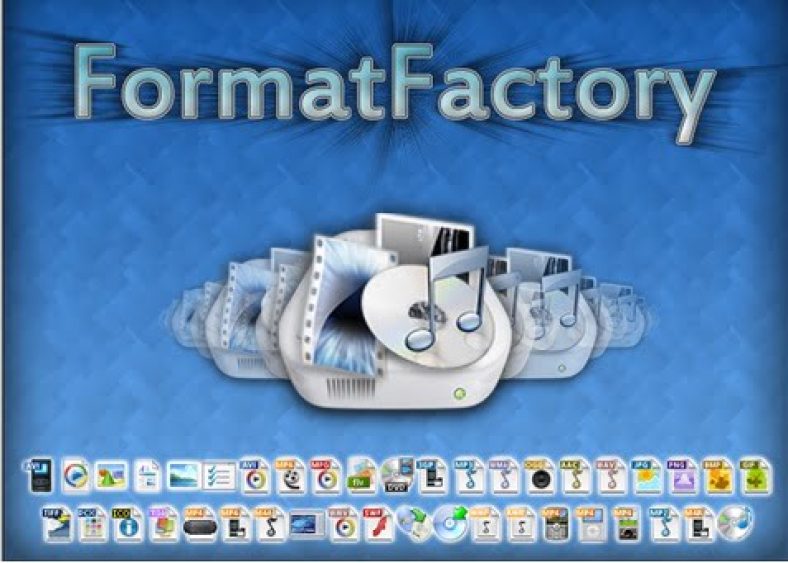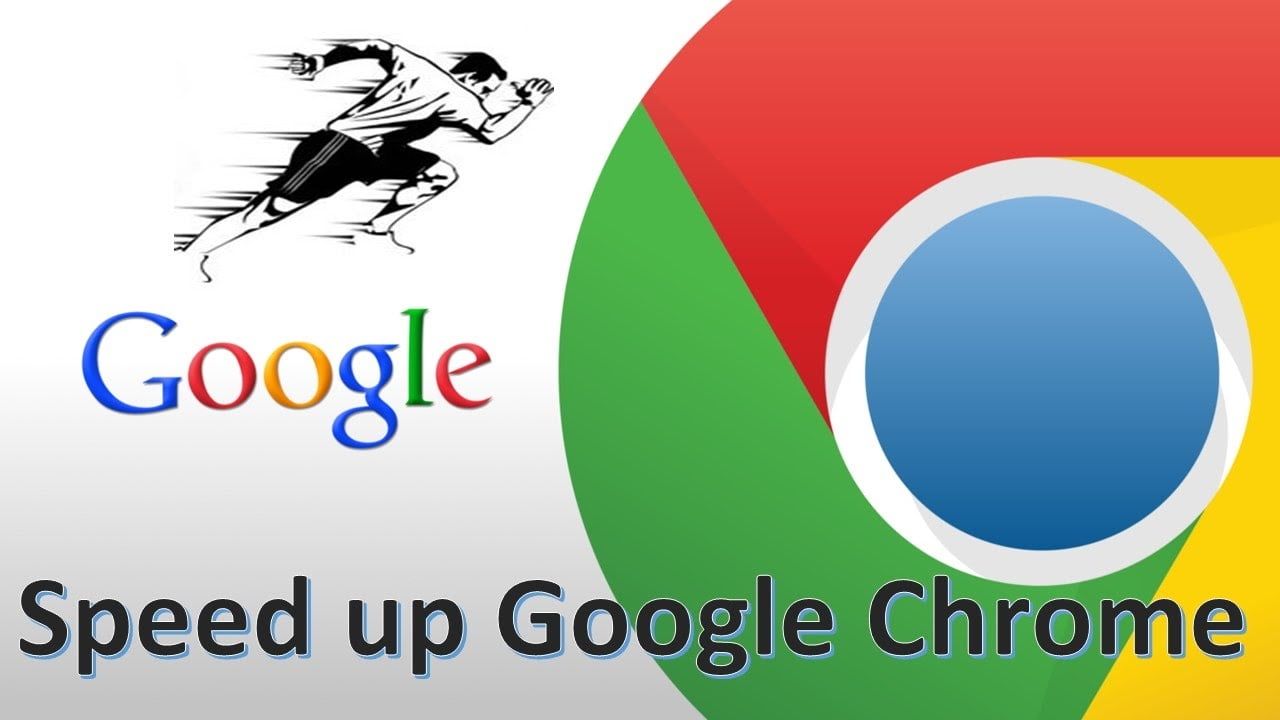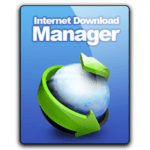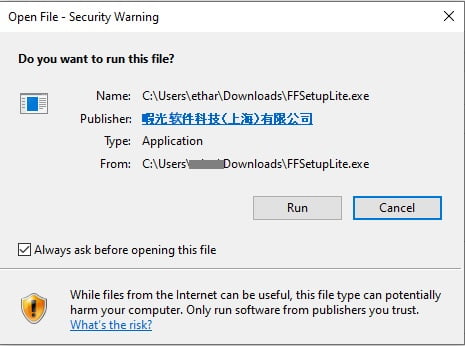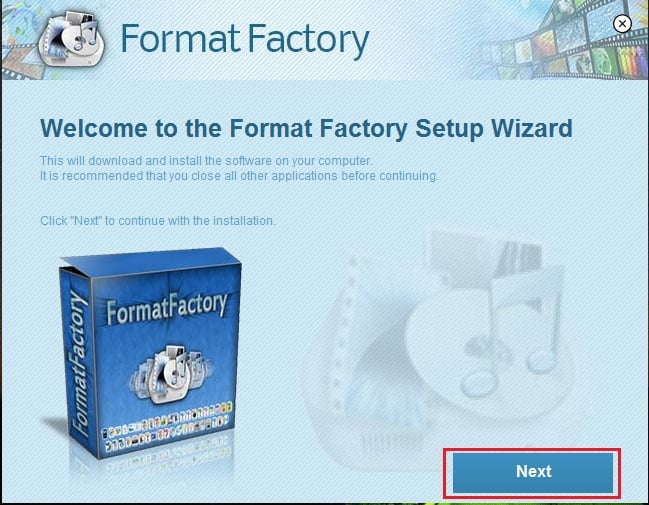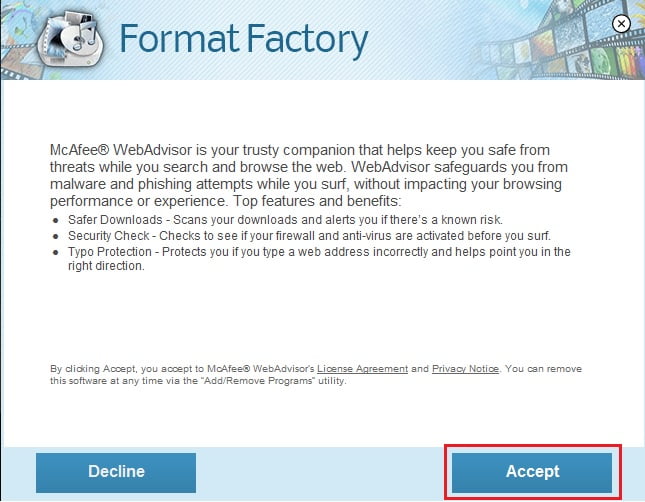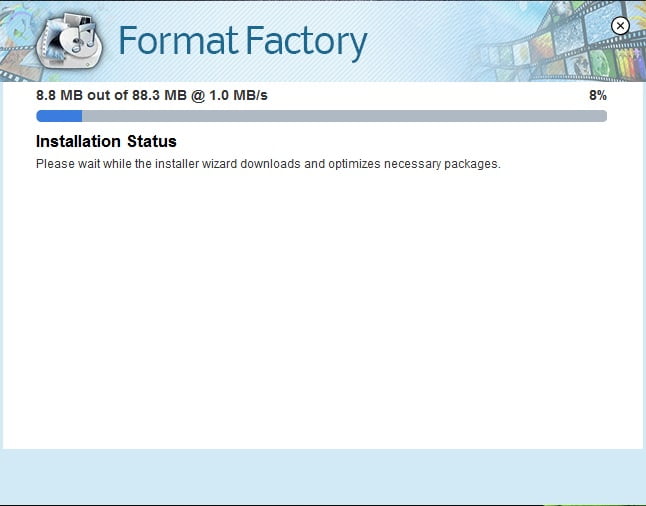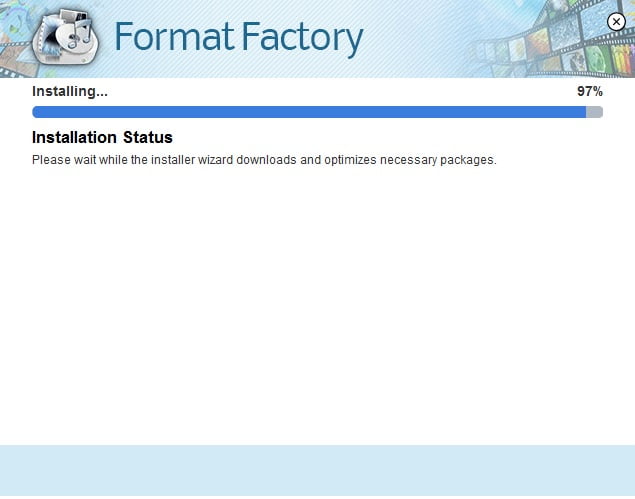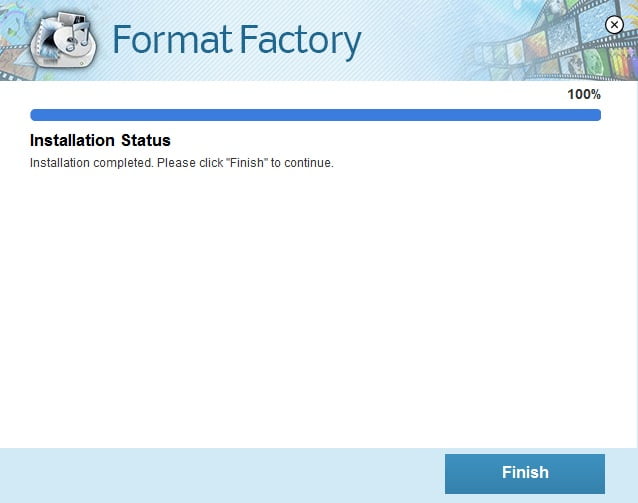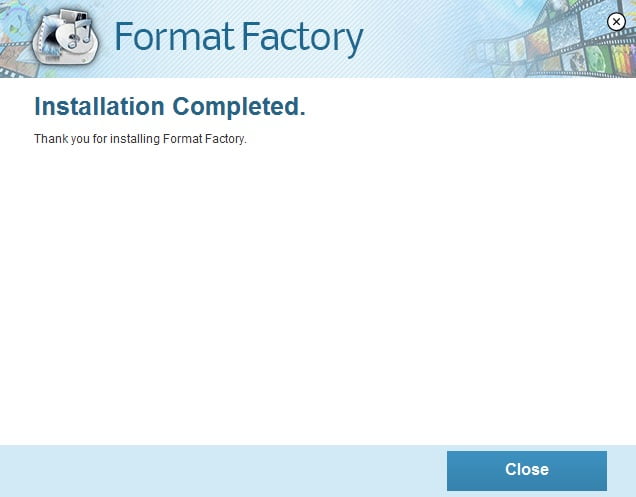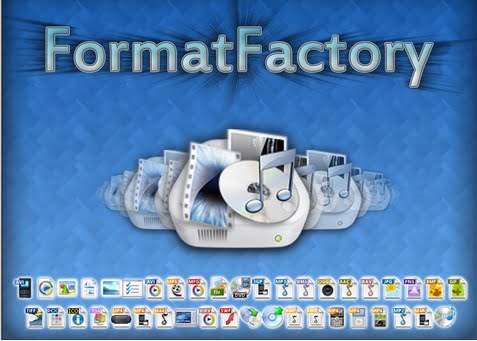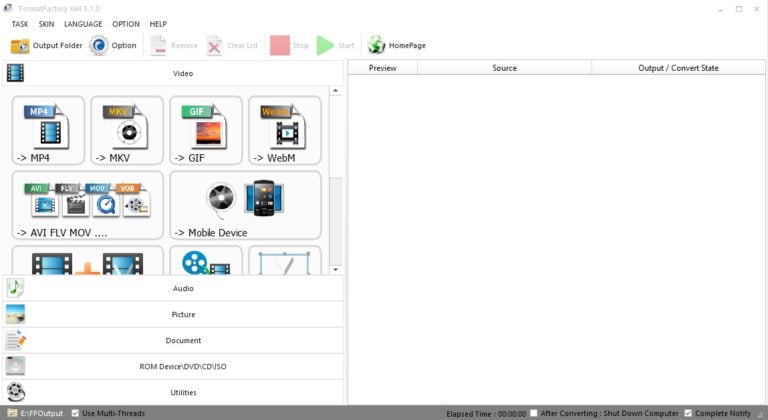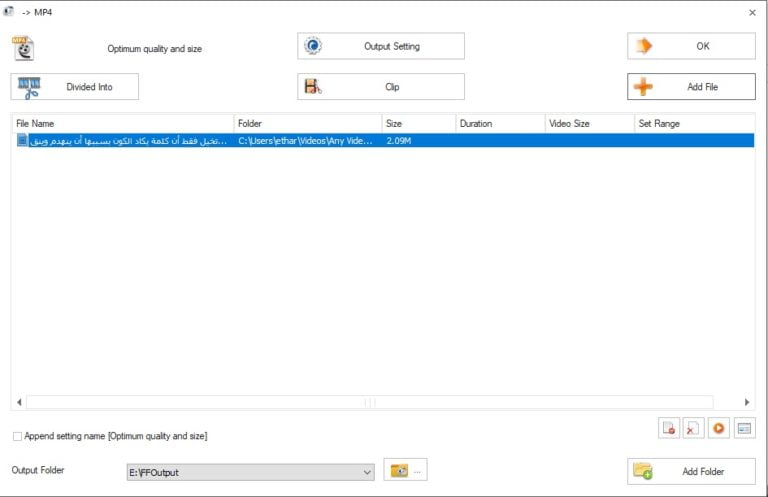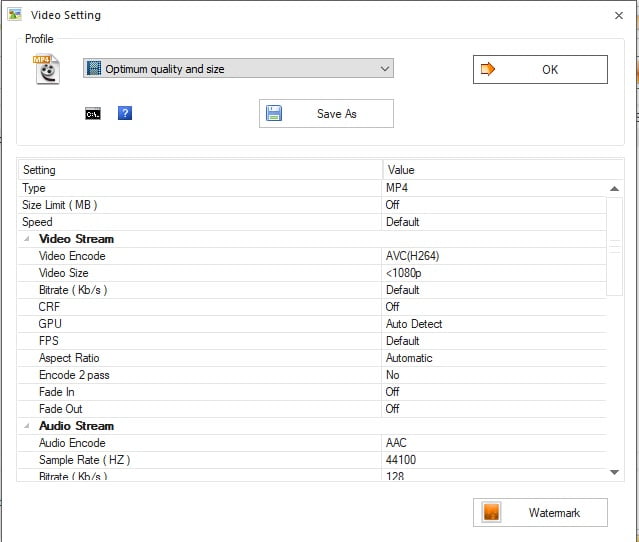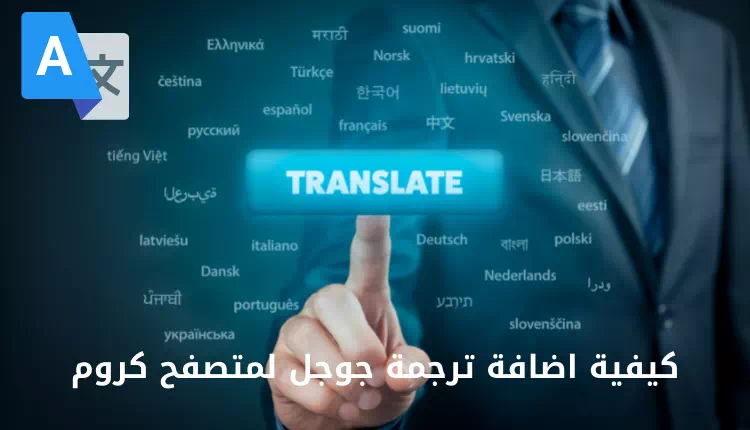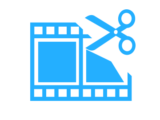The Format Factory program for converting video formats for the computer to the list of the most requested and used programs in many practical fields, where the need for such programs increases, in light of the fact that many users are linked to work on social networking sites and make profit from videos through YouTube, you will find this program includes All what you are looking for if you want to convert all video formats to and from many extensions supported by other devices or to reduce the size of the videos before uploading them on the Internet, as it comes next to the Free Video To MP3 Converter program that many people use to separate the audio from the video to return it Use it in videos or other artwork.
محتويات المقال
Features of Format Factory to convert video formats
- Free program for all users.
- The program supports 62 languages of the world.
- It has an easy-to-use multi-icon interface that facilitates the work of the program.
- Convert videos to and from widely used and widely used extensions for phones and video sites such as YouTube.
- The ability to cut and merge videos together, and cut a portion of the video.
- It enables you to extract the audio from the video in high quality.
- The ability to convert audio files to many formats and extensions.
- Supports cutting and merging audio files together.
- The ability to convert images to many other formats.
- The ability to create an audio CD from audio files to work on MP3 players.
-
It reduces the size of the videos and maintains their quality if you want to share them on YouTube.
Supports Zip and RAR compressed files.
- It converts PDF files to Word, TXT and HTM.
- The program provides you with many themes that you can change in the usage window.
The extensions supported by Format Factory
Format Factory is a program dedicated to converting video formats for the computer to and from many extensions that are supported by other devices, as the video formats supported by mobile devices differ according to the operating system, whether Android or iPhone, in addition to some of the social networking sites that support specific extensions. to her.
As we mentioned earlier, the Format Factory program is not only limited to converting videos, but also extends to converting audio and image formats as well.
- Video extensions: If you have a video, the program is able to convert it into many formats and extensions, which include (MP4, MPG, 3GP, AVI, WMV, SFW, FLV)
- Acoustics Extensions: The program converts audios to many formats, including (MP3, WAV, AMR, WMA, M4A, OGG, MMF)
- Image extensions: The program also supports converting image extensions, and thus it is able to convert images into extensions (JPG, JPEG, PNG, BMP, TIF).
Download and install Format Factory for the computer
Click here to download Format Factory program
Click Next
Click Next to begin installing the Format Factory
Program approval terms appear, click Accept
Click Accept to agree to the program terms
Click Accept
Wait for the program to download its files from the Internet, as the size of the program is 88 MB.
Wait for the program to download the install files
Then the program will start the installation automatically, wait a while for the Format Factory installation to finish
Installation completed, click Finish
The install completed successfully, press Close.
How to use Format Factory to convert video formats to computer
After completing the previous installation steps, open the program through its icon from the desktop, the next initial window will appear with you
The main window of the Format Factory program for converting computer video formats, which contains a lot of icons that you use in the conversion process for many files, videos, audio, images, and PDF files.
Choose the format that you want to convert to through the icons that appear in the program window as in the following image, for example, press MP4 to convert the videos.
The following video control window will appear with you, click on Output Setting to choose the format you want to convert to, a large list of options will appear for you, choose the one that suits you best, and then press OK.
In the Output Setting menu you will find multiple options by Optimum Quality and Size, choose the one that suits you best and then press OK to save the settings.
The program enables you to do a lot of tools that will help you in converting all files, videos, audio and images, it is an integrated program for everyone who wishes to convert all files to the formats and extensions that are used in many smart phone devices.