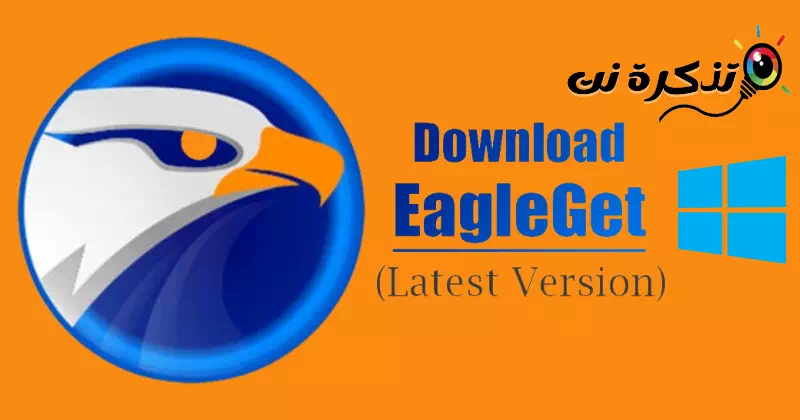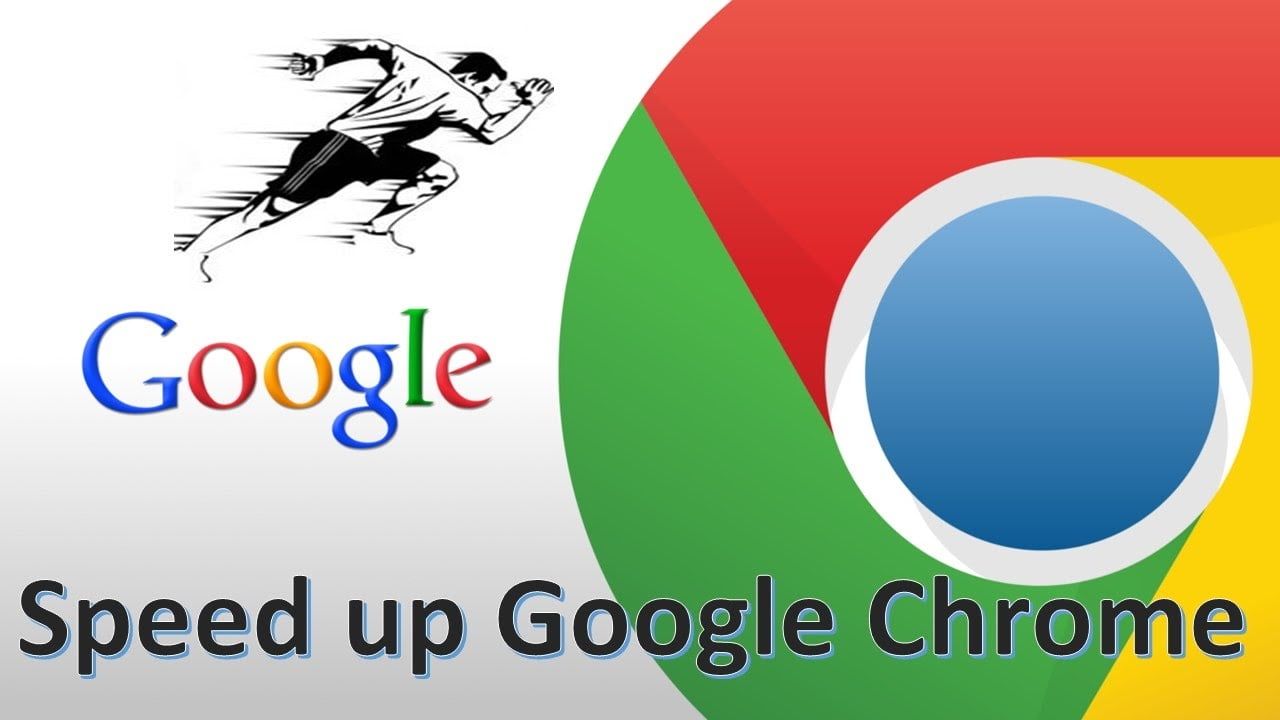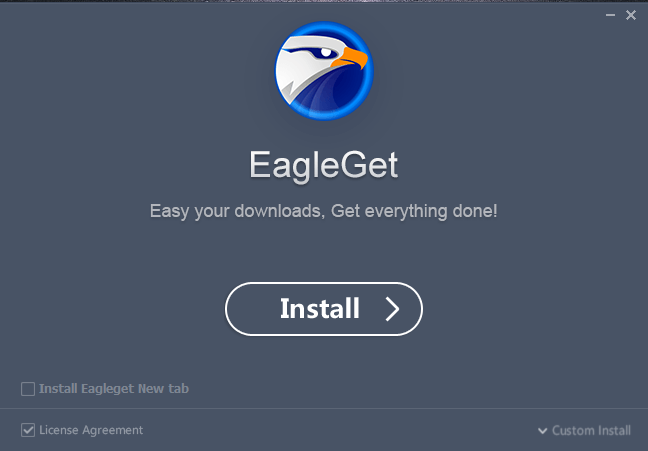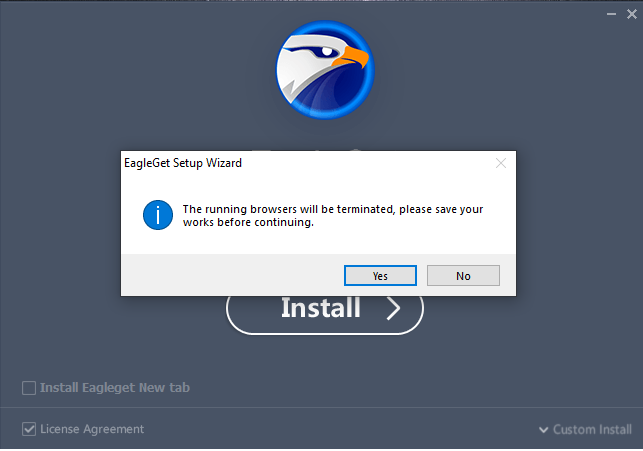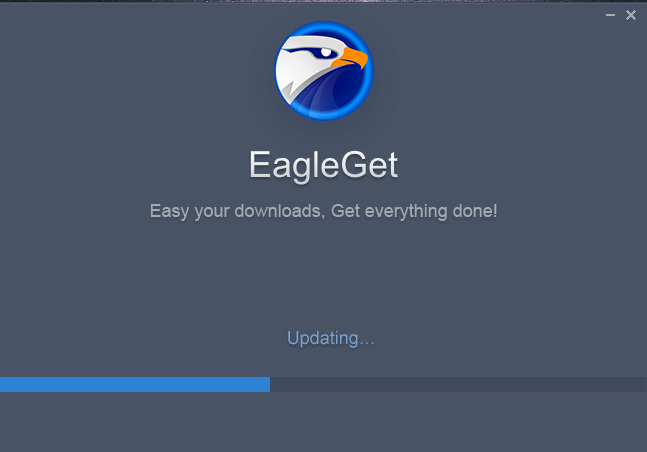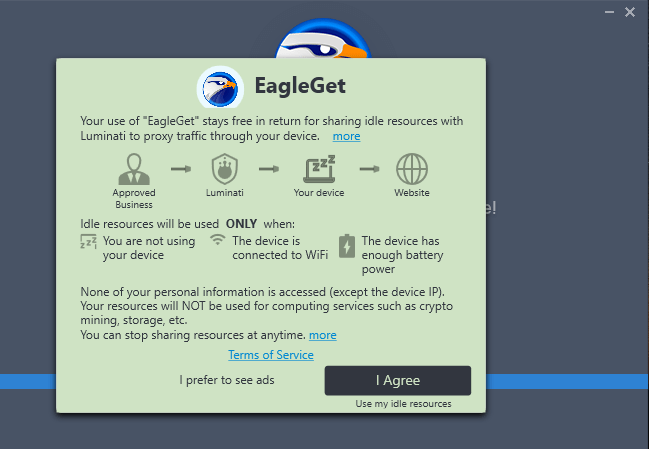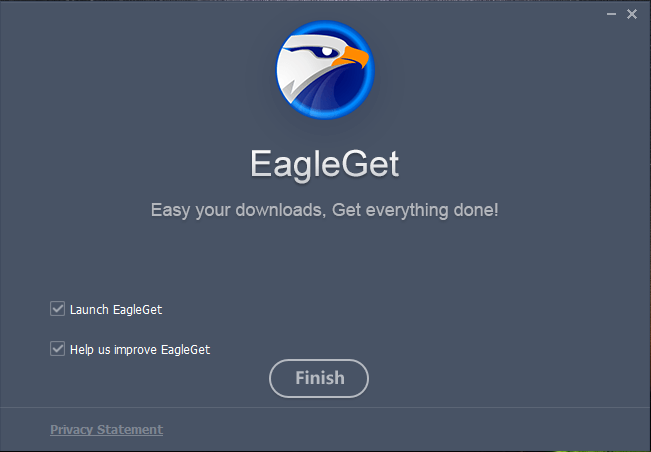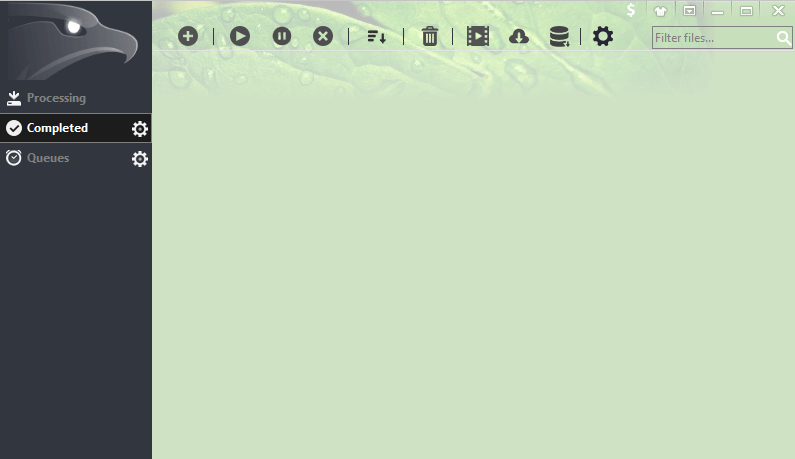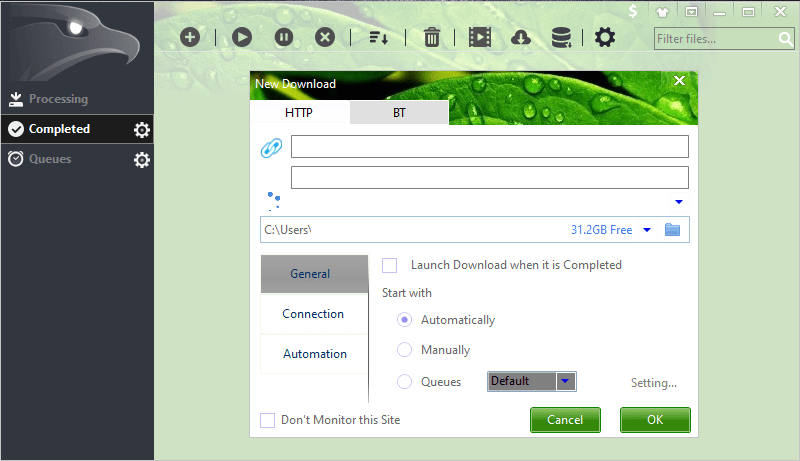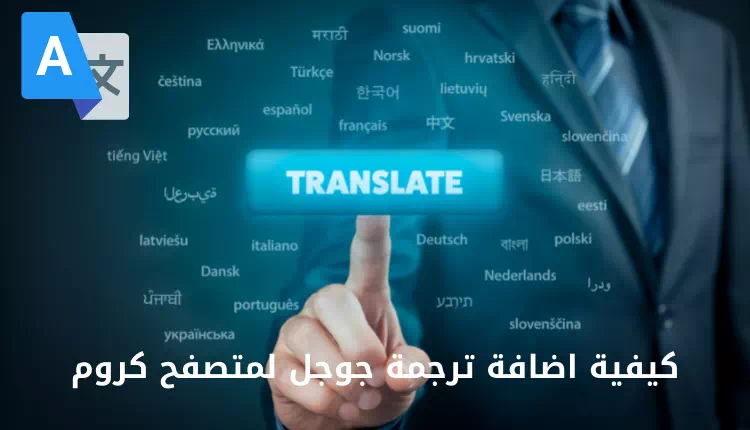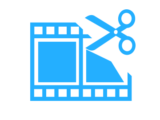The EagleGet program came to place the dominance of download programs monopolized by Internet Download Manager, as the program has become a strong and distinctive competitor in recent times, when many of the advantages that have impressed many users have been integrated, as download programs from the Internet have become necessary to ensure the speed of downloading from various links From various download sites or social media platforms.
The EagleJet program has been mixed with the features of download programs from the Internet and thus has become a powerful program for those who want to download files and programs and other download sites, allowing you to download all audio and video files and videos from various social networking sites, and therefore it is a new generation of download environment that is different from the IDM program, Where we can not compare them now and mention of the best of them, but each of them has the advantages of distinguishing the other.
محتويات المقال
EagleGet Internet Download Features
- The program is free for all Internet download users.
- It supports the Arabic language, as we can say that it cares very much for Arab users.
- Ease of use through the main interface of the program, which we will explain in the next paragraphs.
- Fast and slow program for your computer.
- The ability to schedule download files one by one, so that when completing a file it automatically downloads the next.
- Supports all internet browsers such as Mozilla Firefox and Google Chrome.
- Continuous updating of the program, but not in an annoying manner, meaning that it is updated once a month and not in an almost daily manner.
- The program is really stylishly designed with easy and attractive tools and icons.
- The possibility of changing the program theme between black and white.
Supports updating from direct links. - The ability to download videos from YouTube, Instagram and Facebook.
How to download and install the Eagle Get download program
Click here to download Eagle Get program for free
Second: The following window will appear, click Install.
Third: The program will tell you that you need to close the current browser that you are opening, click Yes.
Fourth: The program will start downloading its files on your computer, wait a few moments to finish installing your program files.
Fifth: I accept the terms of use of the program I Agree.
Sixth: Congratulations, EagleGet has been successfully installed on your computer, click Finish.
How and how to use EagleGet’s Eagle pocket program
The way to use the program is somewhat easy, because through the main window of the program, as in the following image, you will find it easy to use.
You can add a direct link from any download site through the plus sign + to the left of the screen in the program.
In the tools on the left of the screen, the files that the program will download will appear in the Processing tab.
On the Completed tab, the files that were successfully installed will appear on the computer.
The third tab Queues, you can make a successive download list of the files you want, as they are arranged in order to finish downloading the file and starting with another automatically.
The previous screen shows if you added a file link from the plus sign +, put the link in the first box and then press OK, the file will be installed on your computer.