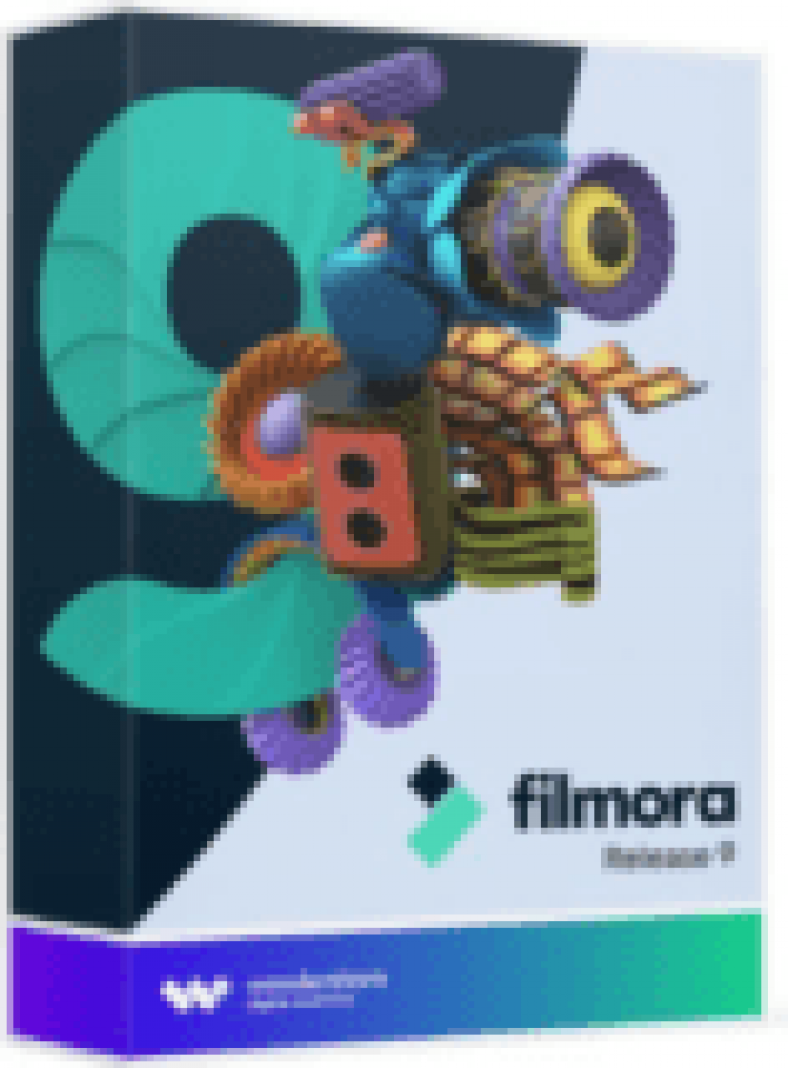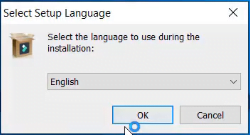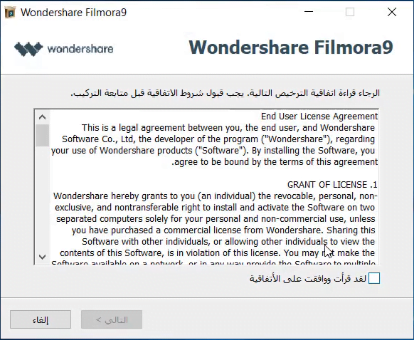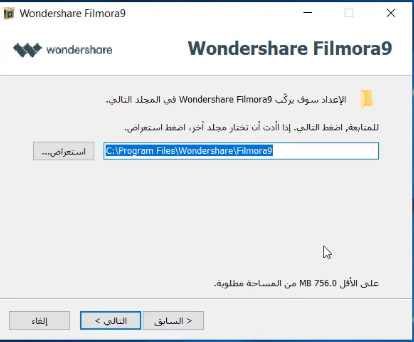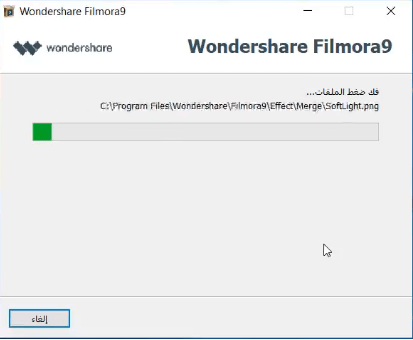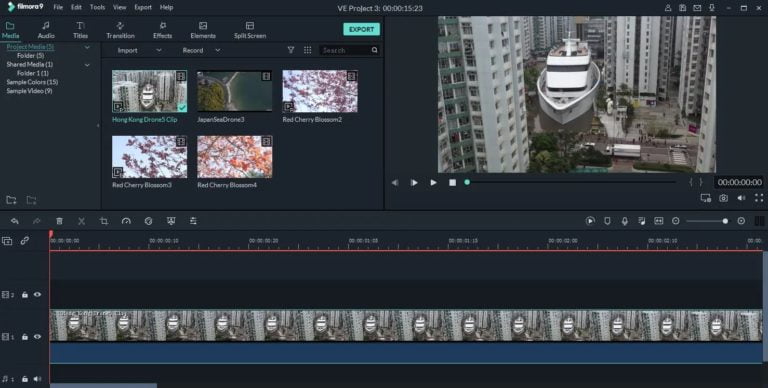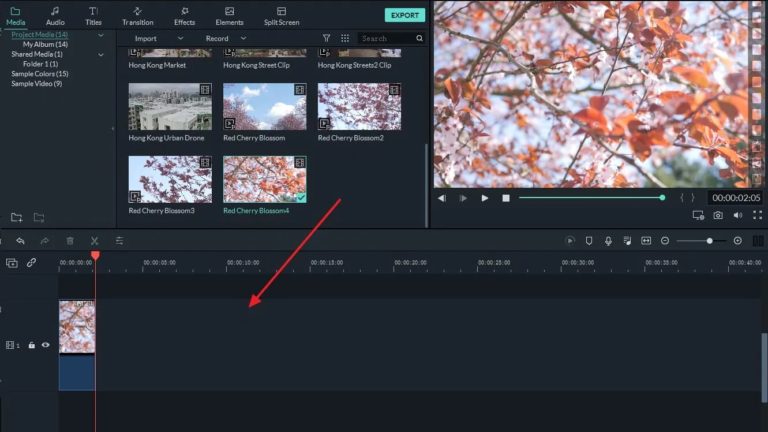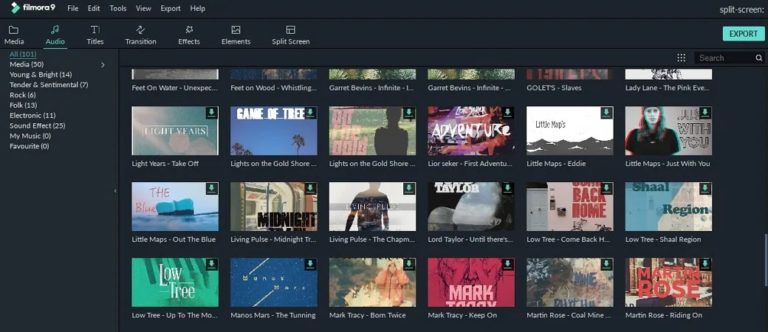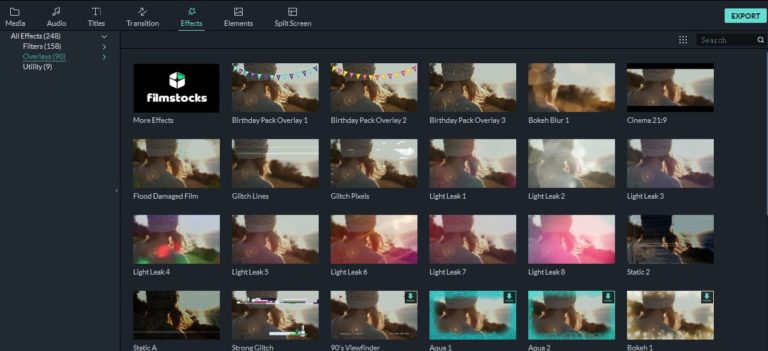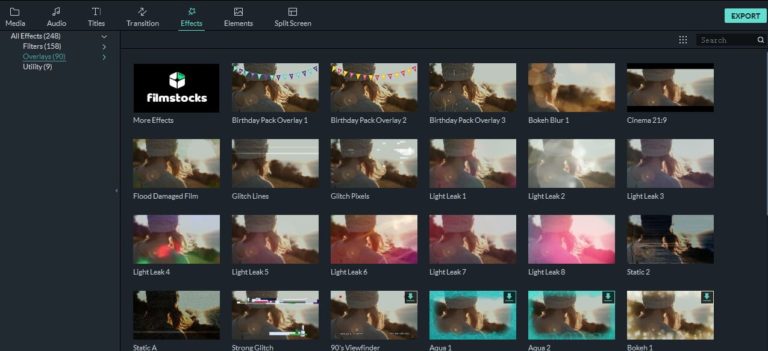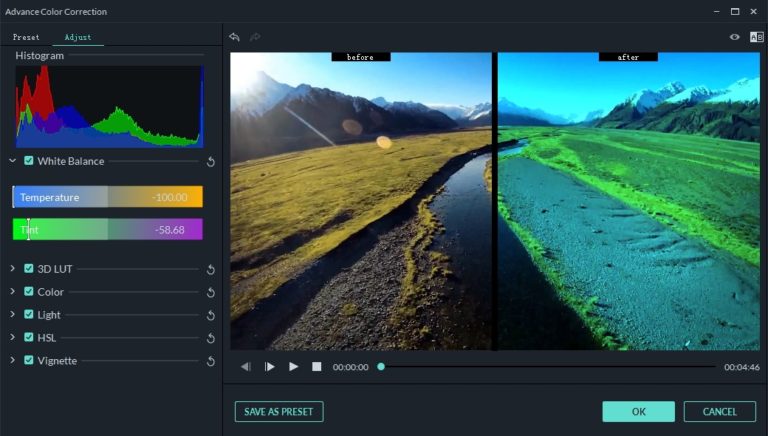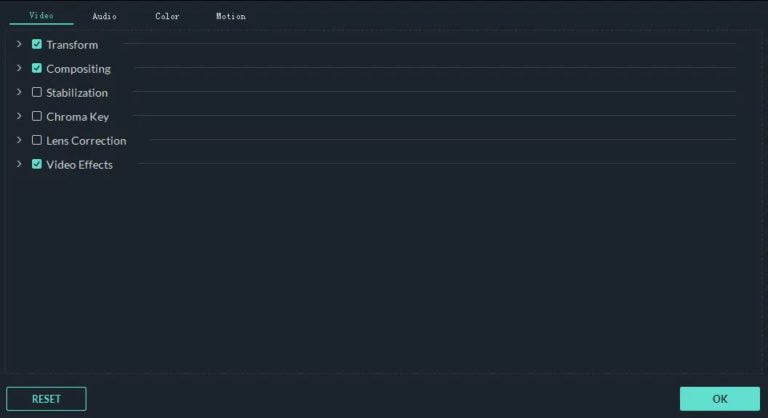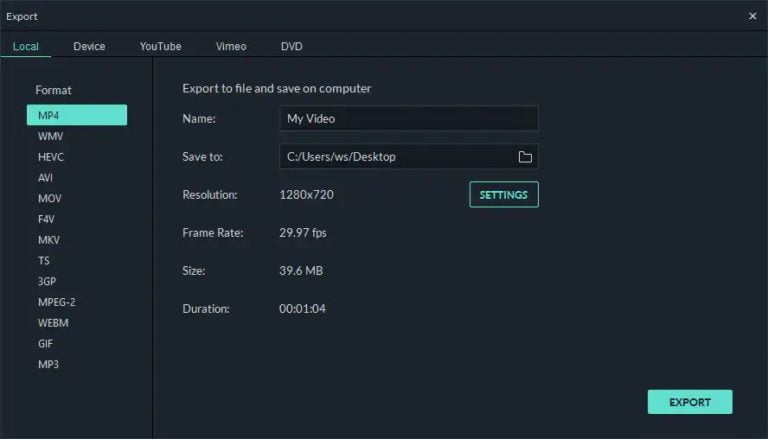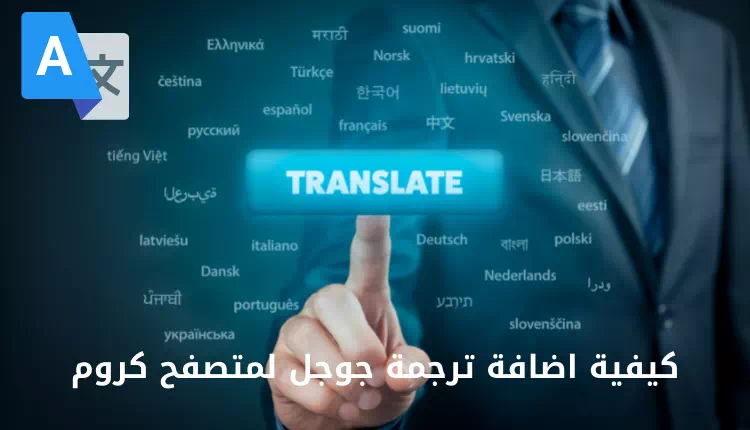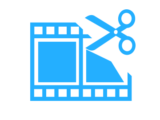Montage and design programs come as one of the best computer programs in use, as the areas of work through these programs have become multiple in the case of the power that social networking platforms and work have become through marketing in all its fields, and therefore we are facing a program that is sure to have an extensive use rate Around the world, and by strengthening the work with the program to integrate images with video, we are facing the best of these programs, which is Wondershare Filmora 9.
The Wondershare Filmora 9 program is designed to modify the images and videos and the montage process with a great degree of accuracy and professionalism, where you can add the adjustments and touches you want to the images and edit the videos very quickly through the tools and effects that the program contains, where the program is an integral between your computer work environment and implementation The tasks you want easily and conveniently, as well as the great ability to save videos in the highest quality possible for sharing later on social media platforms and video sites.
محتويات المقال
Program Advantages
- It supports many languages in the program window for easy use in the process of editing videos.
- Supports many video formats and extensions, such as MP4, MPG, MPEG, AVI, WM and others.
- Supports various audio formats, such as WAV, MP3.
- It is characterized by its small size that suits all the features of Windows and operating systems.
- The interface is easy and fast, and it contains a lot of buttons that make it easy for you to edit the process very professionally.
- The ability to share videos on social media and video platforms, such as YouTube.
- Save your final videos in Full HD, 4K, and Blue-Ray quality.
- The ability to place your logo or signature on videos clips.
Program disadvantages
- The disadvantage of this wonderful program is that it is not free, since once the trial period ends, you have to buy the paid version.
Click here to download Wondershare Filmora 9 program for free from our server
Click here to download Wondershare Filmora 9 program for free
You can choose the language you want to download, including Arabic.
Accept the terms at the bottom of the window, as in the following window.
You can change the installation location of the program to the hard drive, or leave it default to install on the C drive, and then click on “Next”.
Wait a while for the program files to be installed on the computer.
Then the program window will open with you, and we will explain how to use it in the next paragraph.
Through the main window of the program, you will be able to add the files you want, whether pictures, audio clips or videos, through the “Import Media Files” buttons.
Open the files you want to add to the video with different formats and extensions, and drag them in the bar below as in the following image
Add files from photos and videos in the order that you want the final video to be, and then go to the selection of the audio file that the video will be played in, you can use one of the audio in the program or by adding an audio clip you have from the computer.
You notice that the program of merging pictures with video will provide you with a lot of audio that you can use in your video editing process.
The effects of the program are very diverse, you can use one of these effects in the video, and for each slide you have, you can use the effects that you think are appropriate for you.
You can completely control the degree of color consistency as desired, as the following image determines the ability to control the colors of the entire video or a special slide from it.
In the video window here, you will have reached the end of your video editing phase and one step away from saving it on your computer. You have many extensions and formats that suit your later use.
Choose the format in which you want to save the video and write the name of your video, specifying the location that suits you to save the video to your hard disk.
Here, you have successfully edited and modified photos and videos through the Wondershare Filmora 9 video merging program, which is one of the best and easiest photo and video editing software.
After selecting the options that are right for you, click on Export to save the video to the location of your choice.