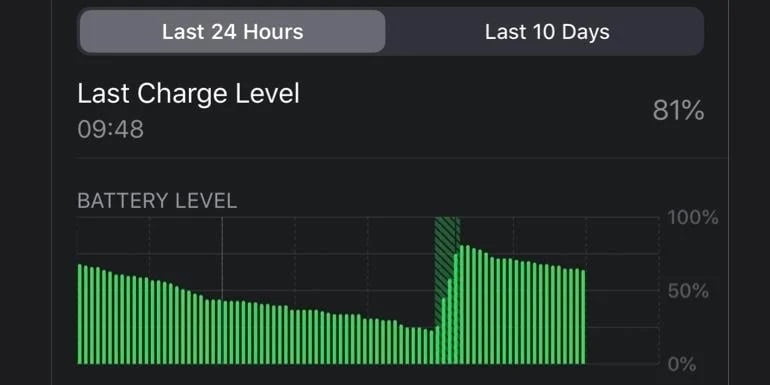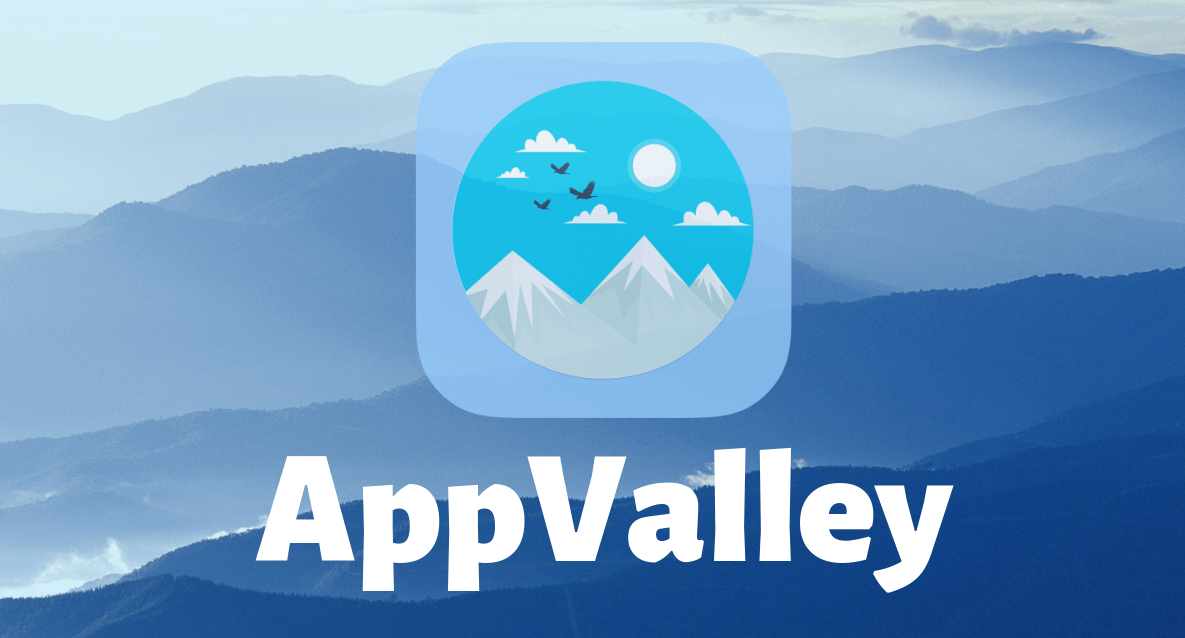Apple has always claimed that its iPhone has a strong battery with a lifetime that extends throughout the day without any problems, but unfortunately and experience is the best proof, its claim is never true and the desire of all users is to fix the problems of the iPhone battery and improve its life to withstand all day, and this problem may be in some phones Yvonne is authentic and cannot be solved or improved, which compels these phones holders to replace them with other phones, and this is what neither the company nor the users want at the same time.
Unfortunately, the new iPhones running iOS 13.2 brought with it the same old problem of battery drain, but there are a set of steps and tricks that help fix iPhone battery problems and improve them significantly, and here are the details of these tricks to apply and enjoy a longer battery life.
محتويات المقال
Be patient
Indeed, patience on iPhone is a very important and especially necessary requirement after any iOS update, because installing updates takes a good time, and completing the installation does not necessarily mean that the work is finished, as many things that will continue to be done in the background remain to complete all updates And integrating them into the current system, and this requires time and energy, until things return to their old times.
As an example of these outstanding issues in the background, indexing pictures and files, and recalibrating battery life data, and this may be a reason for showing the battery indicator for incorrect readings, thus judging the performance of the battery in such a situation is not considered fair and must be impatient, and the phone may pass several charging cycles Unpacking before everything returns to normal and solves the battery problem.
Restart iPhone
We had a lot of jokes about the proposed first solution to any technical problem we face on the mobile, which is “turn it off and restart it”, but in reality it is not only that it is just a joke for laughter, but it is an actual solution to some problems and when restarting the phone, it returns to work more efficiently and quickly than is reflected positively on The battery is on, and therefore you will notice an acceptable improvement in its operation, so there is no harm in turning off the phone and restarting it from time to time.
Restart iPhone 8 and later phones:
Press the volume up button and then press the volume down button and finally press and hold the power button or the power button until the Apple logo appears on the screen.
Restart iPhone 7 and earlier phones:
Press and hold the power and volume down buttons simultaneously until the Apple logo appears on the screen.
Update IOS System
It is no secret to anyone the importance of this step in terms of battery performance or the performance of the phone as a whole, so everyone is always keen to update the system continuously despite the problem that the update may cause as we talked a while ago, but the update is almost certainly one of the most important solutions to fix iPhone problems.
The update is done by going to Settings> General> Software update and then downloading the latest system update.
Update apps
Of course the applications are constantly talking and developing for the better so that the malfunctions and errors are resolved in previous versions and perhaps with the passage of time some applications become very old and their versions may cause various problems, one of which is the depletion of energy without success, so updating and upgrading them periodically and tracking the latest versions is one of the solutions to fix battery problems Iphone.
Applications can be updated through the iPhone App Store and from there go to your Profile in the upper left corner and through this menu go to Available Updates and in which applications that need updating appear.
Test battery health
It is important that if battery performance problems persist, you should quickly head to Battery Health Test. This is simple. You just have to go to Settings> Battery> Battery Health.
The battery is healthy if the result is as follows:
If this screen shows Maximum Capacity greater than 80% and Peak Performance Capability the following statement appears:
“Battery now offers normal peak performance.” Your battery is currently supporting normal peak performance.
Otherwise, the battery is not ok and the problem is related only to it and the phone has no connection to it and you may have to replace this battery.
Are there accused apps?
Of course there are some applications that are not compatible with the battery and perhaps some applications that are not clean and may run background functions or other activities that drain energy and consume the battery. Fortunately, iOS provides the necessary and necessary tools to test applications in terms of their energy consumption and detection of harmful applications.
Go to Settings> Battery, and here you will see a lot of information, including the use of the battery according to the application Battery Usage By App. This menu also allows monitoring the activity of each application specifically Activity By App and this option shows the amount of energy that the application consumes while it is on the screen or in the background .
In fact, these options give us a lot of information to diagnose battery drain problems, including:
Charging problems, does the battery actually charge when plugged into the charger?
Detect poor battery performance by quickly dropping the battery.
Discover apps that do a lot of work in the background, which may be the root cause of the problem, and here it is advised to stop these applications by going to Settings> Background App Refresh and here you can turn off the settings for the entire applications – not recommended but it can help – or disable The wallpaper works only for these individual apps.
The nuclear fix option
The name of this option explains that it is the last solution. This option can help in verifying whether the battery problem is related to a program or to a phone, but it really takes a lot of time so it is not recommended much.
To enable it go to Settings> General> Reset All Settings or restore all settings and delete all Reset All Content and Settings.