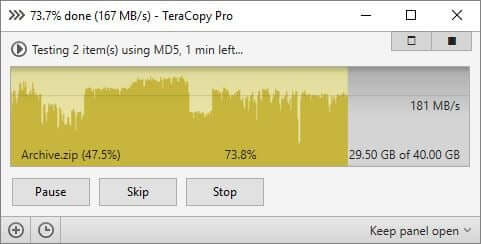محتويات المقال
A routing router
is generally a hardware device or software program that regulates how packets in a network travel. So it chooses the best way to move this package to the target location. A wireless router, is a device that is used in local wireless networks (WLAN) to regulate packet transmission by specifying the target point for each packet transmitted over this network. Network devices such as computers, laptops, and others are connected to the wireless router through wireless Transceiver devices present in these devices, other than the main function of the wireless router, as it also protects network devices from penetration; This is by not revealing the addresses of these devices on the Internet, just as a router can do the work of a firewall
Configure and configure the router
The router must be set and configured before it can be used, but before that, it is preferable to place the router in an appropriate location;
By placing it in a large place in the center of the house, and if this is not possible, it is not preferable to isolate it or place it in a narrow place;
As this will reduce its range for the devices connected to it, and more than one router can be used in this case and do something similar to the node, the routers are placed in several places in the home that work as meeting points (in English: Node) for this network.
Entering the control panel
The control panel for the router is entered through following the following steps:
- If the Internet connection process requires a modem (English: Modem), it must be connected to the router, and this is done by turning off the modem and from Then disassemble the Ethernet cable (English: Ethernet cable) connected to it from the computer, then this cable is connected to the WAN port in the router.
- The modem is then turned on and waiting for a few minutes, followed by turning on the router and waiting for a few minutes, then another Ethernet cable is used and connecting it to the computer and the LAN port in the router.
- To start configuring the router’s settings, its control panel is accessed (in English: Control Panel) through a web browser by entering the IP address of the router in the browser.
- This address is from the attached router manual.
- This address differs from one router to another according to the company that produces it.
- The router’s IP address is usually similar to 192.168.0.1, then it is entered in the Address bar in the browser and press the Enter button (English: Enter) on the keyboard.
- After entering the address of the control panel, a request to log in screen will appear, then the user name and password of the managed account (English: Administrator account) for this router is entered, and the data of this account can be found in the router’s manual, and then pressing the enter button on the keyboard .
Wireless network settings
The Wi-Fi feature (in English: Wi-Fi) is activated on the router to enable wireless connection to the network by different devices that support this technology, and this is done as follows:
- After entering the control panel, a search for the Wireless Configuration tab ( In English: Wireless Setup) or something similar.
- In case the Wi-Fi wireless feature is not activated at all, it is activated, and if the router supports Dual-band feature, there will be different settings for both frequencies with which the router works, namely 2.4 GHz and 5 GHz.
- Choose the option “Auto” (English: Auto) from the channel setting (English: Channel).
- Choose the name of the wireless network by typing the desired name in the field next to the word “SSID”.
- Choose the desired encryption type for the wireless network, preferably “WPA2-PSK [AES]”, as it is the most secure encryption for wireless networks currently, and it is preferable to choose “WEP” encryption; As this encryption contains a vulnerability that allows the so-called (Brute-force attack) to know the password.
- Choose the desired password, and it must contain between 8 to 63 characters, preferably a password that is complex and long enough to be difficult to guess.
- Save the settings.
Reset router settings
If the user forgot the router’s password or had problems with it, the router can be reset through the following steps:
- Search for the Reset button on the router.
- Use a pointed tip tool to press the button, and it will be pressed for 30 seconds. Wait another 30 seconds to reset and restart the router.
- In the event that the previous steps were ineffective, then the 30-30-30 rule can be used to reset the settings, by which the Reset button is pressed for 90 seconds instead of 30.
How to reset settings may vary from one router to another, depending on its type.
Updating the router system
It is always preferable to update the router’s operating system to the latest available version,
as updates usually solve problems that may exist in the device,
and they also contain improvements that benefit the security and performance of the network.
Some routers may update their system automatically, but other routers may require the user to do this manually, and this is done through the device’s control panel, and the attached user guide can be used to learn how to update.