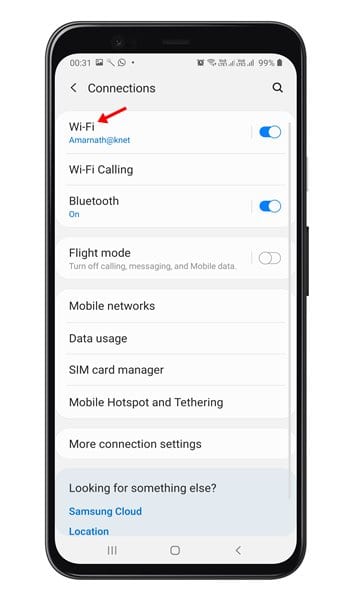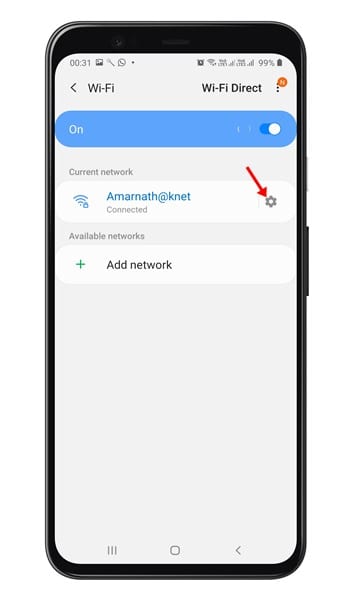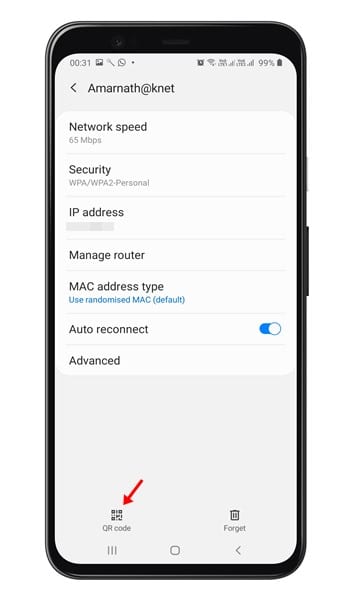Qhia koj tus password Wi-nkaus sai (Wi-Fi) ntawm Android xov tooj los ntawm txoj cai (QR Code).
Raws li qhov tseeb txheeb cais, 3 ntawm 5 tus neeg muaj Wi-Fi network hauv lawv lub tsev thiab chaw ua haujlwm. Kev sib txuas hauv Is Taws Nem ntawm Wi-Fi (WiFi) yog qhov xav tau niaj hnub no, tshwj xeeb tshaj yog thaum muaj teeb meem coronavirus.
Tab sis qhov teeb meem nrog WiFi yog txhua tus xav txuas mus rau lub network no thiab nug koj tus password.
Txhua lub sijhawm tus phooj ywg tuaj ntsib koj ntawm koj lub tsev, thiab nug koj tus password rau Wi-nkaus network, koj yuav tsum qhia nws tus lej nkag mus rau nws. Cov txheej txheem zoo li yooj yim, tab sis nws tuaj yeem siv sijhawm ntev, thiab qee zaum nws kuj tuaj yeem cuam tshuam. Yog tias koj teeb tus password zoo rau Wi-nkaus network lossis txawm tias koj yog zais wifi Koj thiab koj cov phooj ywg yuav tsum tau sim ntau zaus kom tau tus lej nkag mus raug thiab txuas rau lub network.
Tab sis kev paub txog txoj hauv kev kom muab Wi-Fi lo lus zais ntawm Android xov tooj tuaj yeem yog lub sijhawm txuag, tshwj xeeb tshaj yog thaum koj maj nrawm. Nws muab version Hauv 10 Txoj hauv kev zoo tshaj plaws thiab yooj yim los qhia wifi tus lej nrog lwm tus.
Cov kauj ruam los qhia WiFi tus lej zais ntawm Android xov tooj
Koj raug tso cai tawm Android Q Qhia koj cov ntsiab lus WiFi nrog lub npe network, password thiab network teeb tsa ntawm QR code (QR Code). Koj tsuas yog yuav tsum tsim QR code rau koj lub network, thiab koj cov phooj ywg yuav tsum luam theej duab cov cai no. Thaum scanned, nws yuav txuas rau lub network (Wi-Fi) koj tus kheej.
Los ntawm tsab xov xwm no, peb tab tom yuav qhia nrog koj cov lus qhia ntxaws ntxaws txog yuav ua li cas thiaj paub Wi-nkaus password thiab txuas tau yooj yim mus rau lub network los ntawm tus lej QR ntawm Android xov tooj. Cia peb tau paub txoj hauv kev no.
- Los ntawm koj lub xov tooj Android, mus rauchaw"Lub Chaw Nyob ntawm cov lus ntawm lub xov tooj.
Cov chaw ntawm Android xov tooj - Los ntawm cov chaw, nyem rau "kev sib txuas"Lub Kev sib txuas lus ces nyob rauWiFi"Lub Wi-nkaus network.
Nyem rau ntawm "Kev Sib Txuas" thiab tom qab ntawd "Wi-nkaus". - txoj cai Tam sim no Nias lub iav khawm Tus me tom qab lub npe ntawm Wi-nkaus network.
Nias lub khawm me me tom qab lub npe ntawm Wi-nkaus network - Qhov no yuav qhib nplooj ntawv network. Koj yuav pom qhov kev xaivQR code"Lub QR Code hauv qab ntawm qhov screen; Nyem rau nws.
Koj yuav pom qhov "QR Code" xaiv nyob rau hauv qab ntawm lub vijtsam; Nyem rau nws - Ib tus lej QR yuav tshwm (barcode) ntawm qhov screen.
Tso saib QR code ntawm qhov screen - Tam sim no, hais kom koj tus phooj ywg qhib lub koob yees duab hauv nws lub xov tooj, ces Qhib lub QR code scanner (barcode).
- txoj cai tam sim no, Muab lub qhov muag pom hla tus lej QR uas tshwm ntawm koj lub xov tooj los txuas rau Wi-nkaus network (WiFi).
ceeb toom: Yog tias koj tus phooj ywg lub xov tooj tsis muaj QR Code ScannerNug nws kom siv ib qho app Google Lens.
Lus ceeb toom tseem ceeb: Cov kev xaiv yuav txawv ntawm lub npe smartphone. Cov yam ntxwv no muaj nyob rau ntawm nplooj ntawv WiFi teeb tsa ntawm feem ntau Android smartphones Hauv 10 lossis siab dua.
Yog li, yog tias koj nrhiav tsis tau qhov kev xaiv, tshawb xyuas nplooj ntawv teeb tsa WiFi.
Ua li no, koj tuaj yeem faib Wi-Fi password (Wi-Fi) ntawm Android xov tooj ntawm barcode أو Scanner أو QR Code.
Koj kuj tseem yuav xav kawm paub txog:
- 14 Zoo tshaj WiFi Hacking Apps rau Android Devices [Version 2022]
- Rub tawm Fing app los tswj koj lub router thiab Wi-nkaus
- Sab saum toj 10 apps kom paub tus lej ntawm cov khoom siv txuas nrog lub router rau Android
- Sab saum toj 10 Internet Ceev Booster Apps rau Android Xov Tooj
- Yuav ua li cas saib tus password ntawm kev txuas Wi-nkaus network ntawm iPhone
Peb vam tias koj pom kab lus no muaj txiaj ntsig rau koj kom paub Yuav ua li cas qhia tus password Wi-Fi ntawm Android xov tooj ntawm barcode.
Qhia koj lub tswv yim thiab kev paub nrog peb hauv cov lus.