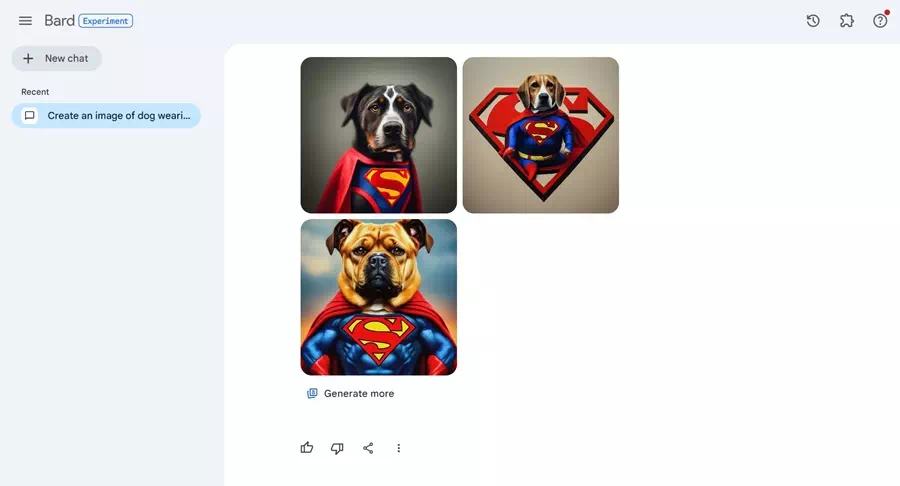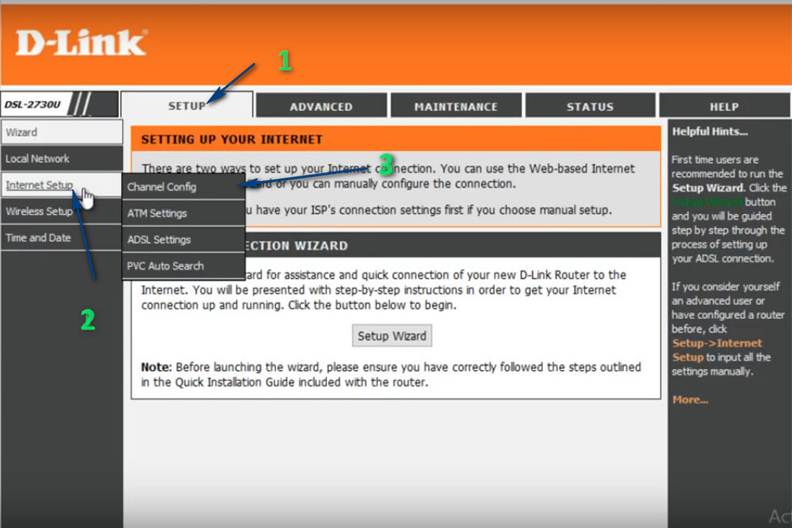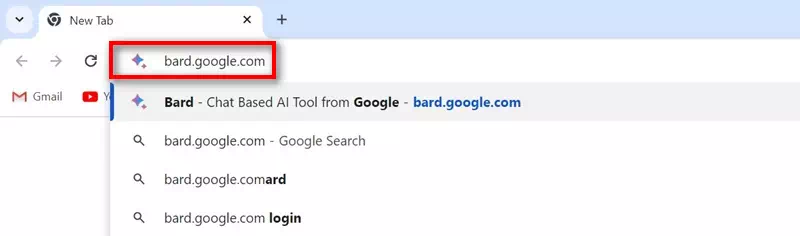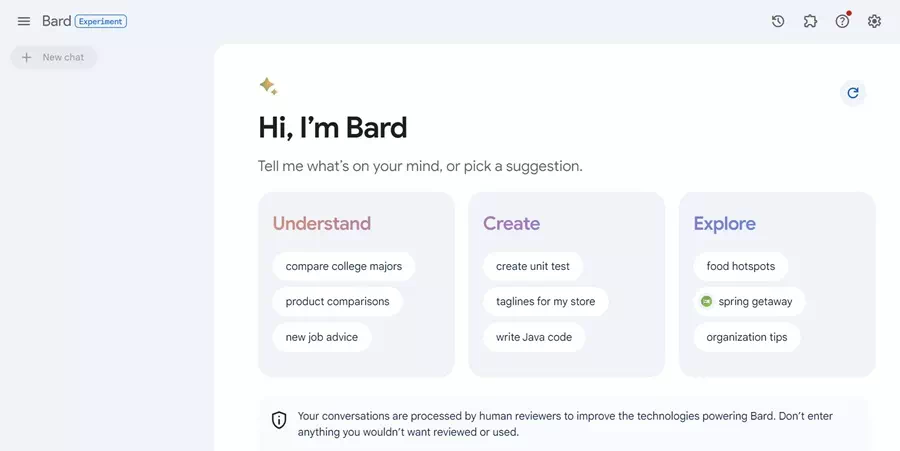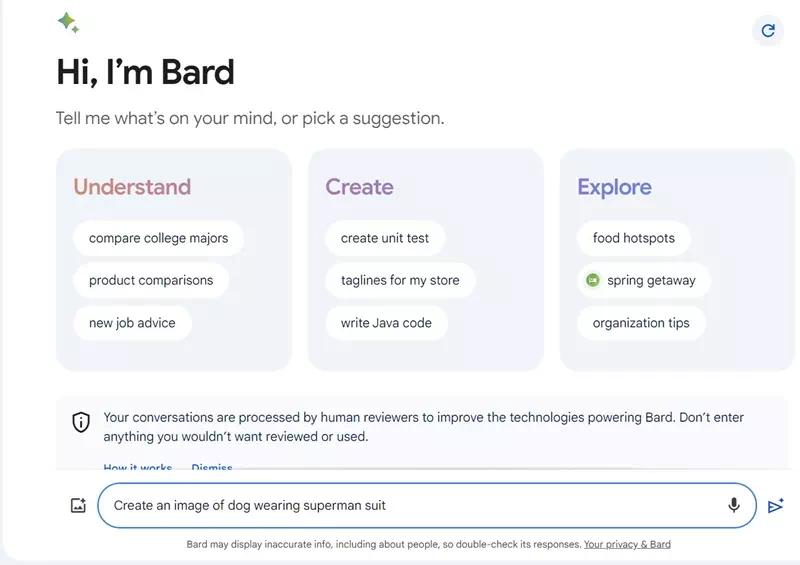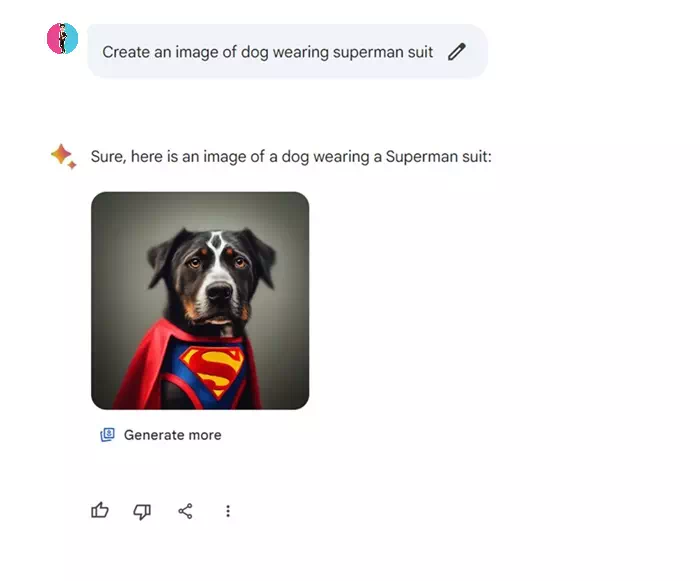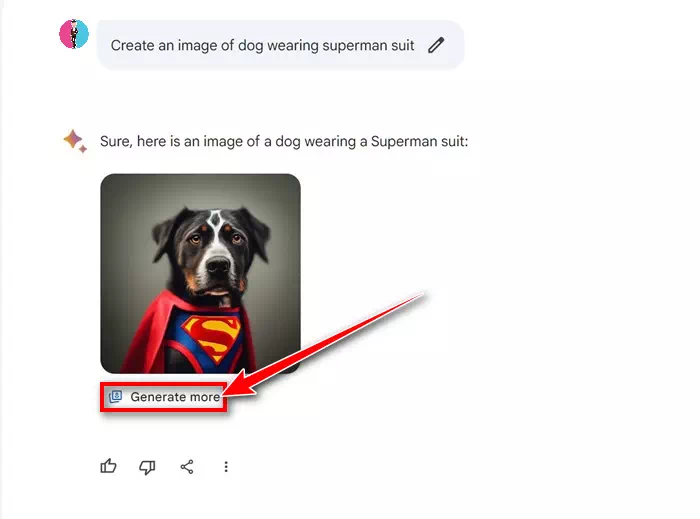Kev lag luam thev naus laus zis tau hloov pauv sai sai, tshwj xeeb tshaj yog tom qab tuaj txog ntawm AI cov cuab yeej xws li ChatGPT, Copilot, thiab Google Bard. Txawm hais tias Google Bard tsis tshua muaj neeg nyiam dua ChatGPT lossis Copilot, nws tseem yog qhov zoo tshaj plaws chatbot siv.
Yog tias koj yog tus neeg siv Google tshawb nrhiav, tej zaum koj yuav paub txog Kev Tshawb Fawb Kev Tshawb Fawb (SGE) uas muab rau koj AI-powered txheej txheem cej luam ntawm Google tshawb nrhiav. Ob peb lub hlis dhau los, SGE tau txais qhov hloov tshiab uas tsim cov duab los ntawm cov ntawv hauv kev tshawb fawb.
Tam sim no, nws zoo nkaus li Google kuj tau qhia txog lub peev xwm los tsim cov duab hauv Bard dawb. Raws li Google, Bard AI yuav siv Imagen 2 AI qauv los tsim cov duab siv cov ntawv qhia. Tus qauv Imagen 2 yuav tsum sib npaug zoo thiab ceev thiab xa tawm qhov tseeb thiab zoo.
Yuav ua li cas los tsim AI duab nrog Google Bard
Yog li, yog tias koj yog tus kiv cua loj ntawm AI thiab tab tom nrhiav txoj hauv kev los ua kom yooj yim rau koj cov kev xav tau tsim duab AI, koj tuaj yeem siv Bard's AI tus tsim duab tshiab. Hauv qab no, peb tau qhia qee cov kauj ruam yooj yim los tsim AI cov duab siv Google Bard. Cia peb pib.
- Txhawm rau pib tsim cov duab nrog AI, mus saib bard.google.com los ntawm koj lub vev xaib nyiam ntawm desktop lossis mobile.
bard.google.com - Tam sim no, kos npe nrog koj tus account Google.
Tsev Google Bard - Txhawm rau tsim cov duab, koj tuaj yeem nkag mus rau cov lus qhia xws li "Tsim ib daim duab ntawm ..lub “Tsim ib daim duab ntawm…". lwm.
Tsim ib daim duab rau - Xyuas kom tseeb tias cov lus qhia luv luv, meej, thiab luv luv. Nws raug nquahu kom tsis txhob siv cov ntsiab lus zoo nkauj thaum tsim cov duab AI nrog Google Bard.
- Tom qab ua tiav qhov kev ceeb toom, Google Bard yuav txheeb xyuas cov ntawv nyeem thiab tsim ib lossis ob daim duab.
Google Bard yuav tshuaj xyuas cov ntawv nyeem - Yog tias koj xav tau ntau cov duab, nyem "Tsim ntau"Tsim ntau dua".
Tsim ntau dua
Yog li ntawd! Nov yog qhov koj tuaj yeem tsim AI duab nrog Google Bard. Thov nco ntsoov tias tam sim no txhawb cov duab daws teeb meem rau rub tawm yog 512 x 512 pixels thiab JPG hom.
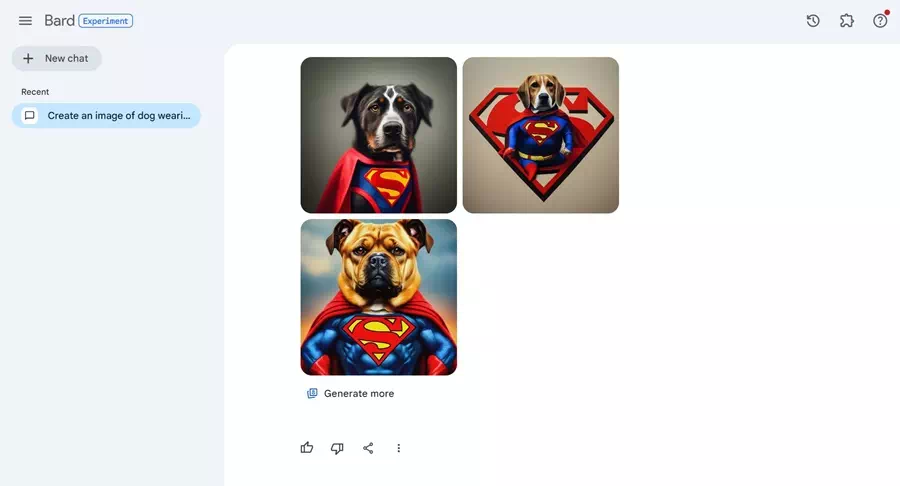
Yog tias koj xav hloov kho cov duab tsim, koj tuaj yeem siv lwm cov cuab yeej AI. Nws tseem ceeb heev uas yuav tsum nco ntsoov tias Google Bard AI lub tshuab hluav taws xob tam sim no tsuas yog txhawb Askiv xwb.
Lwm yam AI duab generators koj siv tau
Google Bard tsis yog tib lub chatbot uas muab koj AI tsim nta. Qhov tseeb, Google yog me ntsis lig rau tog neeg li Microsoft Copilot thiab ChatGPT yog thawj tus muab cov yam ntxwv zoo li no.
Koj tuaj yeem siv Bing AI Image Builder los tsim cov duab AI siv cov ntawv qhia, lossis koj tuaj yeem tsim AI duab siv ChatGPT.
Tsis tas li ntawd, koj tuaj yeem siv lwm lub tshuab hluav taws xob AI nrov xws li Midjourney lossis Canva AI. Txawm li cas los xij, cov tshuab hluav taws xob AI no xav tau kev tso npe.
Yog li, tsab xov xwm no yog hais txog kev tsim cov duab AI siv Google Bard ntawm lub desktop lossis mobile web browser. Qhia rau peb paub yog tias koj xav tau kev pab ntxiv tsim cov duab nrog Google Bard. Tsis tas li ntawd, yog tias koj pom cov lus qhia no muaj txiaj ntsig, tsis txhob hnov qab qhia rau koj cov phooj ywg.