Yuav ua li cas thiab yuav ua li cas paub leej twg txuas nrog Wi-nkaus network? Ib lo lus nug nquag nug los ntawm ntau tus neeg siv Is Taws Nem hauv tsev, thiab qhov no feem ntau yog vim qeeb internet،
Qhov no tej zaum yuav yog los ntawm ib tug neeg Yam uas cuam tshuam rau kev pabcuam hauv Internet qeeb Lub caij no, nws yog qhov tsim nyog rau cov neeg siv los tshuaj xyuas thiab paub cov khoom siv txuas nrog Wi-nkaus network, kom nws paub yog tias muaj cov cuab yeej txawv txav txuas nrog lub router thiab Wi-nkaus network.
Yog li, cov cuab yeej no cuam tshuam tsis zoo rau kev ceev ntawm Is Taws Nem, raws li lawv nyiag Internet, thiab tom qab ntawd nws tuaj yeem ua tau Hloov tus password wifi rau lub router Los yog, tau kawg, txwv tsis pub nws, txhawm rau muab thiab rov ua dua qhov qub internet ceev thiab tau kawg tswj cov pob hauv internet thiabqeeb internet daws teeb meem Ntawm koj lub xov tooj thiab cov khoom siv tshwj xeeb daws qhov teeb meem ntawm qeeb internet ntawm Windows 10 .
Koj kuj tseem tuaj yeem xav pom:
- Yuav ua li cas kom paub qhov kev noj ntawm peb cov pob hauv internet thiab muaj pes tsawg gigs tshuav
- Yuav ua li cas txiav txim siab internet ceev ntawm lub router
- Kev piav qhia ntawm kev ua haujlwm ntawm Mac lim rau HG630 V2 router
- Piav txog kev ua haujlwm ntawm mac lim rau ZTE zxhn h108n . router
- Yuav ua li cas txiav txim siab qhov ceev ntawm Internet Router DG8045 - HG630 V2
Yog li ntawd, nws yuav yog qhov ntse thiab txawm tias tsim nyog rau cov neeg siv Is Taws Nem hauv tsev los tshuaj xyuas Wi-Fi network ib ntus kom pom tias muaj cov khoom siv txawv txawv txuas nrog lub router lossis tsis.
Tab sis tsis txhob txhawj, nyob zoo tus nyeem ntawv, vim muaj ntau daim ntawv thov pub dawb muaj rau Android xov tooj uas tshwj xeeb hauv kev kuaj xyuas thiab paub txog cov xov tooj ntawm cov khoom siv txuas nrog lub router, uas peb yuav kawm txog ua ke, nyob zoo cov nyeem, hauv phau ntawv qhia yooj yim no kom paub cov sab saum toj 10 daim ntawv thov pub dawb kom paub cov xov tooj ntawm cov khoom siv txuas nrog lub router rau Android uas tshwj xeeb hauv qhov teeb meem no thiab yuav ua li cas rub tawm los ntawm Google Play khw, yog li qhia rau peb.
Ntiv tes app
npaj daim ntawv thov Ntiv tes - Cov Cuab Yeej Network Ib qho ntawm cov cuab yeej pub dawb zoo tshaj plaws thiab cov ntawv thov tshwj xeeb hauv kev txheeb xyuas koj lub network Wi-nkaus los ntawm lub xov tooj screen! Tau kawg, koj yuav muaj kev xaiv ntawm kev xeem tiav thiab kev ntsuam xyuas ntawm Wi-Fi network kom koj tuaj yeem txheeb xyuas tus lej ntawm cov khoom siv txuas nrog Wi-nkaus network.
Nws yog ib qho tsim nyog sau cia tias daim ntawv thov no qhia cov ntsiab lus ntxiv txog cov cuab yeej txuas nrog Wi-nkaus network, piv txwv li, nws qhia (MAC Chaw Nyob - IP Chaw Nyob, txhua yam khoom siv txuas nrog lub router - nws kuj qhia cov qauv ntawm lub cuab yeej - thiab tus tsim khoom siv).
Yog li, koj yuav muaj peev xwm los thaiv tej yam txawv txawv ntawm qhov chaw nyob Mac kawm ntaus ntawv thiab yog li tiv thaiv nws los ntawm nyiag lub Internet kev pab cuam.
Tej zaum koj yuav xav paub: Rub tawm Fing app los tswj koj lub router thiab Wi-nkaus
Wifi Inspector app
Wifi Inspector yog qhov zoo tshaj plaws thiab yooj yim app thaum nws los txog rau Wifi Scanning thiab Wifi Saib tag nrho cov khoom siv txuas nrog hauv lub network.
Qhov twg daim ntawv thov Wifi Inspector qhia qhov tseeb thiab cov ncauj lus kom ntxaws txog txhua yam khoom siv txuas nrog lub router, piv txwv li, nws qhia (lub cuab yeej IP chaw nyob - qhia lub npe ntawm lub cuab yeej - qhia lub chaw tsim khoom - qhia MAC chaw nyob ntawm lub cuab yeej) thiab ntau ntxiv.
Nws yog ib daim ntawv thov pub dawb uas koj tuaj yeem rub tawm thiab txaus siab rau daim ntawv thov yooj yim interface thiab yuav tsum ua haujlwm ntawm Android version pib ntawm version 2.3 thiab siab dua.
Leej twg nyob ntawm kuv lub WiFi app
Raws li lub npe ntawm daim ntawv thov qhia, nws yog ib daim ntawv thov tshwj xeeb los pab cov neeg siv nrhiav tau tag nrho cov cuab yeej txuas nrog lub router network. Nws yog tsim nyog sau cia tias ib qho ntawm cov yam ntxwv zoo tshaj plaws ntawm daim ntawv thov no yog tias nws nkag mus rau qhov chaw router.
Tom ntej no, koj yuav tuaj yeem yooj yim thiab yooj yim thaiv cov cuab yeej coj txawv txawv txuas nrog koj lub network WiFi thiab yog li tiv thaiv lawv los ntawm nyiag koj lub pob hauv internet thiab ceev.
Koj tuaj yeem rub tawm daim ntawv thov, raws li nws yog dawb thiab txhawb kev ua haujlwm ntawm Android version pib txij li version 4.0.3 thiab siab dua thiab tshiab dua.
Network Scanner app
Nws suav tias yog daim ntawv thov network scanner Nws yog ib qho ntawm cov ntawv thov dawb tshaj plaws uas tuaj yeem tso siab tau los ntawm kev txhim kho nws ntawm koj lub smartphone.
Tsis tas li ntawd koj tuaj yeem tshawb xyuas thiab luam theej duab Wi-nkaus network thiab paub cov khoom siv txuas nrog lub router,
Nws kuj tseem ua haujlwm kom pom cov teeb meem kev nyab xeeb tsis txaus ntseeg lossis qhov tsis zoo hauv lub network.
Daim ntawv thov kuj tuaj nrog tus neeg siv interface zoo heev thiab tseem txhawb kev ua haujlwm ntawm Android version pib txij li version 4.1 thiab siab dua thiab tom qab.
IP cuab yeej cuab tam
Yog tias koj tab tom nrhiav rau ib daim ntawv thov uas muab koj daim duab tiav ntawm koj lub network Wi-Fi thiab koj lub tsev Is Taws Nem? Yog tias koj cov lus teb yog, ces daim ntawv thov IP cuab yeej Nws suav hais tias yog ib qho tseem ceeb tshaj plaws thiab zoo tshaj plaws daim ntawv thov rau Android vim tias nws muaj cov cuab yeej muaj zog uas scans thiab scans koj lub network thiab txheeb xyuas txhua yam khoom siv txuas nrog lub router.
Koj tseem yuav tau txais ntau cov ntaub ntawv hais txog cov khoom siv sib txuas, piv txwv li nws qhia (IP Chaw Nyob - MAC chaw nyob - Lub npe ntaus ntawv)
Thiab ntau ntxiv.
Daim ntawv thov kuj txhawb kev ua haujlwm ntawm Android version pib ntawm version 4.1 thiab siab dua thiab tom qab.
Leej twg siv Kuv WiFi App
بيق Leej Twg Siv Kuv WiFi Qhia tshwj xeeb rau cov neeg uas tab tom nrhiav txoj hauv kev zoo tshaj plaws thiab nrawm tshaj plaws los xyuas thiab luam theej duab Wi-nkaus network, thiab txheeb xyuas cov naj npawb ntawm cov khoom siv txuas nrog lub network, daim ntawv thov yog yooj yim heev, tab sis nws ceev ceev qhia koj txog cov xov tooj ntawm tes. cov khoom siv txuas nrog Wi-nkaus nrog cov ntaub ntawv ntau ntxiv txog cov khoom siv no, piv txwv li qhia (qhov chaw nyob ntawm B - Mac muab rau cov khoom siv no) thiab ntau, ntau ntxiv.
Daim ntawv thov no tseem muaj pub dawb kiag li ntawm Play Store thiab txhawb nqa Android version pib ntawm version 4.1 thiab siab dua thiab tom qab.
NetCut App
siv internet kit netcut Nws yog qhov kev xaiv ntau tshaj qhov zoo rau kev kuaj xyuas WiFi network, raws li nws kuaj pom txhua tus neeg siv thiab txuas nrog lub network WiFi hauv ob peb feeb.
Tsis tas li ntawd, ib qho ntawm cov khoom uas ua rau daim ntawv thov no nrov dua thiab dav dua li lwm cov ntawv thov ntawm tib qeb yog nws lub peev xwm zoo tshaj plaws los txiav tawm kev pabcuam hauv Is Taws Nem los ntawm lwm cov khoom siv txuas nrog Is Taws Nem thiab Wi-Fi.
Lub app kuj tuaj nrog Netcut tiv thaiv Uas tuaj yeem ntes kev tawm tsam ntawm lub router los ntawm Wi-nkaus network.
Koj tuaj yeem rub tawm Net Cut los ntawm no rau txhua qhov kev khiav haujlwm
WiFi Thief Detector App
Yog tias koj xav tau ib qho app uas qhia koj tias muaj pes tsawg lub cuab yeej txuas nrog lub network, koj yuav tsum tau sim ib qho app WiFi tub sab ntes Uas yog qhov pib Wi-Fi scanner thiab scanner uas tuaj yeem pab cov neeg siv tshawb pom cov cuab yeej txuas nrog Wi-Fi.
Daim ntawv thov kuj qhia qee cov ntaub ntawv tseem ceeb txog cov khoom siv xws li (IP Chaw Nyob - MAC chaw nyob) thiab lwm yam ntsiab lus ntawm WiFi.
Daim ntawv thov yog pub dawb thiab muaj rau rub tawm ntawm Play Store thiab txhawb nqa Android version pib ntawm version 4.0.3 thiab siab dua thiab tom qab.
Network Connections app
بيق Network Kev Sib Txuas Yeej, nws yog rau kev tswj koj lub Internet network vim hais tias nws muaj peev xwm los saib xyuas tag nrho cov nkag thiab tawm kev sib txuas.
Nws kuj tseem ua haujlwm kom paub txhua yam khoom siv txuas nrog koj lub router, thiab nthuav qhia cov ntsiab lus thiab cov ntaub ntawv hais txog cov cuab yeej txuas nrog lub router thiab Wi-nkaus network.
Daim ntawv thov kuj tseem muaj pub dawb rau ntawm Play Store thiab txhawb nqa Android version 4.0 thiab siab dua.
Mi Wi-Fi App
بيق Kuv Wi-Fi Nws yog siv los tswj MI routers. Los ntawm daim ntawv thov no, koj yuav tau yooj yim tswj MI routers.
Daim ntawv thov kuj tso cai rau koj saib thiab tswj tag nrho cov cuab yeej txuas nrog lub router thiab ntiag tug WiFi network.
Daim ntawv thov tseem pub dawb thiab txhawb nqa Android version 4.2 thiab siab dua.
Koj kuj tseem yuav xav paub: Yuav txheeb xyuas Wi-Fi teeb liab lub zog li cas Windows 10 و 14 Qhov zoo tshaj plaws WiFi Hacking Apps rau Android Devices
Peb cia siab tias koj yuav pom cov kab lus no muaj txiaj ntsig zoo rau koj kom paub txog cov ntawv thov zoo tshaj plaws rau Android tshwj xeeb hauv kev kuaj xyuas thiab kuaj xyuas Wi-nkaus network thiab paub txog cov cuab yeej txuas nrog lub router.
Qhia koj qhov kev xav nrog peb hauv cov lus.
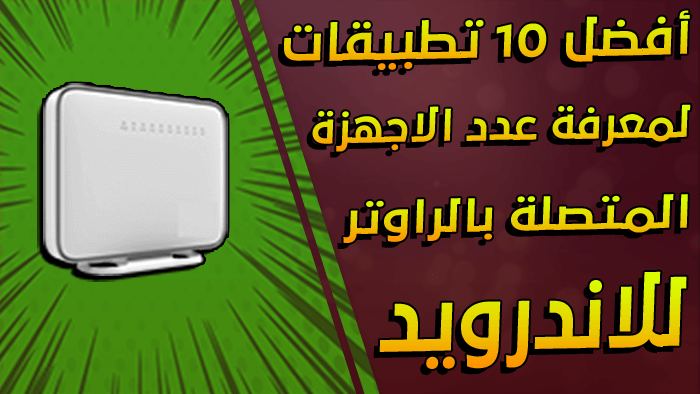









Ua tib zoo txais koj txhais tes