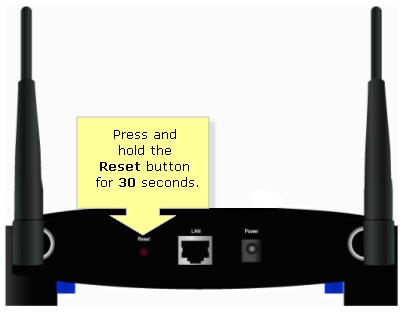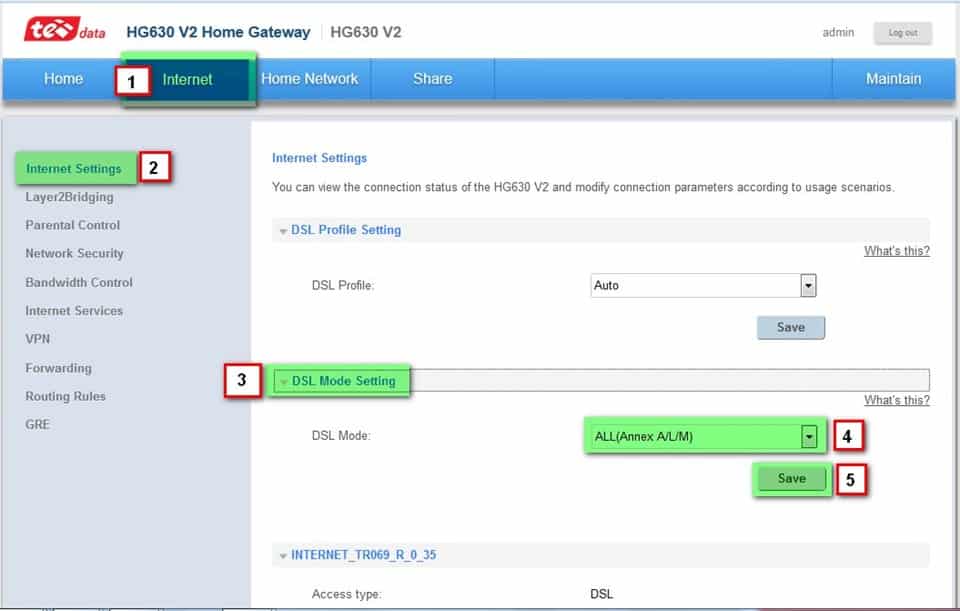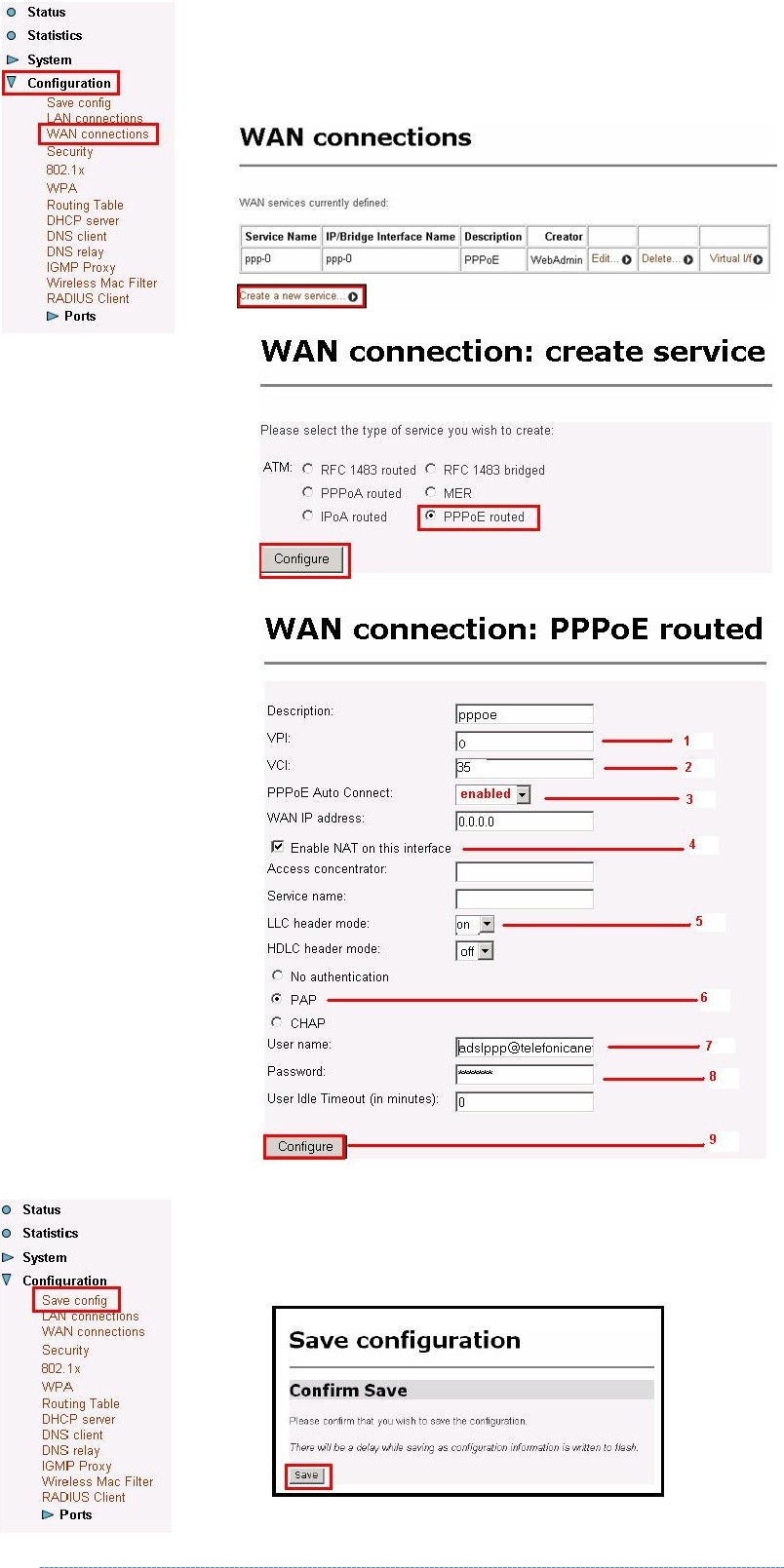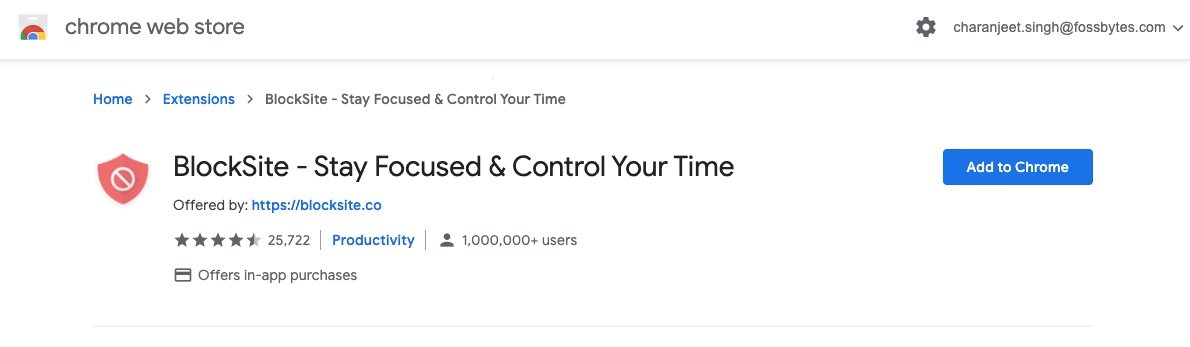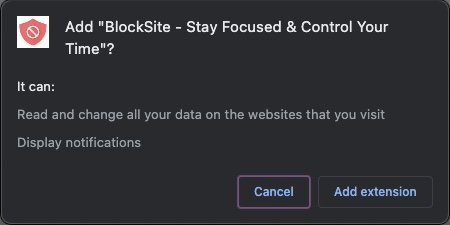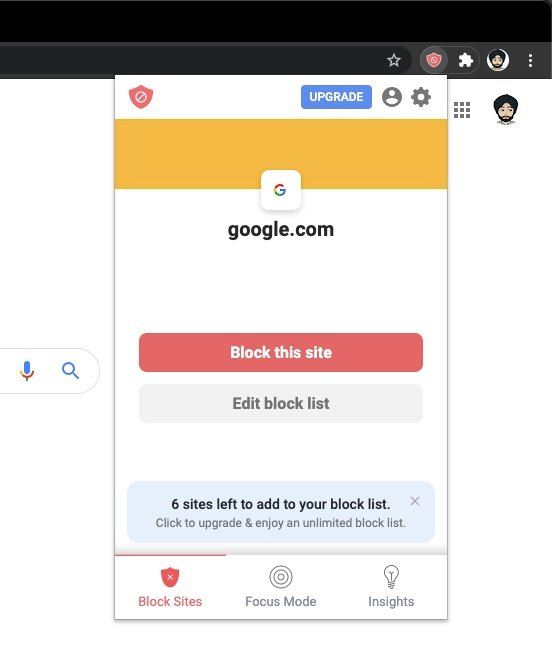Nov yog qhov uas koj tuaj yeem coj nws ntawm koj tus kheej los thaiv qee lub vev xaib ntawm Chrome. Koj kuj tseem tuaj yeem saib thaiv cov vev xaib ntawm Google Chrome Txhawm rau nce koj cov khoom lag luam thiab txo kev cuam tshuam.
Txawm hais tias koj xav kom koj cov neeg hauv tsev neeg zam lub vev xaib phem lossis koj tsuas yog xav txwv koj qhov kev mus ntsib rau cov chaw sib tham hauv xov tooj, thaiv cov vev xaib ntawm Chrome ntawm koj qhov kawg yog txheej txheem yooj yim.
Yuav ua li cas thaiv cov vev xaib ntawm Chrome?
Hmoov tsis zoo, nws tsis raug tso cai Google Chrome Rau cov neeg siv txhawm rau thaiv cov vev xaib sab hauv tshwj tsis yog koj yog Chrome Enterprise tus thawj coj uas xav tau txwv nws cov neeg ua haujlwm tshaj li mus saib lub vev xaib.
Hmoov zoo, muaj ntau tus neeg sab nrauv txuas ntxiv uas tuaj yeem thaiv cov vev xaib ntawm Chrome yooj yim.
- Mus rau BlockSite nplooj ntawv txuas ntxiv hauv Chrome Web Khw
- Nyem Ntxiv rau Chrome
- Ib zaug ntxiv, nyem rau Ntxiv Ntxiv rau ntawm qhov popup.
(Tom qab kev teeb tsa BlockSite Nyob rau Chrome (Koj yuav pom lub cim txiv kab ntxwv nrog lwm Chrome txuas ntxiv nyob rau sab xis saum toj) - Mus ntsib lub vev xaib koj xav thaiv Chrome
- Nyem qhov txuas ntxiv icon BlockSite , ces coj mus rhaub thaiv qhov chaw no
Txhawm rau thaiv ntau lub vev xaib ntawm Google Chrome , nyem lub cim txuas ntxiv BlockSite Nyem Kho kom raug Block List. Tam sim no, ntawm nplooj ntawv txuas ntxiv, nkag mus rau lub vev xaib URL hauv lub npov thiab nyem rau ntawm.
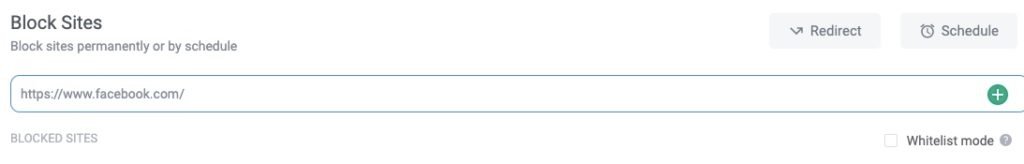
Txhawm rau thaiv lub vev xaib, tsuas yog nyem rau ntawm lub cim "-ntawm BlockSite Settings page.
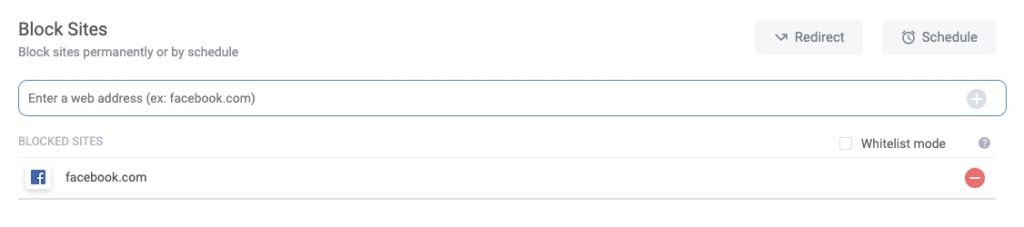
Nco ntsoov lo lus zais tiv thaiv nplooj ntawv teeb tsa BlockSite Lossis thaiv cov vev xaib kom lwm tus tuaj yeem thaiv qhov chaw yam tsis tau koj kev tso cai.
cia BlockSite Cov neeg siv kuj tuaj yeem teeb tsa lub sijhawm txwv rau cov vev xaib. Koj tseem tuaj yeem thaiv qee lo lus raws li qhov txuas txuas thaiv lub xaib ntawm Google Chrome Yog tias nws muaj cov lus txwv. Qhov no yuav tuaj yeem siv tau yog tias ib tus neeg sim mus ntsib lub vev xaib los ntawm kev cuam tshuam nrog URL.
Nco ntsoov tias koj tsuas tuaj yeem thaiv txog rau rau lub vev xaib hauv cov dawb version ntawm BlockSite.
Lwm txoj hauv kev los thaiv cov vev xaib ntawm Chrome
Siv lub vev xaib blocker app
Txij li thaum peb tab tom tham txog tus thib peb lub vev xaib thaiv cov cuab yeej ntawm Chrome, nws mus yam tsis tau hais tias muaj cov npe loj ntawm cov vev xaib thaiv uas koj tuaj yeem xaiv los ntawm.
Piv txwv li, koj tuaj yeem siv cov apps zoo li Kev Tswj Tus Kheej و LeechBlock و Mob qaib ntxhw Txhawm rau thaiv cov vev xaib ntawm Google Chrome. Txij li thaum ntxiv plugins rau Chrome Casting tus duab ntxoov ntxoo ntawm lub kaw lus thiab ua rau Chrome nyuaj dua li nws twb yog, txhim kho lub app ib leeg los thaiv qee lub vev xaib ntawm Chrome yog lub tswv yim zoo dua.
Yuav ua li cas thaiv cov vev xaib ntawm Google Chrome rau Android?
Hais txog cov apps, muaj ntau lub apps hauv Google Play Store uas koj tuaj yeem thaiv cov vev xaib ntawm koj lub cuab yeej Android. Piv txwv li, koj tuaj yeem siv Hauv app . ua BlockSite , ua AppBlock Nws tseem yog qhov kev xaiv zoo los thaiv cov vev xaib hauv Google Chrome rau mobile.
Siv router thiab Wi-nkaus nqis
Lwm txoj hauv kev los thaiv cov vev xaib ntawm Google Chrome Uas yog siv lub vev xaib blocker muaj nyob hauv kev teeb tsa ntawm router thiab Wi-nkaus router.
Yog tias koj tsis tuaj yeem pom qhov kev xaiv los thaiv cov vev xaib, koj tseem tuaj yeem sim hu rau koj tus muab kev pabcuam hauv network thiab thov kom lawv thaiv qee lub vev xaib ntawm lawv qhov kawg.
Siv Chrome's URL block list
Raws li peb tau hais ua ntej, nws nta Chrome URL thaiv Tab sis nws tsuas tuaj yeem siv tau yog tias koj siv Chrome Enterprise tus thawj tswj hwm tus lej.
Muaj, ib lub koom haum tuaj yeem tsim txoj cai kev lag luam uas txwv tsis pub cov neeg siv nkag mus rau qee lub vev xaib. Tus thawj coj tseem tuaj yeem tswj hwm tib txoj cai ntawm txhua lub Chrome platform (Windows, Mac, Linux, Android, Chromebook).
Koj kuj tseem yuav xav kawm paub txog:
- Yuav ua li cas thaiv qhov chaw porn, tiv thaiv koj tsev neeg, thiab qhib niam txiv kev tswj hwm
- Yuav siv niam txiv kev tswj hwm hauv TikTok app li cas
- Yuav ua li cas thaiv qhov chaw porn
- Yuav thaiv lub vev xaib twg hauv koj lub computer, xov tooj lossis network
Peb vam tias koj tuaj yeem thaiv cov vev xaib ntawm Google Chrome tau yooj yim. Qhia rau peb paub hauv cov lus hauv qab no yog tias koj paub txog txoj hauv kev zoo dua los thaiv qhov URL ntawm Chrome.