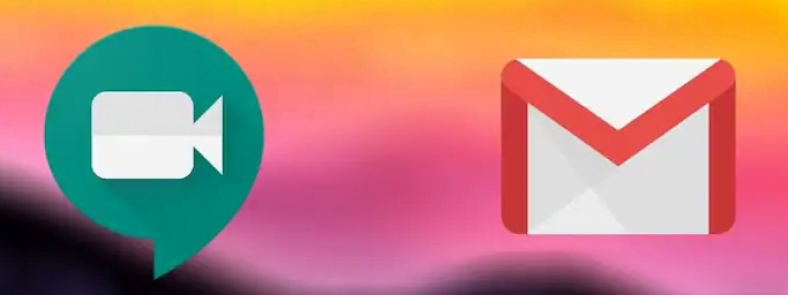Yuav ua li cas lov tes taw Google Sib Tham hauv Gmail Ua nws thiab rov qab mus rau Gmail qub tsim.
sib tw Google Sib Ntsib Nrog zoom و Microsoft Teams و JioMeet thiab lwm daim ntawv thov kev sib tham video.
Tsis ntev los no Google tau pib nthuav tawm qhov tshwj xeeb uas tau suav nrog khawm Google Sib Ntsib Hauv tuam txhab xa ntawv thov, Gmail.
Qhov no tau tso cai rau cov neeg siv pib kev sib tham hauv Google Sib Tham yooj yim los ntawm nyem lub pob tom ntej no mus rau lub pob xa ntawv hauv Gmail rau ob qho tib si Android thiab iOS.
Txawm li cas los xij, yog tias koj tsis nyiam qhov kev hloov pauv no thiab xav kom Google Sib Tham thiab. Ua haujlwm, Gmail Raws li cais cov apps, muaj ib txoj hauv kev kom tshem ntawm Meet hauv Gmail. Ua raws li phau ntawv qhia no raws li peb qhia koj yuav ua li cas tshem Google Sib Tham tab los ntawm koj lub inbox ntawm Gmail.