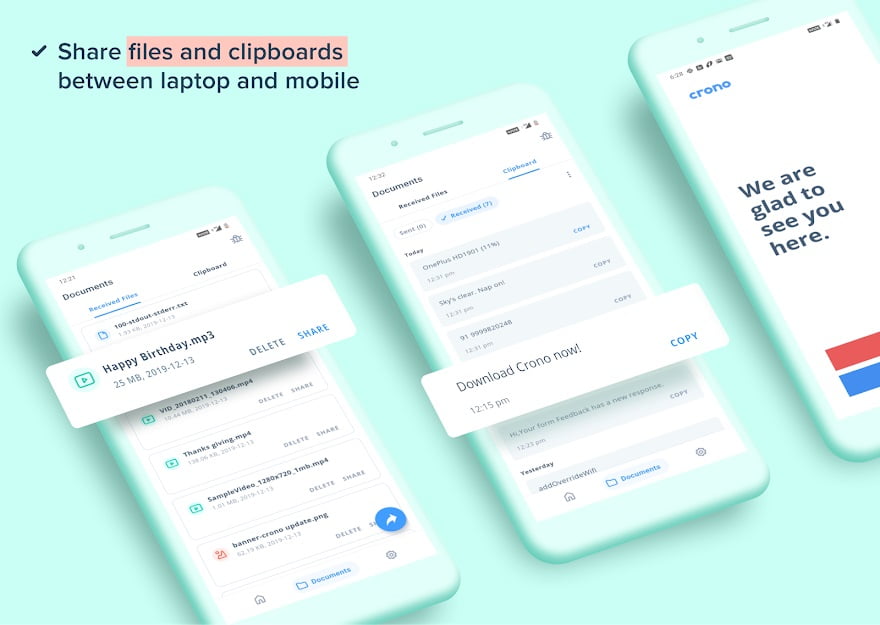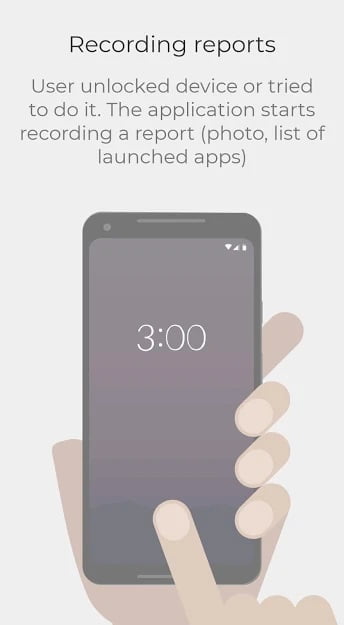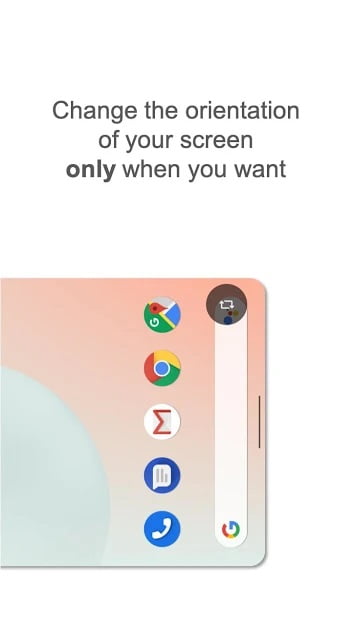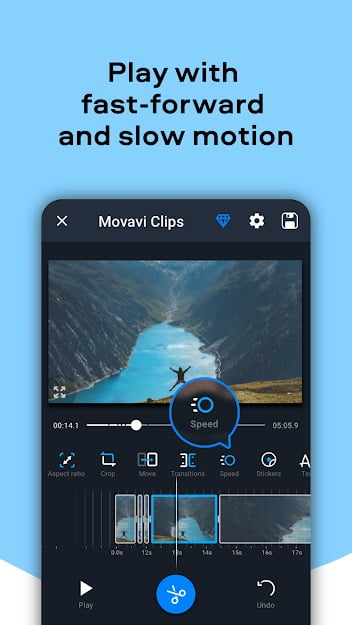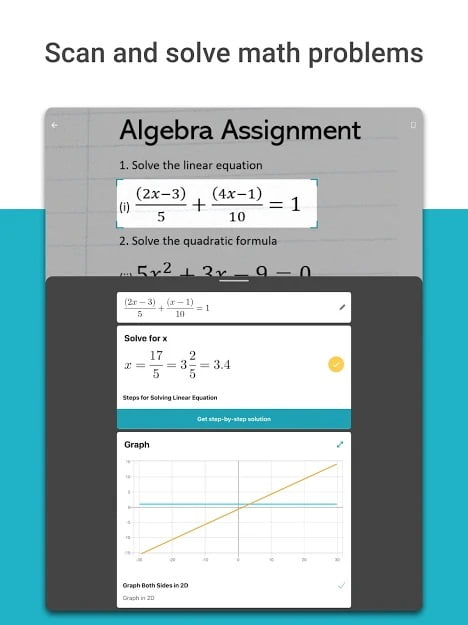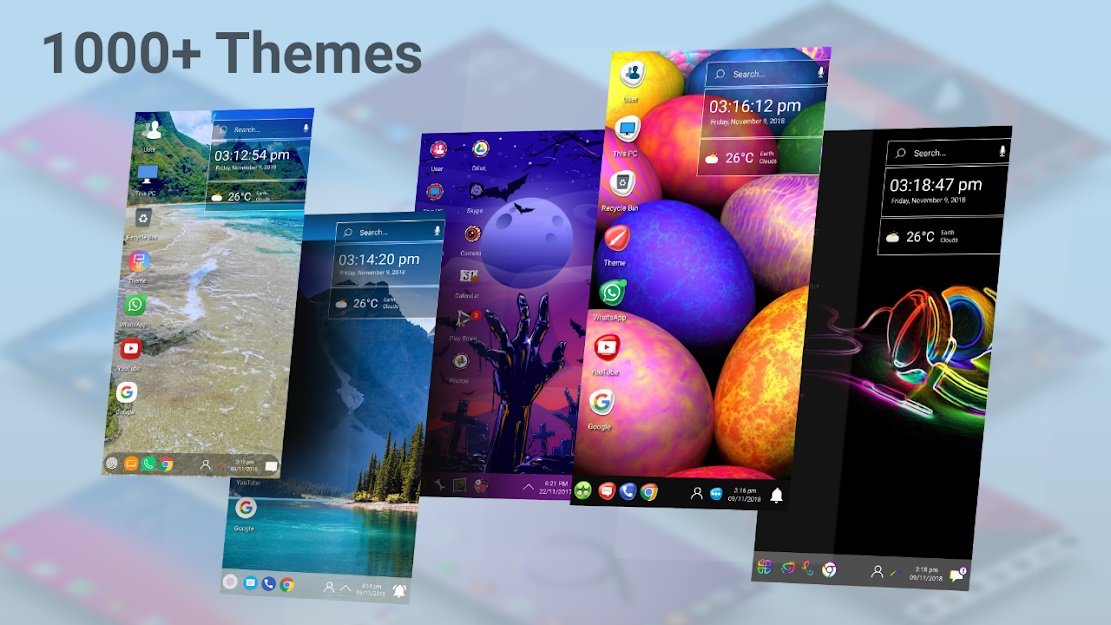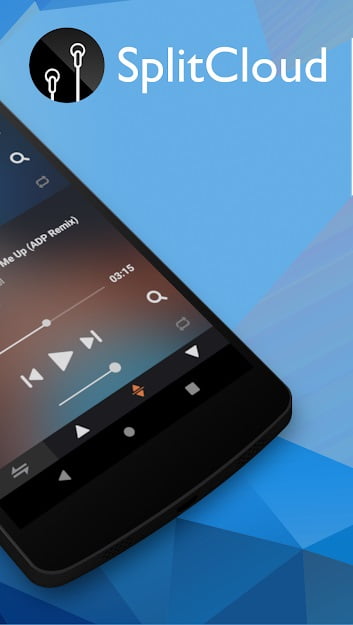Google Play has about 2 and a half text million Application .. It is a statistic that I used in the last quarter of the year 2019 .. The statistic says that almost every day, about 6000 applications are published.
Certainly, any natural Adam is not able to try even 1% of these applications, even though there are excellent and very useful applications among them, but it is not very popular and many people are not aware of it … so we will come to you for every period of an article on unique and useful applications, and often you will be the first time you hear about it … After what you know, you will use it daily .. and today we have collected for you 10 Android applications .. Most of them are new applications and it will be the first time you see them.
محتويات المقال
Crono Notification App
The application is not new..but it impressed me frankly..the application is that you can carry it on the mobile with ease and it remains for him to extension on any browser that you use on the laptop or your computer .. through the lab and from the extension, you can see all the notifications with your purchase on the mobile in front of you On the laptop.
I mean, if you are in a meeting or if your mobile phone is on the charger and away from you .. You can through the extension that is on the laptop or your computer, you will see any need for your mobile phone .. any need in the sense of any need!
You can call any phone call
You can see any message sent to WhatsApp, Viber or any program
You can reply to any message sent to any application
You can see the SMS and respond to it
In a very sweet feature, also in the application, which is that you can ring on a mobile phone through the extension that you have on the laptop, because if you, for example, do not find your mobile phone or do not know your mobile phone they will go .. You can say Ring My Phone your mobile phone by adding it on the computer .
You will discover this add-on yourself, but in a few simple needs, I will tell you about them .. You can see through the extension that you have on the laptop The percentage of the battery in your mobile means that if your mobile phone is on the charger and you want to know the charging is not possible or not and you are sitting without what you do .. is considered Do you have a mobile cam with this add-on?
To use the Crono Notification all you need is to download from the Play Store the Crono Notification application and download it to the computer with your purchase. You can download the add-on for it .. But it is necessary for the two devices to be on the same WiFi network .. The laptop or the computer and the mobile phone with you are on the same network.
Download the Crono Notification app: here
Download Crono Notification extension on different browsers: here
Who Touched My Phone app
When you feel that someone in your mobile does not see you and you want to know who .. keeps carrying the Who touched my phone application!
This application can record as many times as anyone tried to open your mobile and know .. or if it is known that it opens your mobile, it is estimated that it is recorded in a report or report by date and time .. It is an opening I finish an application exactly by date, time and second .. Who does not know this deny.
The application works in the background and no one can know that he is working and can photograph and record without what works any concern to me trying to search in your mobile and allow him to prefer a comforter and play with his comfort and in the other you are the one who can see who did this
Download Who touched my phone app: here
Rotation Lock Bubble app
Regarding this topic, I personally sell me .. When I opened the Rotation on the mobile, for example, to view a specific need and I forgot it .. After that, for example, while I slept and came, I opened the WhatsApp and I received the work of Rotation on his own .. And I prefer the fairest mobile phone like this and turn off the second transfer .. The topic will sap me.
This application solves this problem easily and it will not make you forget .. Simply put the mobile on the portrait mode is pure and it is the situation that we use most of the time .. When I am a specific application operator, for example, YouTube and want to do Rotation then this time .. in the heart of the mobile and a small tab appears as this or a ball I trample on it by giving up the mobile, Rotation works, and when I am trampling on it, it again returns to normal.
Download the Rotation Lock Bubble app: here
Shake Light app
Nobody in us does not use the mobile flash daily as a searchlight .. It is not just for photography .. Shake Light is an application that easily opens the mobile search as soon as you shake the mobile with your hands .. I mean, you will not need to open the mobile and download the menu bar and open the flash.
The application interface does not have a lot of frustration .. It is one button, because the application prefers working on your mobile .. All you will do is use Enable Shake and close the application .. As well, everything that shook the mobile phone Flash Hinor alone.
I see you, who says what flash is like, it will open, and I will walk quickly or run, for example! .. No, the application knows that the mobile is in your pocket and does not work, and you can adjust the sensitivity of vibration. I mean if I want a strong shake because the flash is working .. Or if I want a simple shake.
Download Shake Light app: here
Movavi Clips app
If at times you need to make a simple quick montage for videos from your mobile phone .. or you do a montage for Story, for example, and you do not need to open the computer or use a complex and difficult program, I advise you to use Movavi Clips.
This application is very liking the interface, so its easy to use … even if you are not old enough, you do not have a montage before. Very easily, you can understand the application and it works.
Open the application and tread on the Plus button located below .. And choose a needy to do a montage of images or video .. Then choose the videos or images and tread on the Start Editing button.
He will tell you, choose the Aspect Ratio for the video, I mean, I want the video to be a length, for example, to suit the Instagram Story, and you will find it like yours like this .. Or I want, for example, YouTube videos to display .. Choose the one that suits you.
You will find the videos stacked behind each other, then timeline below and make it automatic merging .. You can stand on any subject, the video works, trim or cut, complete, and works again. Then, for example, I want to erase this video easily, by wiping it, you are pulling up or down and so on.
You can add sound to the video through the free library of the application and you can play the original video audio .. You can rotate the video for your convenience .. You choose the background color of the video, Transition works between the videos, meaning navigation is in a certain way .. You can accelerate or slow down the video .. You can add the logo By selling the video or writing a text, you can do Filter for the video .. all that you said in the free version.
The paid version will leave you appreciating the program logo from the video, and you can work Voice Over, that means recording a voice comment on the video and adding stickers and other needs in the paid version .. But I see that the free version is excellent if you need to do a simple montage for fast videos .. Almost this is the easiest montage application I used it for the time being.
Download Movavi Clips app: here
Microsoft Math Solver app
The idea of the application is not new .. It is the solution of mathematical problems by photographing the responsible with a mobile camera .. And this application is from Microsoft .. And I liked it frankly so that every step in the mathematical equation will explain to you what I mean .. I mean, simply as you are learning a sport, it is not just a calculator that gives you the resulting result And salvation.
Also, you can not visualize the mathematical equation .. You can write it also through the Draw tab .. You can write the equation and the application will solve the equation and explain it to you .. How can you write the equation in the traditional way Normal with the keyboard through the Tab Type .. Honestly, all application is very useful!
Download Microsoft Math Solver app: here
Computer Launcher app
Of course, we all know the Lancher applications, which are the applications that change the shape of the mobile interface and the shape of icons and that .. But the application is very pleasant to me, frankly .. Computer Launcher makes your mobile switch to Windows 10, exactly with most of the features of Windows 10 .. I am the first thing that I tried I said would be difficult to use .. But When I used it, I found it very easy and I liked it on the mobile.
The mobile interface as soon as you download and run the application, it will switch to the Windows 10 interface .. And the Start Menu under it can answer all applications .. and a button from which to search will search on any need you have on the mobile .. and you can open your messages and make your calls with ease.
From the right, you can see the date and time just like Windows 10 .. You can see the notifications of your donation, and of course all the menus you need will be met.
This application includes Built-In File Manager or a file manager .. I mean, when you trample on this PC, your mobile will be lost in the form of files similar to Windows 10, exactly, and when you delete a need, you will find it right in the task basket exactly as if you were sitting on the PC with your goods .. Frankly, it is very delicious and change is required.
Download the Computer Launcher app: here
Wallspy app
Wallspy Pine application from its name is a wallpapers or wallpapers application for mobile .. Of course, Google Play has many applications for backgrounds, but Wallspy is one of the distinctive applications of the truth.
The application has more than 8000 pictures, she speaks almost daily and its quality is HD, and the application is divided for all sections that you can imagine .. so if you revolve on the backgrounds of any thing you love, you can easily meet them.
And more feature that I love in this application, which is one of my favorite background applications .. It is the amendment to the colors of the pictures in order to suit your taste .. I mean, you can enter on any background and trample on the Customize and change the colors at your convenience .. I mean, you appreciate from one image and look dozens of different images.
Download Wallspy app: here
NotifyBuddy app
Many of us have modern mobile phones, but there is no LED Notification or a notification bulb .. This application is simply able to clear your mobile phone, and a notification light remains in it.
The program is very good, using this pixel as well on your screen so that you can enlighten your notices when you are notified..you who choose the size of the notification bulb in the AMOLED screen, its location and color and the programs also leave the notification bulb enlighten .. the topic is excellent, but the only problem with this program is that the mobile remains AMOLED does not refresh the IPS LCD screen.
Consequently, all the cheap Xiaomi and Raylami mobile phones that have IPS screens. This program will not work on it. Rather, it will work on the screens, such as Samsung mobile phones, or any mobile phones with an AMOLED screen in general.
Download the NotifyBuddy app: here
SplitCloud app
Who among us has no frustration with the owner, who has this luxury, I heard me with you, because I forgot the hand free .. Then he prefers to adjust your choices in songs and purifies his mood.
SplitCloud application simply solve this problem .. It is a Music Player app that you can play two songs together with each other .. And when you land the hand free, each headphone will play a song other than the other … and you will get rid of your companion.
The application remained the same, you can almost hear most of the songs .. I mean, just like the Sound Cloud..Role on the song that you want and hear along and of course you can hear any songs you have on the mobile from the Library or hear the radio channels answering it through the application .. I mean you feel It is twenty applications in some .. Frankly, there is no better than this.
Download SplitCloud app: here