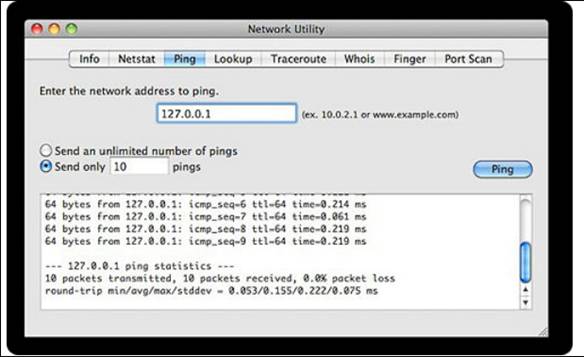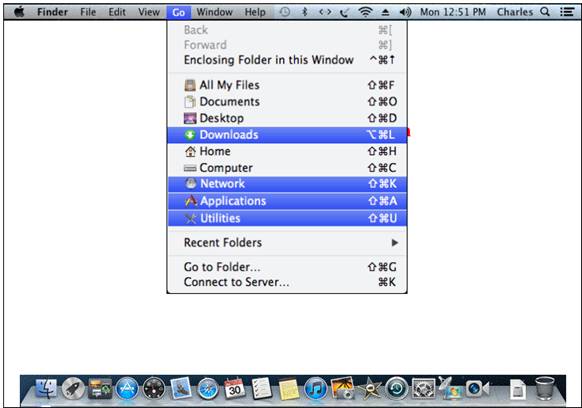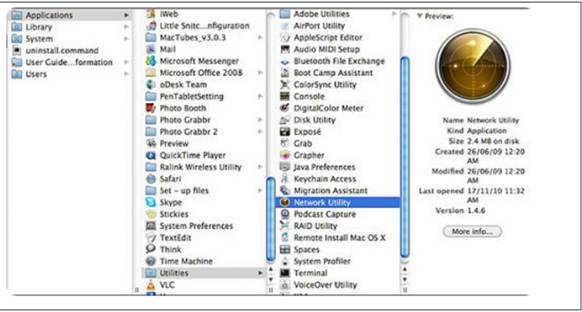How to ping MAC
OS 10.5, 10.6, and 10.7
- First click on (Go)
- Then choose (applications) then (utilities) then (network utility)
- Then choose (Ping) and write the site name or IP directly without writing ping, then press (Ping) button
Ping MAC Parallel
1- First of all, click on search button and write ( Terminal ) and press enter it will open the terminal window :
2- Secondly, to open 2 Windows follow the following steps :
3- When Ping the CPE and Google (( -t )) to perform unlimited ping, you should know that in Mac OS you should only write the Normal ping command without add –t ,,,,,, as it will perform unlimited result by default and to stop it you need to press (( Ctrl + C )) :