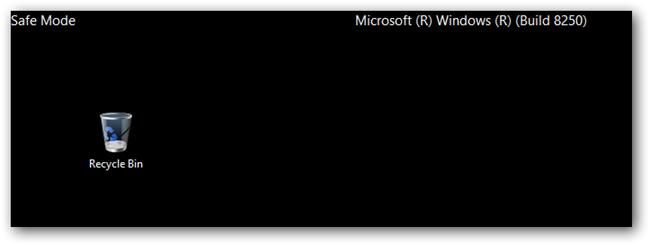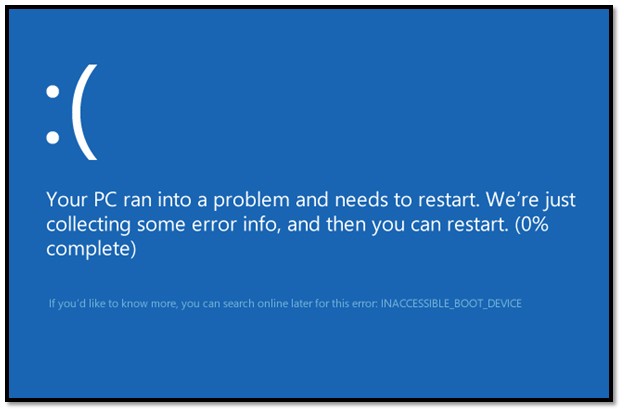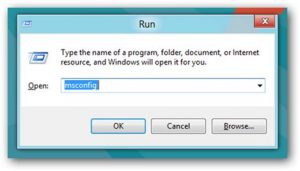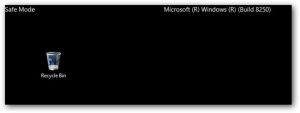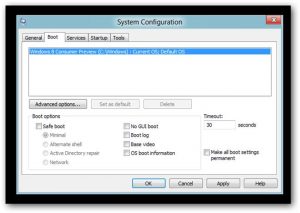How To Boot Into Safe Mode On Windows ( 2 Ways)
1) Booting Into Safe Mode ( recommended for windows xp / 7 only )
Press F8 before windows starts to show advanced boot options. Select safe Mode with Networking
2) Getting To Safe Mode From Within Windows ( works with all versions )
This requires you to be booted into Windows already. Press the Win+R key combination and type msconfig in the run box and hit enter.
Boot tab, and click on the Safe Boot check box.
choose safe mode with networking then click ok and restart
You PC will be booted into Safe Mode automatically.
To make windows boot in Normal mode, use msconfig again and uncheck the Safe Boot option, then hit the ok button.
Finally Restart your Machine.