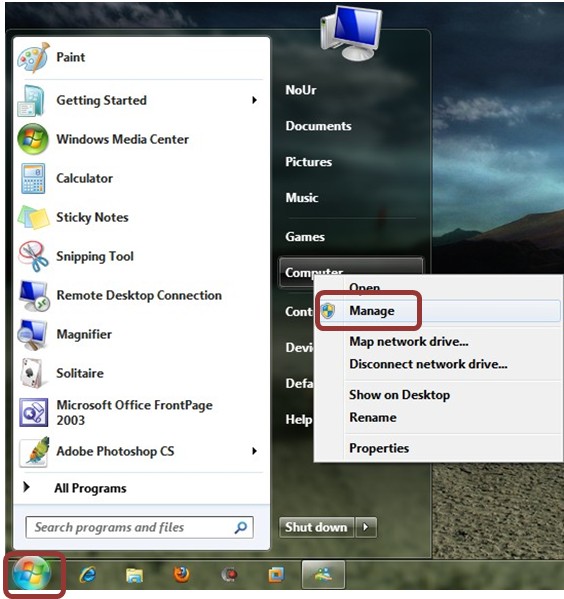WLAN AutoConfig Service in Windows 7
WLAN AutoConfig Service It is used to detect and connect to wireless network.If you do not activate this service, you you will not be able to manage your wireless networks.You can active the service by following the next steps ..
1-Go to Start and right click on Computer,then choose Manage
2-From Management choose Services and Applications
3-Choose Services and then double-click the Wlan auto configuration proprieties window will appear.
4-Change start up type to Automatic, click Start to start the service if it’s not started then click OK .
5- you can Manage your wireless connection now from manage wireless connection optin in your network and sharing center