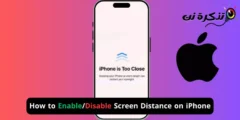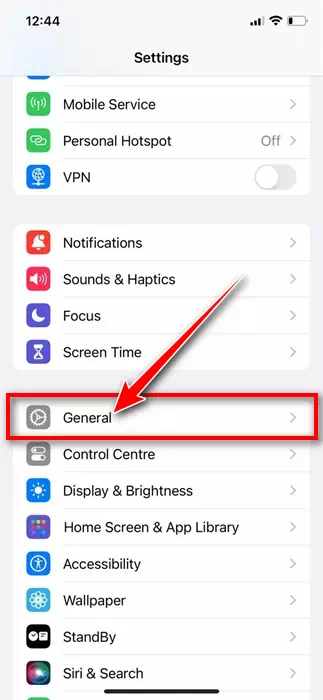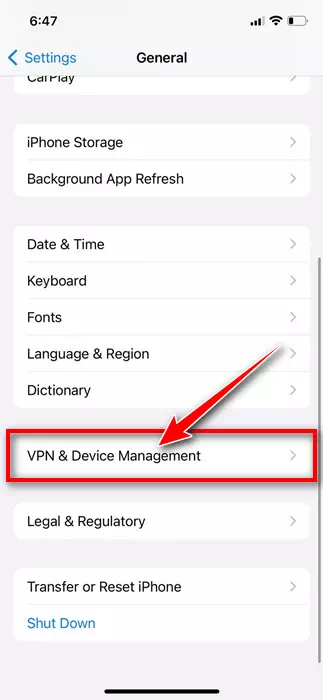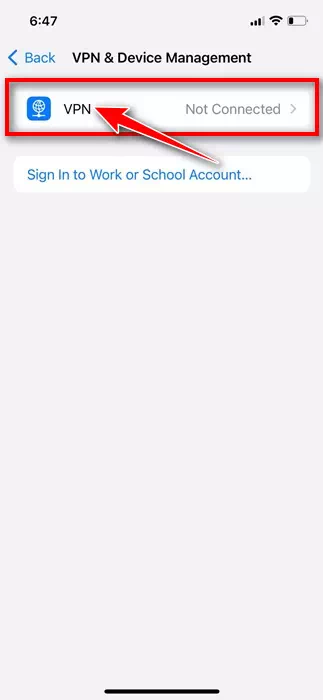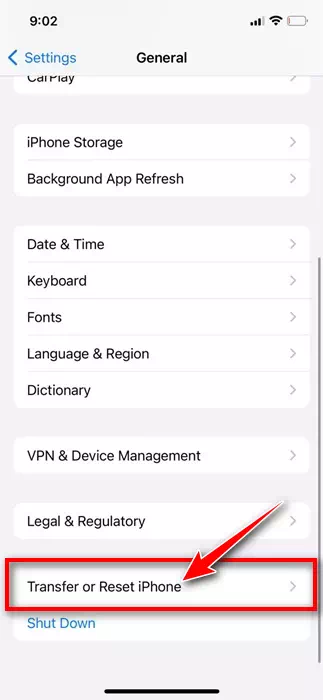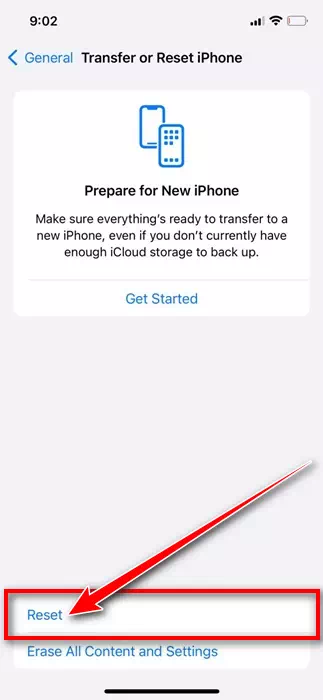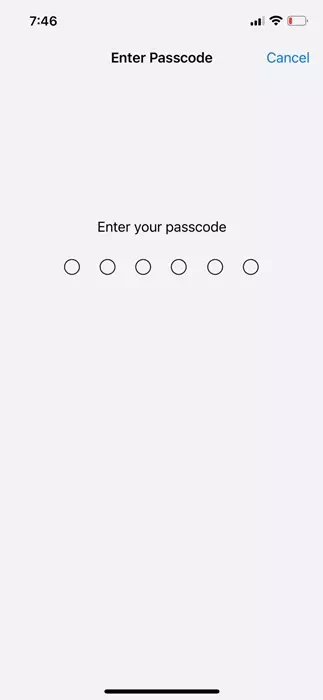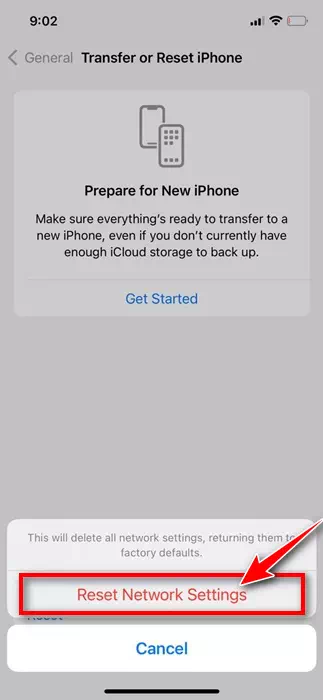iPhones tso cai rau koj txuas mus rau VPN server kom tsis txhob thaiv cov vev xaib thiab cov kev pabcuam. Koj tuaj yeem teeb tsa VPN ntawm koj lub iPhone lossis rub tawm ib tus neeg thib peb VPN app los ntawm Apple App Store.
Txawm hais tias nws yooj yim los txuas rau VPN ntawm koj lub iPhone, qee zaum koj yuav ntsib teeb meem thaum tsim kev sib txuas VPN. Tej zaum koj yuav ntsib teeb meem vim yog internet tsis ruaj khov, overcrowded VPN neeg rau zaub mov xaiv, ISP thaiv kev sib txuas, thiab lwm yam.
Yuav ua li cas kho tsis tuaj yeem txuas rau VPN qhov teeb meem ntawm iPhone
Txawm hais tias koj tab tom ntsib teeb meem dab tsi, koj tuaj yeem ua raws li cov txheej txheem no los kho tsis tuaj yeem txuas rau VPN qhov teeb meem ntawm iPhone. Nov yog yuav ua li cas kho qhov teeb meem tsis tuaj yeem txuas rau VPN ntawm koj lub iPhone.
1. Tshawb xyuas koj hauv internet
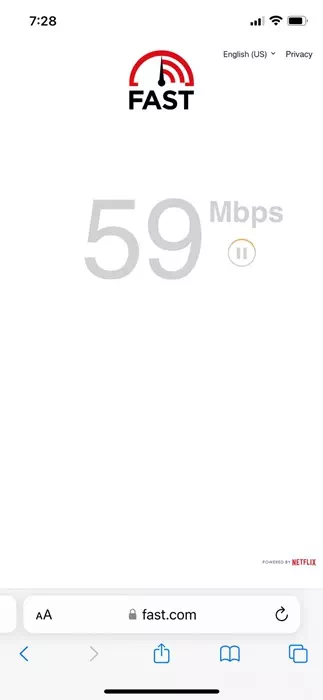
Yog tias koj lub Is Taws Nem tsis ua haujlwm lossis tsis ruaj khov, kev sib txuas VPN yuav muaj teeb meem thaum tsim.
Koj xav tau kev sib txuas hauv internet ua haujlwm thiab ruaj khov siv VPN lossis Proxy app. Yog li, ua ntej ua raws li cov hauv qab no, xyuas seb koj lub internet puas ua haujlwm lossis tsis ua haujlwm.
2. Rov qhib lub VPN app ntawm iPhone
Thawj qhov zoo tshaj plaws uas koj tuaj yeem ua tau los kho qhov tsis tuaj yeem txuas rau qhov teeb meem VPN ntawm koj lub iPhone yog yuam kom tawm koj lub VPN app, tom qab ntawd rov qhib nws.
Rov qhib lub VPN app yuav zoo li tshem tawm tag nrho cov kev ua yuam kev thiab cov teeb meem uas yuav tiv thaiv koj lub iPhone los ntawm kev txuas mus rau VPN server.
3. Restart koj iPhone

Yog tias rov qhib VPN app tsis ua haujlwm, koj tuaj yeem sim rov pib koj lub iPhone. Qhov no yuav tshem tawm qhov ua yuam kev hauv theem thiab qhov tsis sib xws uas yuav cuam tshuam nrog koj qhov profile VPN.
Yog li, ntev nias lub khawm sab ntawm koj iPhone thiab tom qab ntawd xaiv Swb rau Restart xaiv. Qhov no yuav daws tau qhov teeb meem kev sib txuas VPN uas koj tab tom ntsib.
4. Txuas mus rau lwm lub server
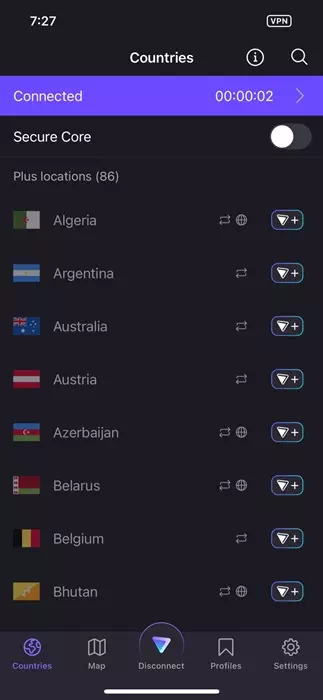
Hwm VPN apps rau iPhone feem ntau muaj ntau pua servers thoob ntiaj teb. Nws muaj peev xwm hais tias tus neeg rau zaub mov koj tab tom sim txuas rau yog congested, yog li kev sib txuas tsis ua haujlwm.
Yog li, koj tuaj yeem sim txuas mus rau ib qho ntawm ntau lub servers muab los ntawm VPN app. Qhib VPN app ntawm koj lub iPhone thiab mus rau lwm lub server, uas tsis tshua muaj neeg coob.
5. Xyuas kom tseeb tias koj ISP tsis thaiv qhov kev txuas VPN
Yog tias koj lub iPhone tseem tsis tuaj yeem txuas rau VPN, koj yuav tsum xyuas seb koj ISP puas yog tus ua txhaum. Txawm hais tias tsis tshua muaj, ISPs tuaj yeem tsim kev txwv thiab tiv thaiv koj lub iPhone los ntawm kev txuas mus rau VPN server.
Yog tias koj twb paub lawm tias koj ISP tsis tso cai rau VPN, koj tuaj yeem sim lwm VPN app thiab xyuas seb nws puas raug thaiv.
6. Rho tawm VPN profile
Thaum koj txuas rau VPN neeg rau zaub mov ntawm lub app, lub app thov kev tso cai los tsim VPN profile tshiab ntawm koj lub iPhone. Tom qab tsim ib qhov profile, daim ntawv thov saib lossis lim cov haujlwm hauv network.
Yog tias VPN profile tsis ua haujlwm, koj yuav tsis tuaj yeem txuas mus rau VPN server. Li no, koj tuaj yeem sim rho tawm VPN profile los xyuas seb nws puas ua haujlwm.
- Txhawm rau pib, qhib lub Chaw app ntawm koj lub iPhone.
Kev teeb tsa ntawm iPhone - Thaum lub chaw app qhib, coj mus rhaub General.
dav dav - Ntawm lub vijtsam General, coj mus rhaub VPN thiab Kev Tswj Ntaus Ntaus.
VPN thiab tswj cov cuab yeej - Tom ntej no, nyem rau ntawm VPN.
VPN - Tom ntej no, xaiv VPN profile thiab nias lub pob (i) tom ntej no.
(Kuv) - Ntawm qhov screen tom ntej, coj mus rhaub Rho tawm VPN.
Rho tawm VPN - Hauv cov lus pom zoo, coj mus rhaub Rho tawm dua.
Yog li ntawd! Tom qab rho tawm VPN profile, qhib lub VPN app dua thiab tso cai los tsim ib qho profile.
7. Pib dua iPhone network chaw
Zoo, yog tias tsis muaj dab tsi raug kho thiab tsis tuaj yeem txuas rau VPN ntawm iPhone, qhov kev daws teeb meem kawg yog rov pib teeb tsa network.
Resetting iPhone network nqis yuav rho tawm network cache, cov ntaub ntawv qub, thiab muaj peev xwm daws tau tag nrho cov teeb meem ntsig txog network.
- Txhawm rau pib, qhib lub Chaw app ntawm koj lub iPhone.
Kev teeb tsa ntawm iPhone - Thaum lub chaw app qhib, coj mus rhaub General.
dav dav - Ntawm lub vijtsam General, coj mus rhaub Hloov lossis Rov pib dua iPhone.
Hloov los yog rov pib dua iPhone - Ntawm qhov screen tom ntej, coj mus rhaub Pib dua.
Rov teem dua - Hauv cov lus qhia uas tshwm sim, xaiv Reset network nqis.
Pib dua lub network teeb tsa - Tam sim no, koj yuav raug nug kom nkag mus rau koj iPhone passcode. Sau tus passcode.
Sau koj iPhone passcode - Nyob rau hauv cov lus pom zoo, coj mus rhaub Reset network nqis dua.
Network nqis pib dua cov lus pom zoo
Yog li ntawd! Qhov ntawd yog qhov yooj yim npaum li cas nws yog los pib dua kev teeb tsa network ntawm koj lub iPhone.
8. Sim lwm lub VPN app
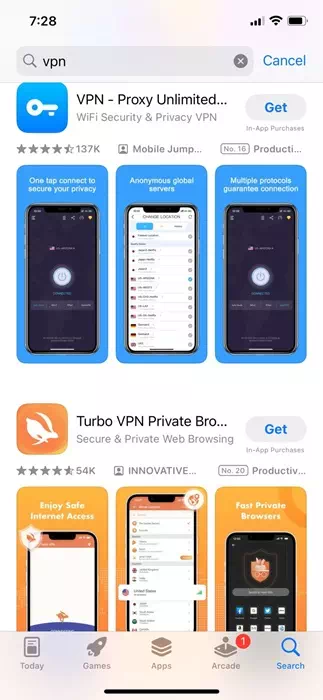
Raws li peb txhua tus paub, tsis muaj qhov tsis txaus ntawm VPN apps ntawm Apple App Store. Yog li, yog tias koj tseem tsis tuaj yeem txuas rau VPN ntawm koj lub iPhone, koj tuaj yeem xav txog Siv lwm lub VPN app rau iPhone.
Koj tuaj yeem pom ntau pua lub VPN apps ntawm Apple App Store; Tsuas yog nruab ib qho sib txawv nrog qhov ntsuas zoo dua thiab kev tshuaj xyuas zoo.
Lub VPN app yuav tsim ib qho profile thiab txuas koj lub iPhone rau VPN server.
Cov kev yooj yim no tuaj yeem kho qhov teeb meem ntawm kev tsis tuaj yeem txuas rau VPN ntawm iPhone. Qhia rau peb paub yog tias koj xav tau kev pab ntxiv ntawm cov ncauj lus no hauv cov lus pom. Tsis tas li ntawd, yog tias koj pom cov lus qhia no muaj txiaj ntsig, tsis txhob hnov qab qhia rau koj cov phooj ywg.