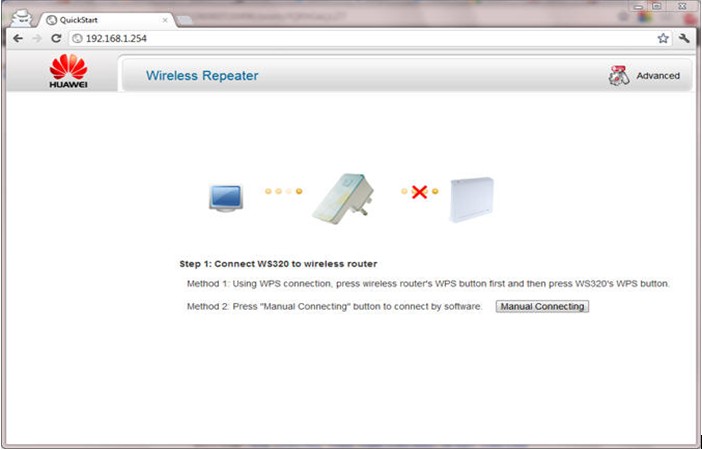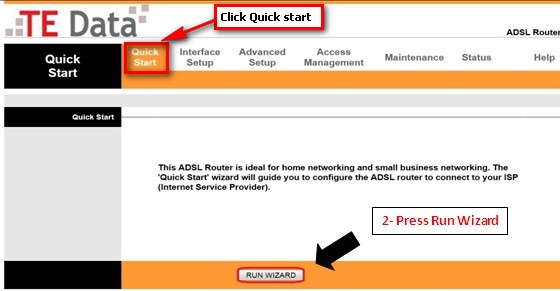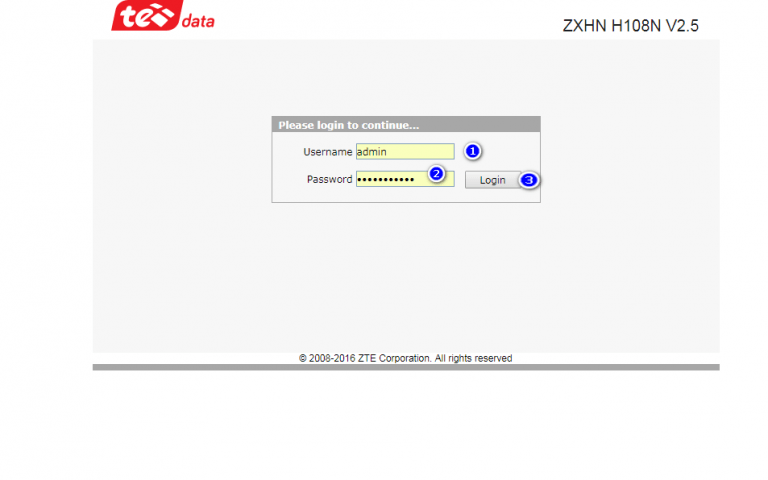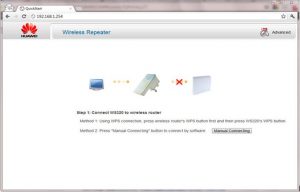Repeaters Snapshots:
If your wireless router supports the Wi-Fi Protected Setup (WPS) function
Implemented through Push Button Configuration (PBC), you can quickly set up a wireless connection between the WS320 and the wireless router by pressing the WPS button.
If your wireless router not supports the Wi-Fi Protected Setup (WPS)
– Step 1 Power on the wireless router. Ensure that the wireless network function of the wireless router is enabled.
– Step 2 connect the WS320 to a power socket near the wireless router. Wait for about one minute until the WS320 is started.
o WPS led will be stable red
o then it will blink yellow
o then becomes stable yellow
o then it will reset or disconnects then becomes stable red
o again will be stable yellow
o press WPS one click and it will blink yellow
o WPS led stable green
– Step 3 log in to the quick configuration webpage of the WS320 on the PC.
- Set up a wireless connection between the PC and the WS320. The SSID of the wireless network to be connected is “Repeater”.
- Configure the network connection of the PC, enabling the PC to obtain an IP address automatically.
- Launch the browser on the PC. Enter http://192.168.1.254 in the address bar, and then press Enter.. The quick configuration webpage of the WS320 is displayed
– Step 4 On the quick configuration webpage of the WS320, set up a connection between the WS320 and the wireless router.
- Click Manual Connecting. The WS320 searches for wireless network signals. Wait patiently until the browser displays a wireless network list.
- In the wireless network list, click the row of the wireless network whose SSID is AP. If the SSID of the wireless network is hidden, you need to enter the SSID in the lower SSID text box.
- In the Settings area, set the connection parameters of the wireless network.
- Click Connect to connect tkhe WS320 to the wireless network with the SSID of AP.
Wait for a moment (within 30 seconds). When the indicator of the WS320 turns solid green after blinking in yellow, it indicates that the WS320 successfully connects to the wireless router through the wireless network.
Wireless Info & Support:
The Huawei WS320 provides an easy solution for business users to extend a WiFi network for employee or customer use at minimal cost; these can be used as a simple extension to an office network, help signal strength at restaurants, hotels, cafes and many other places of interest. The Huawei WS320 avoids the need for expensive cabling or additional routers.
Key Features:
Support for WEP, TKIP AES encryption
Supports all common WiFi standards
Up to 150m WiFi Range