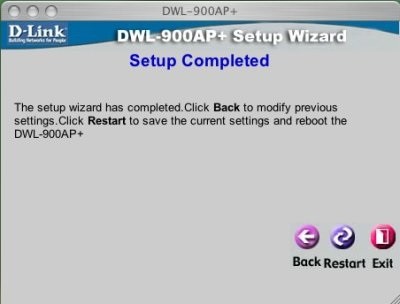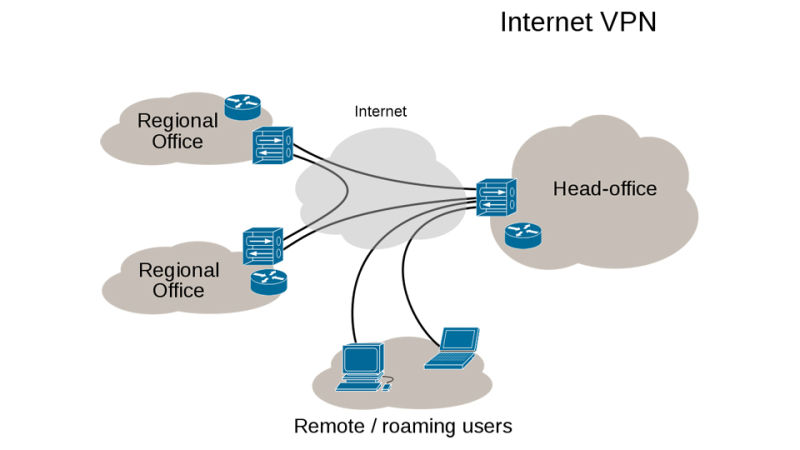Wireless Issues Basic Troubleshooting
Having troubles connecting to your network
You have to make sure from the following:
1- You can see ur network name (SSID)
2- When it connects you enter your network key (password)
3- WLAN Lamp in the router is on
4- WLAN button in the laptop is on
5- No External application is managing the wireless…set the wireless to be managed by windows as default
6- Try to enter router page and change network name and network key and see if that solves the problem
Best Regards