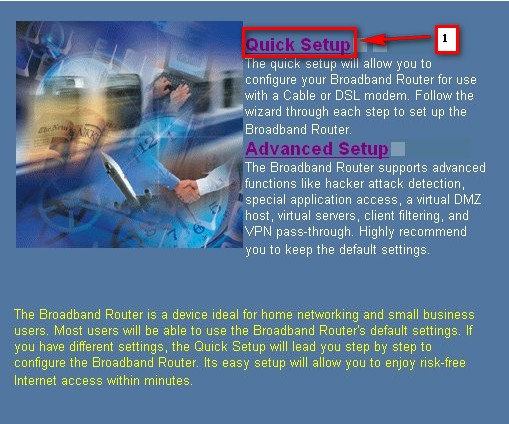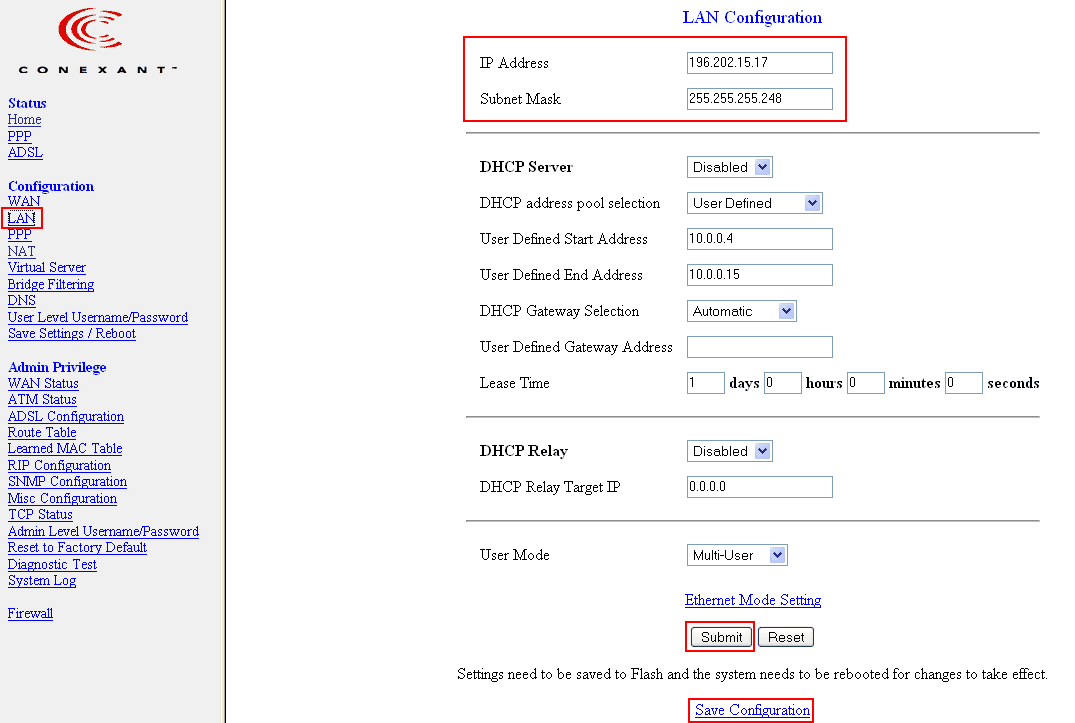With this standard having a different frequency then 802.11b and 802.11g, it is used mainly in back haul applications, such as long distance building to building links, and Wireless Bridge Connections. It has a higher frequency, so line of site is not depended on as much as 2.4ghz,but it also does not travel as far without high gain antennas.
This standard can transmit at speeds up to 54mbps, but the equipment will cost more then 802.11b and 802.11g equipment. One of the benefits is that you can use 802.11a in conjunction with 802.11b/g. This is because the frequencies are different therefore allowing 802.11a(5ghz) to operate in a crowded 2.4ghz range.
802.11b (2.4ghz – Use for internet access only)
For most applications, 802.11b, which operates at 2.4ghz is sufficient. It is the most widely accepted standard of the three, and is most deployed. The price of 802.11b equipment is also the cheapest, due to the demand of 802.11g. The distance of 802.11b will rely mostly on whether or not the communicating devices have line of site or not. The less obstacles in between the transmitting and receiving devices, the better the wireless connection will be, which translates to better web surfing.
If you are using your wireless router/access point only for internet connectivity then this wireless standard is good for you. This is because your connection to the internet through your broadband modem is only operating at best about 2mbps (depending on your service area), which is still very fast. Your 802.11b devices can transfer data up to 11mbps, which is therefore sufficient for internet use.
So, if you are using wireless for internet only, stick to 802.11b. It will save you money on equipment, give you great speed on the web, but is being phased out by 802.11g
802.11g (2.4ghz – Use for internet access and file sharing)
This standard is replacing the widely accepted 802.11b standard, due to the fact that the frequency on which it operates is the same, and price has dramatically gone down on products. Like the 802.11b devices, products using this standard will usually need line of site, to function at optimal performance.
802.11b and 802.11g both work under the 2.4ghz frequency range. This means that they are inter-operable with each other. All 802.11g devices can communicate with 802.11b devices. The advantage of 802.11g is that you will be able to transfer files between computers or networks at much faster speeds.
If you are using your wireless connection to transfer files around the home or office, whether it be data files, music, video, or voice, you want to go with the 802.11g. With the home audio and theater moving to wireless networks, you want to be sure to have an 802.11g network setup in your home.
This standard also allows for some manufactures to have devices working at speeds up to 108mbps, which is recommended if you plan to transfer large data or audio files within your LAN.