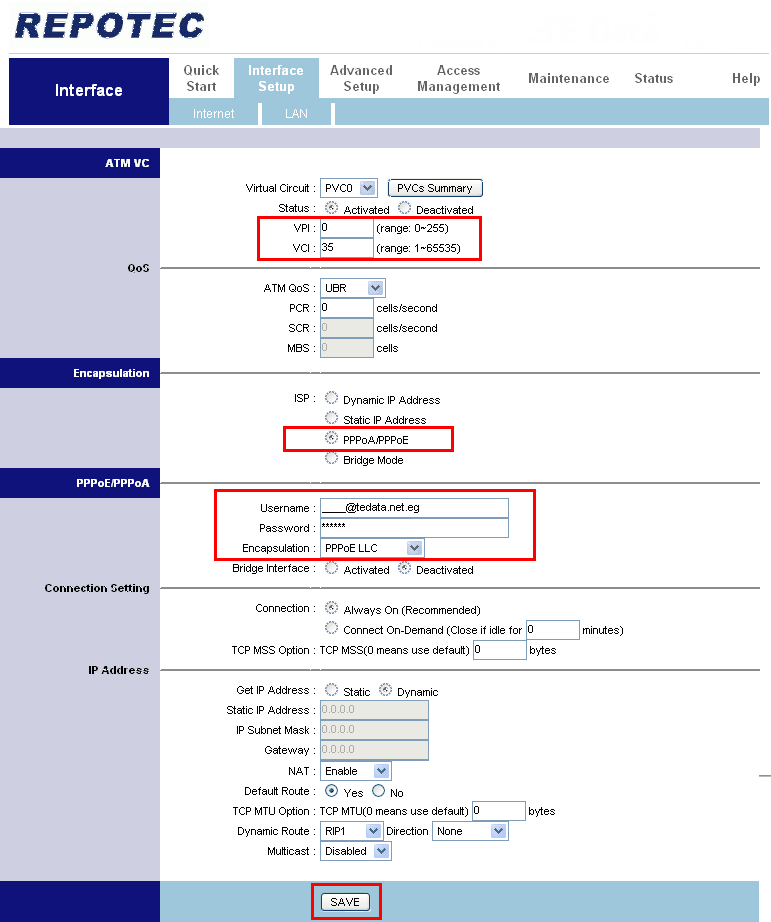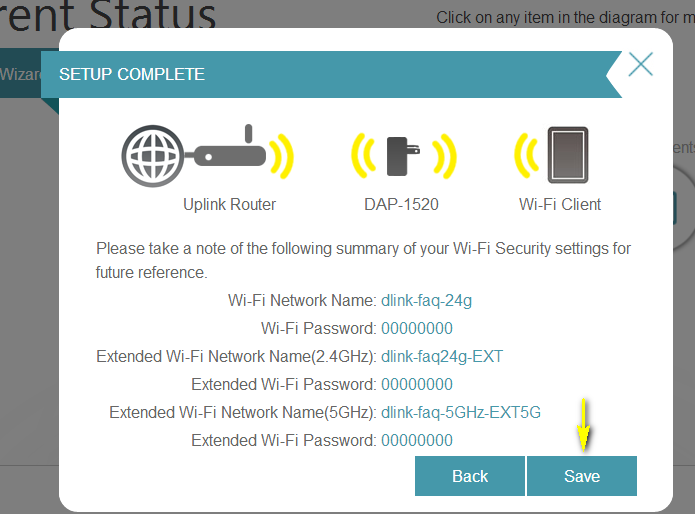Having wireless coverage problem at home? The wireless signal is weak? No wireless signal at certain area?
The problems might be caused by following factors:
– Interference by other electronic devices that using 2.4 GHz radio frequency.
– Wireless signal is blocked by thick wall, metal door, ceiling and other obstacles.
– Exceed the effective coverage range of wireless router and access point (AP).
Here are some tips you can use to resolve coverage problem in your wireless network:
Repositioning Wireless Device
You should reposition wireless router or access point at a clearer area and minimize the blocking from thick wall and other obstacles. Usually the effective wireless range would be 100 feet (30 meters), however be aware that each wall and ceiling could reduce the coverage from 3-90 feet (1-30 meters) or total blocking depending on the thickness.
After repositioning the device, you should check the signal strength by connecting to it. If the signal is not good, reposition it again and test the signal strength again.
Reducing Interference
Don’t place your wireless device near to cordless phones, microwave ovens, bluetooth cell phone and other devices that using 2.4 GHz radio frequency if possible. This is because it will create interference and affect the wireless signal strength.
Indoor Wireless Antenna
If you complaint the wireless coverage of existing wireless router/access point is not wide enough, lets get additional indoor wireless antenna! Usually the indoor antenna is built with better wireless technology.
Wireless Repeater (Wireless Range Extender)
Using wireless repeater is another way to expand wireless coverage. The setup is usually simple!! Simply connect the repeater to the wireless router or access point and do some basic configuration, it will then start to operate.