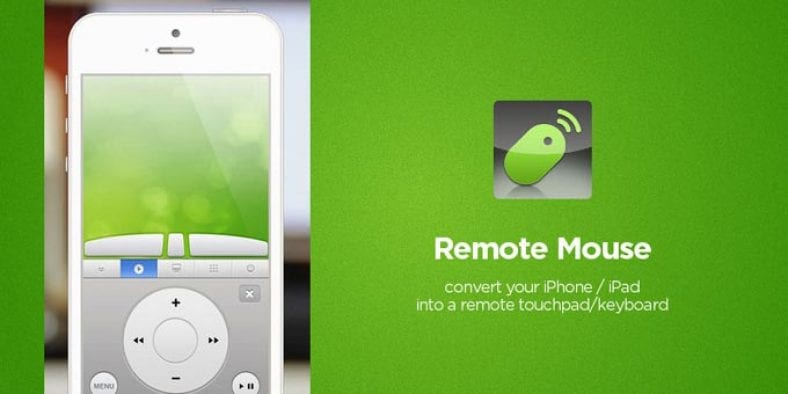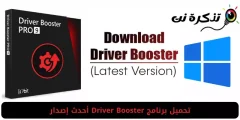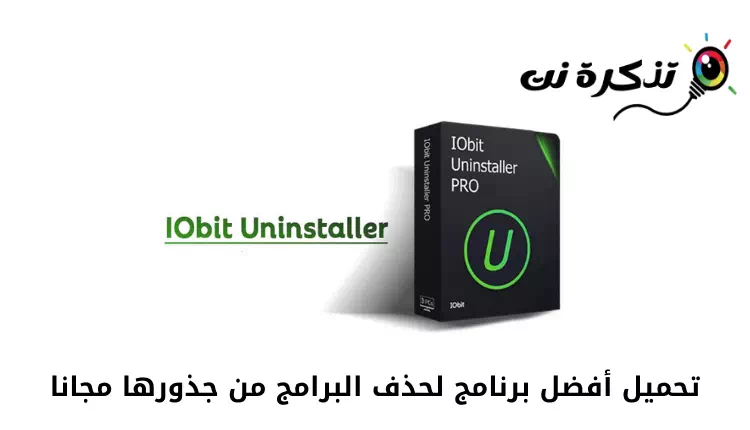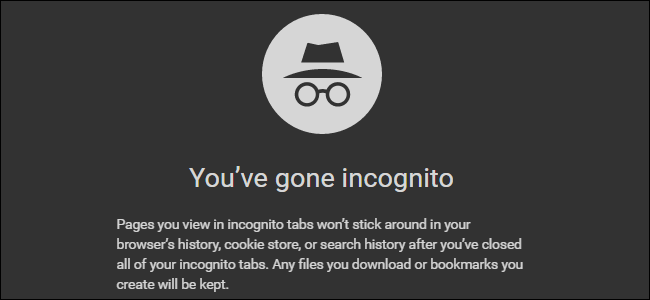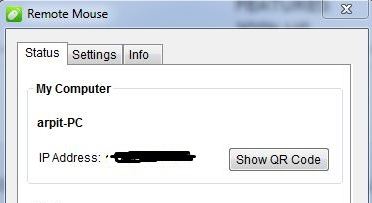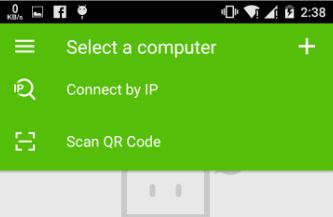Txhawm rau tig koj lub xov tooj mus rau hauv nas nas, Koj yuav tsum tau teeb tsa me me Remote Mouse app ntawm koj lub smartphone thiab ua raws qee cov lus qhia me me los ua li ntawd.
Muaj cov pub dawb thiab them nyiaj tshaj lij ntawm Cov nas nyob deb, tab sis tam sim no qhov them nyiaj tau muab pub dawb.
Lossis ua suab paj nruag nrov ntawm ib tog twg hauv koj lub tsev? Nov yog qee qhov xwm txheej uas lub xov tooj smartphone thiab nas nyob deb tuaj ua si.
Cia kuv qhia rau koj txog lwm qhov xwm txheej tua neeg - Yuav ua li cas thaum koj muab kev nthuav qhia thiab koj yuav tsum hloov cov slides? Tej zaum koj yuav xav tias tig koj lub smartphone rau hauv nas yog ib txoj haujlwm nyuaj, tab sis cia kuv qhia koj tias nws tsis yog qhov ntawd. nyuaj.
Txhua yam koj yuav tsum ua yog teeb tsa me me Remote Mouse app ntawm koj lub smartphone thiab ua raws qee cov lus qhia me me los ua li ntawd.
Muaj cov pub dawb thiab them nyiaj tshaj lij ntawm Cov nas nyob deb, tab sis tam sim no qhov them nyiaj tau muab pub dawb.
Ua tibzoo saib cov kauj ruam yooj yim no thiab tig koj lub smartphone rau hauv nas yooj yim:
Kauj ruam 1: Rub tawm thiab teeb tsa lub Remote Mouse app los ntawm kev ua raws cov kab ntawv txuas no: Android و Qhov rai xov tooj و iPad و iPhone / iPod kov .
Kauj ruam 2: Tam sim no rub tawm thiab teeb tsa nrog Cov Chaw Taws Teeb Mouse Server rau Mac lossis PC los ntawm نا .
Kauj ruam 3: Tam sim no koj yuav tsum txuas koj lub cuab yeej thiab PC rau tib lub Wi-nkaus network.
Kauj ruam 4: Koj tuaj yeem yooj yim nrhiav tus IP chaw nyob thiab QR code los ntawm kev qhib lub Remote Mouse app hauv koj lub computer.
Kauj ruam 5: Qhib cov nas nyob deb ntawm koj lub cuab yeej thiab txuas nws rau koj lub khoos phis tawj los ntawm kev pub nws tus IP chaw lossis QR code.
Kauj ruam 6: Thaum txhua yam ua tiav, koj yuav pom tias nws yooj yim heev thiab lom zem rau koj lub khoos phis tawj nrog koj lub cuab yeej.
Cov nas nyob deb yuav hnov zoo rau cov neeg siv Mac vim tias nws muab qhov kev xav zoo ib yam li MacBook's multi-touch trackpad.
Ntawm no ib tus kais nrog koj tus ntiv tes thiab ob-ntiv tes coj mus yog txoj cai kais.
Koj tuaj yeem nqes thiab pinch kom nthuav dav siv ob tus ntiv tes.
Mouse ceev tuaj yeem hloov kho hauv daim ntawv thov teeb tsa.
Tsis tas li, muaj cov vaj huam sib luag sib txawv hauv app. Cov Dock tso cai rau koj hloov pauv ntawm daim ntawv thov, thiab Media panels tso cai rau koj los tswj kev ua si hauv cov ntawv thov sib txawv.
Lwm yam vaj huam sib luag muaj xws li kaw, tsaug zog, tawm, thiab rov pib dua.
Kaw, tsaug zog, tawm, thiab rov pib dua. Saib cov vis dis aus hauv qab no kom paub ntau ntxiv:
5 cov apps zoo tshaj los tswj koj lub computer los ntawm koj lub xov tooj Android