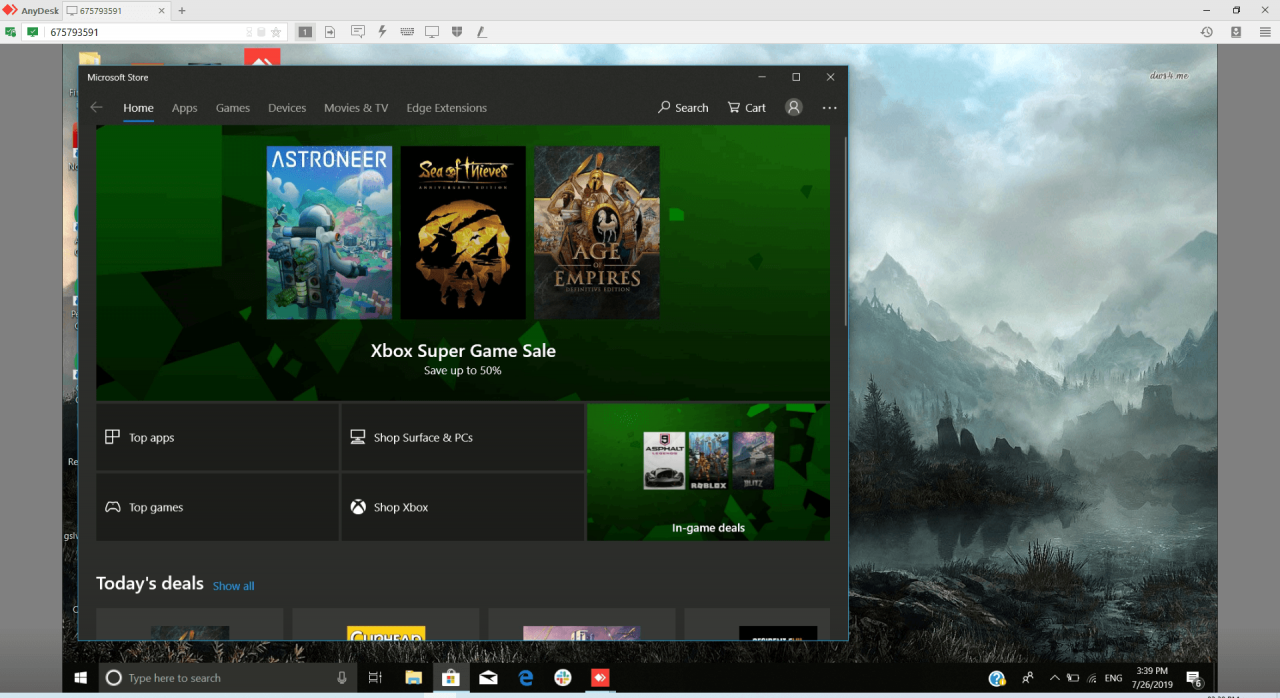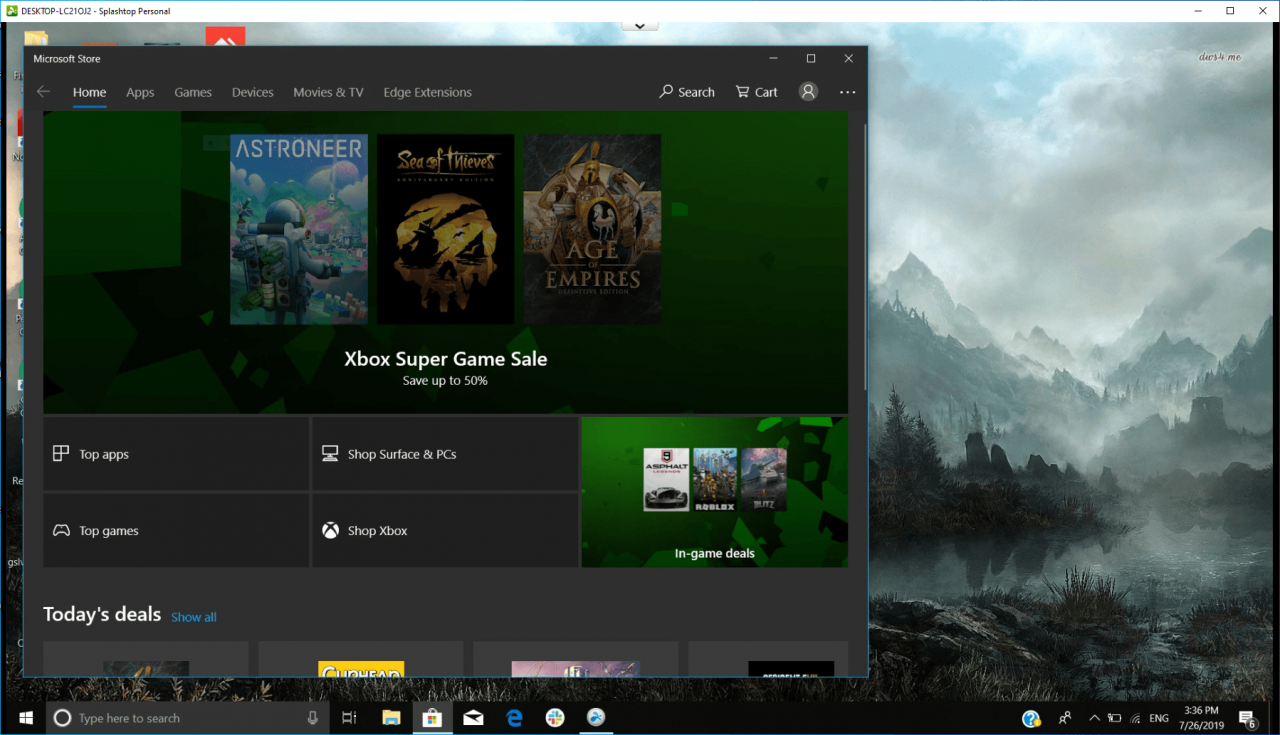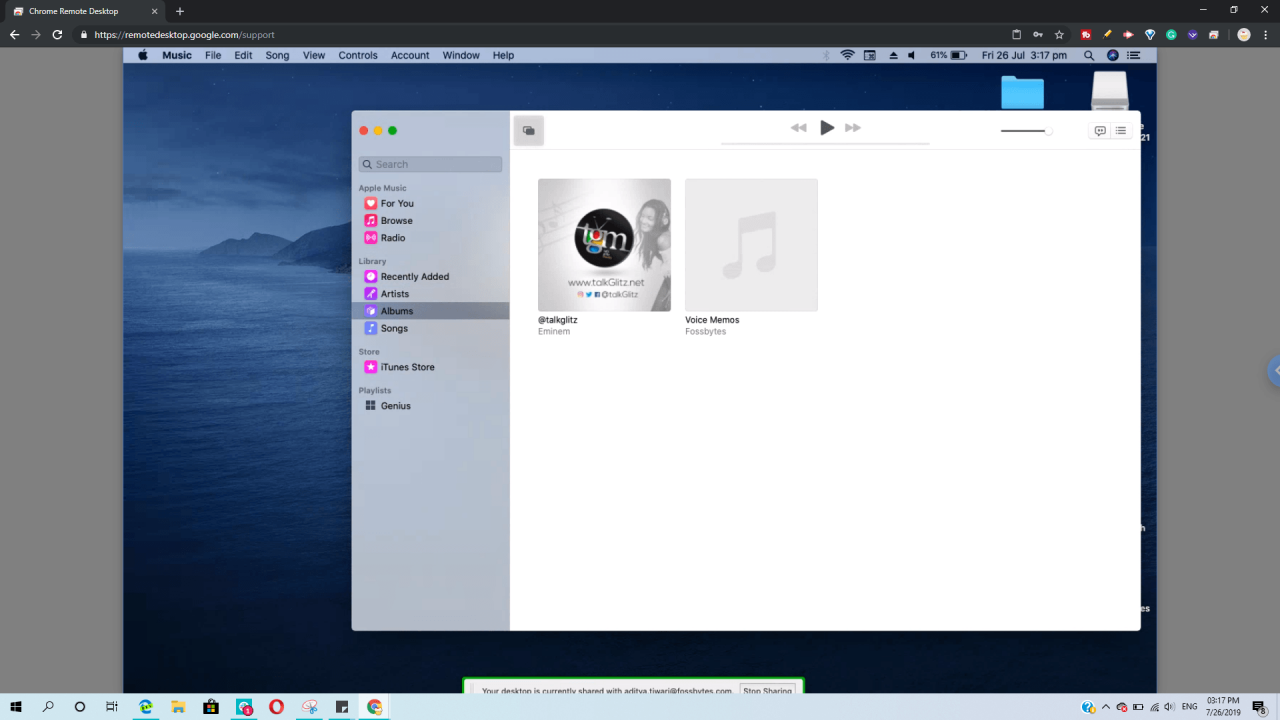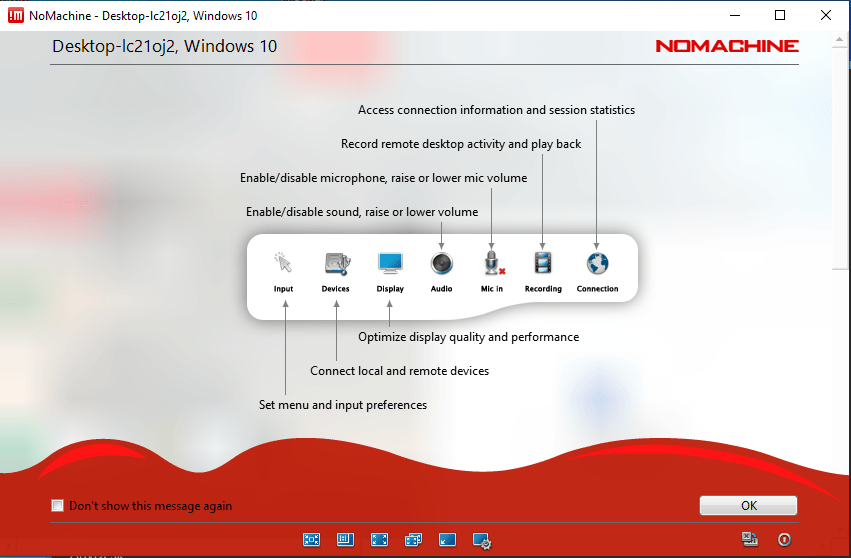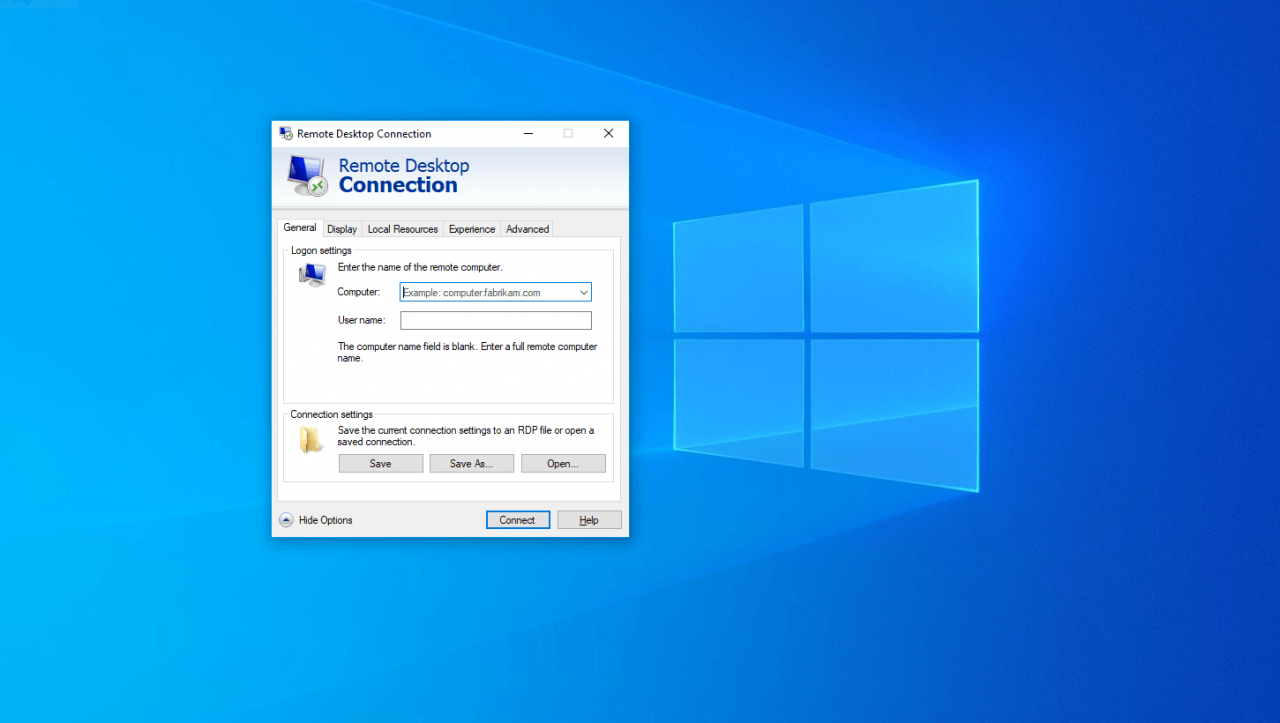Yog tias koj yog ib tus ntawm cov uas yuav tsum ua haujlwm ntxiv rau koj lub caij so, koj yuav paub qhov mob ntawm kev nqa lub khoos phis tawj thiab nws cov khoom siv txhua lub sijhawm. Yuav ua li cas yog tias koj tsis tas yuav nqa lub nra ntxiv, tej zaum koj tuaj yeem ua haujlwm ntawm koj lub iPad lossis Android ntsiav tshuaj?
Tab sis tib lub sijhawm, koj tsis xav plam qee cov peev txheej tseem ceeb, cov ntaub ntawv lossis tej zaum qee qhov haujlwm uas tsuas tuaj yeem ua tiav ntawm lub khoos phis tawj lossis lub desktop.
Los yog yooj yim zaum ntawm lub rooj zaum thiab xav tau nkag mus rau qee yam los ntawm lub desktop hauv lwm chav. Nov yog qhov twg qee lub desktop duab software tuaj yeem pab tau zoo.
Tam sim no, khoos phis tawj tswj chaw taws teeb software yog dab tsi?
Raws li koj paub, lub khoos phis tawj tswj chaw taws teeb lossis software nkag mus tau yooj yim tso cai rau koj txuas rau koj lub khoos phis tawj los ntawm txhua lub ces kaum ntawm lub ntiaj teb muab rau koj muaj kev siv internet txuas. Txawm li cas los xij, qhov no txawv Tag nrho los ntawm lub network ntiag tug virtual .
Nrog cov cuab yeej siv nyob deb, koj tuaj yeem ua ntau yam xws li tsom iav koj lub computer hauv Is Taws Nem, hloov cov ntaub ntawv, muab kev pab rau lwm tus neeg nyob deb, thiab lwm yam.
Muaj ntau yam sib txawv ntawm cov txheej txheem txhawb los ntawm cov kev pabcuam deb ntawm lub desktop rau tsim kom muaj kev sib txuas hauv Is Taws Nem. Piv txwv li, koj tau txais Remote Desktop Protocol (RDP) ntawm Windows. Tom qab ntawd muaj Apple Remote Desktop (ARD), Remote Frame Buffer (RFB), thiab lwm yam.
TeamViewer yog qhov kev xaiv nrov tshaj plaws
Yog tias peb tham txog cov kev pabcuam nkag tau rau cov neeg nyob deb, kuv xav TeamViewer Nws yog qhov nrov tshaj plaws dawb tej thaj chaw deb desktop software. Tab sis ua li cas yog tias qee qhov laj thawj koj tsis nyiam nws thiab koj tab tom nrhiav qee qhov TeamViewer lwm txoj hauv kev muaj?
Koj tau tsaws hauv qhov chaw raug. Hauv cov npe no, koj tuaj yeem tau txais qee qhov kev xaiv dawb tshaj plaws rau TeamViewer uas tuaj yeem tso cai rau koj los tsim kev sib txuas ntawm lub desktop thiab nkag mus rau cov peev txheej xav tau yooj yim.
5 Qhov Zoo Tshaj Plaws TeamViewer rau xyoo 2020
1. AnyDesk
AnyDesk yog lub npe uas tau siv ntau thaum tham txog software thaj chaw deb. Tab sis nws tseem ua haujlwm zoo li lwm txoj hauv kev rau TeamViewer.
Koj tuaj yeem siv AnyDesk los ntawm kev txhim kho nws ntawm koj lub cuab yeej thiab tseem yog lub app nqa tau thaum koj tsuas yog xav sim nws. Txawm hais tias muaj tus them nyiaj version, dawb version ntawm AnyDesk muaj cov yam ntxwv txaus yog tias koj nyuam qhuav pib nrog kev suav chaw deb.
AnyDesk qhov zoo tshaj plaws
- Kev sib txuas yooj yim rau cov cuab yeej siv deb siv qhov chaw nyob tshwj xeeb.
- Nws los nrog kev sib tham built-in.
- Txhawb nqa cov ntaub ntawv xa mus, kaw lub vijtsam deb, kaw suab sib dhos, luam ntawv deb, thiab keeb kwm sib ntsib.
- Txhawb nqa daim ntawv pov thawj nkag mus rau kev nkag tsis tau.
- Txhawb nqa ntau tus saib xyuas txuas nrog lub cuab yeej nyob deb.
- Nws tuaj yeem kuaj thiab txuas rau lwm yam khoom siv AnyDesk ntawm LAN.
AnyDesk Qhov Tsis Zoo
- Tus neeg siv interface yuav zoo dua.
- Qee yam tsis yooj yim rau siv.
2. Splashtop
Splashtop yog lwm qhov TeamViewer lwm txoj hauv kev uas koj tuaj yeem siv los tsom iav koj lub computer nyob deb. Tshaj li 9 xyoo ntawm nws lub neej, qhov software nkag mus tau yooj yim no tau ua lub npe zoo thoob plaws kev lag luam los ntawm kev muab kev sib xyaw ua ke ntawm cov vis dis aus zoo thiab lub sijhawm teb los ntawm kev sib txuas deb.
Cov dawb version ntawm Splashtop los nrog cov yam ntxwv uas tuaj yeem txaus rau cov pib tshiab. Koj yuav tsum nyiam qhov kev nkag mus rau tej thaj chaw deb software yog tias koj npaj yuav txuas feem ntau rau lub tshuab ua haujlwm ntawm LAN.
Splashtop qhov zoo tshaj plaws
- Seamless kev twb kev txuas mus rau cov chaw taws teeb ntaus nrog nyem ib zaug.
- Kev them nyiaj yug rau touchpad tes zoo li ob-ntiv tes los so, pinch kom nthuav dav, thiab lwm yam.
- Nws muab cov txiaj ntsig zoo txawm tias nyob ntawm kev sib txuas ncaj ncees.
- Txhawb nqa xa cov ntaub ntawv los ntawm cov cuab yeej nyob deb.
- Kev ua haujlwm tau tuaj yeem nthuav dav los ntawm kev txhim kho plugins (them nyiaj).
Qhov tsis zoo ntawm Splashtop
- Nws xav tau ob daim ntawv thov cais los teeb tsa ntawm ob lub chaw taws teeb thiab cov neeg siv khoom.
- Tus neeg siv interface tsis zoo li ntxim nyiam.
3. Google Tej thaj chaw deb Desktop
Tej zaum qhov kev xaiv yooj yim tshaj plaws rau TeamViewer yog Chrome Remote Desktop. Tej zaum koj yuav tau hnov txog qhov software pub dawb nyob deb ntawm Google ntau zaus thiab nws paub zoo rau nws qhov yooj yim. Nws yog raws li Google cov txheej txheem muaj npe hu ua Chromoting.
Ib ntawm cov ntsiab lus muag ntawm Chrome Remote Desktop yog qhov tseeb tias nws ua haujlwm sab hauv Google Chrome browser. Koj tsis tas yuav khaws daim ntawv thov cais ntawm koj lub khoos phis tawj (tshwj tsis yog cov cuab yeej uas koj xav tau los teeb tsa thaum teeb tsa kev sib txuas deb).
Qhov Zoo Tshaj Plaws Chrome Remote Desktop
- Nws yog ib qho yooj yim thiab yooj yim los siv cov duab software nyob deb.
- Visually txaus nyiam neeg siv interface.
- Cov ntawv teev lus tuaj yeem ua ke nrog cov khoom siv nyob deb.
- Txhawb nqa cov yuam sij remap ntawm lub cuab yeej nyob deb.
- Txhawb nqa ntau tus saib xyuas txuas nrog lub cuab yeej nyob deb.
- Ceev nrooj txuas mus rau lwm cov khoom siv nrog tus lej nkag ib zaug.
Qhov tsis zoo ntawm Chrome Remote Desktop
- Cov txheej txheem teeb tsa yog me ntsis tho txawv
- Yuav tsum muaj Google tus lej rau kev sib txuas duab duab nyob deb (tus kheej).
Yuav ua li cas tswj koj lub computer nyob deb nrog Chrome Remote Desktop
4. NoMachine
NoMachine yog lwm qhov TeamViewer pub dawb uas koj tuaj yeem teeb tsa ntawm koj lub cuab yeej. Nws siv cov txheej txheem cov duab ntiag tug uas muaj npe hu ua NX los tsim kev sib txuas.
Txawm li cas los xij, qhov teeb meem ntawm no yog qhov software nkag mus tau deb ua haujlwm zoo tshaj rau kev sib txuas hla LAN. Qhov no txhais tau tias koj tsis tuaj yeem nkag mus rau koj lub khoos phis tawj zaum ntawm kaum tsev ntawm koj lub tsev.
NoMachine Qhov Zoo Tshaj Plaws
- Tau sau lwm cov cuab yeej teeb tsa ntawm NoMachine ntawm koj li LAN.
- Kev teeb tsa tsis yooj yim ntawm kev sib txuas desktop deb.
- Nws muab ntau txoj hauv kev txheeb xyuas qhov tseeb.
- Kev txhawb nqa rau kev sib qhia ntawm ntau yam sib txuas sib txuas thiab cov ntaub ntawv sib qhia.
Qhov tsis zoo ntawm NoMachine
- Tus neeg siv interface tsis zoo
- Qee qhov kev xaiv tsis yooj yim siv.
- Kev ua tau zoo yuav zoo dua.
5. Windows Chaw Taws Teeb Desktop
Vim li cas thiaj mus txog thaum muaj kev xaiv dawb rau TeamViewer ntawm koj lub PC? Yog, Kuv tab tom tham txog Windows Remote Desktop uas los ua rau Windows 10 (thiab ua ntej).
Raws li koj tau paub dhau los, nws siv Microsoft lub Remote Desktop Protocol los sib tham nrog lwm cov khoom siv hauv Is Taws Nem thiab hauv zos network. Qhov laj thawj kuv muab tso rau hauv qab ntawm cov npe no yog tias Windows Remote Desktop tsis muaj nyob hauv Windows 10 Tsev uas ntau tus neeg siv.
Cov yam ntxwv zoo tshaj plaws ntawm Windows Remote Desktop
- Paub txog nws txoj kev ntseeg tau
- Tso cai rau koj siv tshuab luam ntawv thiab lwm yam khoom siv txuas nrog rau cov cuab yeej nyob deb.
- Txhawb nqa cov ntawv sib tham los ntawm cov cuab yeej siv deb.
- Muab encrypted kev sib txuas tej thaj chaw deb nrog TLS txhawb nqa.
- Ua haujlwm nrog Windows username thiab password
Qhov tsis xws luag ntawm txoj haujlwm Qhov rai Desktop Tsoo
- Tsis ua haujlwm ntawm Windows 10 Tsev Tsab
- Ua kom lub ntsej muag yog qhov nyuaj me ntsis.
Yog li tus nyeem ntawv zoo, cov no yog qee qhov kev xaiv TeamViewer zoo uas koj tuaj yeem teeb tsa hauv koj lub PC los tsim kev sib txuas deb.
5 cov apps zoo tshaj los tswj koj lub computer los ntawm koj lub xov tooj Android
Peb yuav tau ntxiv cov apps nthuav, yog li tsis txhob hnov qab txheeb xyuas cov npe no yav tom ntej.