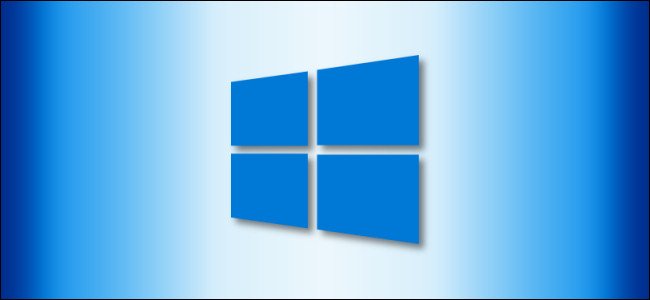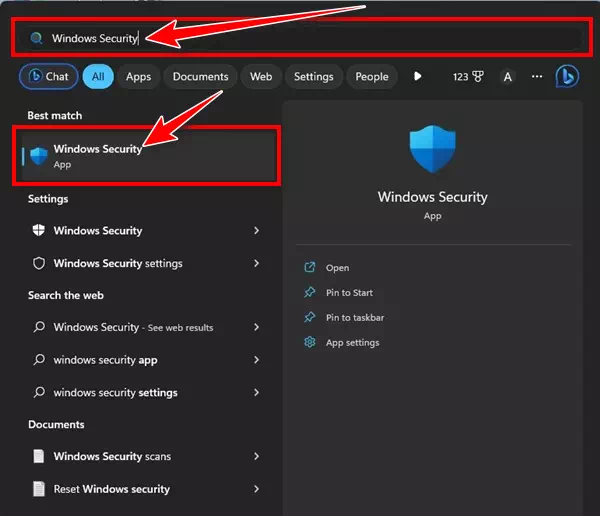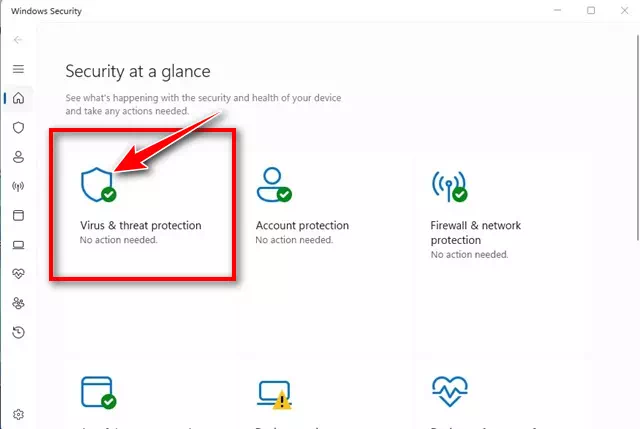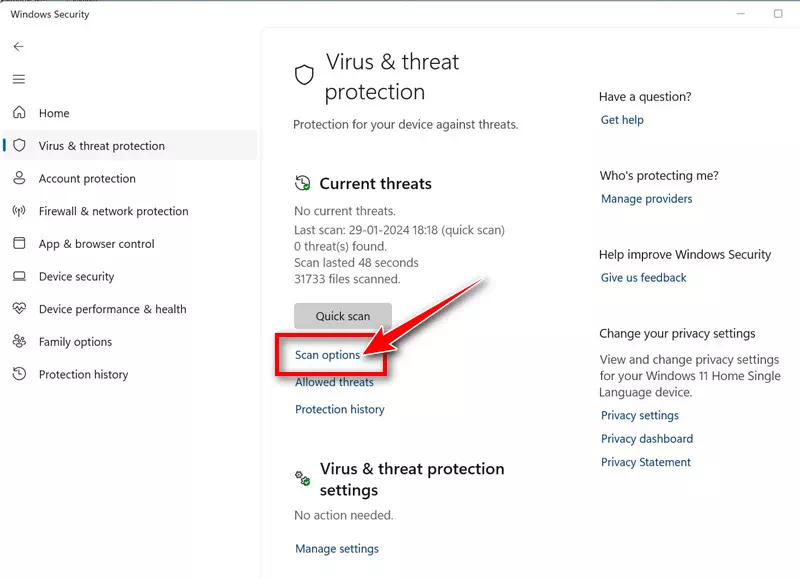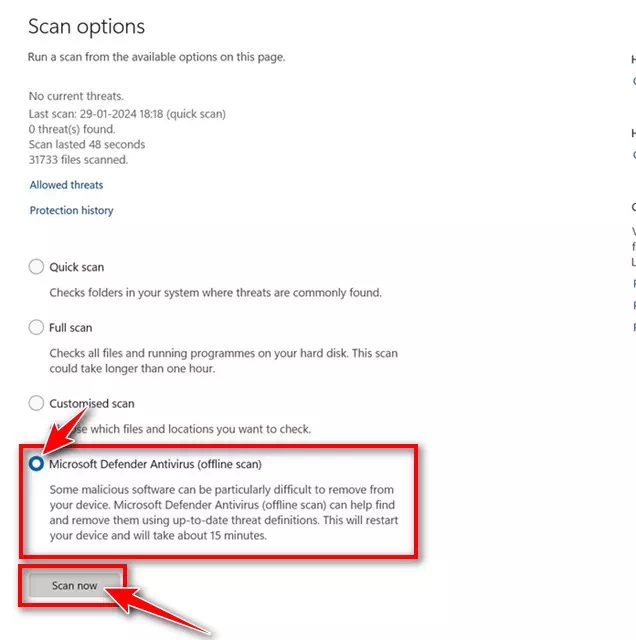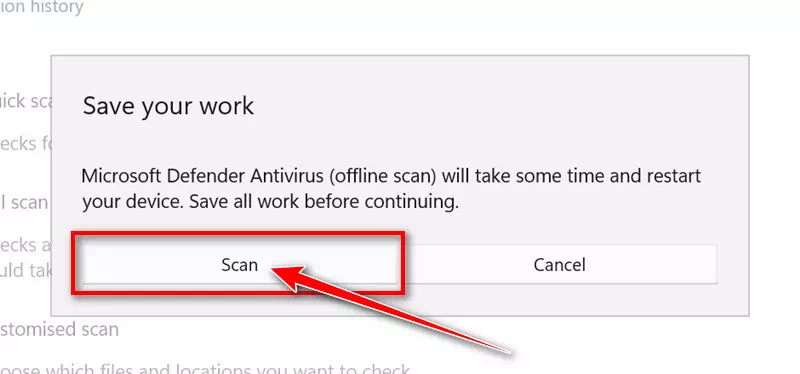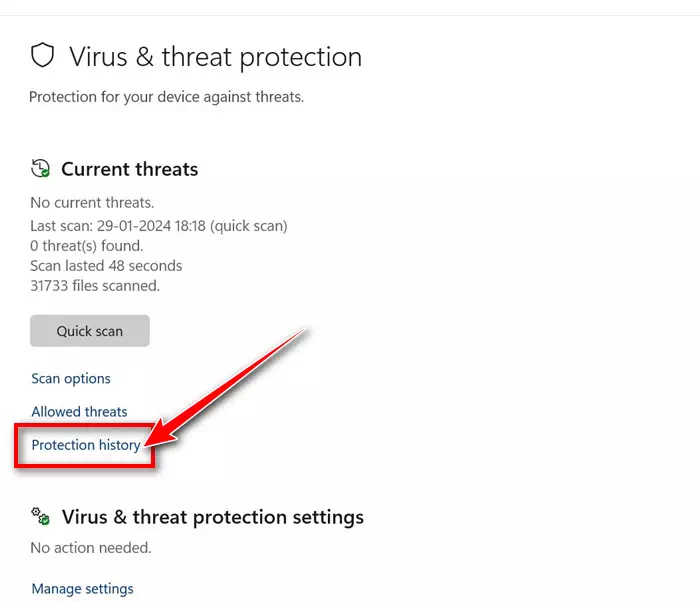Microsoft lub Windows 11 operating system yog ib qho zoo tshaj plaws desktop operating system; Nws muaj cov kab mob tsawg dua li yav dhau los ntawm Windows thiab muaj ntau yam tshiab.
Hauv Windows, koj tau txais cov cuab yeej kev ruaj ntseg built-in hu ua Windows Security. Windows Security kuj muaj nyob rau ntawm qhov tseeb version ntawm Windows 11, los tiv thaiv cov khoos phis tawj los ntawm ntau yam kev hem thawj.
Windows Security kuj tseem muaj kev tiv thaiv kev tiv thaiv, kev tiv thaiv ransomware, thiab lwm yam. Tsis muaj coob tus neeg paub, tab sis Windows Security kuj muaj kev xaiv Offline Scan uas tuaj yeem ntes cov kab mob tawv ncauj thiab tshem tawm tau yooj yim.
Hauv tsab xov xwm no peb yuav tham txog Windows Security Offline Scan, nws ua li cas, thiab koj tuaj yeem siv nws li cas kom tshem tawm cov kab mob zais thiab malware ntawm koj lub computer. Cia peb pib.
Windows Offline Security Scan yog dab tsi?
Lub offline scan hom ntawm Windows Security lossis Microsoft Defender yog ib qho cuab yeej tiv thaiv malware scanning uas tso cai rau koj khiav thiab khiav lub scan los ntawm ib puag ncig ntseeg.
Nws yeej khiav qhov scan los ntawm sab nraum lub Windows Kernel li niaj zaus mus rau lub hom phiaj malware uas sim hla Windows Plhaub.
Offline scan hom yog tshwj xeeb tshaj yog muaj txiaj ntsig yog tias koj lub cuab yeej muaj kab mob nyuaj-rau-tshem tawm malware uas tsis tuaj yeem raug tshem tawm thaum Windows tau thauj khoom tag nrho.
Yog li, qhov scan ua li cas yog khau raj koj lub computer rau hauv Windows Recovery Ib puag ncig thiab khiav lub scan kom tshem tawm malware uas tiv thaiv kev pib ua haujlwm ib txwm muaj.
Yuav ua li cas khiav tus kab mob offline scan nrog Windows Security ntawm Windows 11
Tej zaum koj yuav xav tig nws tam sim no uas koj paub tias Offline Scan hom ua li cas. Yog tias koj xav tias koj lub khoos phis tawj muaj tus kab mob tawv ncauj, koj yuav tsum khiav Windows Security offline scan ntawm Windows 11. Nov yog yam koj yuav tsum ua.
- Hauv kev tshawb nrhiav Windows, ntaus "Windows ruaj ntseg". Tom ntej no, qhib Windows Security app los ntawm cov npe ntawm cov kev sib tw saum toj kawg nkaus.
Kev tiv thaiv Windows - Thaum lub Windows Security daim ntawv thov qhib, nyem Virus & Kev Tiv Thaiv Kev Nyab Xeeb (Kev tiv thaiv kab mob thiab kev hem thawj).
Kev tiv thaiv kab mob thiab kev hem thawj - Tam sim no, hauv ntu Kev hem thawj tam sim no, nyem rau ntawm "Scan Options"Luam theej duab kev xaiv".
Luam theej duab xaiv - Ntawm qhov screen tom ntej, xaiv Microsoft Defender Antivirus (Offline Scan) thiab nyem "Tshawb Nrhiav Tam Sim No".
Microsoft Defender Antivirus (Offline Scan) - Hauv cov lus pom zoo, nyem qhov "luam theej duab".
xyuas
Yog li ntawd! Thaum koj ua tiav cov kauj ruam, koj lub cuab yeej Windows 11 yuav rov pib dua rau hauv WinRE. Hauv qhov chaw rov qab Windows, cov kab lus hais kom ua ntawm Microsoft Defender Antivirus yuav khiav yam tsis muaj cov ntaub ntawv kaw lus.
Lub scan offline yuav siv li 15 feeb rau koj lub computer. Thaum lub scan tiav lawm, koj lub computer yuav rov pib dua.
Yuav txheeb xyuas Microsoft Defender scan li cas offline
Tom qab rov pib dua, koj tuaj yeem tshawb xyuas cov txiaj ntsig offline scan ntawm Microsoft Defender Antivirus. Rau qhov no, ua raws cov kauj ruam peb tau hais hauv qab no.
- Qhib ib qho app Windows ruaj ntseg Hauv koj lub Windows 11 PC.
Kev tiv thaiv Windows - Thaum lub Windows Security daim ntawv thov qhib, nyem Virus & Kev Tiv Thaiv Kev Nyab Xeeb (Kev tiv thaiv kab mob thiab kev hem thawj).
Kev tiv thaiv kab mob thiab kev hem thawj - Hauv ntu Kev hem thawj tam sim no, nyem Keeb Kwm Kev Ruaj Ntseg.Kev Tiv Thaiv Keeb Kwm".
Kev tiv thaiv keeb kwm - Tam sim no, koj yuav tuaj yeem tshawb xyuas cov txiaj ntsig scan.
Yog li ntawd! Nov yog qhov koj tuaj yeem tshuaj xyuas cov txiaj ntsig ntawm Microsoft Defender offline scan.
Yog li, phau ntawv qhia no yog hais txog yuav ua li cas ua tus kab mob offline scan siv Microsoft Defender antivirus ntawm Windows 11. Yog tias koj muaj lus tsis txaus siab txog offline scanning lossis xav tau kev pab ntxiv, qhia rau peb paub hauv cov lus hauv qab no.