Ua ntej, qhov kev paub daws teeb meem tshwm sim - raws li kev tshaj tawm kev sib txuas lus pom zoo - kom qhib lub Google Tsev daim ntawv thov ntawm lub xov tooj ntawm tes, tom qab ntawd nyem rau ntawm lub cim ntxiv (), thiab los ntawm cov ntawv qhia zaub mov pop-up koj yuav tsum xaiv "Nkauj thiab Suab" lossis Nkauj thiab suab, thiab thaum kawg tus neeg siv yuav pom daim ntawv thov Spotify teev nyob hauv qab cov kev xaiv Nws mus rau ua si nws cov nkauj.
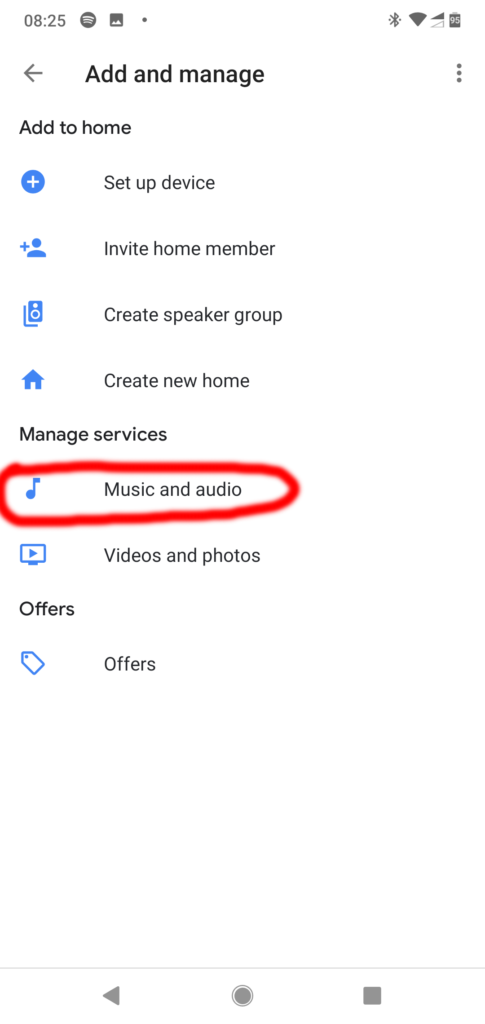
Cov ntawd yog cov txheej txheem ib txwm muaj, tab sis qee cov neeg siv tau pom tias Spotify tsis tshwm raws li cov npe kev pabcuam uas tuaj yeem xaiv (hauv qib kawg saum toj no), txawm tias tom qab zam txhua qhov teeb meem tuaj yeem cuam tshuam nrog Spotify thaum txuas nrog Google Account.
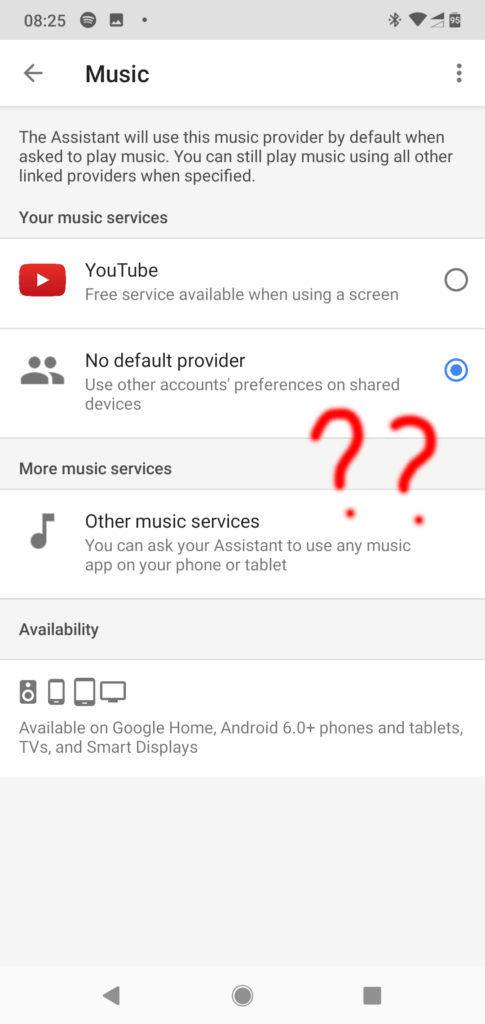
Thaum xub thawj, peb tau txuas qhov kev pabcuam Spotify lossis tus lej rau Google Tus Kheej, thiab thaum sim ua suab paj nruag los ntawm Spotify, peb xav tsis thoob los ntawm cov lus hais tias txheej txheem no xav tau kev them nyiaj tshwj xeeb rau Spotify kev pabcuam, thiab qhov no yog lwm qhov teeb meem coj txawv txawv los ntawm Google Tsev; Qhov no yog vim tias tus neeg siv Spotify tus account twb tau ua haujlwm nrog Kev them nyiaj tshwj xeeb, uas tau ua rau muaj qhov tsis txaus ntseeg ntxiv.
Tom qab ib ntus, thiab los ntawm kev saib qee qhov kev daws teeb meem thiab cov lus qhia los ntawm no thiab nyob ntawd, nws tau pom meej tias ob peb kauj ruam yuav tsum tau ua uas tsis paub rau ntau tus neeg siv, tab sis lawv yuav lav tau qhov xa khoom kom raug. Tsawg kawg raws li nws ua haujlwm tawm muaj.
Thawj zaug; Koj yuav tsum rho tawm tag nrho cov ntaub ntawv khaws cia los ntawm daim ntawv thov Spotify ntawm koj lub xov tooj, thiab tom qab ua qhov ntawd koj yuav tsum rov nkag dua, tab sis tsis siv tus neeg siv tus lej ID li qub, tab sis dhau ntawm "ntaus ntawv siv" lossis Lub Npe Siv; Qhov twg tuaj yeem tau txais los ntawm daim ntawv them nyiaj hauv email, lossis hauv Account Account Field ntawm Spotify lub vev xaib.
Pob ntseg; Nkag mus rau hauv txoj kev ib txwm rau koj tus lej Spotify los ntawm official lub website ntawm qhov kev pabcuam, tom qab ntawd nyem rau peb kab kab rov tav nyob ib sab ntawm daim duab tus account, thiab los ntawm cov ntawv qhia zaub mov thaum lub sijhawm xaiv "Kuv Tus Kheej" lossis Tus Kheej.
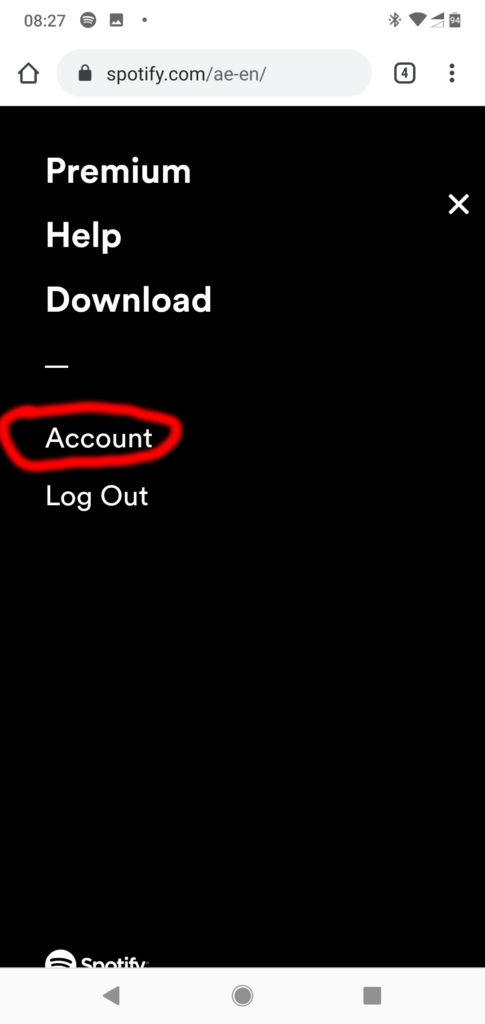
- Hauv qab cov npe hu ua "Tus Txheej Txheem Tus Kheej", xaiv qhov "Teeb Ntaus Tus Password" ua.
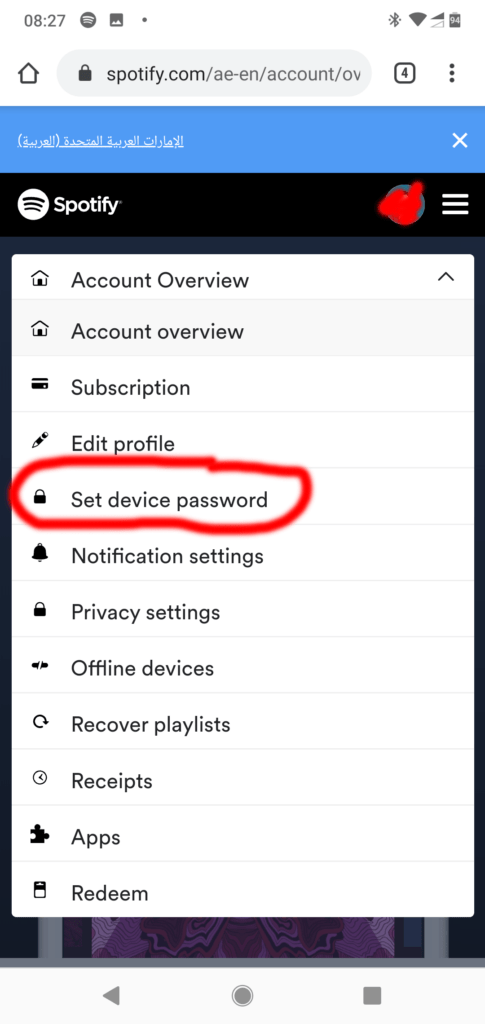
- Ntawm no koj yuav pom "Device Username", uas yog kab ntawv me me thiab ntev ntawm cov lej thiab ntawv cim, thiab yog tias koj tsis tau teeb tus password rau nws tseem, koj yuav tsum ua tam sim ntawd, teeb lub npe siv rau lub cuab yeej ntawd, thiab khaws nws hauv koj lub siab lossis luam nws rau hauv qhov chaw Dab tsi koj yuav tsis xav tau hauv cov kauj ruam tom ntej.
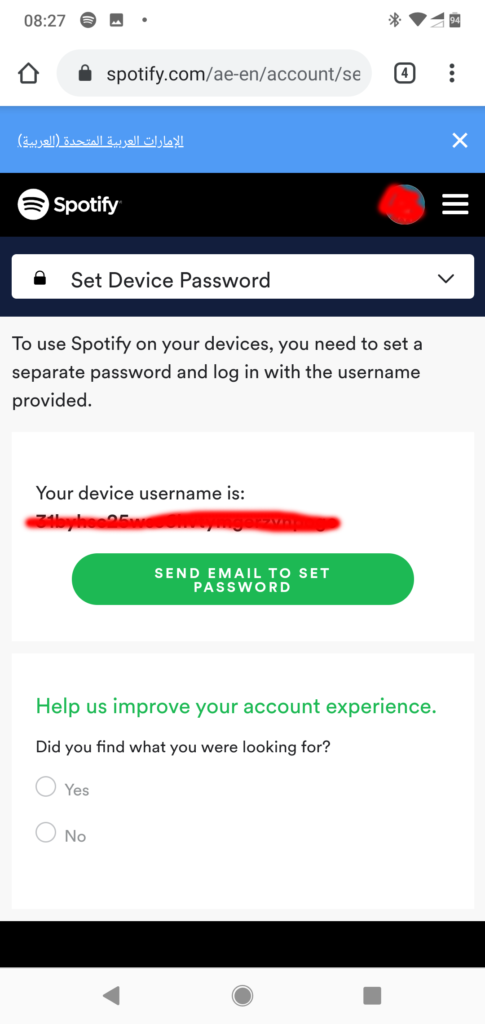
- txoj cai tam sim no; Peb paub txog cov kauj ruam tsis meej pem tshaj plaws, raws li koj yuav tsum qhib Google Tsev app, thiab los ntawm nplooj ntawv hauv tsev nyem rau ntawm lub cim microphone lossis lub cim nyob hauv ntu nruab nrab.
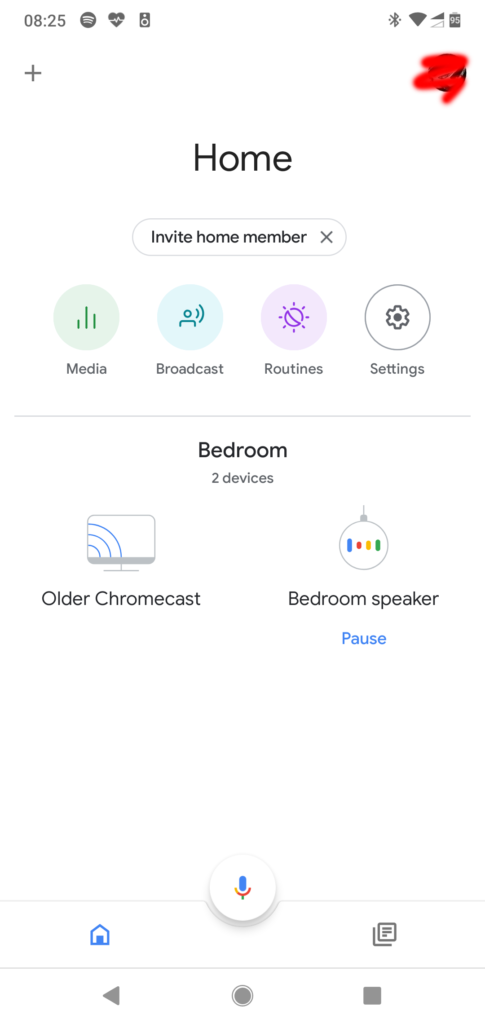
- Cov txheej txheem yav dhau los yuav qhib Google Assistant, tab sis koj tsis tas yuav hais dab tsi rau nws, tsuas yog nyem rau ntawm lub cim ntsuas phoo nyob hauv ntu sab xis.
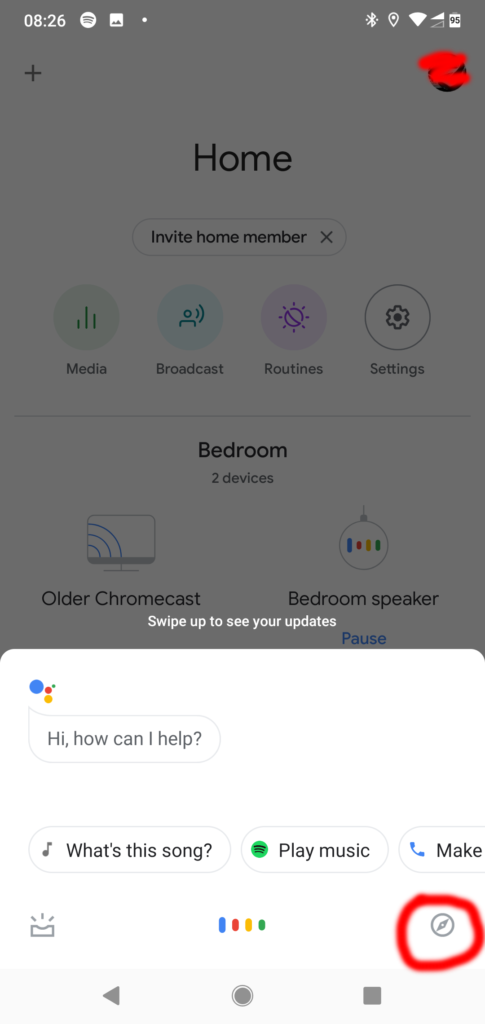
- Hauv qab qhov chaw tshawb nrhiav, ntaus lo lus "Spotify", thiab nias lub cim kev pabcuam raws li nws tshwm nyob rau hauv cov lus qhia pop-up.
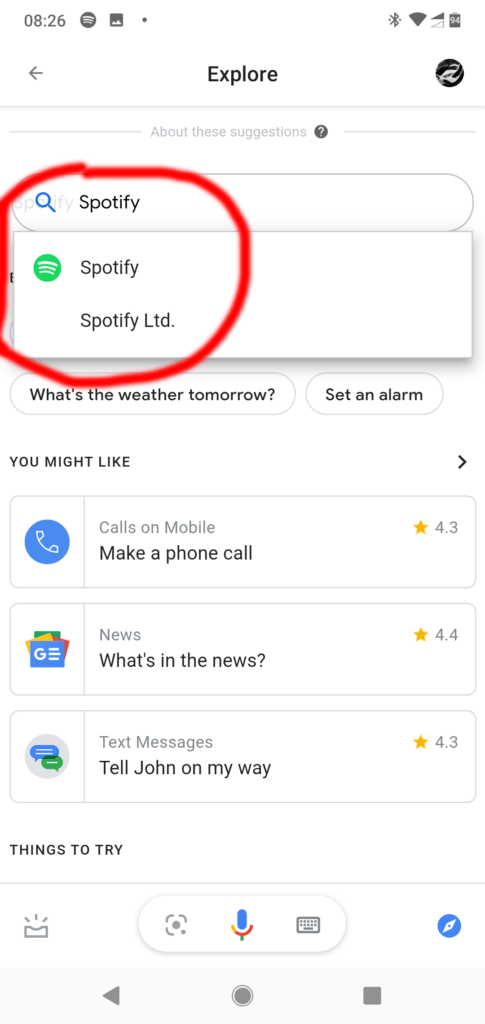
- Ntawm no, koj yuav tuaj yeem pom yog tias koj li Spotify tus account tau txuas rau tus lej Google, thiab yog tias nws tau txuas nrog lub cev koj yuav pom lub pob ua haujlwm sau tias "Unlink" lossis tom qab ntawd koj yuav tsum nyem rau lub pob ntawd thiab tshem tawm txuas.
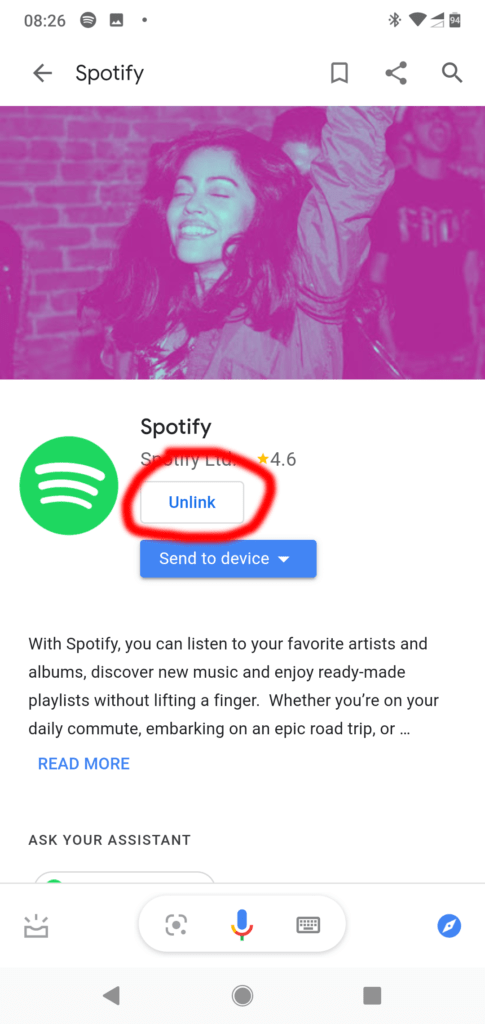
- Cov txheej txheem tag nrho ntawm cov txheej txheem yuav siv rau koj tus lej nyiaj txawm tias nws tau txuas nrog Google tus lej ua ntej, tam sim no koj yuav tsum txuas ob tus lej (Txuas), thiab koj yuav raug nug kom nkag mus, tom qab ntawd ua qhov no siv "Device Username" hauv Username lossis Email hauv qhov xwm txheej Ib txwm muaj, thiab tom qab ntawd nkag tus password uas koj tau teeb tsa raws li cov kauj ruam dhau los saum toj no.
- Tam sim no, koj yuav tsum muaj peev xwm txuas Spotify nrog Google Tsev yam tsis muaj teeb meem, yog li muaj kev lom zem.
Txog tam sim no, qhov laj thawj rau txhua qhov teeb meem no tseem tsis tau meej meej, vim txhua qhov no txhawm rau paub qhov txawv ntawm lub cuab yeej tsis yog qhov ncaj ncees rau Spotify, tab sis thaum kawg peb tau tswj hwm me ntsis, thiab nws tau dhau los ua kom txaus siab rau cov kev pabcuam tshwj xeeb no.





