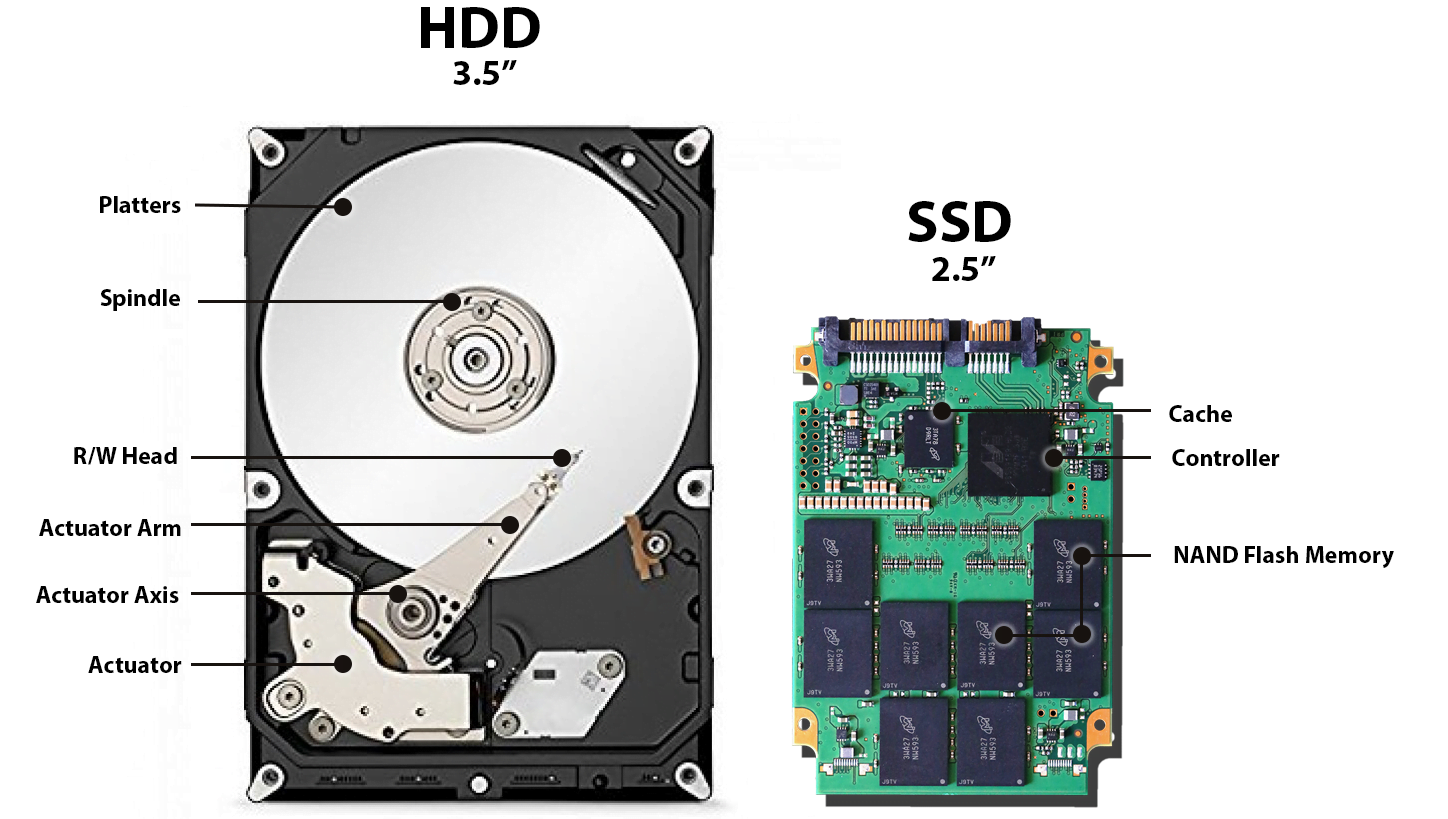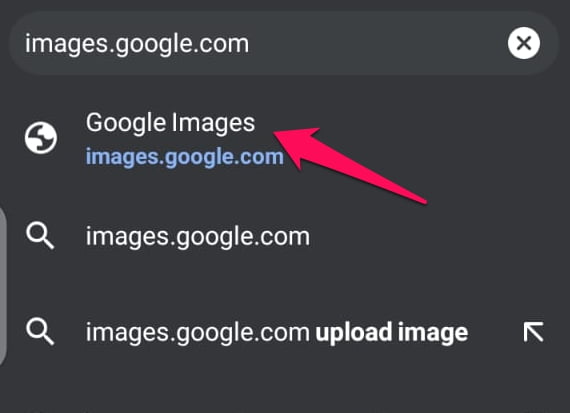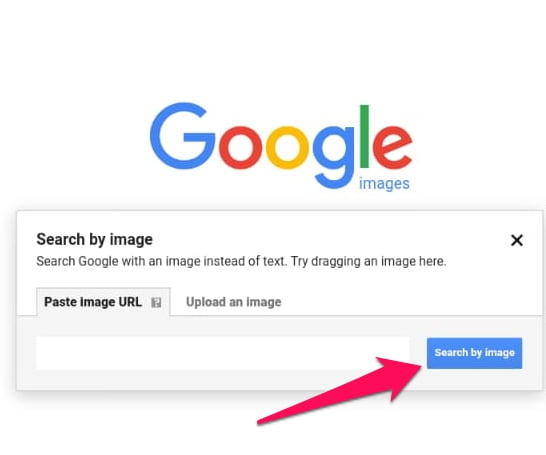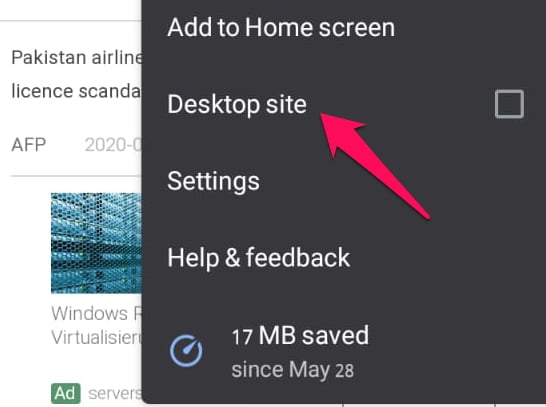Nrhiav cov ncauj lus kom ntxaws txog daim duab los ntawm kev tshawb nrhiav rov qab rau nws hauv Google.
Peb txhua tus siv Google thiab lwm lub tshuab tshawb fawb paub zoo txog lub sijhawm tshawb nrhiav duab.
Qhov no pom tseeb txhais tau tias tshawb nrhiav cov duab cuam tshuam nrog cov ntawv nkag mus hauv kab tshawb nrhiav. Google Duab Tshawb Nrhiav yog ib qho ntawm cov duab siv tshawb fawb tshaj plaws thoob ntiaj teb.
Yuav ua li cas yog tias koj xav paub tag nrho cov ntsiab lus ntawm cov duab los ntawm kev tshawb nrhiav cov duab tsis siv cov ntawv? Nws yog hu ua rov qab nrhiav duab, thiab nws tau siv los nrhiav qhov tseeb keeb kwm ntawm cov duab lossis cov ncauj lus kom ntxaws txog nws. Cov duab rov qab tshawb nrhiav feem ntau yog siv los nrhiav cov duab cuav uas feem ntau siv los tshaj tawm cov dag los yog cov xov xwm cuav.
Cov lus teb yog qhov loj tsis yog. Thaum koj siv Google rov qab tshawb nrhiav cov duab ntawm lub vijtsam, tsis txhob coj koj mus rau qhov chaw, Google yuav qhib nplooj ntawv hais txog kev txheeb xyuas cov duab.
Txhua daim duab rov qab tshawb nrhiav cav muaj kev txhawj xeeb nrog cov neeg siv ntiag tug. Tsis muaj ib qho ntawm cov duab tsom iav tau muab tso rau pej xeem lub platform. Lub platform tsis khaws cov duab uas tau tshawb rov qab rau hauv cov chaw khaws ntaub ntawv.
Ib qho ntawm cov ntawv thov siv tshaj plaws los ua qhov rov qab saib yog Google Lens rau cov khoom siv Android و iOS. Google Lens tuaj yeem rub tawm los ntawm khw Google ua si rau Android thiab Kua App khw rau iPhone. Xa cov txuas mus rau nplooj ntawv tau zoo tshaj plaws thiab tsim nyog tshaj plaws.
Google thim rov qab cov duab tshawb pom rov qab raug qhov tseeb tsuas yog thaum cov duab tau nrov dua lossis nthuav tawm sai. Yog tias koj xav tias koj yuav tau txais cov txiaj ntsig raug rau cov duab tsis nrov, Google tuaj yeem ua rau koj poob siab.