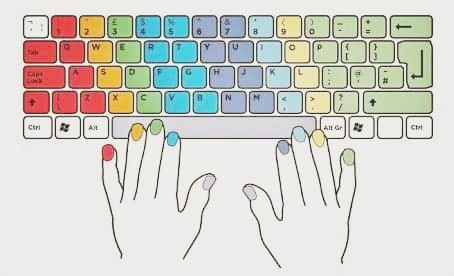paub kuv Yuav ua li cas rub tawm thiab ua si Google Play Games ntawm Windows PC hauv 2023.
Thaum Microsoft pib Windows 11, nws tau qhia nws txoj kev npaj ua si hauv xov tooj ntawm tes ntawm PC. Txij li lub sijhawm ntev dhau los, txhua tus gamer tau tos ntsoov rau lub sijhawm los ua si mobile games ntawm lub vijtsam loj dua li lub laptop lossis laptop.
Qhov tshiab Windows 11 system txhawb nqa Android apps thiab games, tab sis qhov no yuav tsum tau teeb tsa Service Subsystem rau Linux (WSL), thiab cov neeg siv yuav tsum cia siab rau Amazon App Store. Sib nrug los ntawm qhov teeb tsa no, muaj lwm txoj hauv kev los ua si mobile games hauv PC.
Txoj kev tshiab thiab yooj yim tshaj plaws los ua qhov no yog siv emulators nyiam NoxPlayer أو BlueStacks أو LDPlayer thiab zoo li. Txawm li cas los xij, Android Emulators rau PC ntsib ib qho teeb meem uas lawv feem ntau sim rau nruab bundled software uas ua rau kom muaj kev noj qab haus huv ntawm cov khoom siv.
Tam sim no, Google tau los nrog txoj kev npaj kom txaus siab rau cov neeg siv uas xav khiav Google Play games hauv computer. Google Play desktop gaming app yog muaj nyob rau Windows; Yog li, cov neeg siv tuaj yeem xauj, rub tawm thiab ua si xaiv pawg mobile games ntawm lawv lub Windows desktop lossis laptop.
Google Play Games app rau PC yog dab tsi?

Google Play Games rau PC yog ib daim ntawv thov raug muab los ntawm Google uas tso cai rau koj los xauj, rub tawm thiab ua si xaiv cov games mobile ntawm koj lub Windows PC lossis Laptop.
Cov app no ua rau koj txaus siab rau koj nyiam Android games hauv PC thiab muab kev paub txog kev ua si zoo rau koj. Qhov no los nrog keyboard thiab nas nkag tau yooj yim, seamless sync ntawm cov khoom siv, thiab kev koom ua ke nrog Google Play Points.
Lwm qhov tseem ceeb yog tias koj tuaj yeem khaws qhov kev ua si los ntawm qhov chaw koj tawm ntawm txhua lub sijhawm thiab los ntawm txhua qhov chaw. Google Play Games app syncs koj qhov kev nce qib thiab cov tsev qiv ntawv game thoob plaws txhua yam koj txuas nrog. Nws txaus los nkag rau hauv koj tus lej Google ntaus ntawv kom txaus siab rau qhov kev ua si tshwj xeeb hauv Google Play Games.
Download Google Play Games rau koj lub computer

Ua ntej lub official Google Play Games app rau PC tawm, tib txoj hauv kev rau nruab lub app hauv PC yog los ntawm Android Emulators. Thiab nrog beta version ntawm Google Play Games app tam sim no muaj rau rub tawm, koj tuaj yeem rub tawm rau koj lub PC lossis laptop.
Yog tias koj xav rub tawm Google Play Games hauv PC, nyeem cov kab lus no. Kab lus no yuav hais txog yuav ua li cas rub tawm, nruab thiab siv Google Play Games ntawm koj lub PC Windows. Yog li cia peb pib.
Yuav tsum muaj rau Google Play Games ntawm PC:
Ua ntej koj mus thiab siv Google Play Games hauv PC, koj yuav tsum xyuas seb koj lub cuab yeej ua tau raws li cov cai no:
- OS: Windows 10 (Version 2004).
- Qhov chaw cia: 10GB SSD cia muaj.
- graphics processor: Graphics processing unit hom Intel UHD Graphics 630 los yog nws hom sib npaug.
- Kws kho mob: CPU nrog 4 lub cev ua haujlwm cores (qee qhov kev ua si yuav xav tau Intel processor).
- RAM: 8 GB ntawm RAM (RAM).
- Windows Administrator account.
- Hardware virtualization yuav tsum tau qhib (Hardware virtualization).
Cov kev cai yam tsawg kawg nkaus no tsis lav tias txhua qhov kev ua si yuav khiav hauv koj lub computer, vim tias qhov yuav tsum tau muaj rau txhua qhov kev ua si sib txawv. Qee qhov kev ua si kuj tso cai rau koj los kho qhov ua tau zoo nyob ntawm koj lub khoos phis tawj specifications.
Yuav ua li cas rub tawm Google Play Games hauv PC?
Tam sim no uas Google Play Games tau raug tso cai rau PC, koj tuaj yeem mus ntsib Google Play Games lub vev xaib thiab rub tawm beta app. Tsis tas li ntawd, koj tuaj yeem ua raws cov kauj ruam hauv qab no uas peb muab rau rub tawm thiab nruab Google Play Games hauv koj lub computer.
- Qhib koj lub web browser nyiam (Chrome nyiam dua). Ces mus rau Nplooj ntawv no.
- Thaum lub vev xaib qhib, nyem rau ntawm "Download tau Betamus download tau lub demo nyob rau sab saum toj txoj cai ces kaum los yog hauv qab.

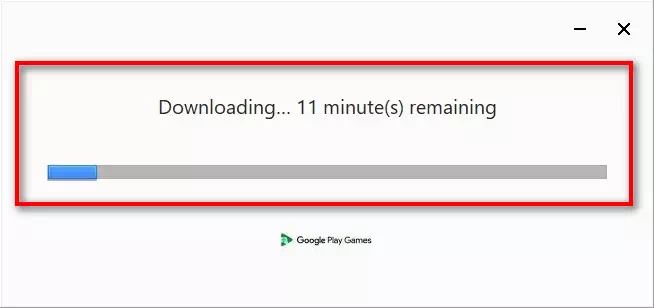
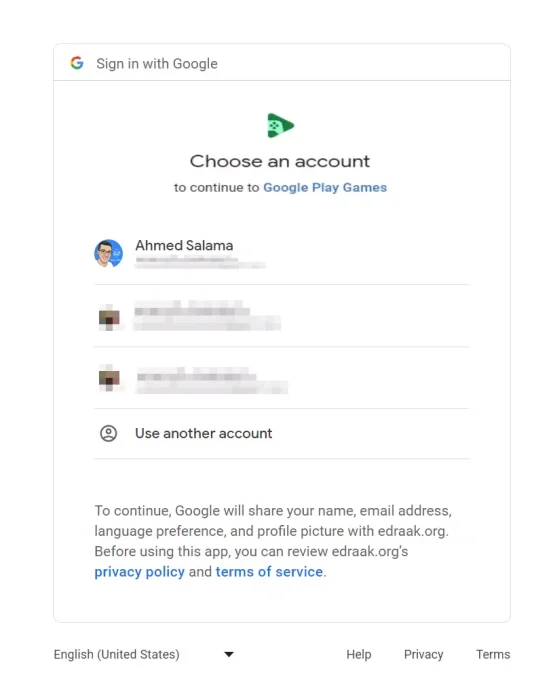
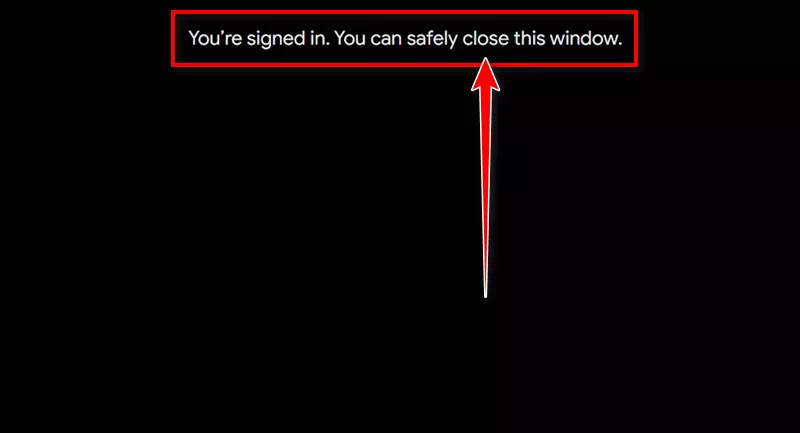
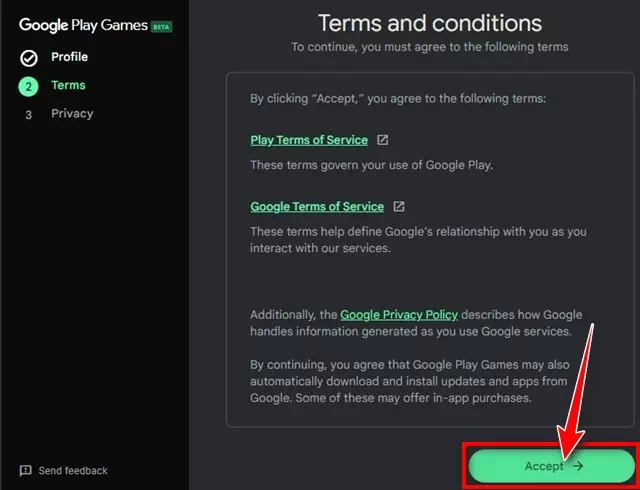
Qhov ntawd yog nws! Txoj kev no koj tuaj yeem rub tawm thiab nruab Google Play Games beta app ntawm koj lub computer. Cov txheej txheem kev teeb tsa yuav tsum siv sijhawm li 10-15 feeb kom tiav.
Yuav ua li cas rau nruab thiab ua si hauv Google Play Games rau PC?
Thaum Google Play Games app tau teeb tsa hauv koj lub computer, koj tuaj yeem nkag mus rau hauv phau ntawv teev npe thiab nruab cov games koj xav tau. Nov yog yuav ua li cas rau nruab thiab ua si cov games:
- Nrhiav ib qho app Ua si hauv Google Hauv Windows 11 qhov system tshawb nrhiav thiab qhib lub app.
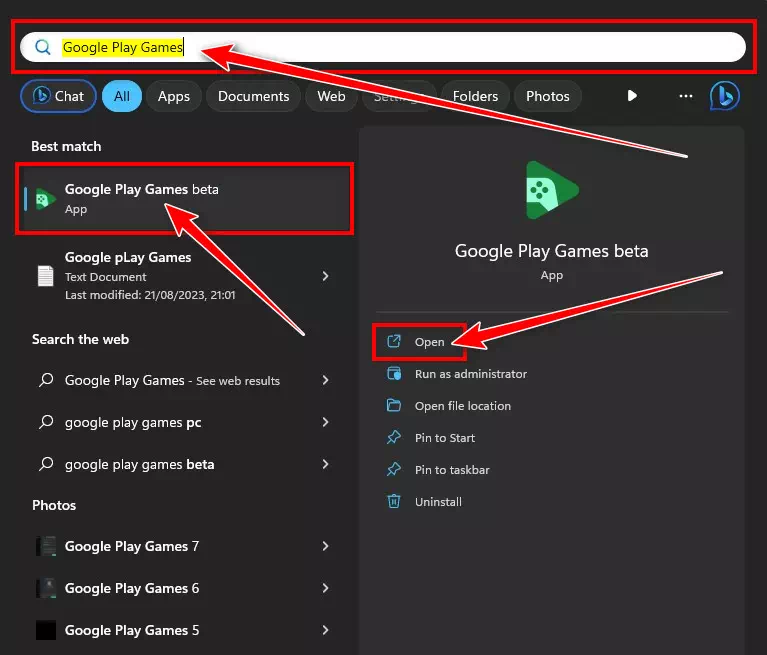
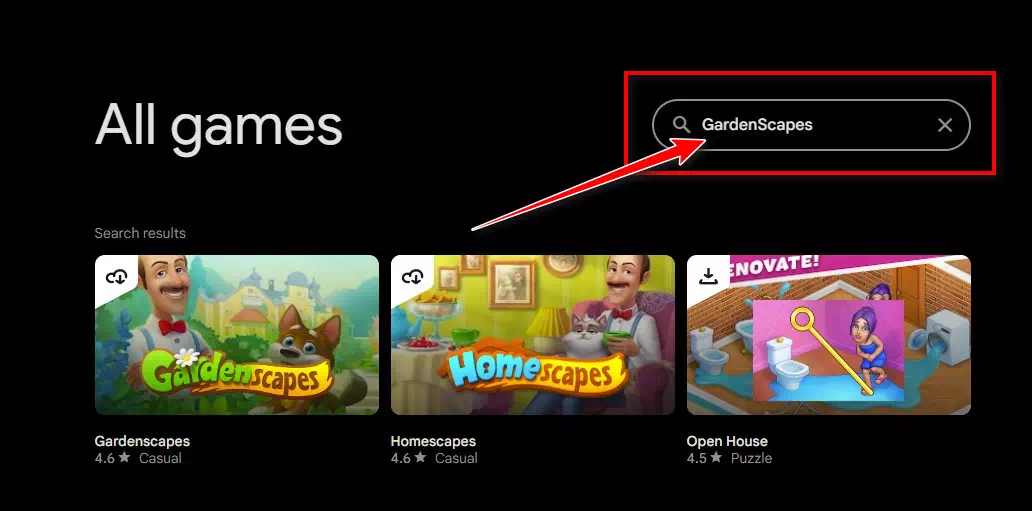
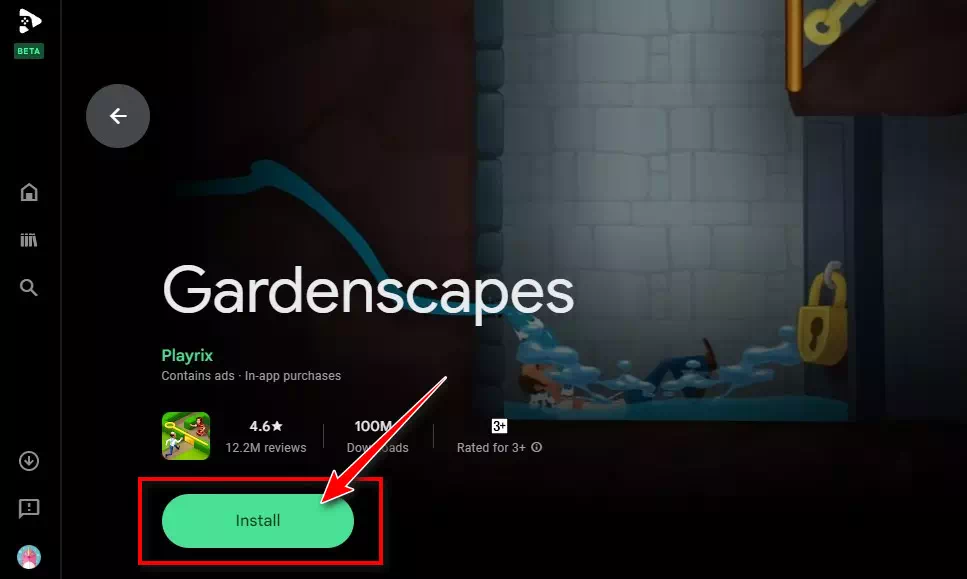
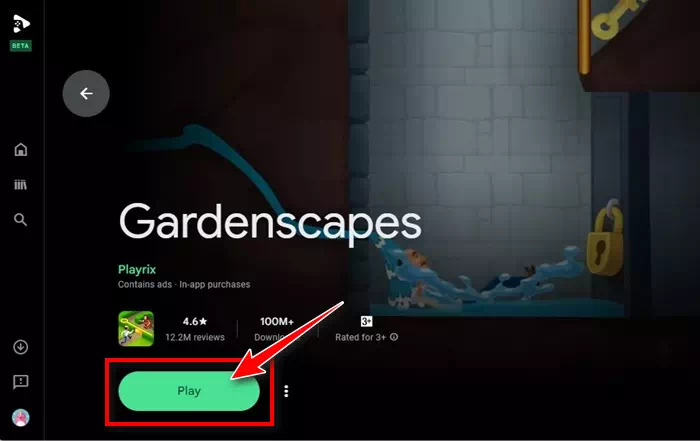
Yog li ntawd! Nov yog qhov koj tuaj yeem nruab thiab ua si hauv Google Play Games app rau PC. Koj tuaj yeem ua raws tib cov kauj ruam los nruab ntau yam kev ua si hauv PC los ntawm Google Play Games app.
Muaj Google Play Games beta app
Txawm hais tias muaj beta version ntawm Google Play Games app hauv ntau dua 100 cheeb tsam tam sim no, nws tseem tsis tau mus txog txhua cheeb tsam. Txhua tus neeg uas nyob hauv cheeb tsam txhawb nqa thiab muaj tus lej tsim nyog tuaj yeem rub tawm thiab siv beta app ntawm lub computer.
Qee lub tebchaws lossis cheeb tsam yuav xav tau kev txheeb xyuas hnub nyoog; Cov neeg siv yuav tsum tau teeb tsa lawv lub tebchaws ua si hauv lub tebchaws lossis cheeb tsam uas txhawb nqa. Koj tuaj yeem mus ntsib Nplooj ntawv no Txhawm rau saib seb Google Play Games beta puas muaj nyob hauv koj lub tebchaws / cheeb tsam.
Cov games twg muaj nyob hauv Google Play Games beta app?

Tam sim no, muaj ntau pua qhov kev ua si muaj nyob hauv Google Play Games beta app. Tsis tas li ntawd, cov kev ua si tshiab tau ntxiv tsis tu ncua, yog li nws tseem ceeb heev uas yuav tsum tau saib xyuas cov kev ua si tshiab.
Txheeb xyuas qhov txuas no yog tias koj xav paub ntau yam kev ua si muaj nyob hauv Google Play Games beta.
Cov yam ntxwv ntawm Google Play Games app ntawm Windows

Google Play Games desktop app tau kho kom zoo kom yooj yim siv hauv PC thiab muaj ntau yam nta los txhim kho koj qhov kev paub txog kev ua si. Nov yog qee qhov tseem ceeb tshaj plaws ntawm Google Play Games app rau PC.
مجاني
Yog lawm, qhov tseeb beta version ntawm Google Play Games rau PC yog 100% pub dawb rau rub tawm, nruab thiab siv. Koj tuaj yeem tau txais koj daim ntawv theej ntawm Google Play Games app rau PC los ntawm Play Games lub vev xaib official.
Smartphone games hauv computer
Txawm hais tias Google Play Games app tsis yog qhov hloov pauv tag nrho rau Android emulators, koj tuaj yeem txaus siab rau kev ua si smartphone ntawm lub vijtsam loj dua. Koj tuaj yeem sim cov qauv loj dua thiab muaj zog dua ntawm kev xaiv ntawm smartphone ua si ntawm lub platform gaming muab los ntawm Google rau PC.
Txhim khu kev tswj
Txij li thaum Google Play Games desktop app khiav ntawm lub vijtsam loj dua, koj tuaj yeem siv koj tus nas thiab cov keyboard kom nce koj lub zog thiab txhim kho koj qhov kev ua tau zoo. Li no, daim ntawv thov desktop yog qhov kev xaiv zoo los txhim kho thiab txhim kho koj qhov kev paub txog kev ua si.
Txhim kho cov duab
Feem ntau ntawm Google Play kev ua si tuaj yeem ua si ntawm koj lub PC yam tsis tas yuav muaj GPU siab. Cov kev ua si tau ua kom zoo kom xa cov duab ua tau zoo dua qub thiab ua tau zoo nrog PC hardware specifications.
Sync koj qhov kev vam meej
Google Play Games desktop app syncs koj qhov kev nce qib thiab tsev qiv ntawv game thoob plaws cov khoom siv siv koj tus lej Google account. Yog li, koj tuaj yeem rov pib koj cov kev ua si nyob qhov twg koj tawm mus los ntawm kev nkag mus rau hauv koj tus lej Google.
Khwv tau khoom plig thaum koj ua si
Google Play Points yog ib qho tseem ceeb tshaj plaws ntawm Google Play Games. Koj yuav tau txais cov ntsiab lus thaum koj yuav khoom hauv Google Play Games. Koj tuaj yeem sau Play Points los ntawm daim ntawv thov desktop thiab txhiv lawv rau kev txhiv dim.
Cov no yog qee qhov tseem ceeb tshaj plaws ntawm Google Play Games app rau PC. Txhawm rau tshawb xyuas tag nrho nws cov nta, koj yuav tsum rub tawm thiab siv nws hauv koj lub computer.
Cov lus qhia no yog hais txog yuav ua li cas rub tawm mus sib hais ntawm Google Play Games hauv PC. Peb kuj tau qhia cov kauj ruam rau nruab lub app thiab ua si rau nws. Tsis txhob hnov qab qhia koj cov kev paub dhau los nrog Google Play Games app rau PC hauv cov lus hais.
Xaus
Google Play Games rau PC muaj kev paub txog kev ua si zoo dua ntawm lub vijtsam loj dua, uas koj tuaj yeem rub tawm thiab nruab koj cov kev ua si nyiam los ntawm Google Play Store thiab txaus siab rau lawv hauv koj lub PC. Daim ntawv thov muaj ntau yam zoo, nrog rau kev muaj peev xwm los ua kom zoo dua ntawm kev ua si hauv smartphone ntawm lub computer screen, txhim kho kev ua si los ntawm kev siv tus nas thiab keyboard, thiab txhim kho cov duab kom ntseeg tau tias lawv sib haum nrog lub computer specifications.
Nrog koj qhov kev nce qib thiab cov tsev qiv ntawv game synced thoob plaws koj cov khoom siv, koj tuaj yeem khaws qhov chaw koj tawm mus, yam tsis muaj kev vam meej. Lub app kuj tso cai rau koj kom tau txais khoom plig thiab cov ntsiab lus thaum koj ua si, uas ntxiv cov ntsiab lus ntxiv ntawm kev txhawb siab.
Hauv kev xaus, yog tias koj yog tus kiv cua ntawm smartphone games thiab xav ua si hauv PC nrog kev paub zoo dua, Google Play Games rau PC yog qhov kev xaiv zoo. Los ntawm ua raws li cov kauj ruam hais, koj tuaj yeem rub tawm nws, nruab nws, thiab pib txaus siab rau ntau yam kev ua si ntawm koj lub computer screen.
Peb vam tias koj pom kab lus no muaj txiaj ntsig rau koj kom paub Yuav ua li cas rub tawm thiab ua si Google Play Games ntawm Windows. Qhia koj qhov kev xav thiab kev paub hauv cov lus. Tsis tas li ntawd, yog tias tsab xov xwm pab tau koj, nco ntsoov qhia rau koj cov phooj ywg.