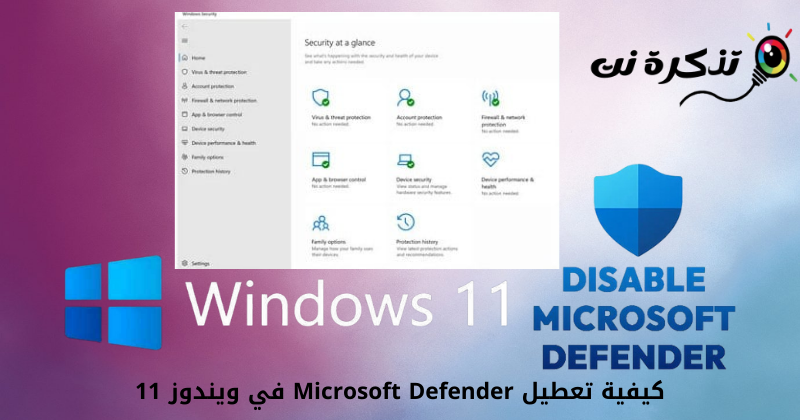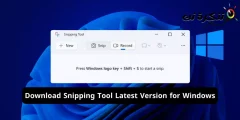rau koj Yuav ua li cas lov tes taw firewall أو Windows Defender (Qhov Rais Tawm Sab Nraud) ntawm Windows 11 operating system step by step.
Windows 11 los ib yam li Windows 10, nws kuj tuaj nrog lub cuab yeej Antivirus npe inline microsoft tiv thaiv. Nws yog ib qho dawb antivirus suite muab los ntawm Microsoft los tiv thaiv Windows 11 operating system.
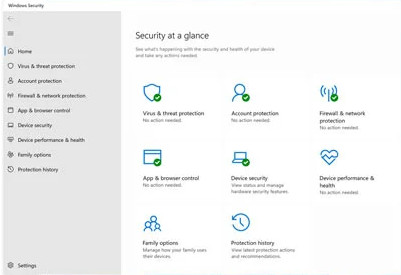
Npaj Antivirus software Lub built-in Windows 11 operating system yog siv tau zoo; Nws tiv thaiv koj lub computer los ntawm ntau yam kev hem thawj xws li malware, kab mob, thiab ntau dua. Txawm li cas los xij, qhov teeb meem yog qhov ntawd microsoft tiv thaiv Nws siv ntau cov peev txheej hauv qhov system.
Tsis tas li ntawd, yog tias koj siv cov tshuaj tiv thaiv thib peb, nws yog qhov zoo tshaj rau lov tes taw ib qho microsoft tiv thaiv أو Windows ruaj ntseg. Lub Windows Security app cia li lov tes taw nws tus kheej thaum nws pom ib qho software ruaj ntseg ntxiv.
Cov kauj ruam los lov tes taw Windows Defender hauv Windows 11
Txawm li cas los xij, yog tias nws tsis ua haujlwm, koj tuaj yeem lov tes taw los ntawm Windows Security Settings. Yog li, nyob rau hauv tsab xov xwm no, peb yuav qhia rau koj ib tug step-by-step qhia txog yuav ua li cas lov tes taw ib tug kev pab cuam Kev ruaj ntseg Windows 11 Ib ntus. Cia wb mus saib cov kauj ruam tsim nyog rau qhov no.
- Nyem rau ntawm Windows Nrhiav thiab ntaus ntawv Windows ruaj ntseg.
- Tom qab ntawd, qhib lub app Windows ruaj ntseg los ntawm cov npe.
- los ntawm daim ntawv thov Windows ruaj ntseg , nyem Section (Tus kab mob & kev tiv thaiv kev tiv thaiv) uas txhais tau tias Kev tiv thaiv los ntawm kab mob thiab phom sij.
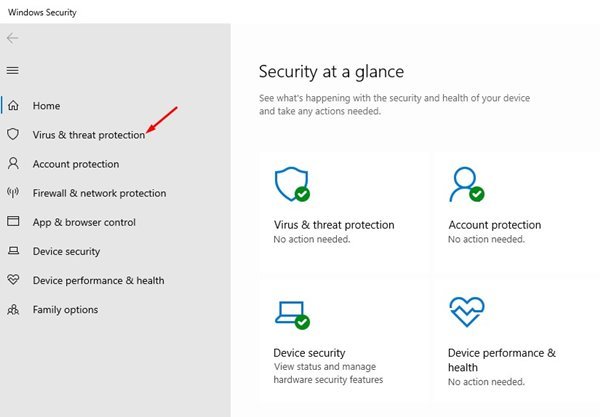
Tus kab mob & kev tiv thaiv kev tiv thaiv - Tom qab ntawd, hauv txoj cai pane, nyem (Tswj Chaw) mus txog Tswj chaw tsis pub dhau (Tus kab mob & kev tiv thaiv kev tiv thaiv) uas txhais tau tias Kev tiv thaiv kab mob thiab kev hem thawj.
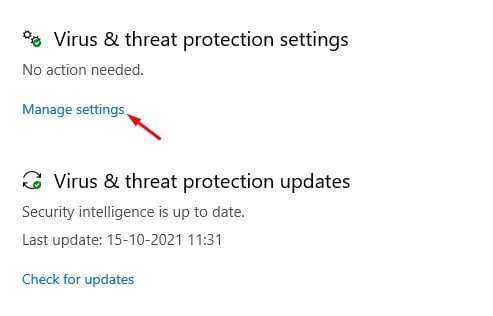
Tswj Chaw - Nyob rau hauv lub qhov rais tom ntej no nyob rau hauv txoj cai pane koj yuav pom ib qho kev xaiv (Kev tiv thaiv real-time) thiab nws Txhawm rau lov tes taw kev tiv thaiv lub sijhawm Thiab(Kev tiv thaiv huab-xa), Thiab (Tamper Kev Tiv Thaiv) Tamper Protection Feature.
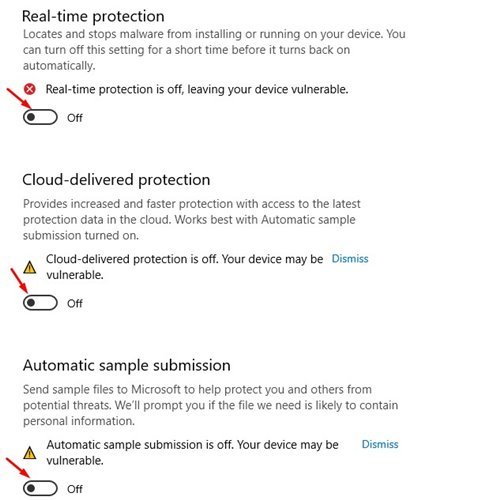
Disable the Real-time protection, Cloud- delivered protection, and Tamper Protection feature - Tom ntej no nyob rau hauv txoj cai pane, xaiv ib qho kev xaiv (App & Browser tswj) uas txhais tau tias App thiab browser tswj.
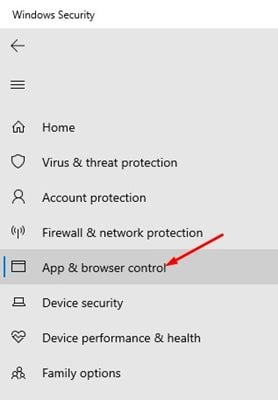
App & Browser tswj - Hauv txoj cai pane, nyem (Reputation-based tiv thaiv kev teeb tsa) mus txog Reputation-based tiv thaiv kev teeb tsa.

Reputation-based tiv thaiv kev teeb tsa - Nyob rau sab laug pane koj yuav pom ib qho kev xaiv (Xyuas cov apps thiab cov ntaub ntawv) kom lov tes taw Xyuas cov apps thiab cov ntaub ntawv thiab dib (Tej zaum tsis xav tau app thaiv).
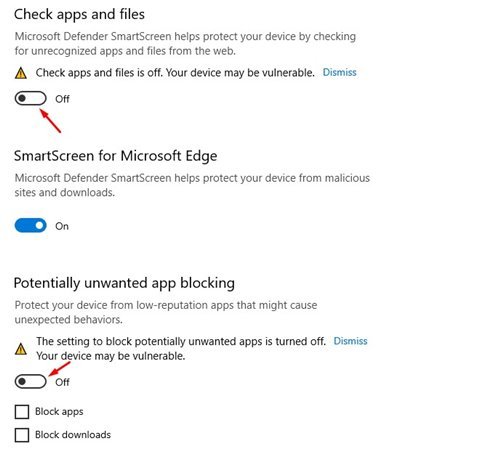
Disable lub Check apps thiab cov ntaub ntawv thiab tej zaum yuav tsis xav tau app thaiv
Tseem ceebTsuas yog lov tes taw cov yam ntxwv no Yog tias koj muaj lwm yam kev ruaj ntseg thiab kev tiv thaiv daim ntawv thov ntsia ntawm koj lub cev.
Windows ruaj ntseg Nws yog ib qho tseem ceeb kev ruaj ntseg app uas yuav tsum tau tso tseg enabled.
Koj kuj tseem yuav xav kawm paub txog:
- Sab saum toj 10 Txhim Kho Dawb Online Antivirus Cuab Yeej rau 2022
- Cov kauj ruam kom ntseeg tau tias cov ntaub ntawv muaj tseeb thiab txheeb xyuas lawv ua ntej rub tawm los ntawm Is Taws Nem
- 15 Zoo tshaj Antivirus Apps rau Android Xov Tooj ntawm 2022
Peb cia siab tias koj yuav pom cov kab lus no pab tau hauv kev kawm yuav ua li cas Disable Windows Protection أو Windows Defender أو Qhov Rais Tawm Sab Nraud أو Windows ruaj ntseg Hauv Windows 11. Qhia koj lub tswv yim thiab kev paub hauv cov lus.