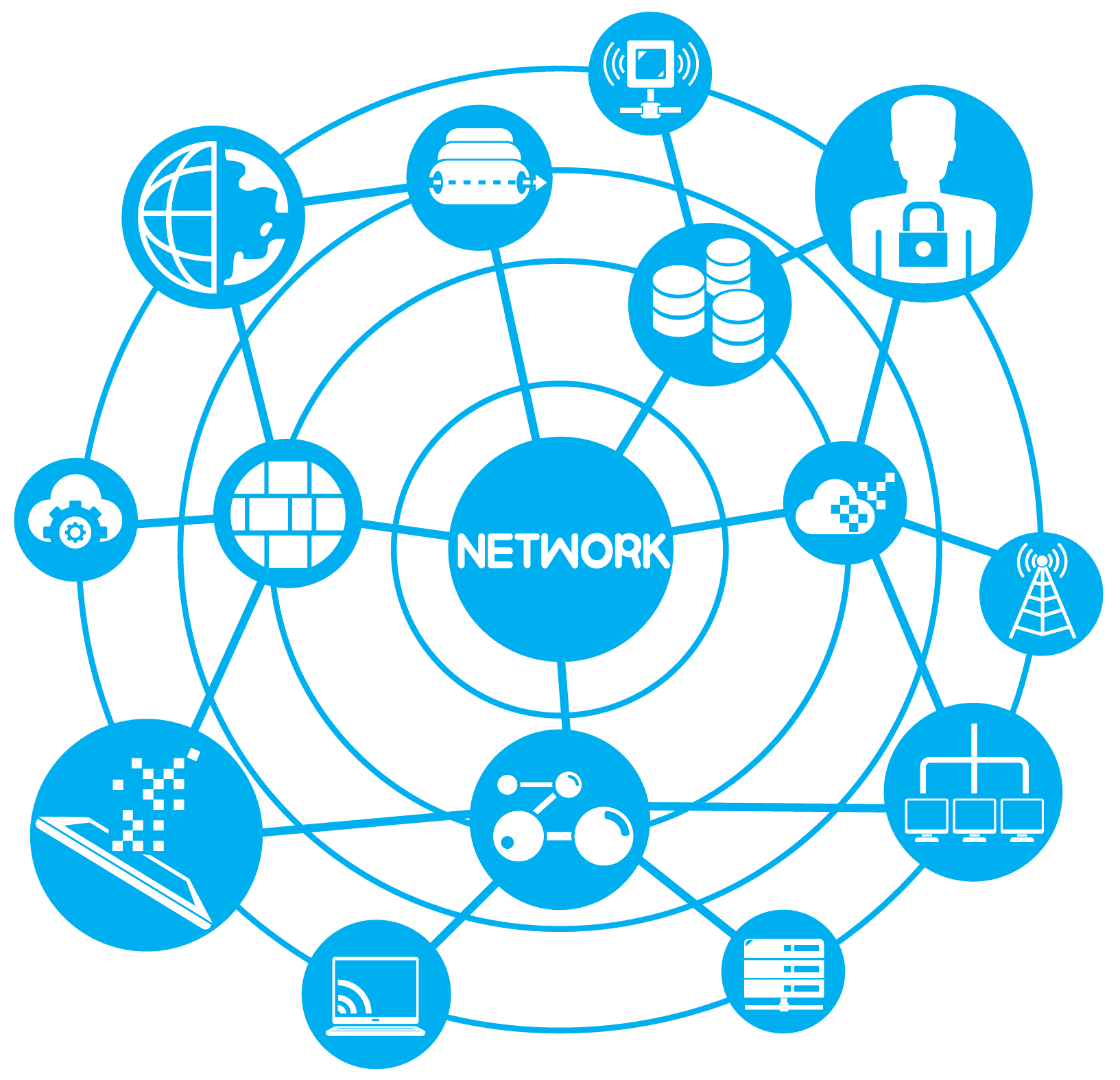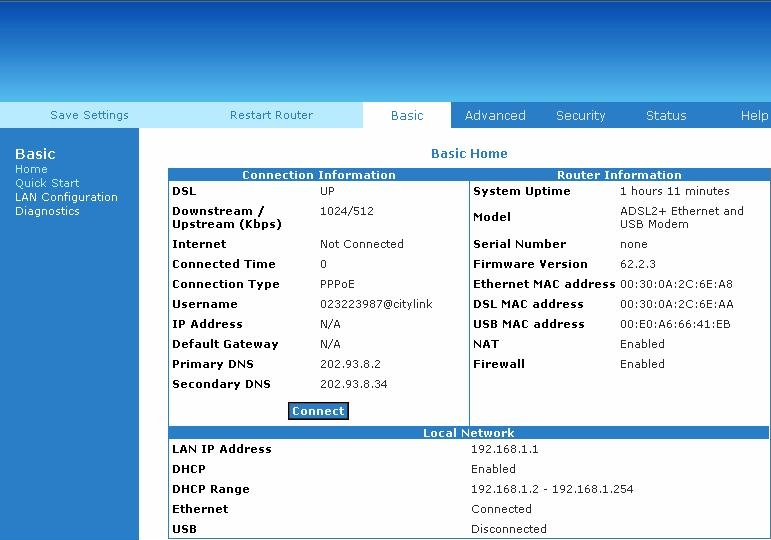Vim li cas kuv thiaj li yuav tsum txuas lub splitter thiab teb tias cov splitter no muaj ob txoj haujlwm, tab sis thawj zaug peb yuav tsum paub tias nws zoo li cas

Qhov no yog qhov zoo ib yam ntawm cov splitter. Nws yuav tsum muaj 3 qhov qhib. Thawj hu ua kab, thiab cov xov uas nkag mus rau nws yog xov tooj xaim uas yuav tsum nqa DSL thiab xov tooj nws tus kheej.
Ok, cov lus nug yog, thaum kuv muab ob qho no, tsis muaj leej twg ntawm lawv yuav cuam tshuam rau kuv. Qhov thib ob ntawm no tseem yog qhov ua haujlwm ntawm lub splitter. Qhov thib ob yog ib qho hu ua xov tooj. Peb yuav teeb lub xov tooj hauv nws thiab txuas rau lwm qhov kawg rau txheej xov tooj ib txwm thiab lub qhov rau nws lub npe yog modem lossis DSL txuas nws mus rau router lossis modem, thiab tau kawg tus splitter no tiv thaiv kev cuam tshuam hauv xov tooj, yog tias peb ua kom ntseeg tau tias lub xaim tseem ceeb tsis yog ntsaws rau hauv kev ceeb toom