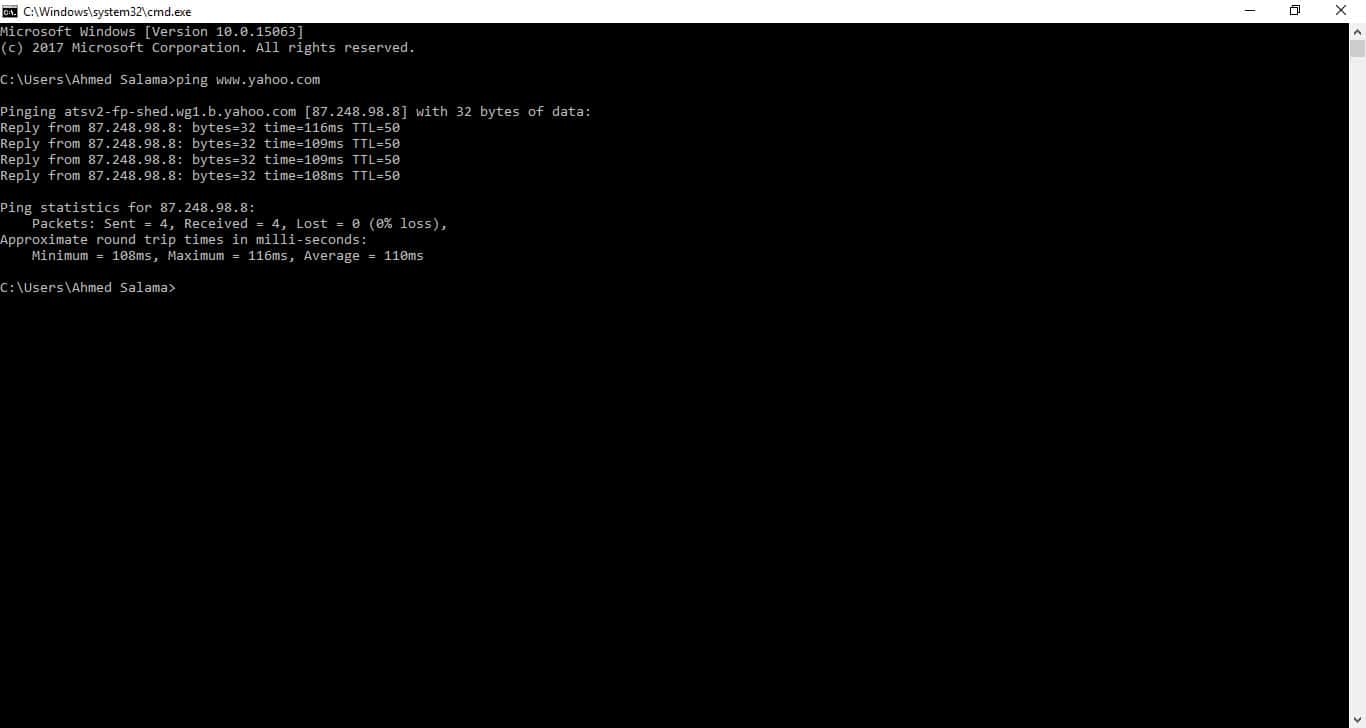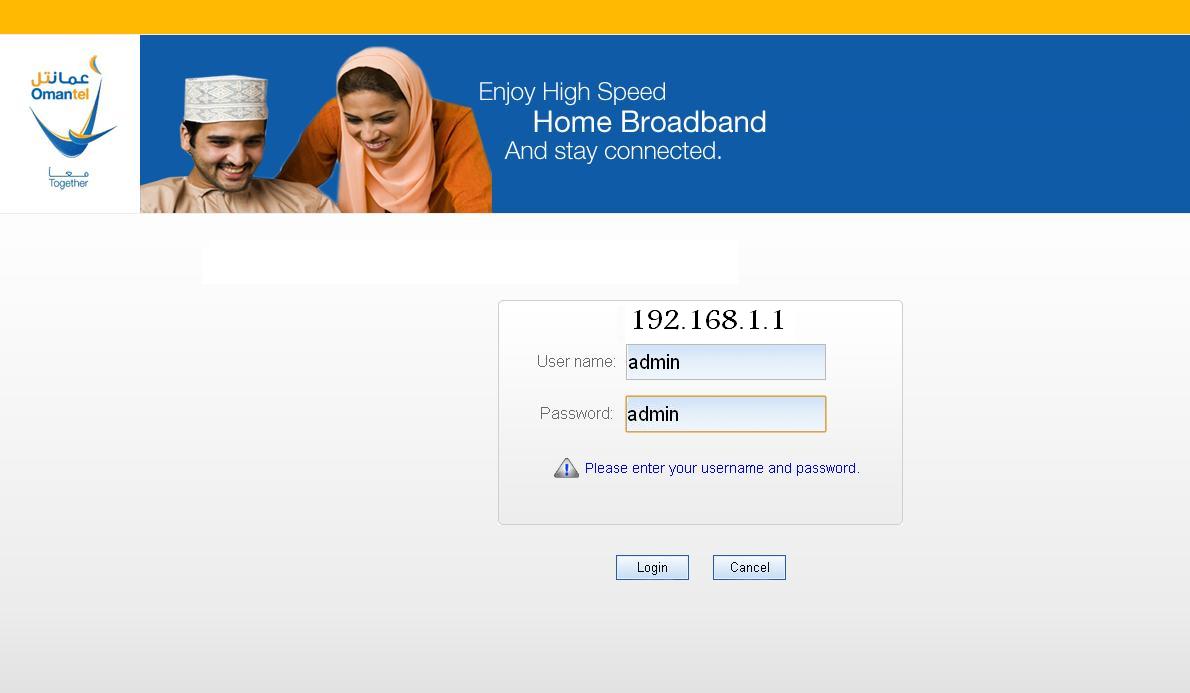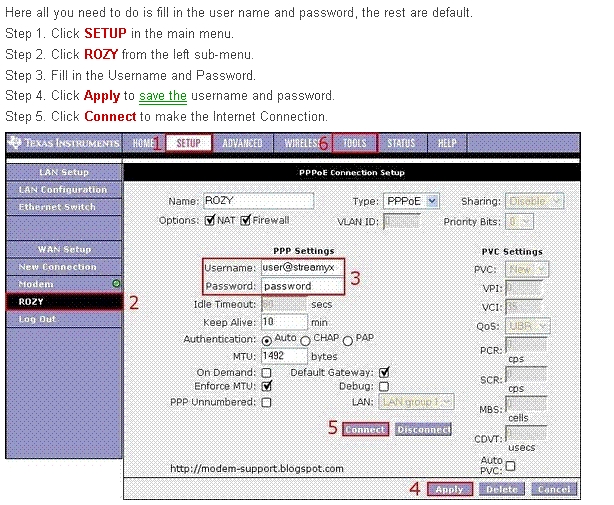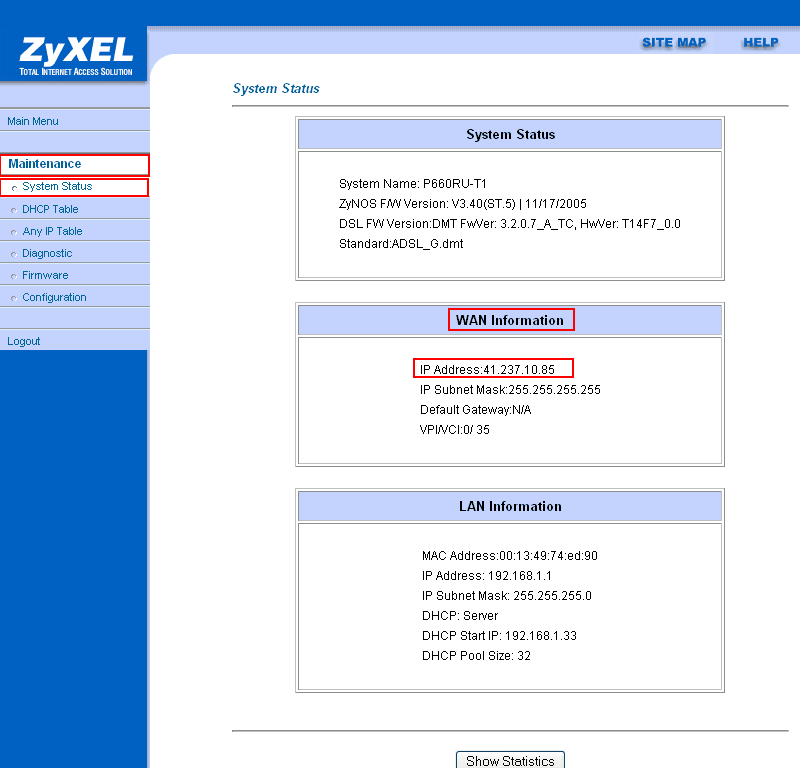Yuav siv lo lus txib li cas
Ping
pib ntawv qhia zaub mov/khiav/cmd
Txhawm rau ping thiab txheeb xyuas qhov kev sib txuas ntawm ib lub computer thiab lwm lub, lossis nruab nrab ntawm lub khoos phis tawj thiab router, lossis nrog server, peb sau cov lus txib raws li hauv qab no:
ping xxx.xxx.xxx.xxx
Piv txwv:
ping 192.180.239.132
Qhov twg xxx yog tus lej cim hauv lub network ntawm lub cuab yeej los txheeb xyuas qhov kev sib txuas nrog, thiab lub npe ntawm lub khoos phis tawj tuaj yeem siv ua DNS, piv txwv li
ping yahoo.com
Yog tias kev ntsuas ping qhia qhov tshwm sim ntawm cov lus teb, qhov no txhais tau tias muaj qhov txuas tiag tiag rau lub cuab yeej no, tab sis yog qhov tshwm sim ntawm daim tshev tshwm raws li hauv qab no:
“Thov ncua sijhawm”
Qhov no txhais tau tias tsis tau txais cov lus teb los ntawm lub cuab yeej uas tau xa cov pob ntawv. Qhov no qhia ntau yam, suav nrog:
lub tswv yim tsis ua haujlwm.
Cov kab sib txuas ntawm cov khoom siv tsis raug (tsis muaj kev sib txuas).
Lub sijhawm tshuaj tiv thaiv ntawm lwm lub cuab yeej ntev dua li ib pliag.
Tsis muaj kab rov qab los rau PC siv (uas yog, kev sib txuas raug thiab cov khoom siv txuas nrog yog lub suab, tab sis qhov laj thawj yuav nyob hauv server teeb tsa rau cov lus teb thiab cov txheej txheem siv los teb.
Piv txwv ntawm kev siv
ping
Ceev faj muab qhov chaw nruab nrab ntawm qhov hais kom ua ping Cov txheej txheem siv nrog nws, nrog rau qhov chaw nyob uas yuav xa mus rau.
Los ntawm cov txiaj ntsig dhau los, peb xaus cov hauv qab no
1. Plaub cov ntaub ntawv tau xa tuaj
packets Mus rau qhov chaw nyob uas yog qhov chaw xav
2. Qhov loj ntawm txhua tus
Ib pob ntawv xa tuaj yog 32 bytes thiab txhua qhov xa ntawv tau siv qee lub sijhawm kom mus txog lub hom phiaj, yog li lub sijhawm ntau tshaj nws tau siv rau tag nrho cov pob ntawv kom mus txog lub hom phiaj yog 1797 milliseconds, thiab lub sijhawm tsawg kawg yog 1476 milliseconds, thaum qhov nruab nrab ntawm tag nrho cov pob ntawv yog 1639 milliseconds.
3- Txhua pob ntawv tau xa tuaj thiab tsis muaj dab tsi poob.