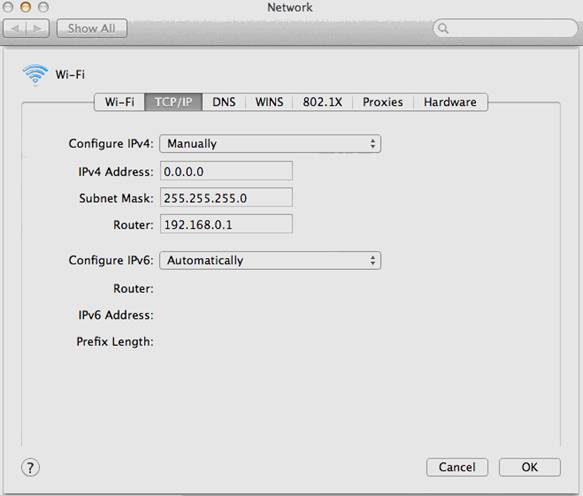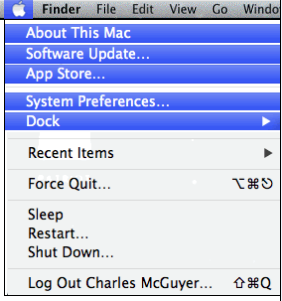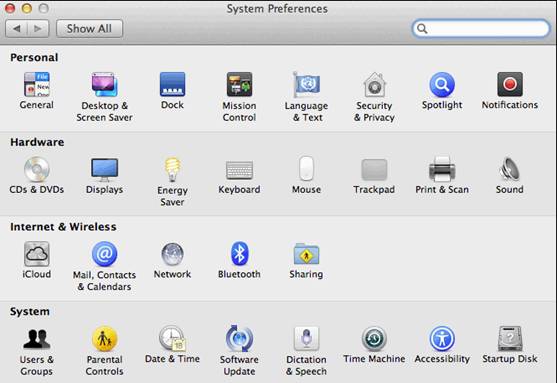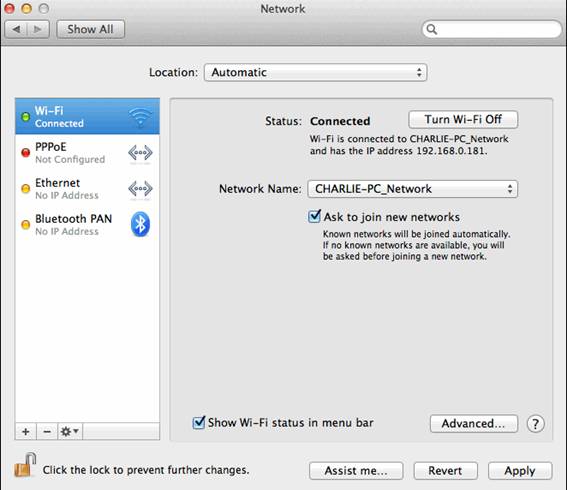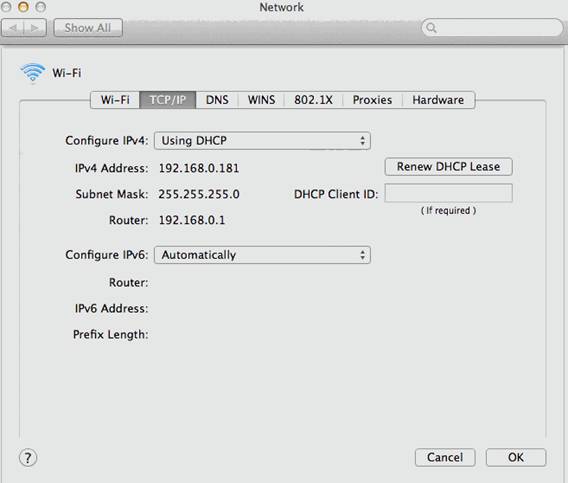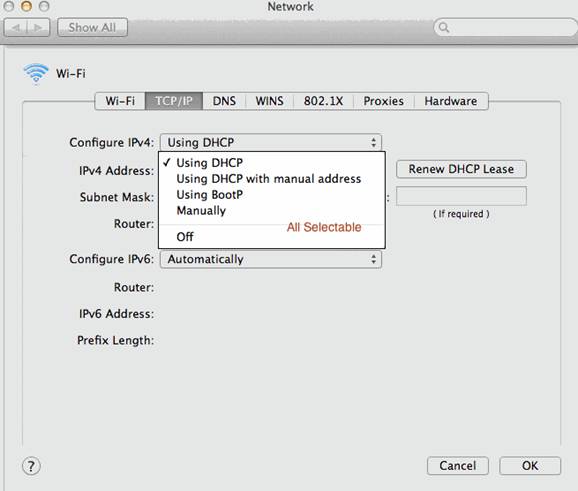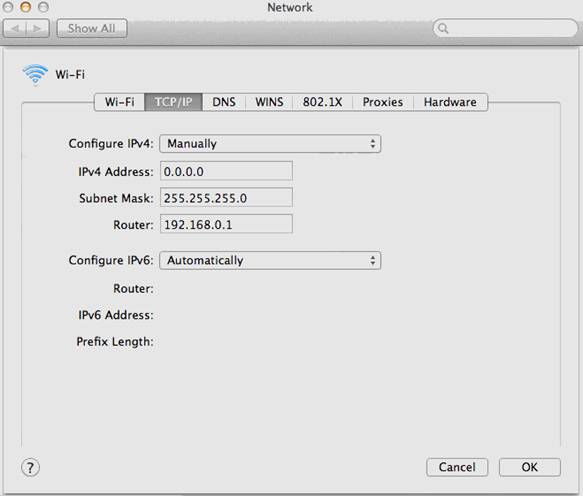How to add IPs manually on MAC
OS 105 106 and 107
- First press on (Apple) icon, then choose (system preferences)
- Then press (Network)
- Then Press (Advanced)
- Then choose (TCP/IP)
- Then from (Configure IPv4) choose (manually)
- Then write IP address, subnet mask, and CPE default gateway as below
Best Regards