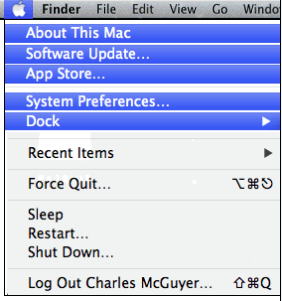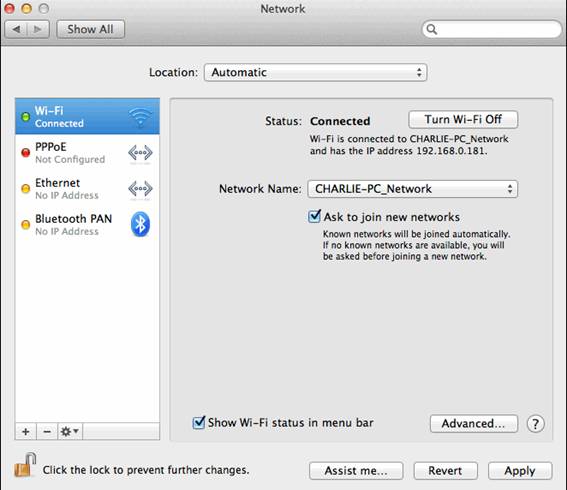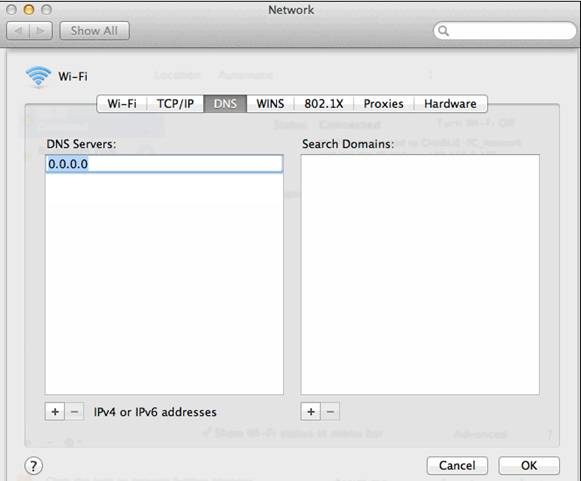How to add DNS on MAC
OS 10.5, 10.6, and 10.7
- First press on (Apple) icon, then choose (system preferences)
- Then choose (Network)
- Then click on (advanced)
- Then choose (DNS), and click on (+) button at the left bottom, then enter the DNS
Best regrades