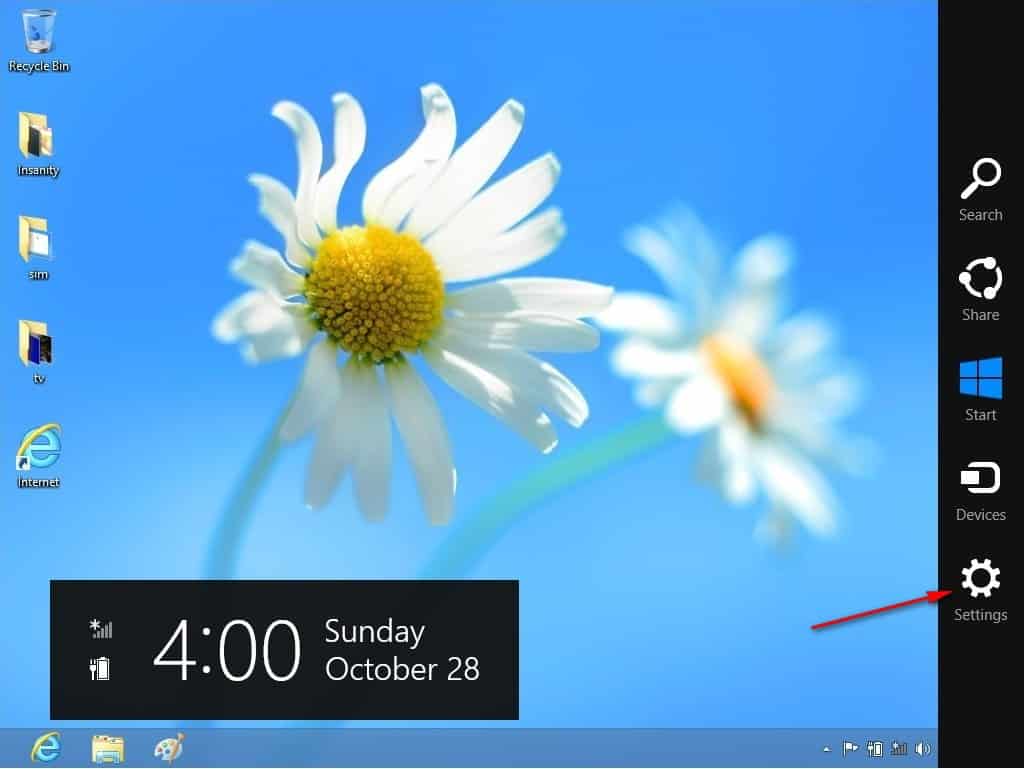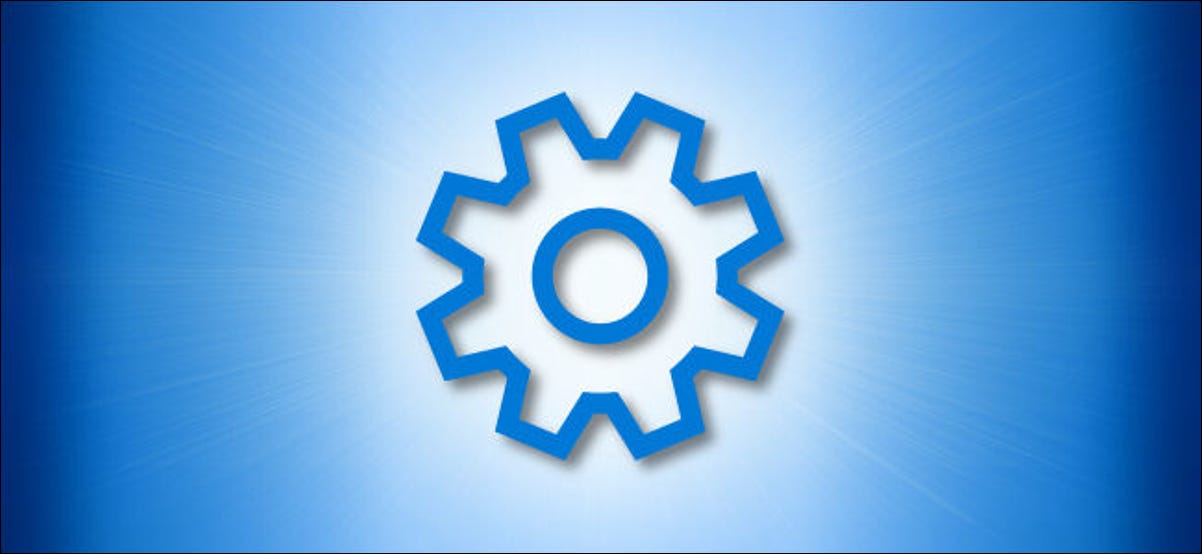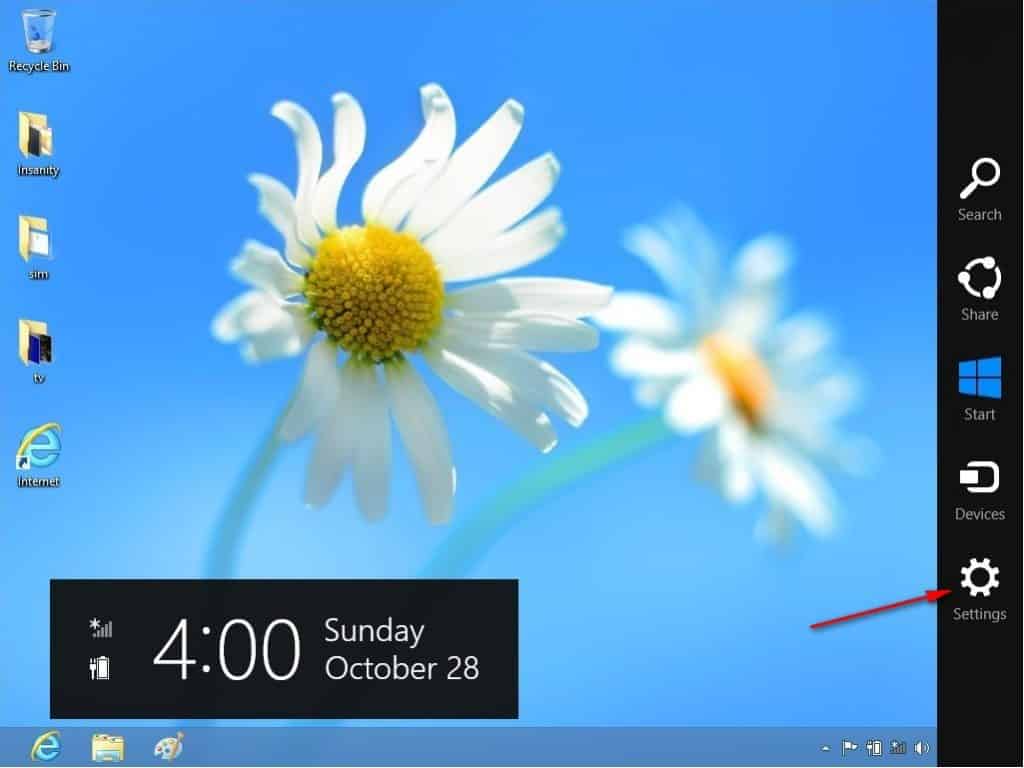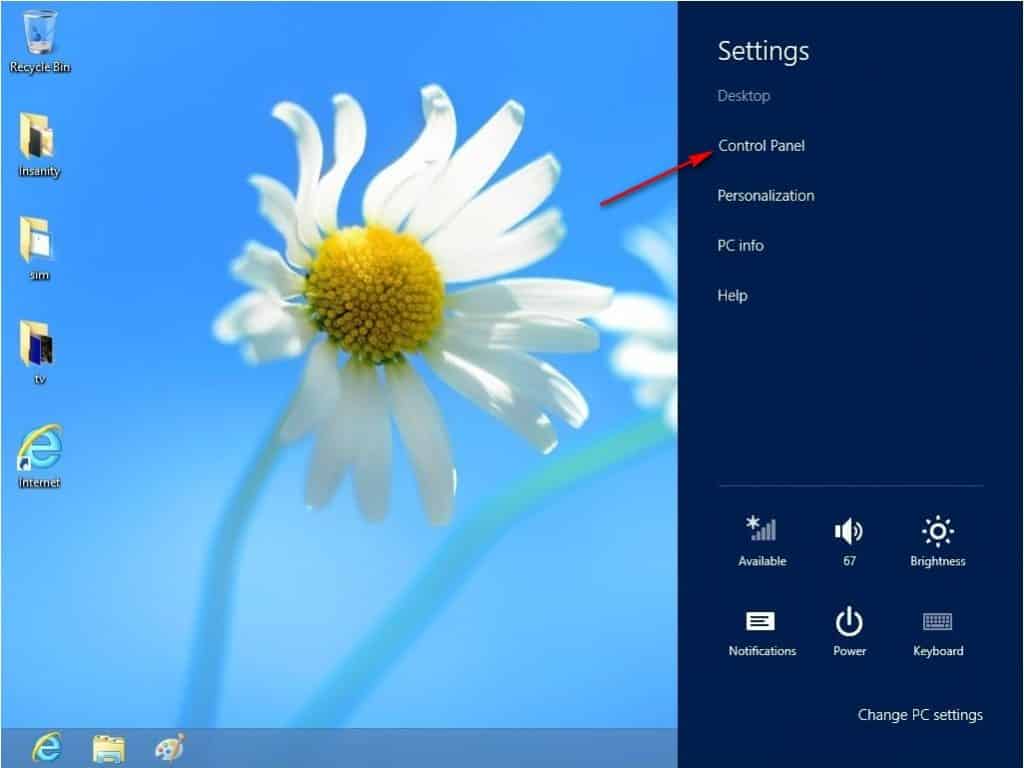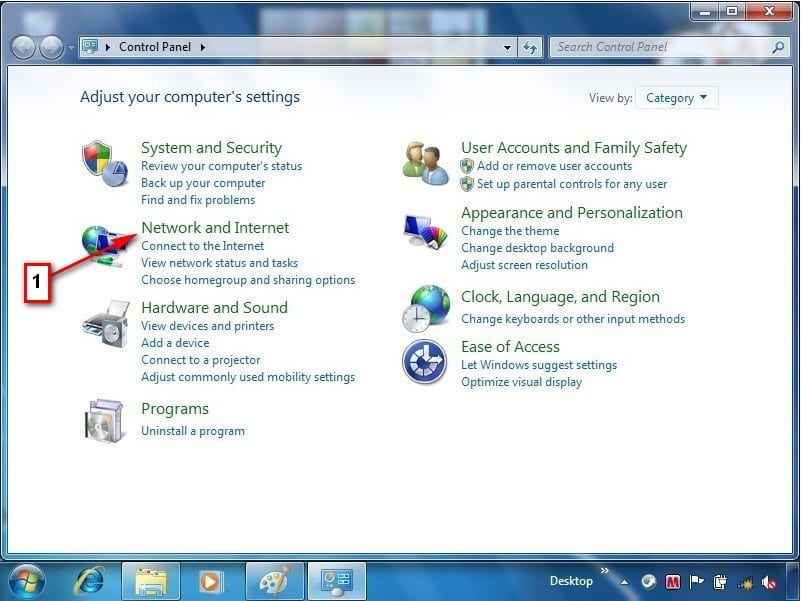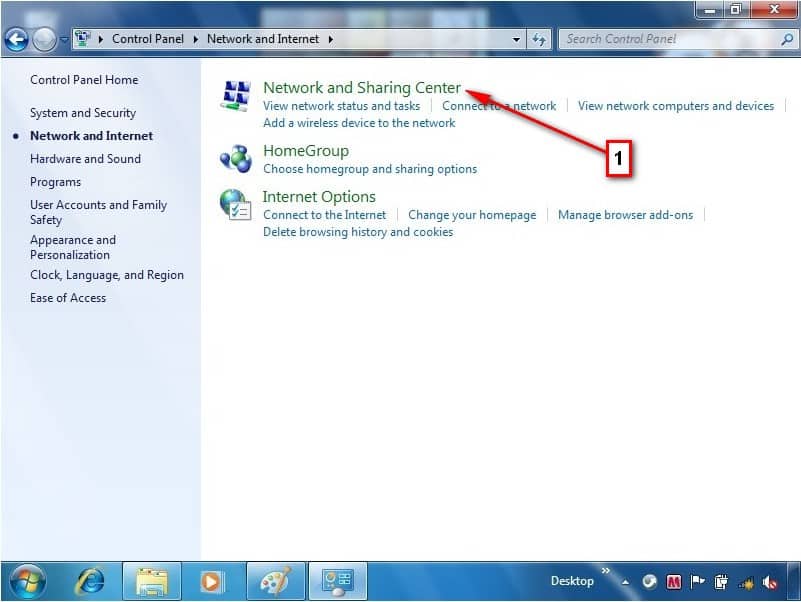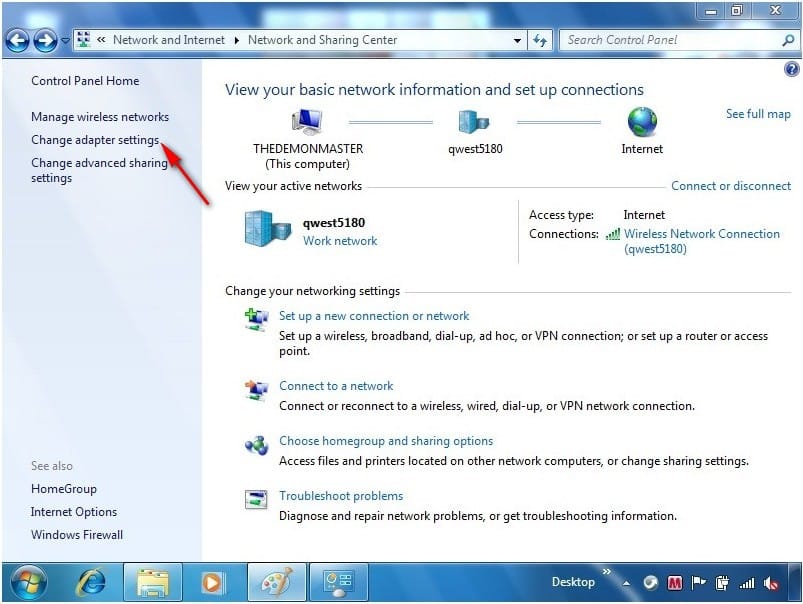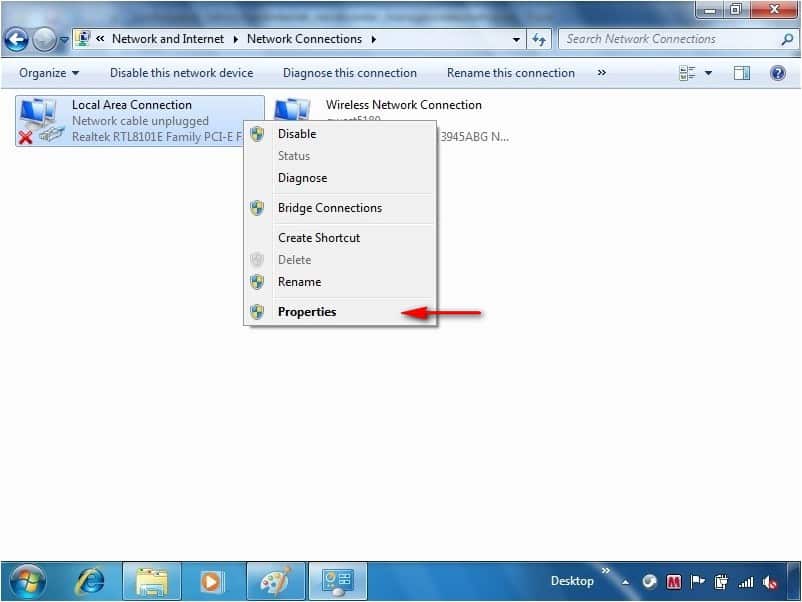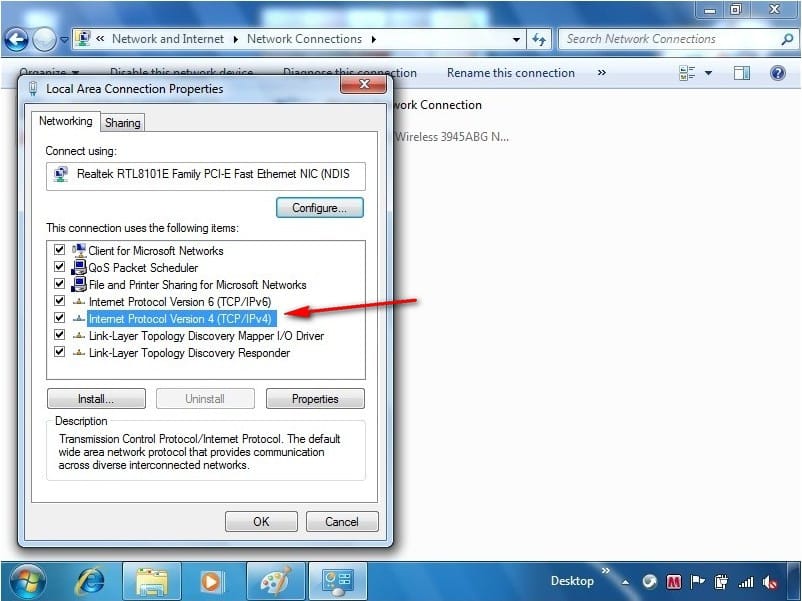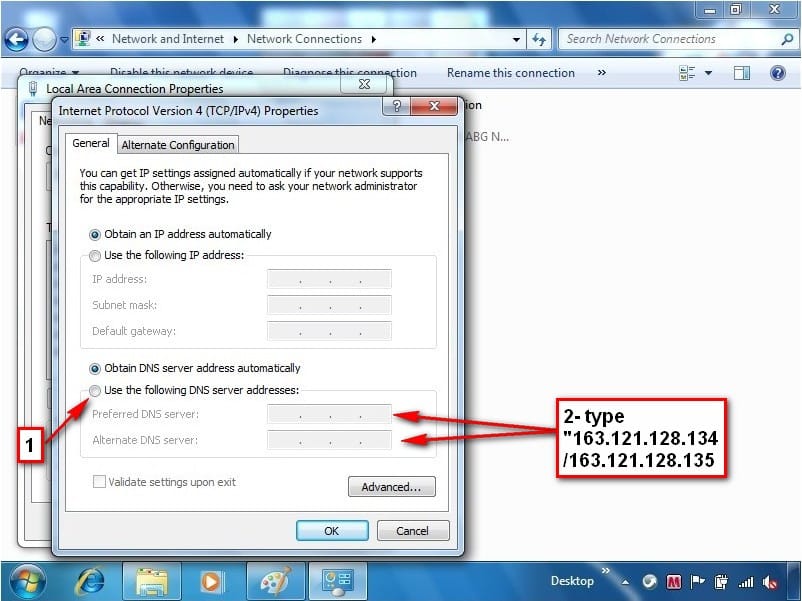windows 8
move the mouse cursor to the top right corner of the screen
right click on the approperiate connection “local area connection or wireless network connection”
double click on “internet protocol version 4
Adjust IP address and DNS Manually on Windows 8
Best Regards