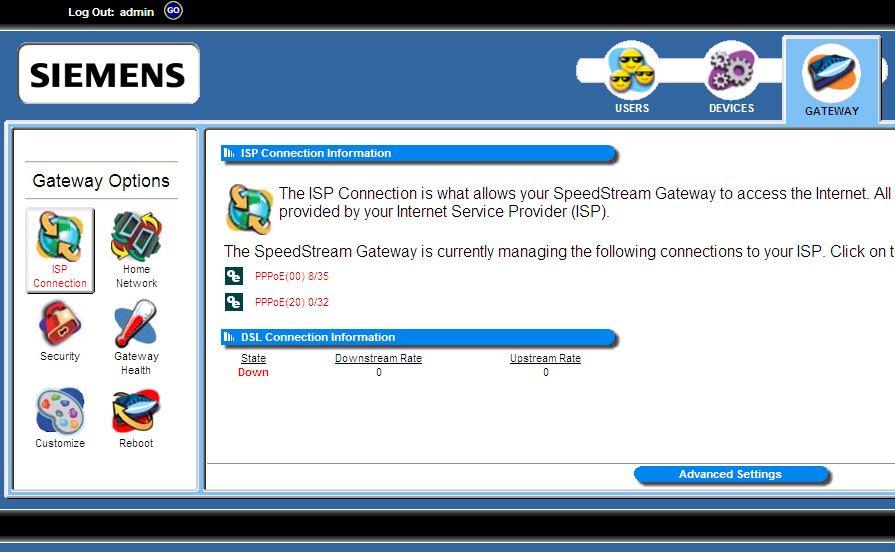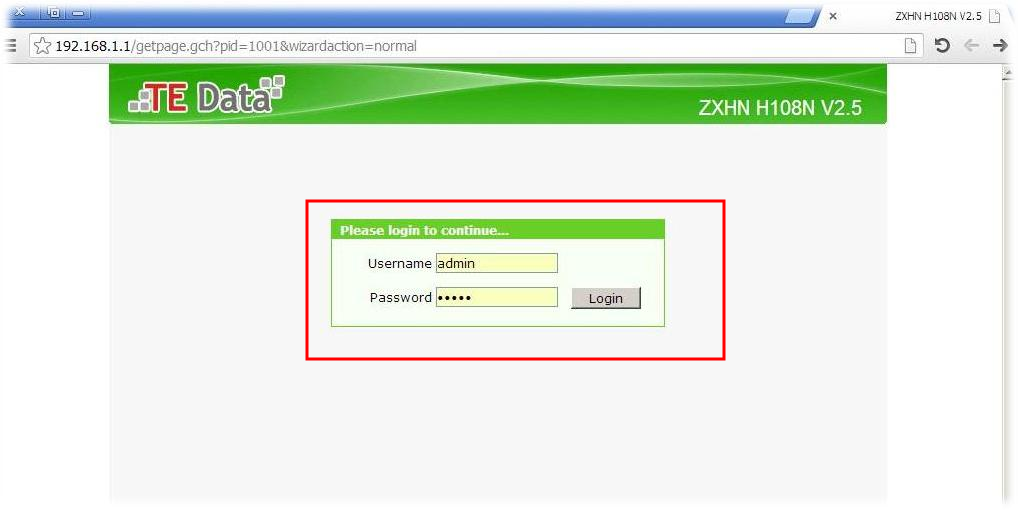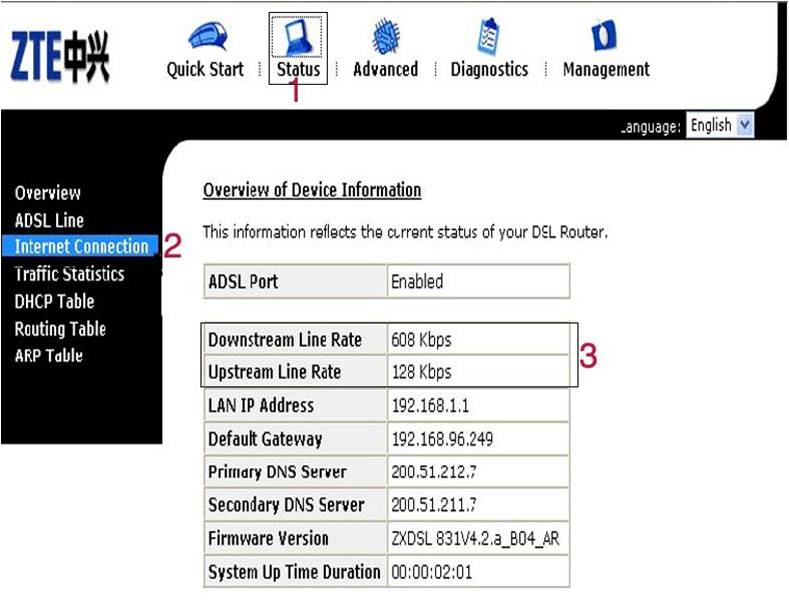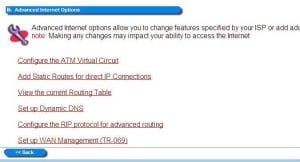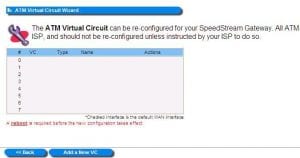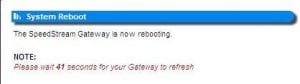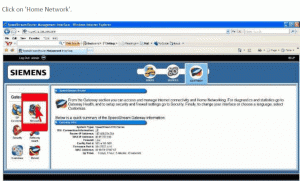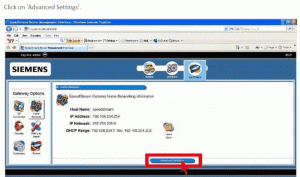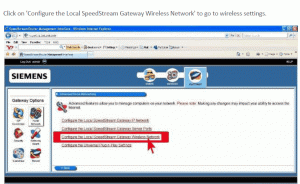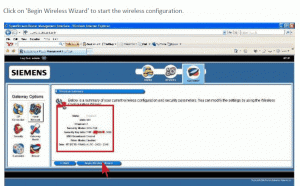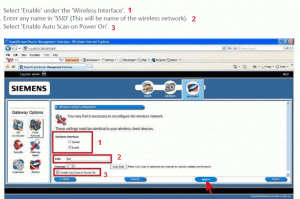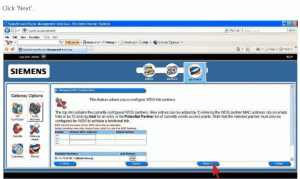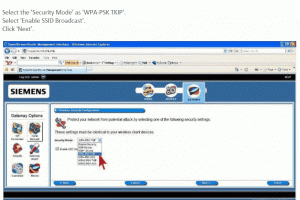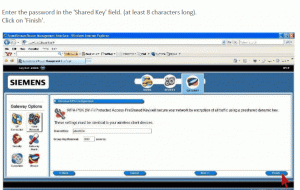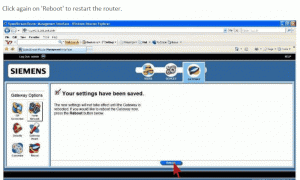CPE Details
| Default Gateway | Username | Password |
| 10.0.0.138 / 192.168.254.254 | admin | admin |
Wan Configuration
1. Open your preferred browser (EG: Internet Explorer, Safari, or Mozilla Firefox).
NOTE: The images below are shown using Internet Explorer. Your browser may appear slightly different.
Put your cursor in the address bar.
3. Type 10.0.0.138 then press Enter or Go.
You will be taken to a login screen. By default the username is admin and the password is
You will be taken to the modem configuration home page.
Click ISP Connection.
Click Advanced Settings.
Click Configure the ATM Virtual Circuit.
Click Delete for all items in the list until it is empty.
Click Add a new VC. Use the following settings.
VPI (0)
VCI (35)
Encapsulation Type (LLC)
Traffic Class (Unspecified Bit Rate)
Click Finish.
Place a tick in the tick box next to the new Virtual Circuit entry. Then click Reboot
13. Then confirm by clicking Reboot again.
Click ISP Connection. Note that there is now an icon with PPPoE(00) 0/35 next to it.
Click on PPPoE(00) 0/35 and insert the following information (Note: This information is found
on your Welcome Letter). Then click Save Settings.
Name xxxxxxxxx
Username xxxxxxx@ISP
Password xxxxxxxxx
Time-out Mode Auto-Connect on Disconnect
Click Reboot on the left menu, and confirm.
Congratulations! You have now successfully setup your ADSL modem.
To configure the Wirelessfollow below steps