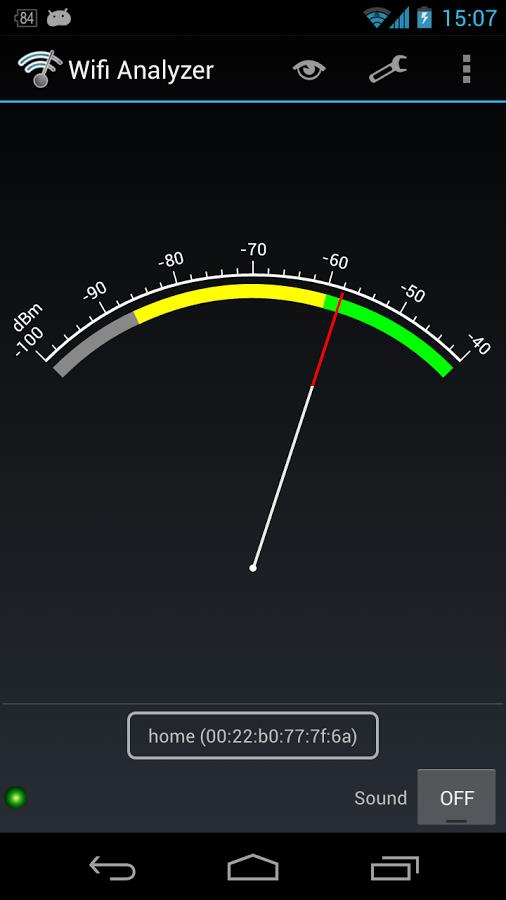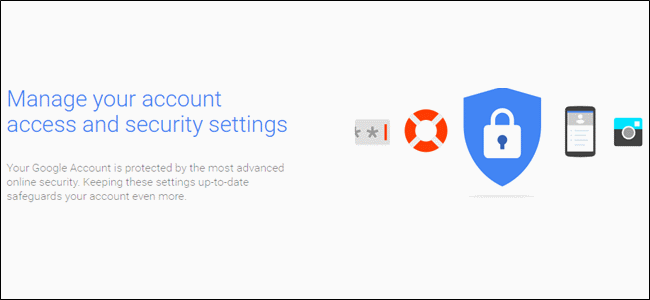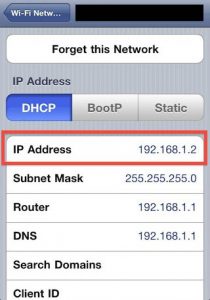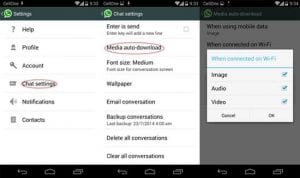Mobile Ultimate Guide
Note: All points with {Extra mile} tag are optional and not mandatory
How to check TCP/IP information
Android
Long press on network name à Modify Network à show advanced options à set IP settings to static
IphoneClick on network name and IP address, router IP and DNS will be shown
How to open CPE page
First Method: Using web browsers like google chrome or safariSecond Method: Using app like (Router setup page) [Android] {Extra mile}
Mobile and Logical Troubleshooting
Browsing Problem {Extra mile}
Browser Data saving feature may cause no browsing or slowness in browsing; therefore, disabling it is a recommended
How to monitor Download on Android {Extra mile}
By using App like “Network Monitor Tool” [Android]. This App shows current upload and download happening on mobileNote: in the App settings under measurement section, select KB/s (The one with capital letters)
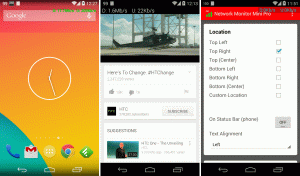
If there is download/upload activity detected on mobile {Extra mile}
1- cst should download the app above and use it to stop the activity that uses the bandwidth2- Advice cst to prevent auto download in some mobile apps like whats-app and Facebook
Whats-APP disabling auto download for media: Audio and video should be unchecked
Facebook-APP video auto-play: set it to OFF
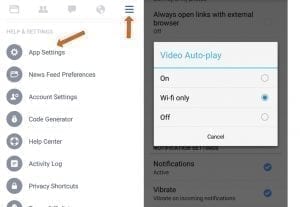
Mobile and WIFI
How many connected devices? {Extra mile}
cst can use Apps to know connected devices like (Net Analyzer) App for Android with its LAN scanner feature
Connecting to Hidden network
When making network hidden, cst should remember 3 things: network name (case sensitive), password (case sensitive) & security mode (wpa/wpa2)
Appleit will be called other / other network / hidden network. Click on it then enter network name, security mode and passwordAndroidOpen wifi networks page. At the end of the page click on add network manually then enter network name, security mode and password
How to get WIFI MAC Address (required for MAC Address Filter)
AndroidSettings → About Device → Status → (WIFI MAC Address)AppleSettings → General → About → (WIFI Address)
Improving WIFI coverage {Extra mile}
Selecting the best location for CPE is critical for signal coverage. To assist customer in identifying the best location, cst should download “WIFI analyzer” [Android] and use the signal meter tab to test wifi signal