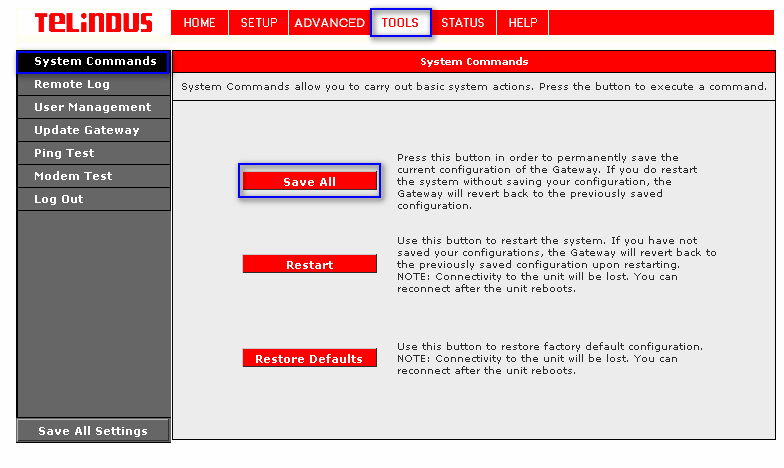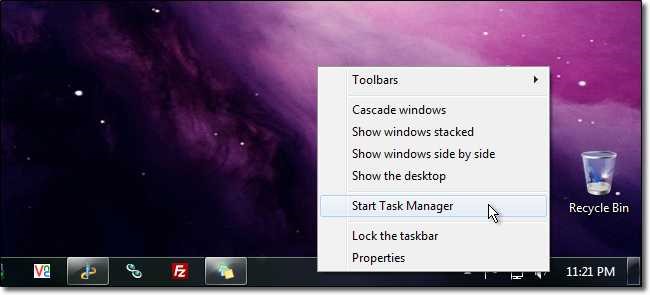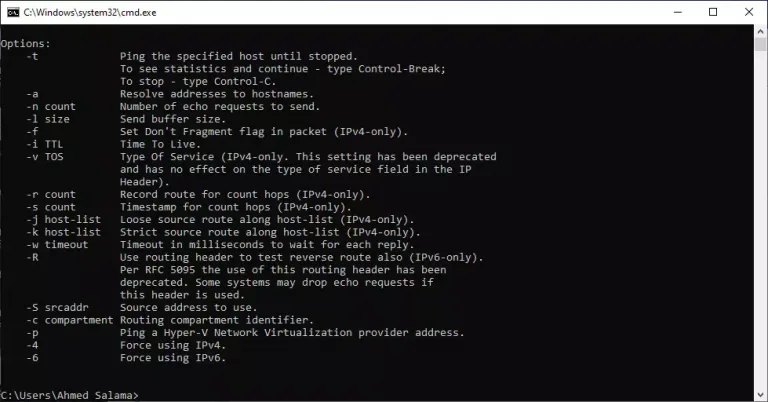rau koj Yuav siv bin hais kom ua li cas (Ping) txhawm rau ntsuas koj qhov kev sib txuas hauv Is Taws Nem ntawm cov tshuab ua haujlwm (Qhov rai - Mac - linux).
Npaj Ntsuam xyuas koj qhov kev sib txuas hauv internet ceev siv Internet speed test websites Nws yog qhov zoo, tab sis nws yuav tsis muab qhov tseeb rau koj txog koj txoj kev sib txuas.
Los ntawm kab lus no, peb yuav paub sib Bing hais kom ua lossis ua lus Askiv: ping Thiab yuav siv nws li cas txhawm rau txheeb xyuas qhov xwm txheej ntawm koj li kev siv internet.
Ping yog dab tsi thiab kuv tuaj yeem siv qhov twg?
Bing sij hawm (ping) feem ntau sab nraum lub computer science cov lus siv, siv los piav qhia cov txheej txheem ntawm kev xa cov suab tsis zoo, thiab tom qab ntawd mloog rau ncha rov qab los ntawm lawv.
Ib txoj hauv kev zoo sib xws, ping ntawm no piav qhia cov txheej txheem ntawm lub khoos phis tawj xa ob peb pob ntawv ntawm cov ntaub ntawv mus rau ib lub cuab yeej tshwj xeeb, ntawm tus IP chaw nyob lossis URL, thiab tom qab ntawd tos rau cov lus teb.
Thaum peb tau txais cov lus teb, nws hais ntau yam ntxiv xws li lub pob tau rov qab los ntev npaum li cas, yog tias tsis tau txais lus teb, nws yog pov thawj tias lub pob poob lawm.
Nrog nws, koj tuaj yeem sim seb koj lub khoos phis tawj tuaj yeem ncav cuag lwm lub tshuab hauv koj lub network hauv zos lossis hauv Is Taws Nem, thiab koj tuaj yeem txiav txim siab seb qhov teeb meem koj tab tom tshwm sim puas tshwm sim hauv koj lub network (sab hauv) lossis qhov chaw sab nraud (piv txwv li. servers, cov tuam txhab kev pabcuam hauv internet).
Kuv yuav siv cov lus txib ping li cas los xyuas kuv qhov kev sib txuas hauv internet?
Nws yog txheej txheem yooj yim heev. qhov teeb meem ping Nws muaj kev sib raug zoo nrog ntau lub tshuab ua haujlwm, txhais tau tias koj tuaj yeem siv nws ntawm cov kab ke Qhov rai Ntawm (Hais kom sai و Powershell) thiab system Mac los ntawm qhov program (Terminal daim ntawv thov) Thiab koj tseem tuaj yeem siv nws ntawm ib qho ntawm kev faib khoom linux.
Ib qho piv txwv ntawm kev siv Bing hais kom ua ntawm Windows.
- Nyem rau ntawm lub pob (Qhov rai + R).
- Ib lub thawv pop-up yuav tshwm, ntaus "cmdthiab nias OK lossis nias lub pob Sau.
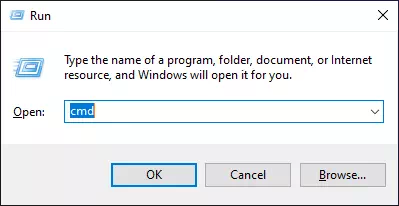
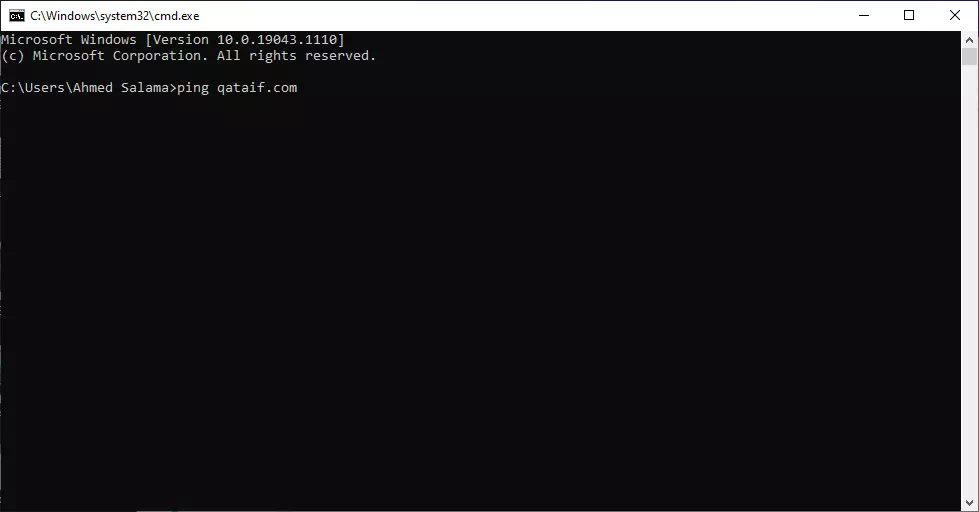
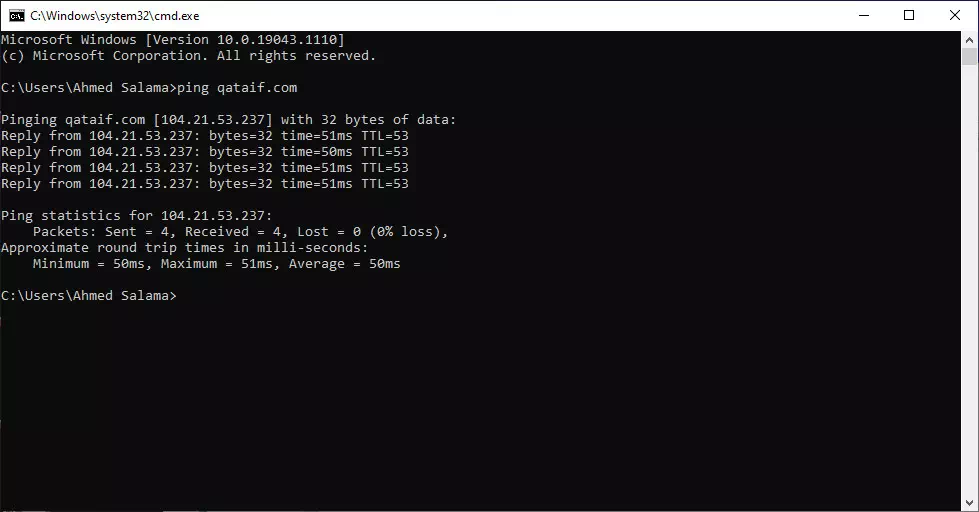
Yog tias koj xav paub ntau ntxiv txog kev ua haujlwm ntawm bing hais kom ua (ping), tom qab ntawv "ping /ib?"hauv a Lub thawv hais kom ua (CMD). Txoj kev no, koj tuaj yeem pom txhua qhov kev xaiv ntxiv uas tuaj nrog ping.
Piv txwv li, koj tuaj yeem siv cov lus txib "ping -n suav"Los xaiv tus naj npawb ntawm kev thov ncha koj xav xa.
Peb vam tias koj pom kab lus no muaj txiaj ntsig rau koj kom paub yuav siv li cas lus txib ping (Ping) txhawm rau kuaj koj qhov kev sib txuas hauv internet.
Thiab yog tias koj ntsib teeb meem thaum sim ua cov kauj ruam dhau los lossis muaj cov lus qhia lossis cov lus pom zoo kom ua, cia li qhia rau peb paub hauv cov lus.
Koj kuj tseem yuav xav kawm paub txog:
- Yuav hloov DNS Default rau Google DNS li cas rau Internet ceev dua
- Yuav Nrhiav Li Cas DNS Ceev Tshaj rau PC
- Qhov zoo tshaj plaws DNS dawb ntawm 2023 (Cov Npe Tshiab)
- Yuav hloov pauv dns rau Android li cas
- Yuav hloov DNS Windows 11 li cas
Peb vam tias koj pom kab lus no muaj txiaj ntsig rau koj kom paub Yuav siv cov lus txib ping li cas los ntsuas koj qhov kev sib txuas hauv internet. Qhia koj qhov kev xav thiab kev paub hauv cov lus. Tsis tas li ntawd, yog tias tsab xov xwm pab tau koj, nco ntsoov qhia rau koj cov phooj ywg.