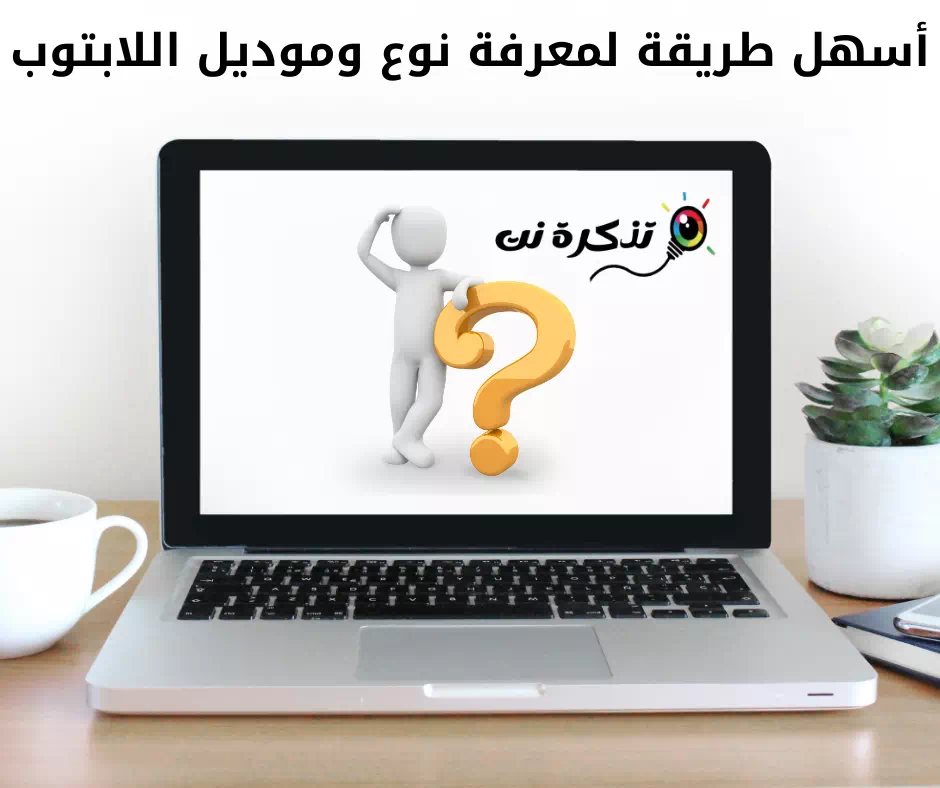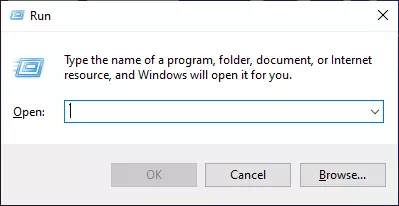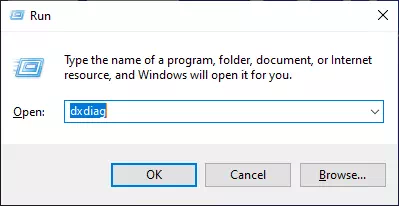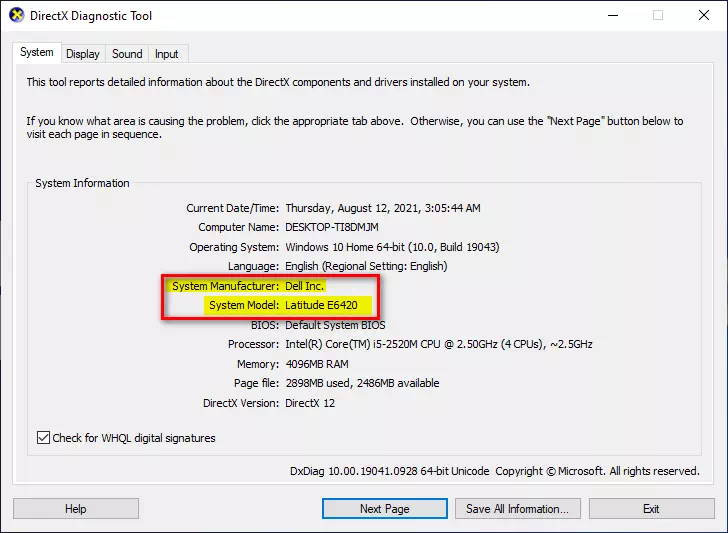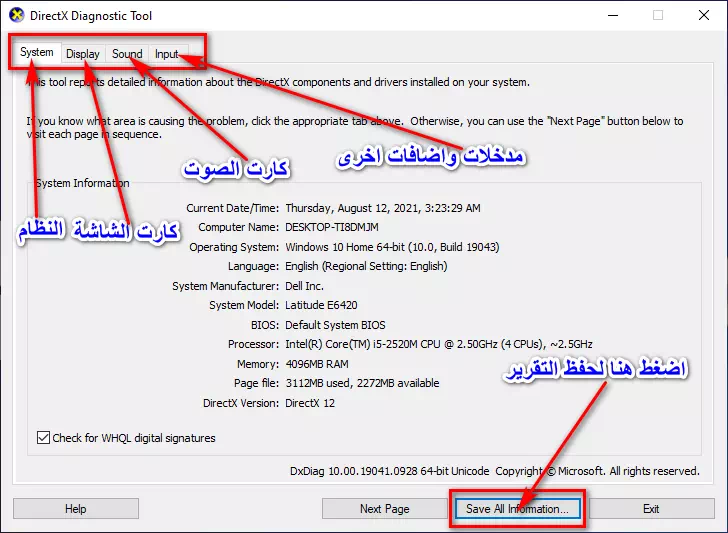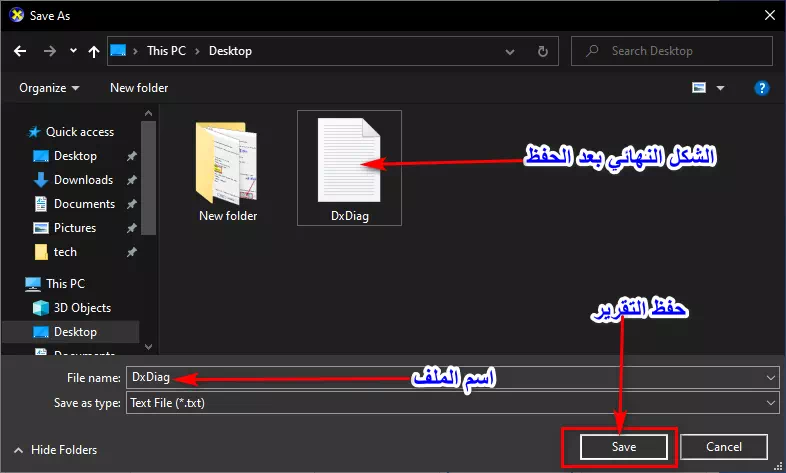Nyob rau lub sijhawm tam sim no ntawm kev txhim kho thev naus laus zis, cov tuam txhab tsim khoom siv laptop tau dhau mus thoob plaws thiab hauv kev sib tw hnyav nrog ib leeg,
Nrog ntau qhov sib txawv ntawm cov qauv thiab cov qauv ntawm txhua lub tuam txhab, lub ntsiab lus ntawm lub cuab yeej tau dhau los rau peb yam tseem ceeb. ntawm lub khoos phis tawj txhawm rau tiv thaiv peb los ntawm rub tawm lub ntsiab lus tsim nyog lossis txawm kho dua qhov tsim nyog ib feem rau lub cuab yeej.
Txawm yog vim li cas lossis qhov laj thawj twg rau lub hom phiaj ntawm kev paub ua thiab qauv ntawm koj lub khoos phis tawj, tsis txhob txhawj, koj nyob hauv qhov chaw raug. qauv ntawm koj lub khoos phis tawj dhau los ntawm Windows, txawm nws yog nws li cas, qhia rau peb kawm txog cov kauj ruam no Mini.
Cov kauj ruam kom paub hom laptop
Koj tuaj yeem yooj yim paub lub khw (hom) ntawm lub laptop. Raws li rau hom lossis qauv, qhov no yog qhov peb yuav paub los ntawm kev siv cov lus txib khiav ntawm Windows.
- Nias lub keyboard khawm (Qhov rai + R) qhib cov ntawv qhia zaub mov khiav.
lis lis (mus dhia) hauv Windows - Koj yuav pom lub thawv hais kom ua, ntaus cov lus txib no (dxdiag) sab hauv lub duab plaub, tom qab ntawd nias lub pob keyboard Sau.
siv cov lus txib (dxdiag) kom paub tag nrho cov ntsiab lus hais txog lub peev xwm ntawm koj lub cuab yeej - Tom qab ntawd lub qhov rai tshiab yuav tshwm sim lub npe (Cov Ntaub Ntawv Qhia TxogThiab nws muaj ntau cov ntsiab lus ntawm koj lub cuab yeej (laptop),
Los ntawm kab ntawv xov xwm no (Cov Qauv Txheej TxheemHauv kab no, koj yuav pom lub npe ntawm lub tshuab ntaus cim thiab tus qauv ntawm koj lub laptop.Ib daim ntawv qhia tag nrho ntawm lub peev xwm ntawm koj lub cuab yeej
Qhov no tsuas yog txoj hauv kev kom paub hom ntawm koj lub laptop thiab tau kawg ntau lwm cov ntsiab lus xws li:
Lub npe tshuab: lub npe ntaus ntawv.
Tshuab ID: Tus lej ID ntawm lub cuab yeej.
operating SystemTus ntaus ntawv lub operating system thiab version.
lus: ntaus ntawv system lus.
Cov Tsim Hluav Taws XobLub tuam txhab uas tsim cov cuab yeej.
Cov Qauv Txheej Txheem: ntaus ntawv qauv thiab ntaus hauv kom ntxaws.
BIOS: BIOS version.
processor: hom processor hauv kev nthuav dav.
Memory: Qhov loj ntawm RAM hauv lub cuab yeej.
Windows Kev: Qhov muab faib uas cov ntaub ntawv kaw lus nyob.
DirectX version: DirectX version.
Yuav ua li cas thiaj tshaj tawm cov peev txheej ntawm koj lub cuab yeej tag nrho
Koj tseem tuaj yeem ua daim ntawv tshaj tawm txog txhua lub peev xwm ntawm koj lub cuab yeej thiab rho nws mus rau hauv TXT cov ntaub ntawv nrog nias ib zaug. Txhua yam koj yuav tsum ua yog ua raws li hauv qab no:
- Los ntawm lub vijtsam dhau los ntawm (Cov Ntaub Ntawv Qhia TxogScroll rau hauv qab ntawm nplooj ntawv, tom qab ntawd nyem (khaws tag nrho cov ntaub ntawv).
Txuag tsab ntawv ceeb toom ntawm lub peev xwm ntawm lub cuab yeej - Lub qhov rai tshiab yuav tshwm sim nug koj kom xaiv qhov chaw khaws cov ntawv TXT (thiab muaj npe dxdiag Los ntawm lub neej ntawd koj tuaj yeem hloov nws lub npe).
Txuag tsab ntawv ceeb toom - Xaiv qhov twg koj xav khaws nws, tom qab ntawd nyem Txuag Yog li, koj muaj daim ntawv qhia ua tiav ntawm koj lub cuab yeej tag nrho.
ceeb toom : Hais kom ua dxdiag Nws muaj 4 qhov raistabKoj tuaj yeem rho tawm cov ntawv ceeb toom thiab cov ntaub ntawv los ntawm lawv raws li lub tab koj sawv ntsug, xws li:
(Qhov System - Zaub - Suab - Tswv Yim).
- system: Cov ntsiab lus hais txog tag nrho cov txheej txheem ntawm software thiab kho vajtse raws li tau tham hauv thawj feem ntawm kab lus.
- zaub: Cov ncauj lus kom ntxaws txog Daim npav duab thiab qhov screen siv.
- Lub suab: Cov ncauj lus kom ntxaws ntawm daim npav suab thiab nws sab hauv thiab sab nraud hais lus.
- Tswv yim: Cov ntsiab lus ntawm lwm cov tswv yim xws li (nas - keyboard - sab nraud microphone - tshuab luam ntawv) thiab lwm yam ntxiv -txuas txuas nrog koj lub cuab yeej.
Koj kuj tseem yuav xav kawm paub txog: Yuav Ua Li Cas Txheeb Xyuas PC Kev Qhia Tshwj Xeeb ntawm Windows 11
Peb cia siab tias koj pom kab lus no muaj txiaj ntsig rau koj hauv kev paub tsim thiab ua qauv ntawm koj lub khoos phis tawj siv Windows thiab tsis muaj cov haujlwm, qhia koj lub tswv yim thiab kev paub hauv cov lus.