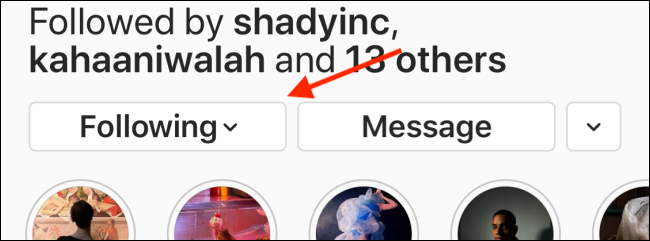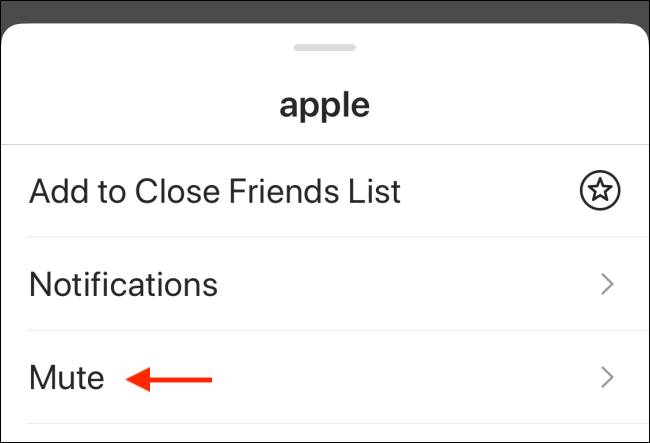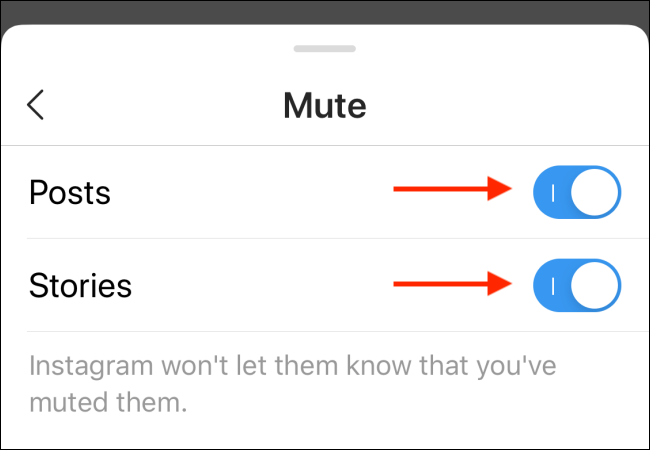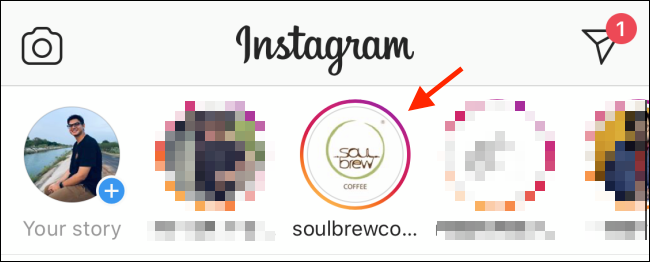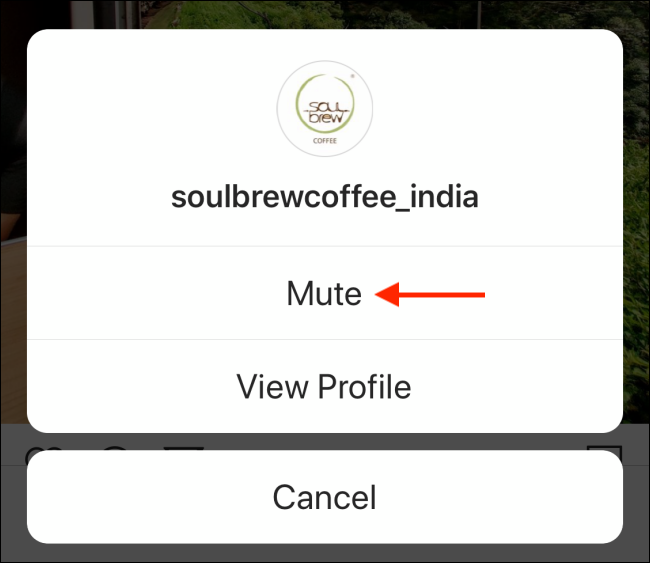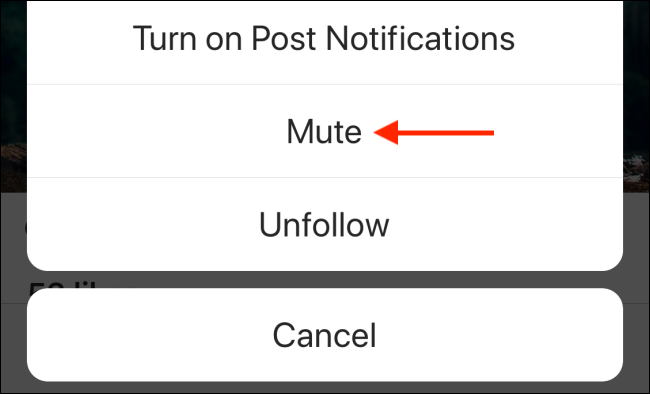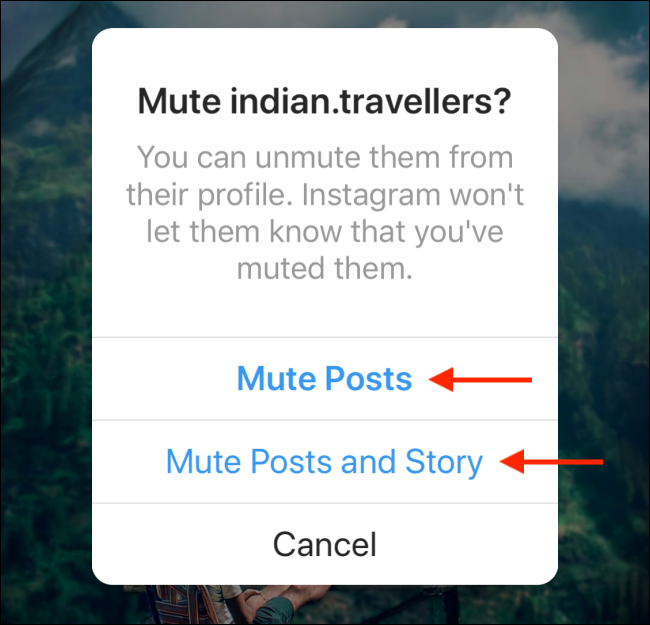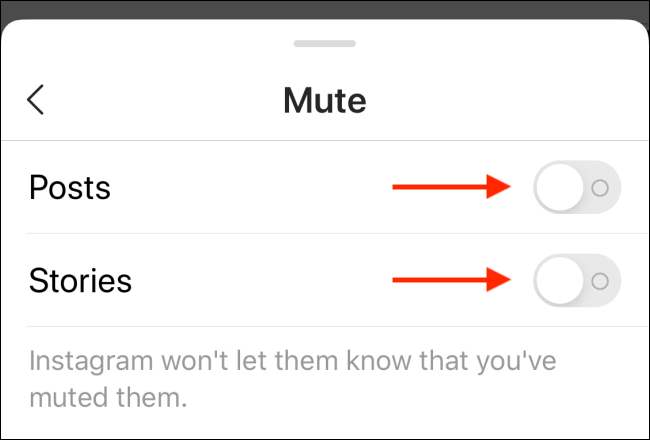Nov yog yuav ua li cas kaw thiab nres ib tus neeg qhov kev ceeb toom ntawm Instagram.
Nws yuav tsis tsim nyog los ua raws tus neeg ua haujlwm tshiab hauv Instagram. Yog tias koj tsis xav pom ib tus neeg cov dab neeg thiab cov lus tshaj tawm, tab sis xav txuas ntxiv kev xa xov nrog lawv, sim ntsiag to lawv lossis txawm tias tua lawv cov ntawv ceeb toom. Nov yog yuav ua li cas kaw ib tus neeg cov ntawv ceeb toom ntawm Instagram.
Thaum koj kaw qhov profile, Instagram tsis ceeb toom rau lawv txog koj qhov kev nqis tes ua. Muaj ob txoj hauv kev ntsiag to cov ncauj lus lossis dab neeg ib tug neeg (lossis ob qho tib si). Nov yog thawj zaug.
Yuav ua li cas ntsiag to lossis nres ib tus neeg cov ntawv ceeb toom ntawm Instagram
Los ntawm Instagram app rau cov khoom siv iPhone أو Hauv ،
- Mus rau qhov profile ntawm tus neeg lossis nplooj ntawv koj xav ntsiag to.
- nyem rau ntawm lub pob "Txuas ntxiv أو Tom qabnyob ze rau sab saum toj ntawm qhov profile.
- Los ntawm cov ntawv qhia zaub mov uas tshwm, nyem lub pob "Hais tsis tau lus أو Hais tsis tau lus".
- Tam sim no, nyem rau ntawm qhov toggle ntawm "Kev tshaj tawm أو posts"Thiab"dab neeg أو dab neeg. Koj yuav tsis pom lawv cov ntawv tshaj tawm hauv koj cov khoom noj thiab lawv cov dab neeg Instagram yuav raug zais los ntawm lub neej ntawd.
Yog tias koj tsuas xav hais lus tsis meej rau lwm tus neeg cov dab neeg,
- Coj mus rhaub thiab tuav lawv cov cim profile los ntawm kab Instagram Cov Dab Neeg nyob rau sab saum toj ntawm lub xov tooj app qhib lub tshuab raj.
- Los ntawm no, nias lub pobHais tsis tau lus أو Hais tsis tau lus. Lawv cov dab neeg yuav raug kaw tam sim thiab zais.
- Yog tias koj xav hais lus tsis meej rau leej twg thaum koj hla lawv cov ntawv tshaj tawm hauv koj cov khoom noj, coj mus rhaub khawm peb-teev cov ntawv qhia zaub mov nyob ze rau saum toj ntawm daim duab.
- Ntawm no, koj tuaj yeem xaiv qhov kev xaiv "Hais tsis tau lus أو Hais tsis tau lusLos ntawm cov ntawv qhia zaub mov.
Tam sim no, yog tias koj tsuas yog xav tsis quav ntsej lawv cov ntawv
Xaiv qhov kev xaivtsis quav ntsej cov ntawv أو Tuag Posts. Yog tias koj xav kaw ob qho tib si lawv cov ntawv thiab dab neeg, xaiv qhov kev xaiv "Tsis quav ntsej cov ntawv thiab zaj dab neeg أو Mute Posts Thiab Dab Neeg".
Yuav ua li cas unmute ib tus neeg cov ntawv ceeb toom ntawm Instagram
Txawm tias thaum koj tsis mloog ib tus neeg cov ntawv ceeb toom, koj tuaj yeem mus rau lawv qhov profile kom pom lawv cov ntawv thiab cov dab neeg. Yog tias koj xav qhib lawv,
- Nyem lub pobTxuas ntxiv أو Tom qabLos ntawm lawv qhov profile dua,
- Tom qab ntawv los ntawm cov ntawv qhia zaub mov, xaiv qhov kev xaiv "Hais tsis tau lus أو Hais tsis tau lus".
- Tam sim no, nyem rau ntawm qhov toggle ntawm "Kev tshaj tawm أو posts"Thiab"dab neeg أو dab neegTxhawm rau qhib lub Instagram profile.
Puas hloov pauv cov ntawv ceeb toom tsis pab? Peb muaj lwm txoj hauv kev yog li koj tuaj yeem ua tau Thaiv lawv ntawm Instagram hloov tag nrho cov uas.
Peb cia siab tias koj pom kab lus no muaj txiaj ntsig rau koj hauv kev paub yuav ua li cas hais lus tsis meej rau lwm tus neeg hauv Instagram, qhia koj cov kev xav hauv cov lus.