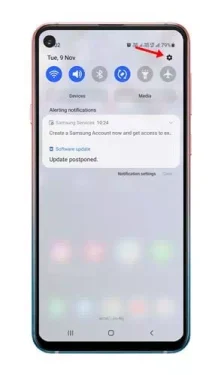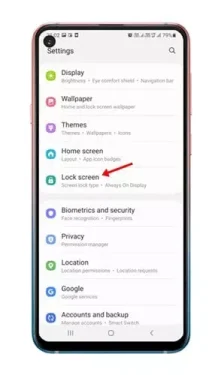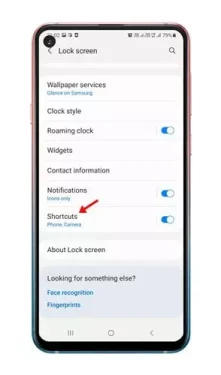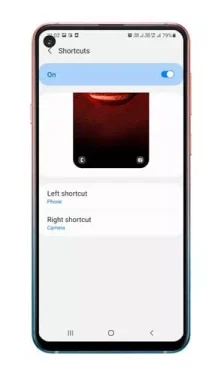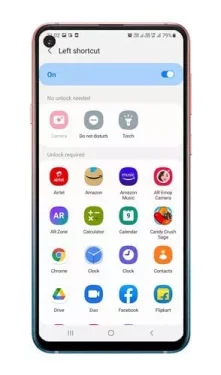Yuav ua li cas hloov thiab kho lub xauv npo shortcuts ntawm Android-hom xov tooj Samsung Galaxy lossis ua lus Askiv: Samsung Galaxy.
Feem ntau ntawm cov xov tooj hauv Android tsis ntev los no tso cai rau koj nkag mus rau lub app hu thiab lub koob yees duab ncaj qha los ntawm lub xauv npo. Cia peb ua piv txwv ntawm Samsung pab kiag li lawm; Yuav luag txhua lub xov tooj Samsung Galaxy tso cai rau koj los kho cov xauv npo shortcuts.
Los ntawm lub neej ntawd, nws qhia xov tooj Samsung Galaxy Ob lub shortcuts ntawm lub xauv npo: (Kev sib txuas - Lub Koob Yees Duab). Koj tuaj yeem hloov thiab hloov kho lub xauv npo shortcuts ntxiv koj cov apps ntawm lub xauv npo.
Ntawm Samsung Galaxy smartphones, xauv npo shortcuts tshwm nyob rau sab laug thiab sab xis ces kaum. Txhawm rau siv qhov shortcut app, tsuas yog rub lub icon mus rau qhov chaw ntawm lub vijtsam.
Cov kauj ruam los kho Samsung Galaxy xauv npo shortcuts
Yog li, yog tias koj muaj Samsung Galaxy smartphone thiab tab tom nrhiav txoj hauv kev los hloov thiab kho lub xauv npo shortcuts, ces koj tab tom nyeem cov lus qhia rau nws.
Nyob rau hauv tsab xov xwm no, peb yuav qhia rau koj ib tug step-by-step qhia yuav ua li cas rau customize Samsung Galaxy xauv npo shortcuts. Cia peb kawm paub.
- Rub lub ceeb toom bar ntawm koj Samsung Galaxy, thiab coj mus rhaub iav khawm mus txog Chaw Ceev.
Nyem lub iav khawm - ي Nplooj ntawv chaw , nrhiav ib qho kev xaiv (Xauv npo) qhov screen xauv thiab nyem rau ntawm nws.
Coj mus rhaub xauv npo - ces hauv xauv npo nplooj ntawv , scroll down thiab coj mus rhaub rau qhov kev xaiv (shortcuts) cov ntawv luv.
Nyem rau ntawm qhov shortcuts xaiv - Hauv nplooj ntawv tom ntej, koj yuav pom ob txoj kev xaiv:txoj cai abbreviation أو Txoj Cai Shortcut) Thiab (sab laug shortcut أو Sab laug Shortcut).
Koj yuav pom ob txoj kev xaiv Shortcut Left thiab Shortcut Right - Yog tias koj xav hloov ib qho ntawm ob qho shortcuts xaiv qhov shortcut koj xav hloov, thiab xaiv ib qho ntawm cov apps los ntawm cov npe.
Piv txwv li: Yog tias koj xav hloov txoj cai shortcut, nyem rau ntawm txoj cai shortcut thiab xaiv ib qho app hauv daim ntawv teev npe.Nyem qhov shortcut koj xav tau thiab xaiv ib qho app los ntawm cov npe - Koj yuav tsum ua tib yam rau txoj cai luv thiab.
Thiab qhov ntawd yog nws thiab qhov no yog li cas koj tuaj yeem hloov kho qhov hloov kho ntawm lub xauv npo shortcuts ntawm Samsung Galaxy xov tooj (Samsung Galaxy xauv npo).
Peb cia siab tias koj yuav pom cov kab lus no muaj txiaj ntsig hauv kev paub yuav ua li cas kho Samsung Galaxy xauv npo shortcuts. Qhia koj lub tswv yim thiab kev paub nrog peb hauv cov lus.