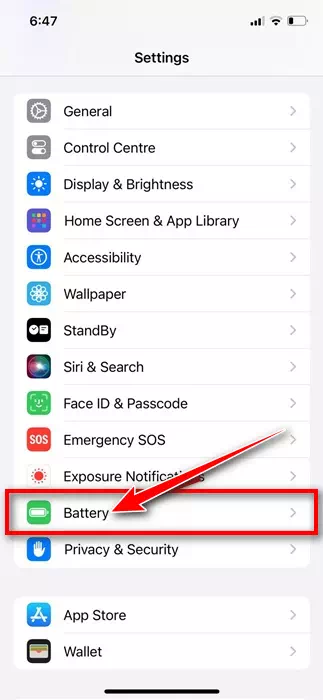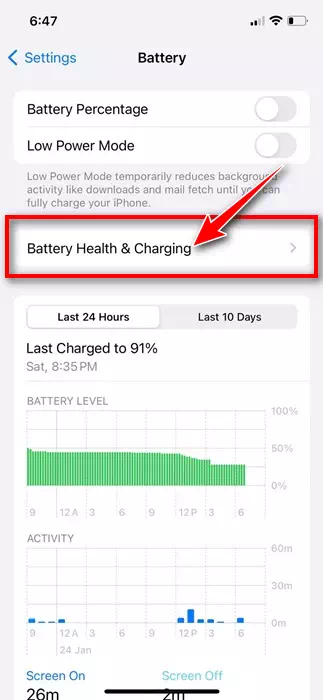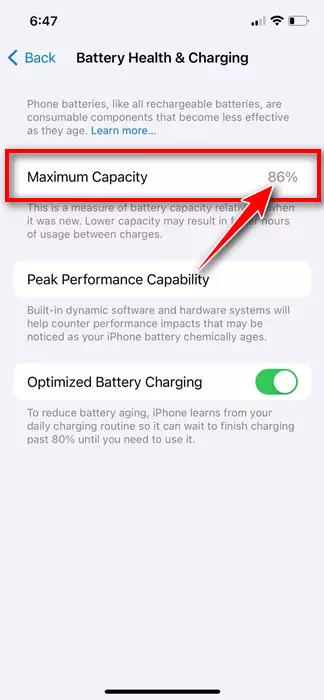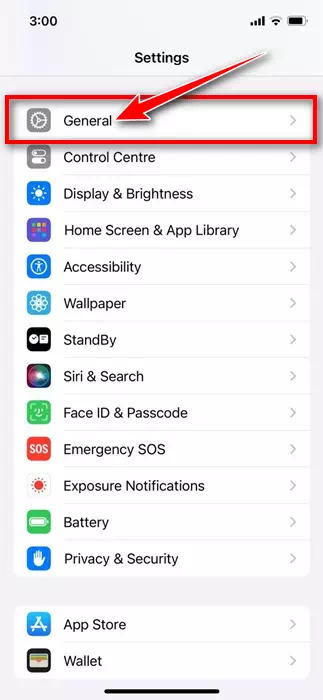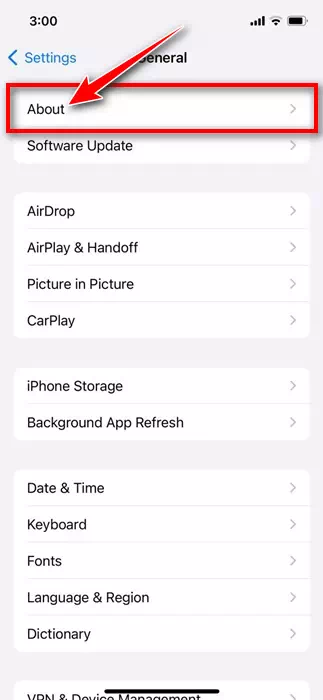Nws tsis muaj teeb meem seb koj puas siv Android lossis iPhone ntaus ntawv; Cov roj teeb hauv xov tooj, zoo li txhua lub roj teeb uas siv tau, yog cov khoom siv uas siv tau tsawg dua thaum lawv muaj hnub nyoog.
Raws li lawv ua tsis tau zoo, koj pib ntsib teeb meem txog roj teeb. Yog tias koj lub iPhone lub roj teeb tsis zoo, tej zaum koj yuav xav tias qee zaum muaj teeb meem kaw, them qeeb qeeb, lossis lub roj teeb ntws nrawm dua.
Txij li thaum iPhones tseem poob rau hauv ntu khoom kim heev, nws tseem ceeb heev kom paub txog roj teeb kev noj qab haus huv. Koj yuav tsum paub yuav ua li cas txheeb xyuas iPhone roj teeb kev noj qab haus huv, them lub voj voog, thiab thaum twg koj tuaj yeem tau txais kev hloov pauv.
Yuav kuaj iPhone roj teeb li cas
Qhov tsab xov xwm no yuav tham txog iPhone roj teeb kev kuaj mob nyob rau hauv cov kauj ruam yooj yim. Peb tseem yuav kawm txog kev them lub voj voog thiab yuav kuaj xyuas lawv li cas ntawm koj lub iPhone. Cia peb pib.
Yuav ua li cas pom kev noj qab haus huv ntawm iPhone roj teeb
Tshawb xyuas kev noj qab haus huv ntawm koj lub roj teeb iPhone yog ib qho yooj yim heev; Koj yuav tsum ua raws qee cov kauj ruam yooj yim hais hauv qab no. Ntawm no yog yuav ua li cas xyuas koj iPhone lub roj teeb noj qab haus huv.
- Txhawm rau pib, qhib qhov chaw app.chawntawm koj iPhone.
Kev teeb tsa ntawm iPhone - Thaum lub chaw app qhib, scroll down thiab coj mus rhaub rau roj teeb.Roj teeb".
roj teeb - Ntawm lub roj teeb screen, coj mus rhaub roj teeb Health & ChargingBattery Health & Charging".
Roj teeb noj qab haus huv thiab them nyiaj - Nyob rau sab saum toj ntawm lub vijtsam, koj yuav pom cov xwm txheej "Kev Muaj Peev Xwm Ntau Tshaj".Muaj Peev Xwm Ntau". Qhov no yog qhov ntsuas ntawm lub roj teeb lub peev xwm piv rau thaum nws tshiab. Lub peev xwm qis dua txhais tau tias siv sijhawm tsawg dua ntawm cov nqi.
Qhov Muaj Peev Xwm Ntau Tshaj
Yog tias lub roj teeb muaj peev xwm poob qis dua 80% ntawm nws lub peev xwm qub, koj tuaj yeem xav hloov nws. Koj tseem yuav pom qee cov lus ceeb toom txog koj lub roj teeb tsis zoo.
Qhov no tsis txhais hais tias yog tias lub roj teeb kev noj qab haus huv poob mus rau 75% lossis tsawg dua, nws yuav tsum tsis ua haujlwm; Nws tseem yuav ua tau zoo, tab sis koj yuav tsis tau txais kev thaub qab kom raug. Piv txwv li, yog tias lub roj teeb tshiab nrog 100% muaj peev xwm kav 10 teev, lub roj teeb nrog 75% muaj peev xwm yuav kav li 7.5 teev.
Yog li ntawd! Nov yog qhov koj tuaj yeem tshawb xyuas koj lub roj teeb iPhone kev noj qab haus huv hauv cov kauj ruam yooj yim.
Yuav ua li cas txheeb xyuas tus naj npawb ntawm cov voj voog ntawm koj lub iPhone roj teeb
Tom qab paub txog lub peev xwm siab tshaj plaws ntawm koj lub roj teeb iPhone, nws yog lub sijhawm los xyuas cov lej ntawm kev them nyiaj. Lub voj voog them nyiaj raug kaw txhua zaus thaum lub roj teeb muaj peev xwm ploj mus.
Nov yog li cas Apple piav qhia seb nws txiav txim siab li cas lub voj voog them.
Koj ua tiav ib lub voj voog them nyiaj thaum koj siv (tso tawm) tus nqi sib npaug rau 100% ntawm lub peev xwm roj teeb - tab sis tsis tas yuav tag nrho nws los ntawm ib qho nqi. Piv txwv li, koj tuaj yeem siv 75% ntawm koj lub peev xwm roj teeb nyob rau hauv ib hnub, tom qab ntawd rov qab them tag nrho hmo ntuj. Yog tias koj siv 25% hnub tom qab, tag nrho 100% yuav raug tso tawm, thiab ob hnub yuav ntxiv txog ib lub voj voog them. Tej zaum nws yuav siv li ob peb hnub los ua kom tiav cov chav kawm.
- Txhawm rau pib, qhib qhov chaw app.chawntawm koj iPhone.
Kev teeb tsa ntawm iPhone - Thaum lub chaw app qhib, coj mus rhaub GeneralGeneral".
dav dav - Hauv General, coj mus rhaub "Txog."Hais txog".
Txog - Tam sim no scroll down mus rau seem roj teeb thiab xyuas lub voj voog suav "Kev voj voog suav".
Yog li ntawd! Nov yog qhov koj tuaj yeem tshawb xyuas lub roj teeb lub voj voog suav ntawm iPhone.
Yog li, phau ntawv qhia no yog txhua yam hais txog kev kuaj xyuas koj iPhone roj teeb kev noj qab haus huv. Qhia rau peb paub yog tias koj xav tau kev pab ntxiv xyuas koj lub iPhone roj teeb kev noj qab haus huv lossis lub voj voog them nyiaj. Tsis tas li, yog tias koj pom cov ntawv no muaj txiaj ntsig, qhia rau koj cov phooj ywg.