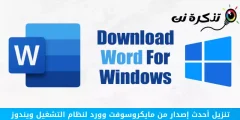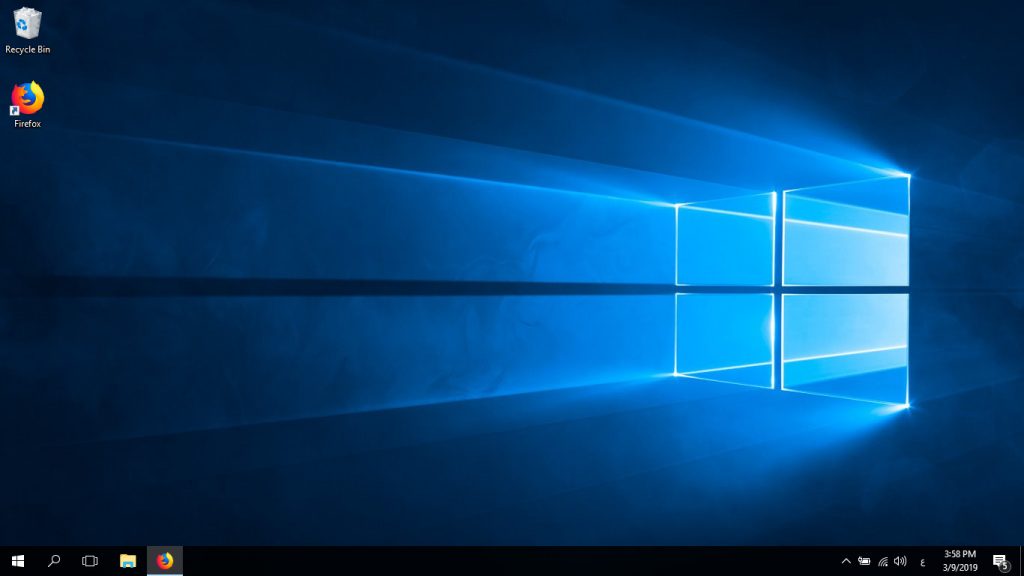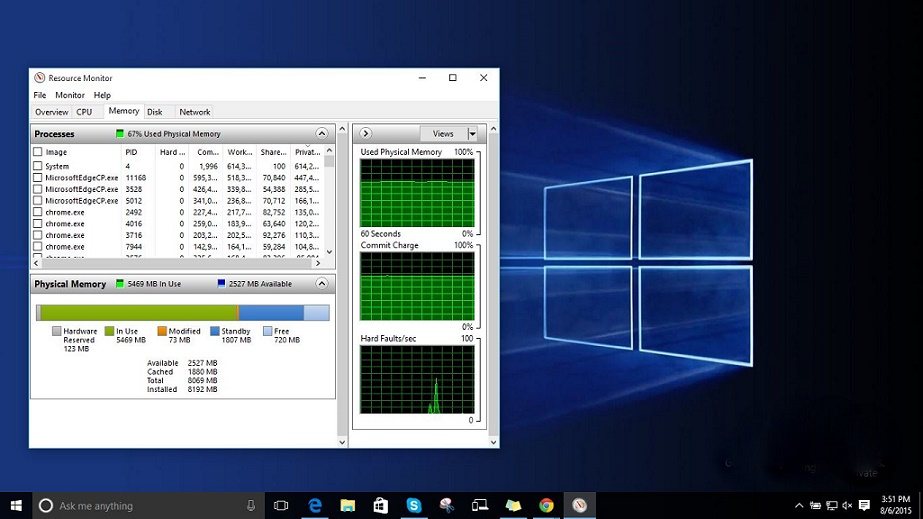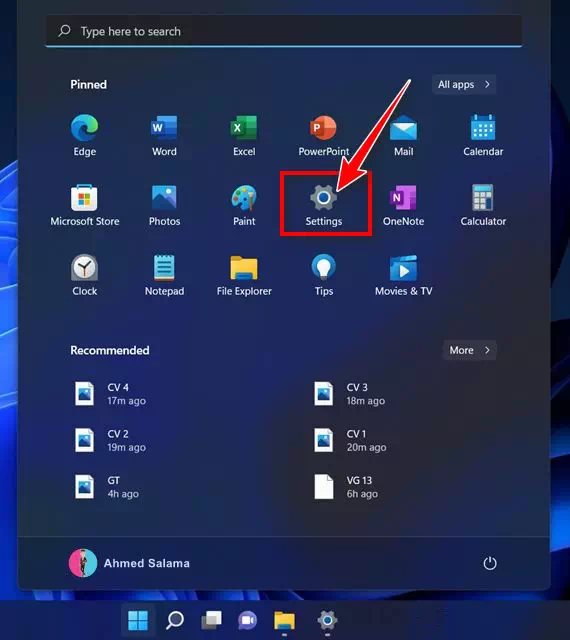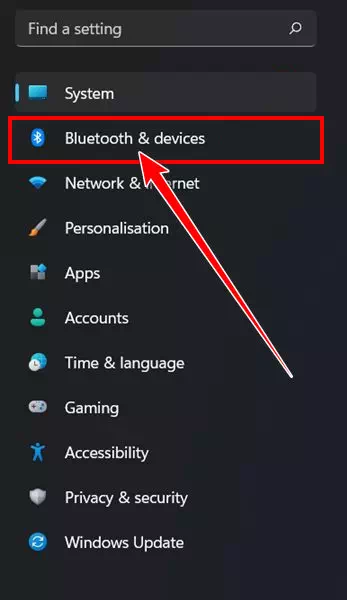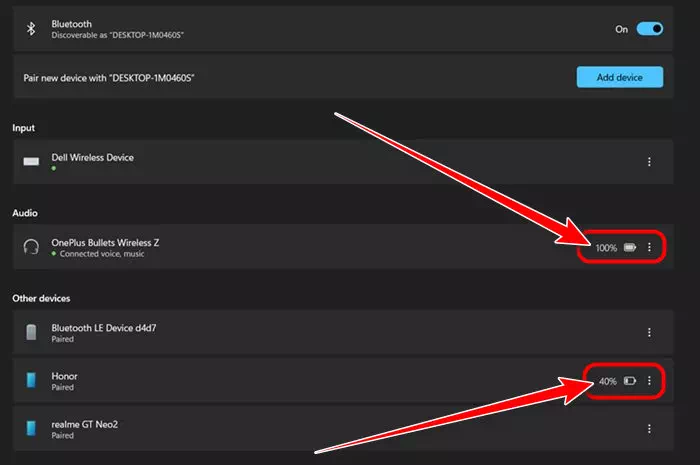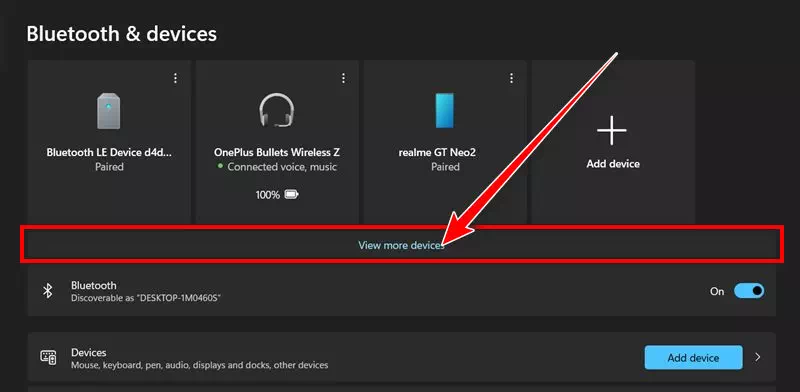rau koj Yuav Ua Li Cas Txheeb Xyuas Cov Roj Teeb Qib Feem pua ntawm Bluetooth Txuas Cov Khoom Siv Hauv Windows 11 Kauj Ruam nrog Cov Duab.
Zoo siab txais tos rau lub ntiaj teb ntawm kev siv thev naus laus zis niaj hnub thiab qhov tseeb thiab kev ua haujlwm siab tshaj plaws, Windows 11! Koj puas siv wireless headphones, bluetooth nas lossis keyboard? Yog tias muaj, tam sim no peb yuav muab cov lus qhia nthuav dav rau koj yuav ua li cas txheeb xyuas cov roj teeb ntawm Bluetooth li ntawm Windows 11.
Hauv lub hnub nyoog digital no, ntau tus neeg nyiam ua yam tsis muaj kev cuam tshuam cov xov hlau thiab txav mus rau cov thev naus laus zis niaj hnub no, thiab qhov no yog raws nraim li Bluetooth li xws li lub mloog pob ntseg thiab khoom siv. Los ntawm cov kev paub dhau los ntawm cov neeg siv, cov khoom siv no tuaj nrog kev ua haujlwm tsis sib luag thiab yooj yim ntawm kev siv.
Tab sis qee zaum, cov neeg siv yuav ntsib qee qhov kev sib tw xws li Saib cov roj teeb theem ntawm cov khoom siv wireless no. Hmoov zoo, Windows 11 los cawm! Txawm hais tias koj siv wireless headphones los mloog suab paj nruag hauv style lossis ua haujlwm nrog tus nas wireless los txhim kho koj cov khoom tsim tau, phau ntawv qhia no yuav qhia koj sai thiab yooj yim. Yuav ua li cas saib xyuas cov roj teeb ntawm Bluetooth li txuas nrog koj lub Windows 11 PC lossis laptop.
Cia peb coj koj mus ncig ua si ib kauj ruam ntawm yuav ua li cas txheeb xyuas koj lub roj teeb theem thiab txaus siab rau qhov ua tau zoo tshaj plaws ntawm koj cov khoom siv wireless ntawm Windows 11!
Yuav ua li cas txheeb xyuas cov roj teeb ntawm Bluetooth li ntawm Windows 11
Hauv tsab xov xwm no, peb tab tom yuav muab cov lus qhia ib kauj ruam los ntawm kauj ruam yuav ua li cas txheeb xyuas cov roj teeb ntawm Bluetooth li ntawm Windows 11. Cov kauj ruam yuav yooj yim heev, txhua yam koj yuav tsum ua yog ua raws cov kauj ruam hauv qab no uas peb tau ua. yuav muab:
- Ua ntej, los ntawm cov keyboard, nyem rau ntawm "StartHauv Windows 11, xaivchawnkag mus rau Chaw.
chaw - Thib ob, ntawm nplooj ntawv teeb tsa, nyem rau ntawm qhov kev xaiv "Bluetooth & pab kiag li lawmnyob rau hauv lub vaj huam sib luag sab laug.
Bluetooth & pab kiag li lawm - Thib peb, ntawm sab xis vaj huam sib luag, Koj yuav pom cov roj teeb theem ntawm cov khoom siv bluetooth txuas nrog koj lub computer.
Koj yuav pom cov roj teeb theem ntawm cov khoom siv bluetooth txuas nrog koj lub computer - Plaub, txhawm rau saib ntau cov khoom siv, koj yuav tsum nyem rau ntawm qhov kev xaiv "Saib ntau cov khoom sivsaib ntau yam khoom siv.
Saib ntau cov khoom siv - thib tsib, Koj yuav pom lub roj teeb qhia theem rau sab xis ntawm lub npe Bluetooth ntaus ntawv.
Lub roj teeb qhia theem yog nyob rau sab xis ntawm lub npe Bluetooth ntaus ntawv - Thib rau, nyob ntawm seb hom cuab yeej koj tau txuas nrog, koj yuav pom cov feem pua ntawm cov roj teeb muaj.
Nov yog qhov koj tuaj yeem tshawb xyuas cov roj teeb ntawm Bluetooth li ntawm koj lub khoos phis tawj Windows 11 lossis laptop.
Thov nco ntsoov tias yog tias cov roj teeb feem pua ntawm cov cuab yeej bluetooth tsis tshwm sim ntawm nplooj ntawv "Bluetooth & pab kiag li lawmHauv Windows 11, koj tuaj yeem siv cov software thib peb lossis cov software tsim los ntawm cov chaw tsim khoom.
Xaus
Kab lus no piav qhia txog yuav ua li cas txheeb xyuas cov roj teeb ntawm Bluetooth li ntawm Windows 11. Cov lus qhia qhia cov kauj ruam yooj yim uas suav nrog kev nkag mus rau Bluetooth nqis thiab pom cov roj teeb theem ntawm cov khoom sib txuas. Yog tias tus neeg siv tsis tuaj yeem pom lub roj teeb theem, tus neeg thib peb lossis cov chaw tsim khoom siv software tuaj yeem siv.
Nrog Windows 11 tus neeg siv yooj yim interface thiab ua haujlwm ua haujlwm los xyuas cov roj teeb ntawm Bluetooth li, cov neeg siv tau yooj yim khaws cov xwm txheej them nyiaj ntawm lawv cov khoom siv wireless. Lawv tuaj yeem siv qhov chaw teeb tsa los yog siv cov software ntxiv yog tias xav tau. Cov lus qhia no ua rau nws yooj yim rau cov neeg siv kom muaj kev yooj yim thiab siv tau zoo wireless nrog Bluetooth li ntawm Windows 11.
Nov yog yuav ua li cas txheeb xyuas cov roj teeb ntawm Bluetooth li ntawm Windows 11:
- Qhib daim ntawvPib“thiab nrhiav”Chaw"(chaw), ces nias rau nws qhib nws.
- Mus rau seemkhoom siv"(Devices) hauv Windows settings.
- Nyob rau sab laug ntawm lub qhov rais, xaivBluetooth thiab lwm yam khoom siv"(Bluetooth & lwm yam khoom siv).
- Ib daim ntawv teev cov khoom siv txuas nrog bluetooth yuav tshwm sim. Nrhiav lub Bluetooth ntaus ntawv uas nws lub roj teeb theem koj xav paub.
- Tom ntej no mus rau lub npe ntaus ntawv, koj yuav pom lub roj teeb lub cim qhia lub cuab yeej tam sim no tus nqi them.
Nov yog txoj hauv kev yooj yim los txheeb xyuas cov roj teeb ntawm cov khoom siv bluetooth txuas nrog koj lub PC ntawm Windows 11.
Yog li nws yooj yim heev los xyuas cov roj teeb theem ntawm bluetooth li hauv Windows 11. Nrog rau txoj kev no, koj tuaj yeem tshawb xyuas cov roj teeb theem ntawm koj cov khoom siv bluetooth nrog cov kauj ruam yooj yim.
Koj kuj tseem yuav xav kawm paub txog: Yuav Qhia Li Cas Feem Xeem Roj Teeb ntawm Windows 10 Taskbar
Peb vam tias koj pom kab lus no muaj txiaj ntsig rau koj kom paub Yuav ua li cas txheeb xyuas cov roj teeb theem rau bluetooth li ntawm windows 11. Qhia koj qhov kev xav thiab kev paub hauv cov lus. Tsis tas li ntawd, yog tias tsab xov xwm pab tau koj, nco ntsoov qhia rau koj cov phooj ywg.