Comment ajouter un nom d'utilisateur et un mot de passe ADSL dans ZXHN H108N
ouvrir la page cpe 192.168.1.1
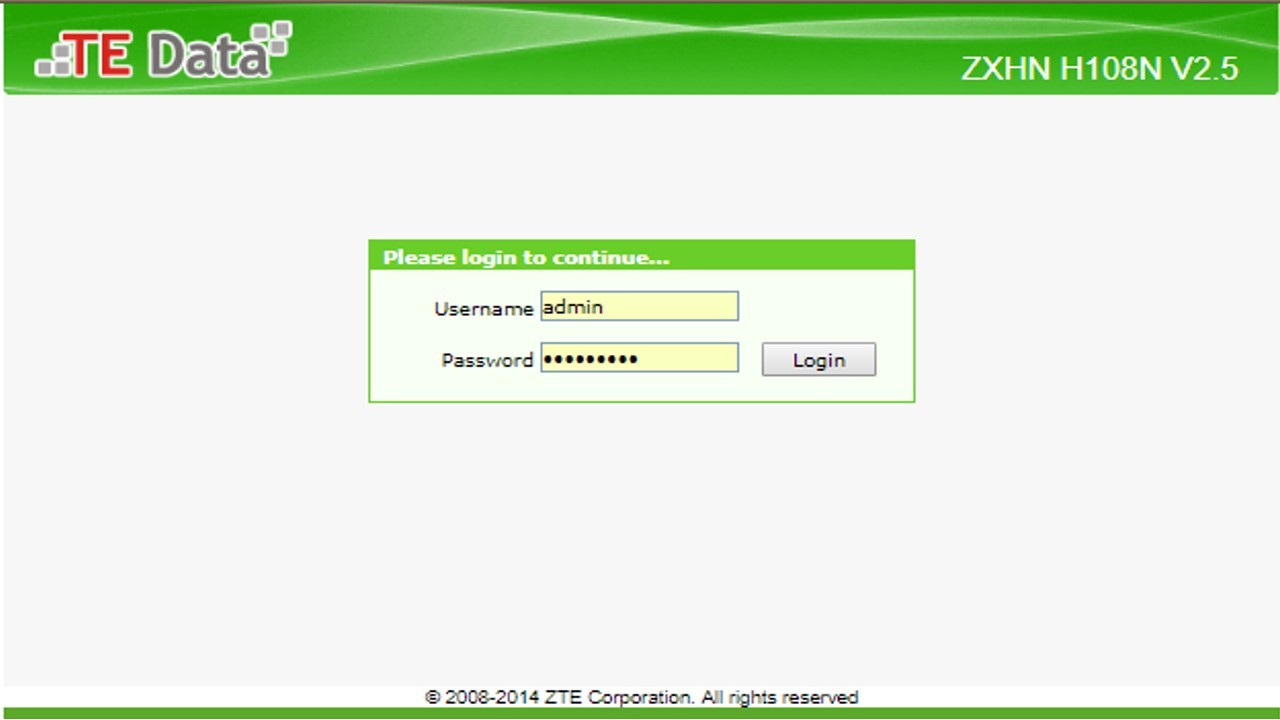
Nom d'utilisateur: admin
Mot de passe: admin
or
comme ce lien pour plus d'informations
alors ouvrez le réseau comme ça
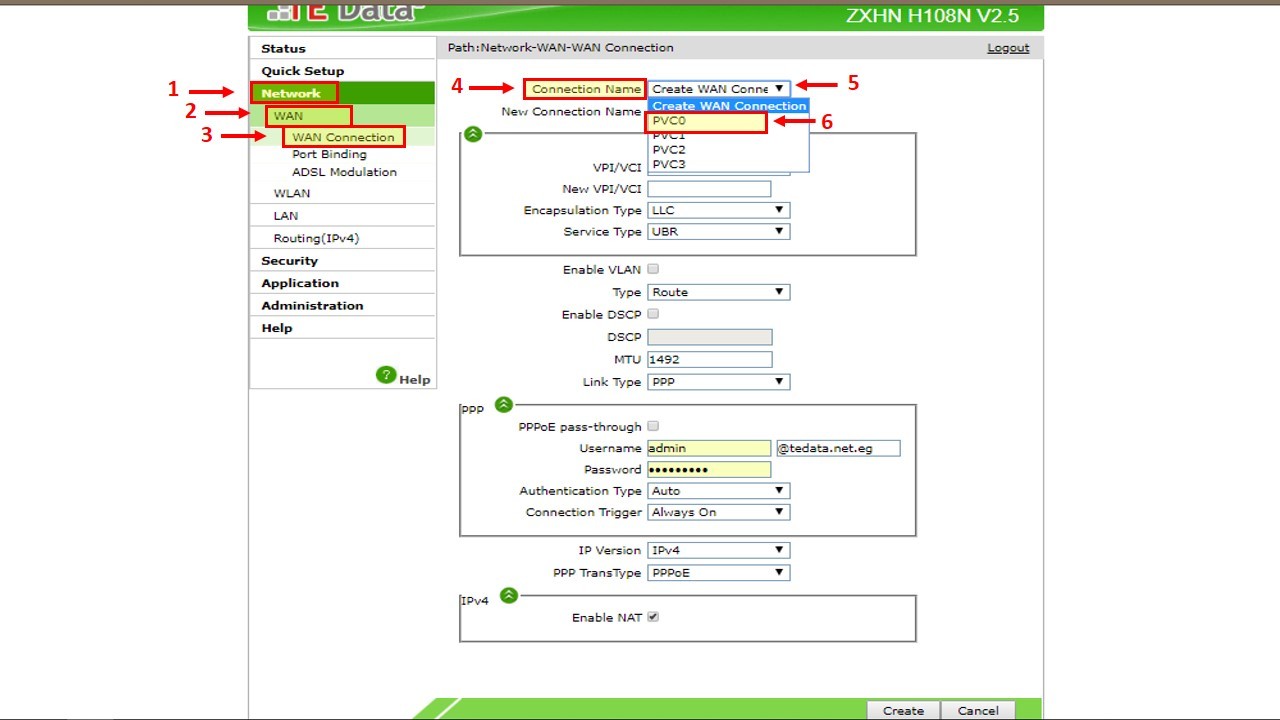
et suivre comme ça Img
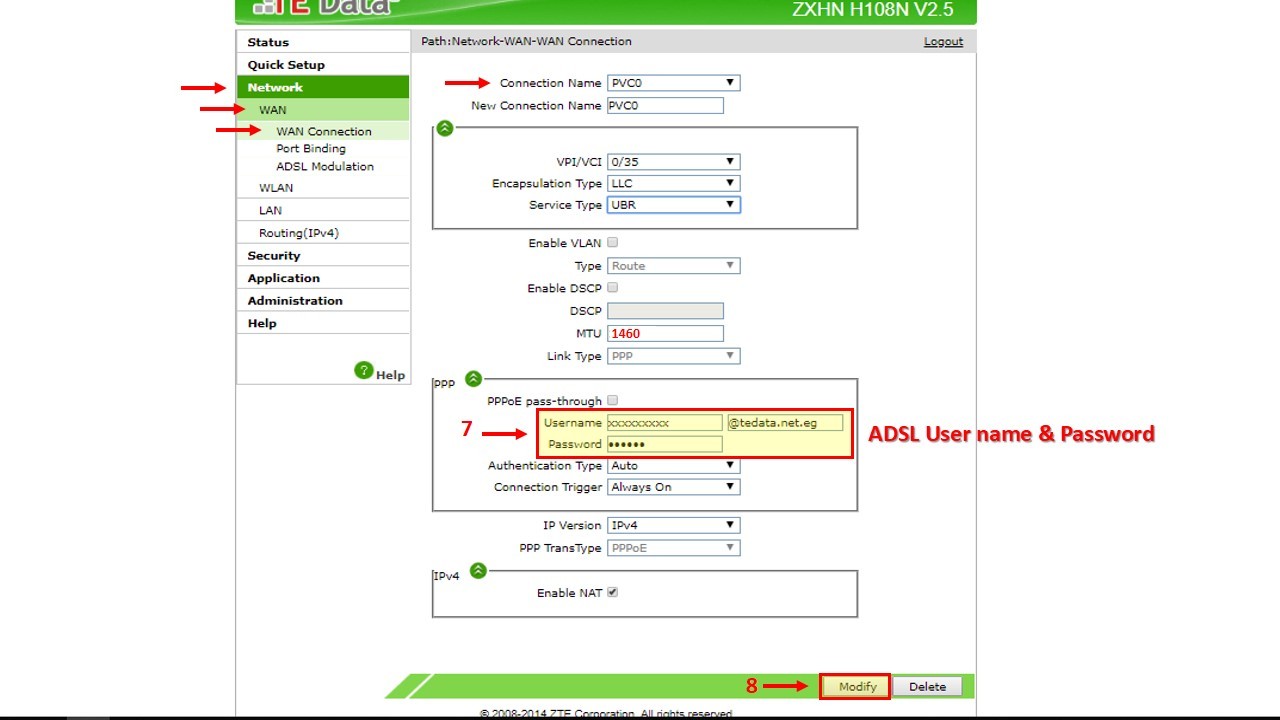
plus de poste replaqué ce routeur
https://www.tazkranet.com/2018/10/21/how-to-forward-a-port/
https://www.tazkranet.com/2018/12/28/default-mac-address-filter-for-zxhn-108n/
https://www.tazkranet.com/2019/02/03/how-to-know-speed-in-zxhn-h108n/
https://www.tazkranet.com/2019/02/03/how-to-know-connected-devices-in-zxhn-h108n/
https://www.tazkranet.com/2019/01/24/how-to-check-dsl-modulation-type-te-data-zxhnh108n/
meilleures critiques









