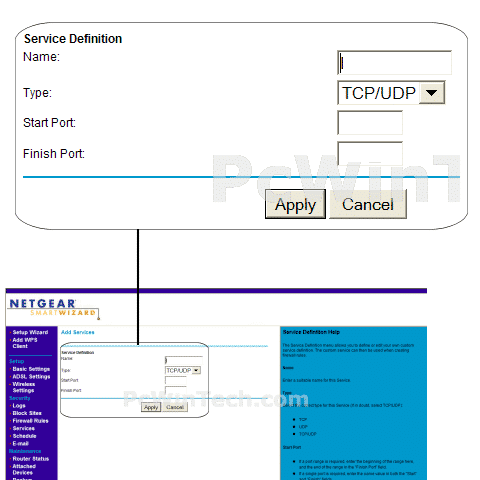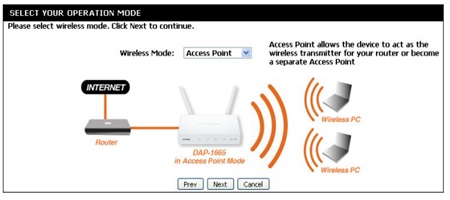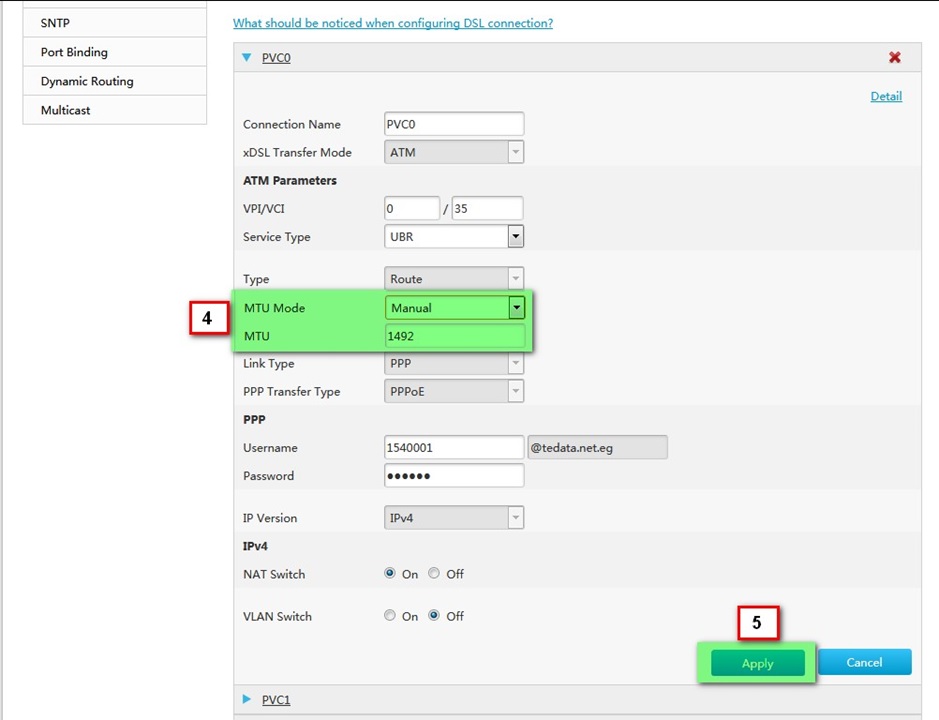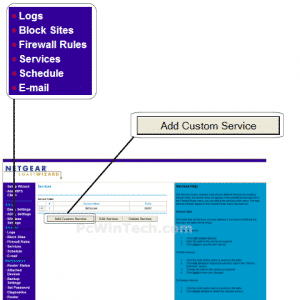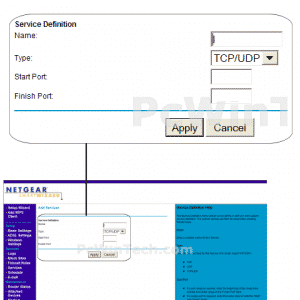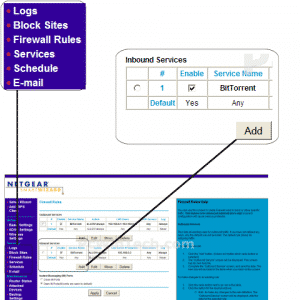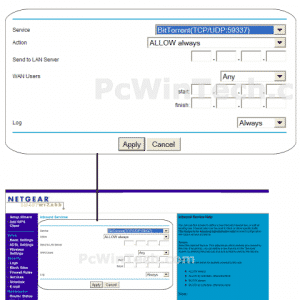Default Netgear DGN1000 (Opening ports solutions)
step 1.
Manually set your network interface card ( NIC ) to use a static ip address.
Step 2.
Open you router page
gateway: 192.168.0.1
username: admin
password: password
Step 3.
Once logged into your router click on “Services”
After the page loads click ‘Add Custom Service’
Step 4.
For ‘Name’ give this entry a name, this must be unique from any other entries.
Under ‘Type’ choose which protocol to use.
In the ‘Starting Port’ & ‘Finish Port’ enter the ports to be forwarded.
Example: 2222 to 3333
Click ‘Apply’
Repeat this step for all ports you need.
Step 5.
Click on ‘Firewall Rules’
After the page loads, under ‘Inbound Services’ click ‘Add’
Step 6.
For ‘Service’ choose the service you made from step 4
For ‘Action’ choose ‘ALLOW always’
In the ‘Send to LAN server’ field put the local IP of the computer the ports will be forwarded to.
For ‘WAN Users’ choose ‘Any’
Click ‘Apply’
Repeat this step for all ports.