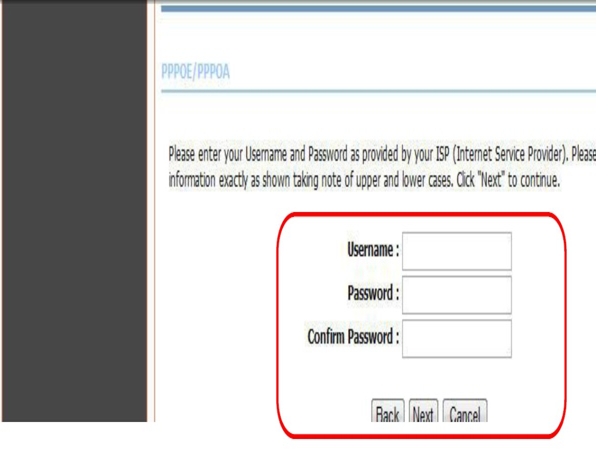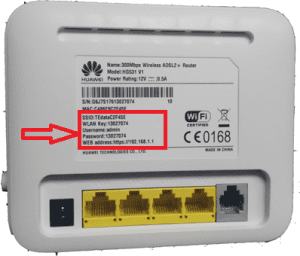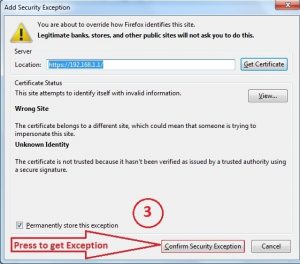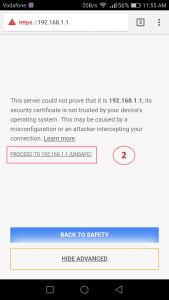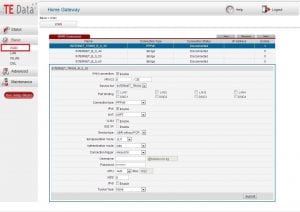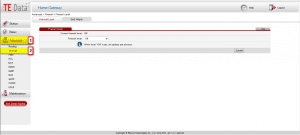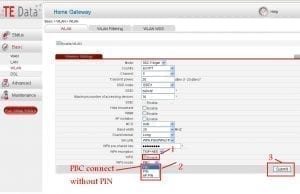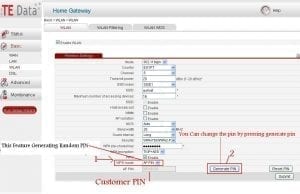- Important Note :
- New Huawei CPE HG531v1 shipment has a different defaults for the login to the web interface username and password and also different SSID and password for the WLAN as being explained below. Besides the web interface is using https instead of http to have more secure connection.
- New Huawei CPE HG531v1 acess with https Protocol as below :
- https://192.168.1.1
- username : admin
- Password : in the back as the above snapshot
Mobile
In-case the line didn’t obtain WAN IP, You should make sure that the UN & PW are written in both the WAN wizard and the WAN setting and make the customer press submit
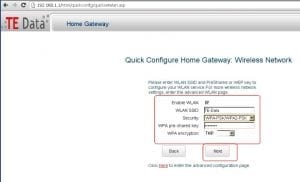



Restore to factory default setting
WPS button details in addition to some informations:
What is Wi-Fi Protected Setup (WPS)?
Wi-Fi Protected Setup (WPS) is a standard for easy and secure wireless network set up and connections. To use WPS, your product must support WPS and be compatible with WPA security. WPS can automatically set up a random network name (SSID) and strong WPA wireless security for wireless routers, access points, computers, adapters, Wi-Fi phones, and other consumer electronics devices.
Advantages of WPS
- WPS automatically configures the network name (SSID) and WPA security key for the router or access point and for wireless devices that join the network.
- You do not need to know the network name and security keys or passphrases to use WPS to join a wireless network.
- No one can guess your security keys or passphrase because they are randomly generated.
- WPS uses the Extensible Authentication Protocol (EAP), which is a strong authentication protocol used in WPA2.
Disadvantages of WPS
- Unless all the Wi-Fi devices on the network are WPS-compatible, you will not be able to take advantage of the ease of securing the network.
- If your wireless device does not support WPS, it can be hard to join a network that was set up with WPS because the wireless network name and security key are random sequences of letters and numbers.
- This technology is fairly new, so not all wireless equipment supports WPS.
- Ad-Hoc mode does not support WPS. Ad-hoc mode is used when wireless devices communicate directly to each other without an access point.
Facts about WPS
- WPS is a technology controlled by Wi-Fi Alliance.
- WPS is NOT a security feature – but it makes security features easier to configure.
- WPS is optional for Wi-Fi Certified products. Check for the Wi-Fi Protected Setup logo or terms on products to see if that the product is WPS compatible.