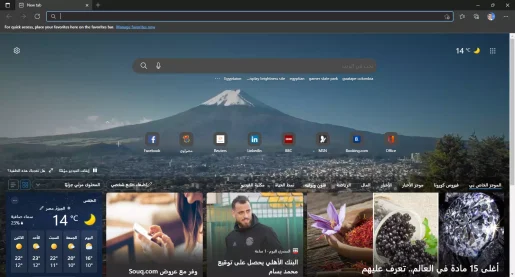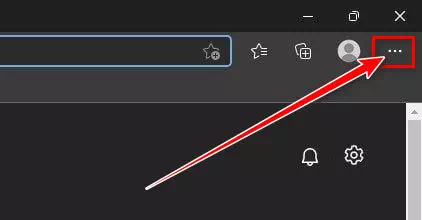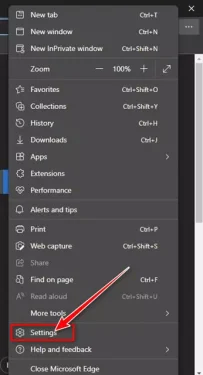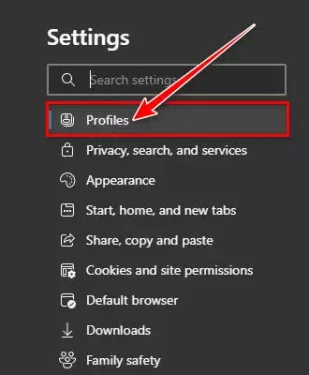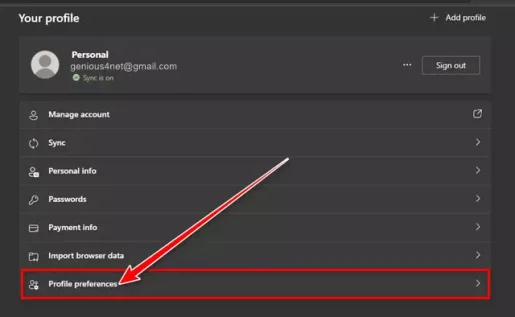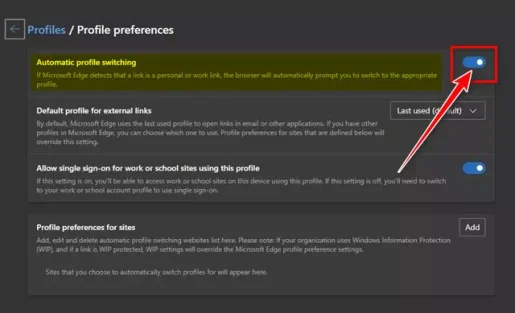lumella u Sebatli sa Microsoft Edge Theha liprofaele tse ngata tsa hau. Joalo ka sebatli sa Marang-rang Google Chrome Ka hona, haeba hangata u arolelana komporo ea hau le litho tse ling tsa lelapa la hau, u ka ba etsetsa profil e arohaneng ea mosebelisi habonolo.
Sebatli se seng le se seng se tla ba le profil Microsoft Edge Lintlha tse fapaneng tsa akhaonto, nalane, lithatohatsi, li-password, le lintho tse ling. Haufinyane, ha u ntse u sebelisa Microsoft Edge Re ile ra fumana tšobotsi e patiloeng ea taolo ea profil e bitsoang Phetoho ea profaele ka boits'oaro. Ke karolo ea taolo ea profil e fetohang lipakeng tsa profil ka bo eona.
Ho fetola profil ea othomathike ho sebetsa joang ho Microsoft Edge?
Ha e le hantle, haeba u na le lifaele tse ngata ho sebatli sa hau sa Microsoft Edge, sebatli se tla u botsa hore na u batla ho fetohela ho boemo bo fapaneng ha u ntse u etela liwebsaete tse ncha. Hang ha u khetha profaele, sebatli se hopola Moeli Khetho ea hau 'me e fetohela profaeleng eo u e khethileng ha u etela libaka tsena hape nakong e tlang.
Kahoo, haeba a tseba Microsoft Edge Haeba sehokelo e le sehokelo sa hau kapa sa khoebo, sebatli sa hau se tla u khothaletsa hore u fetohele profaeleng e nepahetseng. Karolo e ka ba molemo haholo bakeng sa batho ba sebelisang sesebelisoa le profil e tšoanang molemong oa mosebetsi le boithabiso; Kaha ba tla khona ho etsa bonnete ba hore ha ho nako e senyehang ho profil ho sebetsa hantle.
Mehato ea ho fetola lifaele ka bo eona ho Microsoft Edge
Ho bonolo haholo ho bulela profaele ka bo eona Microsoft Edge. U hloka feela ho etsa bonnete ba hore u sebelisa mofuta oa morao-rao oa sebatli sa Microsoft Edge mme u latele tse ling tsa mehato e bonolo eo re e arolelaneng ka tlase.
- Pele ho tsohle, matha Sebatli sa Microsoft Edge K'homphieutha e sebetsang Windows 11 kapa Windows 10.
Sebatli sa Edge - hona joale , Tobetsa matheba a mararo Joalokaha ho bontšitsoe setšoantšong se latelang.
Tobetsa matheba a mararo - ebe ka hare Lenane la Boemo , tobetsa (Settings) ho fihlella Litlhophiso.
Tlanya Lisebelisoa - leqepheng la "Litlhophiso, tobetsa tab yaLitlalehoHo bolelang litaba tsa hau Seo u se fumanang fenstereng e nepahetseng, joalo ka ha ho bonts'itsoe setšoantšong se latelang.
Tobetsa tab ya Profiles - Ebe ka ho le letona, tobetsa (Likhetho tse ngata tsa Profile or Likhetho tsa Profile) e bolelang Likhetho tse ngata tsa Profile أو Likhetho tsa Profile.
Tobetsa Likhetho tse ngata tsa Profaele kapa Likhetho tsa Profaele - Joale Leqepheng la Likhetho tse ngata tsa Profaele , lumella toggle bakeng sa "Phetoho ea Profaele e IkemetsengHo bolelang Phetoho ea profil ea othomathike.
Lumella toggle bakeng sa ho fetoha ha profaele ea othomathike
'Me ke ka tsela ena u ka bulelang liprofaele ka bo eona Sebatli sa Microsoft Edge.
Ka mehato e fetileng, ho se ho le bonolo haholo ho fetola lifaele ho sebatli sa Microsoft Edge. Haeba u sa rate tšobotsi ena e ncha, feela Tima switch bakeng sa ho fetoha ha profaele ea othomathike Mohato oa No.6).
U kanna ua ba le tjantjello ea ho ithuta ka:
- Mokhoa oa ho hlakola li-password tse bolokiloeng ho sebatli sa Edge
- U ka fetola sebatli sa inthanete sa kamehla joang ho Windows 11
- le ho tseba Tsela ea ho hlakola le ho tlosa sebatli sa Edge ho Windows 11
- Mokhoa oa ho kenyelletsa mongolo ho lifaele tsa PDF u sebelisa sebatli sa Edge
Bakeng sa lintlha tse ling mabapi le ho fetoha ha profil ea othomathike ho Microsoft Edge, ka kopo bona sena sehlooho Ho blog ea semmuso ea Microsoft.
Re ts'epa hore o tla fumana sengoloa sena se le bohlokoa ho ithuteng ho fetola li-profiles tsa hau ho Microsoft Edge. Arolelana maikutlo le boiphihlelo ba hau le rona ho maikutlo.