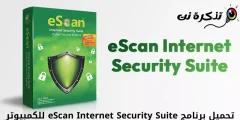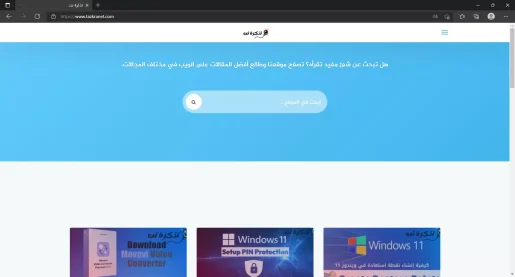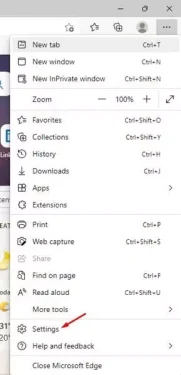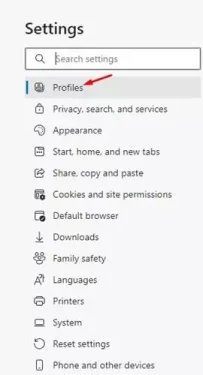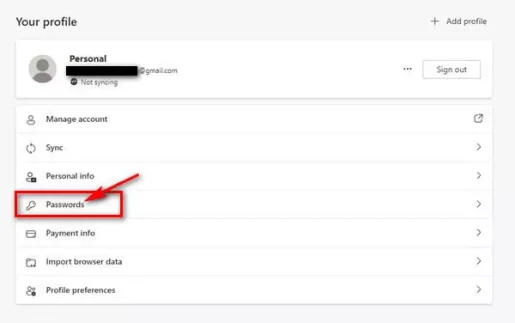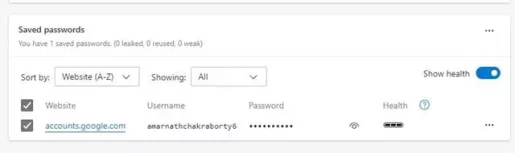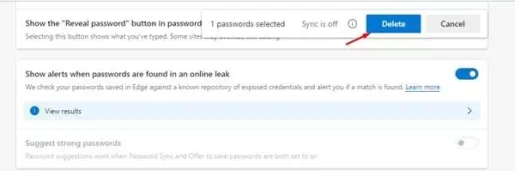Mona ke mehato e bonolo ea ho hlakola li-password tse bolokiloeng ho tsona Sebatli sa Edge (Microsoft Edge).
Haeba u sebelisitse google chrome sebatli sa Marang-rang Ua tseba, sebatli sa hau sa Marang-rang se na le taolo ea password ea sona. Ka ho tšoanang, the Sebatli sa Microsoft Edge E ncha e boetse e u fa ts'ebetso ea taolo ea password.
Motsamaisi oa phasewete ho sebatli sa Edge o u thusa ho boloka li-password tsa liwebosaete tse eteloang haholo. Li-password tse bolokiloeng ho sebatli sa Edge li u bolokela mathata a ho li fumana khafetsa.
Leha molaoli oa password oa Edge a thusa haholo, ka linako tse ling re boloka li-password ka phoso tseo re sa li batleng. Mohlala, ha ho mohla e khothalelitsoeng ho boloka li-password ho liwebsaete tsa libanka (libanka) ho sebatli ka mabaka a ts'ireletso.
Kahoo, haeba ka phoso u bolokile li-password tsa libaka life kapa life tsa lekunutu ho sebatli sa Edge 'me u batla ho li tlosa, joale u bala tataiso e nepahetseng bakeng sa seo.
Mehato ea ho hlakola li-password tse bolokiloeng ho sebatli sa Microsoft Edge
Sehloohong sena, re tla arolelana le uena tataiso ea mohato ka mohato ea ho hlakola li-password tse bolokiloeng ho sebatli sa Edge (Microsoft Edge). Tshebetso e tla ba bonolo haholo; Seo u lokelang ho se etsa ke ho latela tse ling tsa mehato e latelang e bonolo.
- bulela Sebatli sa Microsoft Edge khomphuteng.
Sebatli sa Edge - Ho sebatli sa Edge, tlanya Lintlha tse tharo Joalokaha ho bontšitsoe skrineng se latelang.
Tobetsa matheba a mararo - Ho tsoa lethathamong la likhetho, tobetsa (Settings) ho fihlella Litlhophiso.
Tlanya Lisebelisoa - في Leqephe la li-setting , tobetsa khetho (Litlaleho) e bolelang litlaleho , joalo ka ha ho bonts'itsoe skrineng se latelang.
Tobetsa ho Profiles kgetho - ka hare ho karolo (Profile Your) e bolelang Boemo ba hau , theolela tlase ebe o tobetsa (diphasewete) ho fihlella Diphasewete kgetho.
Tobetsa khetho ea Passwords - U tla fumana li-password tsohle tsa hau tse bolokiloeng. Joale, Khetha li-password eo u lakatsang ho e hlakola.
Khetha li-password - Hang ha o khethiloe, tobetsa konopo (hlakola) ho phumula Holimo leqepheng.
Tobetsa konopo ea "Delete".
'Me ho joalo,' me ke kamoo u ka hlakolang li-passwords tse bolokiloeng ho tsona Sebatli sa Edge (Microsoft Edge).
U kanna ua ba le tjantjello ea ho ithuta ka:
- U ka sheba phasewete ea hau e bolokiloeng joang ho Microsoft Edge
- Tsela ea ho hlakola le ho tlosa sebatli sa Edge ho Windows 11
- وMokhoa oa ho kenyelletsa mongolo ho lifaele tsa PDF u sebelisa Microsoft Edge متصفح
Re ts'epa hore o tla fumana sengoloa sena se thusa ho ithuta ho hlakola li-password tse bolokiloeng ho Microsoft Edge. Arolelana maikutlo le boiphihlelo ba hau le rona ho maikutlo.