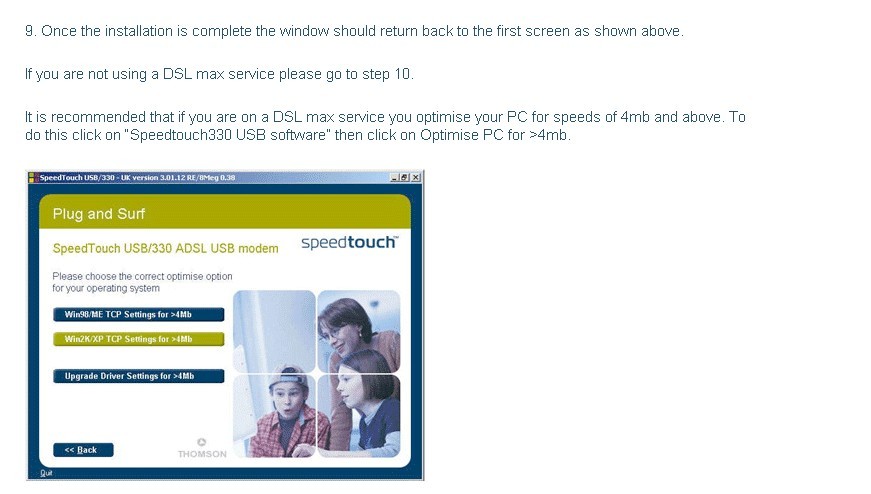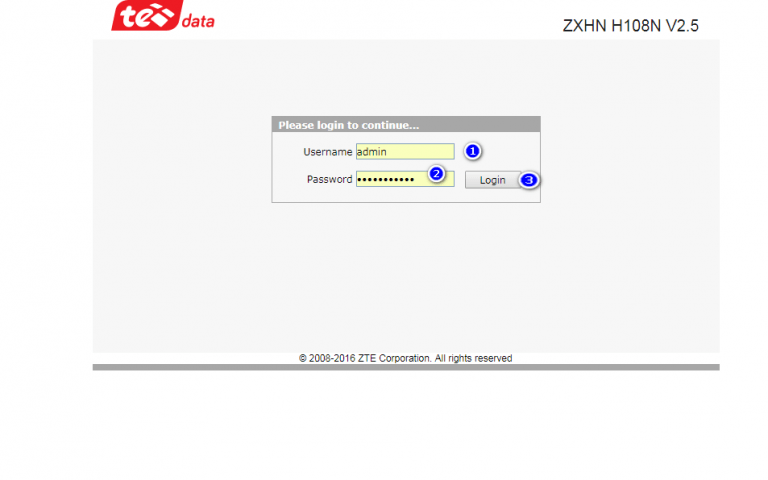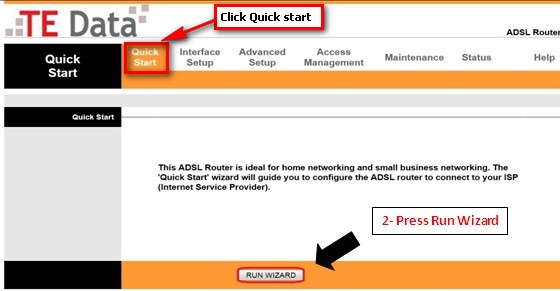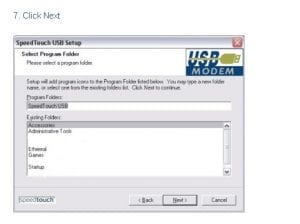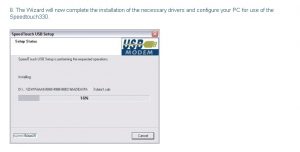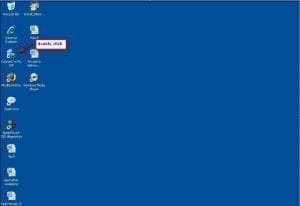General Information
USB Modem Leds
- TE-Data is the only vendor for the USB Modem Speed touch 330
- The USB modem has two leds: USB Led and ADSLLed.
- In case USB led is green and stable and DSLled is flashing green it’s considered as data down case
The below the required action for every color for USB leds:
| Phase | USB LED | ADSL LED | Description | ||
| Color | Timing | Color | Timing | ||
| Attaching & Configuring | Red | Flashing ,very short time | OFF | —- | —- |
| Green | Stable , 2 seconds | Green | Stable, 2 seconds | Ready to continue | |
| Downloading | Green | Flashing , 1 to 10 seconds | OFF | —- | Downloading driver software from computer |
| Stable | orange or yellow | Stable | Download successful | ||
| Connecting to ADSL | Green | Stable | Green | Flashing | Pending ADSL line synchronization |
| Stable | Ready for connectivity | ||||
– Concerning USB Modem in “Network Problem” in some cases when we re-install the software there are 2 connections created in the task bar one is connected and the other has limited or no connectivity sign so if the customer is asking about that sign 1st you have to make sure that the internet is working with him if he said YES then inform him to ignore this sign as it doesn’t indicate any problem but if he said NO you have to re-install the software and troubleshoot normally
| Speedtouch 330 Setup 1 |
| Speedtouch 330 Setup 2 |
| Manually Dns |
| Error Codes |
Speedtouch 330 Setup 1
Speedtouch 330 Setup 2

Manually DNS
Wan IP
Error Codes
Error 619 – The port was disconnected
This can be resolved by following these steps:
- Restart the computer and wait until all applications have completely loaded before trying to reconnect.
- Check the modem and phone cables are connected securely.
- If the problem has still not been resolved uninstall and reinstall the modem.
Error 629
This can be resolved by following these steps:
- Restart the computer and wait until all applications have completely loaded before trying to reconnect.
- Recreate the Connection.
- If the problem has still not been resolved uninstall and reinstall the modem.
Error 631 -The port was disconnected by the user
Usually this is a one-off glitch which happens when the Connection Progress is interrupted by the user or another program on the PC. In order to resolve this:
- Restart the computer and wait until all applications have completely loaded before trying to reconnect.
- Recreate the Connection.
Error 633 -The port is already in use / not configured for Remote Access Dial out
This error can be best remedied by:
- A restart of the computer tends to resolve 50% of cases with this error message
- Disable any Firewall Software and try to connect again.
- Recreate the Connection
- Try uninstalling and reinstalling the Modem.
Error 678 -The Computer You Are Dialing Into Is Not Answering
This error normally occurs when using Windows XP. This can be resolved by following these steps:
Windows XP
- Restart the computer and wait until all applications have completely loaded before trying to reconnect.
- Click on the Start Menu and then select Run. In the box which appears type the word command in order to open the command prompt and then click OK. In the black command prompt window, type netshinterface ip reset log.txt and click on Enter on keyboard. Then type exit into the command prompt and then click on Enter on keyboard. Then restart the computer and reconnect to the Internet.
Error 680: No dial tone
This error usually means there is a problem receiving the Broadband signal at your modem. An error 680 / 619 would usually also mean you do not have a solid green ADSLlight on the modem. This can be resolved by following these steps:
Ensure you have checked the following:
- Does your telephone Work? (ifnot there may be a fault with telephone line)
- Is the cable from the modem to the filter secure at each end?
If, after checking the above points, still not seeing a solid green ADSL light, look at how the modem and filters attached to the telephone line in your house.
green Error 680 and both modem lights are solid
If the modem installation seems successful and you have two solid green lights on your modem but are still receiving the error message- 680: No dial tone, then:
- If there’s an internal 56k modem please disable the modem as follows
o Right click on the My Computer Icon on your desktop and then select Properties
o If you have a Device Manager tab along the top select this, otherwise select the Hardware tab along the top and then click on the Device Manager button
o In the Device Manager click on the + sign on the Modem selection and then…
o Identify and right click your modem icon and select Disable / Properties and then Disable in this Hardware Profile
o After you have completed this, close down the Device Manager and then restart the computer and try to reconnect to the Broadband connection.
Error 691: Access denied because username / password is invalid on the domain
This means your connection attempt has been refused for the reason due to incorrect login details. This can be resolved by following these steps:
- Ensure you are using the correct username and password.
- Even if your username and password is automatically saved from previous connections it is possible for this information to become corrupted. Please delete anything saved and attempt to retype the correct information.
Error 797: The connection failed because the modem or other connecting device failed
This can be resolved by following these steps:
- Restart the computer and wait until all applications have completely loaded before trying to reconnect.
- If the problem has still not been resolved uninstall and reinstall the modem