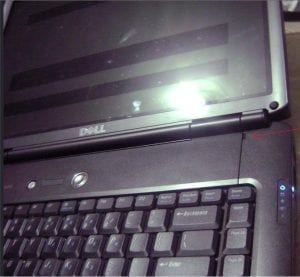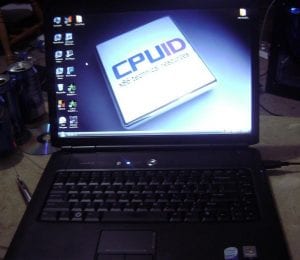How To Fix Dell Screens That Shake
Ok, so recently, I bought a brand new Dell Vostro 1500. After a few weeks I noticed that the screen wasn’t as tight as it should be on the hinges. Well I discovered how to fix it, and it is a VERY easy fix indeed, and most newer Dell Laptops such as the Vostro line are built similar. So here is a small write up and tutorial on how to fix the wobbling in your screen.
Tools needed:
Philips head screw driver, a small one works wonders
Pocket knife or flat head screw driver to pry things open and off
Note: Remove the battery, and all USB devices along with the charger to prevent any electrical shorts.
Step One:
Remove the plate that goes across the top of the keyboard, there is a small tab at the far right that you can slide a screw driver or knife into and pop it up, from there gently pull up on it working towards the left. Be carefull, as this is where the bluetooth adapter is located if you ordered it, also note, the wireless network wires go up into a hole on the right side and into the screen.
Step Two:
Pop the plastic and rubber feet off of your LCD screen, there are 6 screws, 4 rubber feet, and two plastic covers on the Vostro 1500. Once those are removed, GENTLY use a small screw driver or sharp knife to pry the plastic cover off of the screen. It is rather tricky when it gets near the hinges, I had to move my screen up and down quite a bit to get the bottom free.
Step Three:
You should see two metal hinges, here is the reason the screen gets loose so easily, they have hinges that are screwed into soft plastic. There will be four screws, they may be loose, if not then the plastic on your screen is weakend and there may be no fix other than to order a new screen. But tighten the screws, two on each side going into the screen.
Step Four:
Move the screen to normal viewing position, and check to see if that helps any, you should notice less wobble in it.
Fallow the directions backwards to install it all back. Please note, when replacing the panel that contains the power buttons that it goes in on the left side and towards the right, push down on it as you go down, and press on the hinge area to make sure it is tight. This works on the vostro line of laptops, if yours is different then please provide some details and pictures.
I hope this really helps some people out there that have a loose screen.