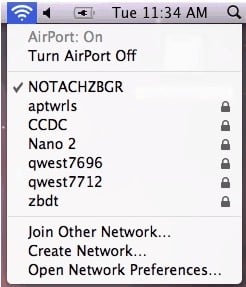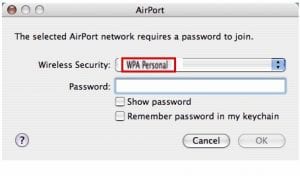How to Configure Wireless For OSX 10.5
1. To create a wireless network . simply click the wireless icon (usually next to the clock) and select wireless network
2. If you are connected to an unsecured network , thats all. otherwise enter your network key to connect
Best Regards