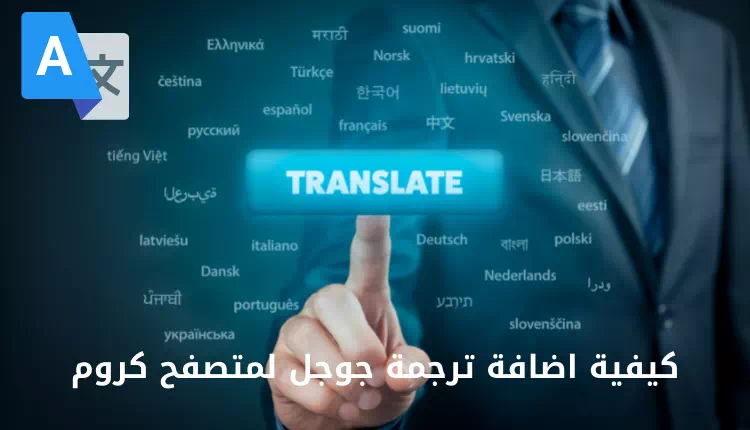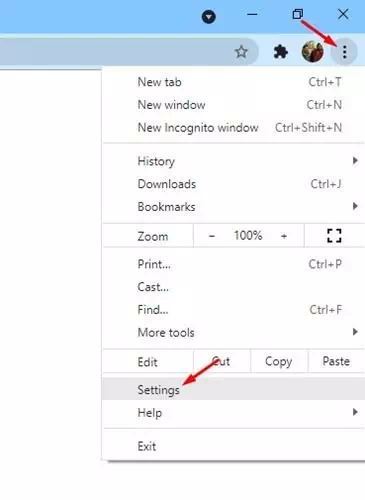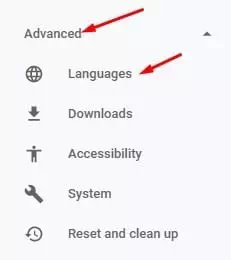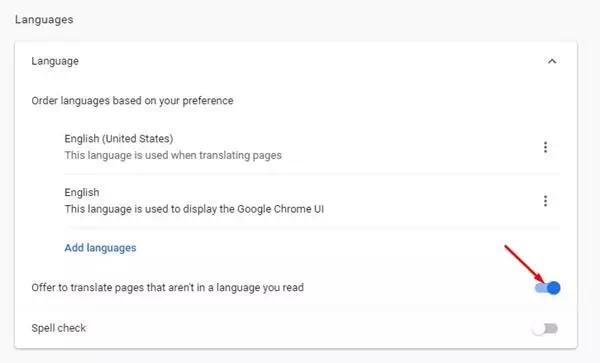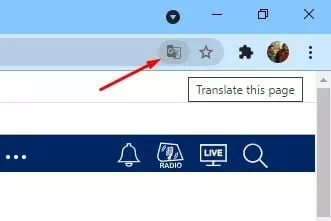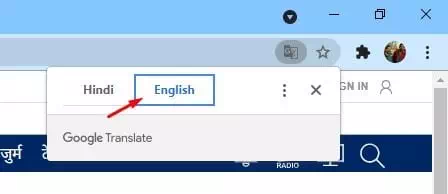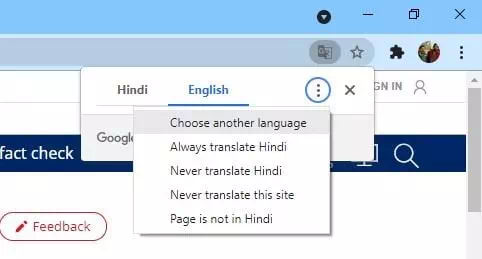rau koj Yuav ua li cas txhais ib nplooj ntawv nplooj ntawv tag nrho hauv Google Chrome , thiab txoj kev ntawm installation Txhais los ntawm Google Txhais cov nplooj ntawv web hauv browser Google Chrome.
Thaum tshawb xyuas cov vev xaib, qee zaum peb tuaj hla cov vev xaib thiab nplooj ntawv sau ua lwm yam lus uas peb yuav tsis nkag siab. Tab sis qhov xwm txheej no, qhov kev daws teeb meem zoo tshaj plaws tuaj yeem tso siab rau Txhais los ntawm Google (Google Txhais) los txhais cov vev xaib lossis lwm tus neeg txhais lus los txhais cov ntawv ua koj hom lus.
Tab sis cia kuv qhia koj tias Google Chrome browser tso cai rau koj los txhais tag nrho cov vev xaib thiab nplooj ntawv web tsuas yog nyem ib zaug xwb! Thiab tsis tas li ntawd xwb, feem ntau ntawm cov web browsers nrov muab kev xaiv yuav luag tsis siv neeg txhais lus uas cov ntsiab lus tau muab txhais ua hom lus uas haum rau koj.
Cov kauj ruam ntxiv kev txhais lus tam sim hauv Google Chrome browser
Yog tias koj tab tom siv Google Chrome browser thiab nrhiav txoj hauv kev los txhais cov nplooj ntawv web tag nrho nrog nias ib zaug, ces koj tab tom nyeem tsab xov xwm zoo. Yog li, dhau ntawm tsab xov xwm no, peb yuav qhia koj txoj hauv kev zoo tshaj plaws los txhais cov nplooj ntawv lub vev xaib ntawm browser Google Chrome.
qhib kev txhais lus hauv google chrome
Web Translator tau qhib rau Google Chrome los ntawm lub neej ntawd. Txawm li cas los xij, yog tias koj tsis tau pom tus neeg txhais lub vev xaib ua ntej, koj yuav xav kawm yuav ua li cas qhib nws hauv koj lub browser. Txhawm rau qhib thiab qhib kev txhais cov nplooj ntawv web thiab cov vev xaib hauv Chrome, ua raws cov kauj ruam hauv qab no.
- qhib google chrome browser.
- thiab tom qab ntawd, Nyem rau ntawm peb lub teev thiab xaiv "chaw"mus cuag Chaw.
Qhib Google Chrome browser, nyem rau peb kab thiab xaiv Chaw - Nyob rau sab laug lossis sab xis, nyob ntawm cov lus ntawm qhov browser, nyem "Advanced"mus cuag Advanced Xaiv, ces nyem raulus"mus cuag Lus.
Nyem rau Advanced thiab tom qab ntawd nyem rau Cov Lus - Nyob rau sab laug lossis sab xis, nyob ntawm cov lus ntawm tus browser, mus rau hauv qab thiab qhib qhov kev xaiv "Muab txhais cov nplooj ntawv uas tsis yog yam lus uas koj nyeemNws yog los tso saib cov txhais lus ntawm nplooj ntawv uas tsis yog koj hom lus kom muab txhais thiab tom qab ntawd koj tuaj yeem nyeem lawv.
Muab txhais cov nplooj ntawv uas tsis yog yam lus uas koj nyeem
Txhais lub vev xaib siv sab saum toj google toolbar
Thaum Google Chrome pom lub vev xaib uas muaj cov lus sib txawv dua li koj hom lus, nws yuav muab txhais cov nplooj ntawv los ntawm lub neej ntawd.
Nov yog yuav ua li cas siv cov yam ntxwv no thiab qhib Google Txhais lus feature:
- Mus saib lub vev xaib lossis lub vev xaib uas koj xav txhais.
Piv txwv li, peb yuav sim nrog kev txhais cov nplooj ntawv web rau lub vev xaib hauv Hindi. - hauv lub vev xaib chaw nyob bar (URL), koj yuav pom Txhais cov nplooj ntawv no. Nyem rau ntawm lub cim no.
Ib lub thawv pop-up yuav tshwm uas qhia cov lus tam sim no ntawm nplooj ntawv web - Lub thawv pop-up tshwm uas qhia cov lus tam sim no ntawm nplooj ntawv web.
- Nyem rau ntawm yam lus koj xav txhais lub vev xaib rau.
Nyem rau ntawm yam lus koj xav txhais lub vev xaib rau - Koj kuj tseem tuaj yeem hloov kho cov ntawv teeb tsa rau koj nyiam. Yog li, nyem rau ntawm peb lub teev. Koj yuav pom ntau txoj kev xaiv xws li xaiv lwm yam lus (lwm yam lus), thiab tsis muaj kev txhais lus txhua (yeej tsis txhais), thiab tsis txhob txhais lub vev xaib no (yeej tsis txhais qhov chaw no), thiab ntau ntxiv.
Koj kuj tseem tuaj yeem hloov kho cov ntawv teeb tsa rau koj nyiam
Txoj kev no koj tuaj yeem txhais cov nplooj ntawv web hauv lub browser Google Chrome ntawm google txhais.
Koj kuj tseem yuav xav kawm paub txog:
- Hloov cov lus hauv Google Chrome rau PC, Android thiab iPhone
- Yuav ua li cas kom Google Chrome pib browser rau Windows 10 thiab koj lub xov tooj Android
Peb vam tias koj pom kab lus no muaj txiaj ntsig rau koj kom paub Yuav ua li cas ntxiv google txhais rau google chrome kauj ruam yog kauj ruam. Qhia koj lub tswv yim thiab kev paub nrog peb hauv cov lus.