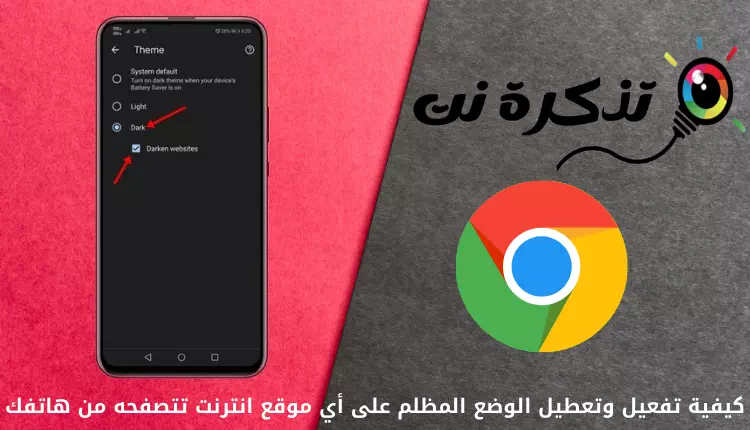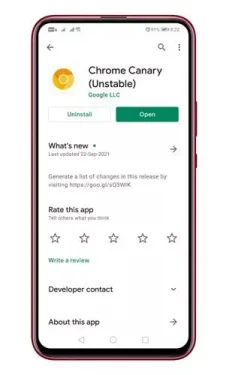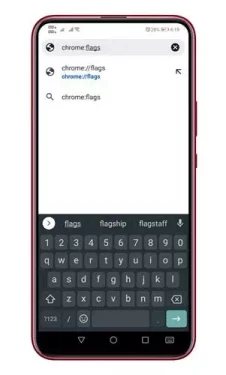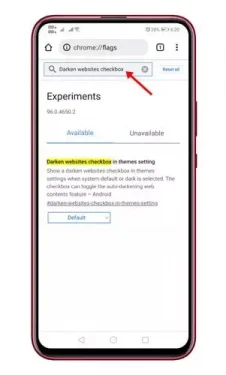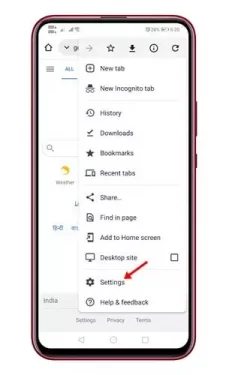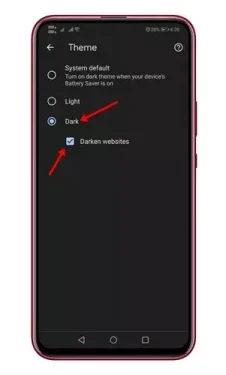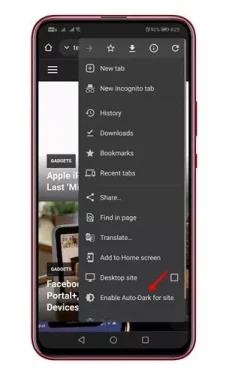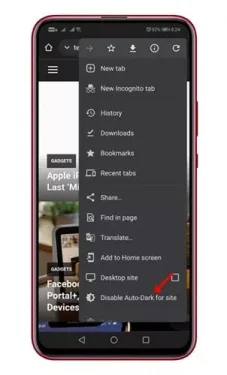Nov yog yuav ua li cas qhib tsaus hom (Tsaus ntsiab) ntawm txhua lub vev xaib uas koj tshawb hauv koj lub xov tooj Android.
Yog tias koj siv browser Google Chrome Ib pliag, nws tau paub tias lub vev xaib tuaj yeem qhib hom tsaus nti ntawm txhua lub vev xaib. Txhawm rau yuam hom tsaus rau ntawm nplooj ntawv web, koj yuav tsum qhib lub chij Chrome.
Tam sim no pom tias cov tsim tawm ntawm Google Chrome browser tab tom ua haujlwm tshiab uas tso cai rau koj teeb tsa ntsiab lus tsaus ntuj (Tsaus ntsiab) ntawm txhua lub vev xaib koj mus ntsib. Qhov no txhais tau tias tam sim no koj tuaj yeem siv tus kheej thiab kaw qhov tsaus ntuj ntawm koj lub vev xaib uas koj nyiam.
Yog li, yog tias koj txaus siab rau kev qhib thiab xiam cov ntsiab lus tsaus nti (Ntsiab Ntsiab Rau txhua lub xaib ntawm Google Chrome browser, koj tab tom nyeem kab lus raug. Hauv kab lus no, peb yuav qhia rau koj ib qib zuj zus cov lus qhia yuav ua li cas qhib lossis kaw qhov tsaus hom ntawm cov vev xaib hauv Google Chrome browser.
Cov kauj ruam los pab lossis lov tes taw cov ntsiab lus tsaus ntawm txhua lub vev xaib
Tseem ceeb: Ua ntej ua raws cov theem, thov nco ntsoov tias koj tab tom siv ib qho version Chrome Canary. Qhov tshwj xeeb tsuas yog muaj nyob hauv Chrome Canary Browser rau Android system.
- Rub tawm thiab teeb tsa internet browser Chrome Canary ntawm koj lub cuab yeej Android.
Rub tawm thiab teeb tsa Chrome Canary browser - Tam sim no ntawm URL bar, theej thiab muab cov hauv qab no: chrome: // chij , ces nias lub pob Sau.
chrome chij - hauv paj Kev Sim Chrome , nrhiav lub checkbox (darken cov vev xaib) uas txhais tau tias qhov chaw tsaus hauv kev xaiv (ntxhais teeb kev xaiv) uas txhais tau tias Ntsiab teeb.
Chrome Canary Chrome Kev sim - Koj yuav tsum nyem rau ntawm cov ntawv qhia zaub mov nco qab tus chij thiab xaiv (Enabled) kom qhib nws.
- Thaum koj ua tiav, nyem lub pob (relaunch(rov pib dua internet browser)Chrome Canary).
- Tom qab rov pib dua, nyem Peb lub ntsiab lus thiab teem rau (chaw) mus txog Chaw.
Chrome Chaw Canary - Ntawm nplooj ntawv teeb tsa, qhib lub ntsiab lus, thiab xaiv qhov kev xaiv (tsaus), thiab khij lub npov (Darken lub website).
Chrome Canary Darken lub vev xaib - Tam sim no qhib lub vev xaib uas koj xav qhib hom tsaus ntuj. Tom qab ntawd nyem rau ntawm peb lub teev, thiab xaiv qhov kev xaiv (Pab kom Auto Dark rau ntawm qhov chaw). Qhov no yuav pab kom tsaus hom.
Chrome Canary Pab Kom Nws Pib Tsaus rau qhov chaw - kom lov tes taw tsos tsaus ntuj , Nyem Peb lub ntsiab lus thiab xaiv ib qho kev xaiv (Lov tes taw Auto tsaus rau ntawm qhov chaw), uas txhais tau tias tsis siv neeg tsis siv neeg lub ntsiab lus tsaus ntawm lub xaib.
Chrome Canary txhawm rau ua kom cov ntsiab lus tsaus
Thiab qhov no thiab qhov no yog li cas koj tuaj yeem qhib lossis kaw lub ntsiab lus tsaus rau txhua lub vev xaib ntawm qhov browser Google Chrome.
Koj kuj tseem yuav xav kawm paub txog:
- Yuav ua li cas qhib hom tsaus nti hauv Google apps
- rau koj Yuav ua li cas qhib hom tsaus nti hauv YouTube
- Yuav ua li cas pab kom tsaus hom ntawm WhatsApp Web
- Nov yog yuav ua li cas qhib hmo ntuj rau Android 10
Peb cia siab tias koj yuav pom kab lus no muaj txiaj ntsig hauv kev paub yuav ua li cas lossis kaw qhov tsaus ntuj ntawm txhua lub vev xaib uas koj xauj los ntawm koj lub xov tooj Android. Qhia koj qhov kev xav thiab kev paub nrog peb hauv cov lus.