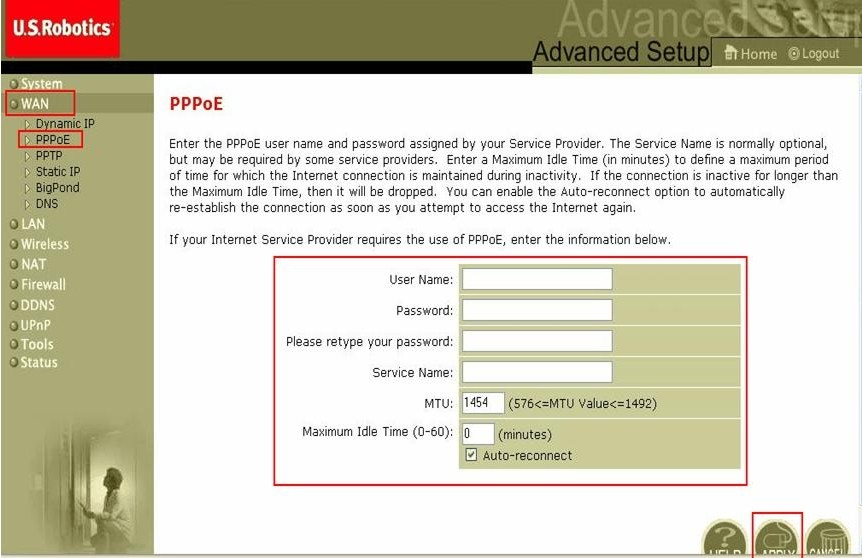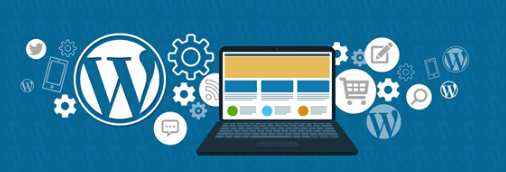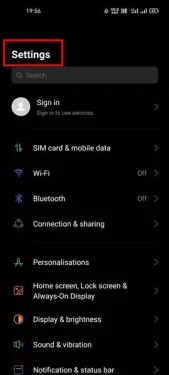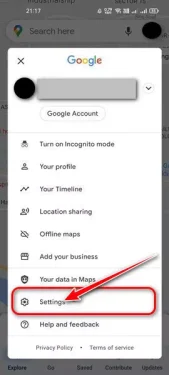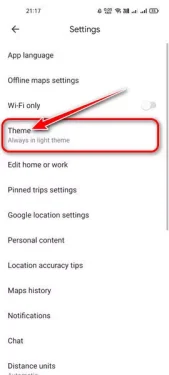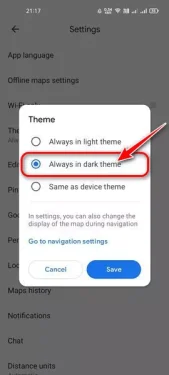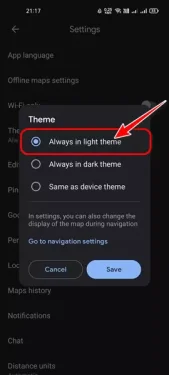Nov yog ob txoj hauv kev zoo tshaj plaws los qhib hom tsaus nti ntawm Google Maps app ntawm koj lub xov tooj Android.
Zoo li txhua lwm Google app, Google Maps kuj muaj kev xaiv hom tsaus. Google Maps hom tsaus yog muaj rau txhua lub xov tooj Android uas siv Android 10 lossis siab dua.
Yog li, yog tias koj lub xov tooj khiav Android 10 thiab siab dua, koj yuav tuaj yeem khiav tsaus hom lossis ua lus Askiv: Tsaus hom Hauv daim ntawv thov Google Maps. Yog tias koj tsis paub, qhov kev xaiv yog Tsaus hom Google Maps txo qis kev siv roj teeb thiab txo qhov siab ntawm koj ob lub qhov muag.
Nws yog ib qho zoo heev, tshwj xeeb tshaj yog tias koj mus ncig ntau. Yog tias koj qhib hom tsaus rau Google Maps, tag nrho cov interface yuav tsis pom. Txawm li cas los xij, yog tias koj tsis xis nyob nrog hom tsaus nti, koj yuav tsum lov tes taw cov yam ntxwv.
Cov kauj ruam los qhib hom tsaus nti hauv Google Maps rau Android li
Yog li, nyob rau hauv tsab xov xwm no, peb yuav qhia rau koj ib tug step-by-step qhia yuav ua li cas tig rau tsaus hom nyob rau hauv Google Maps rau Android. Cia wb mus saib cov kauj ruam tsim nyog rau qhov no.
1. Qhib qhov system-wide maub hom
Txoj hauv kev yooj yim tshaj plaws los qhib hom tsaus nti hauv Google Maps yog txhawm rau ua kom tsaus hom kab ke thoob plaws. Nyob rau hauv txoj kev no, koj yuav tsum tau qhib hom tsaus nti ntawm koj lub xov tooj kom pab tau cov ntsiab lus dub ntawm Google Maps app.
- qhib (chaw) mus txog Chaw ntawm koj lub cuab yeej Android.
Cov ntawv qhia zaub mov - Tom qab ntawd hauv cov ntawv qhia zaub mov, coj mus rhaub rau qhov kev xaiv (Tso saib & Kaj Siab) mus txog Zaub thiab brightness.
Tso saib & Kaj Siab - Hauv nplooj ntawv tom ntej, xaiv (Tsaus hom) uas txhais tau tias tsaus hom أو qhov tsaus ntuj أو hmo.
Tsaus hom - Qhov no yuav ua kom hom tsaus nti ntawm koj lub cuab yeej Android tag nrho.
- Tom ntej no koj yuav tsum qhib daim ntawv thov Google Maps; Hom tsaus nti yuav qhib tau.
2. Qhib hom tsaus nti hauv Google Maps manually
Yog tias koj tsis xav qhib hom tsaus nti ntawm koj lub Android ntaus ntawv, koj tuaj yeem xaiv qhib hom tsaus nti ntawm Google Maps manually. Nov yog yuav ua li cas qhib hom tsaus nti hauv Google Maps nkaus xwb.
- Qhib Google Maps ntawm koj lub smartphone Android.
- Ces Nyem rau ntawm koj daim duab duab Raws li qhia hauv daim duab hauv qab no.
Nyem rau ntawm koj daim duab duab - Hauv cov ntawv qhia zaub mov uas tshwm, nias (chaw) mus txog Chaw.
chaw - ي Nplooj ntawv chaw , Nyem rau (Ntxhais) uas txhais tau tias Nta أو Cov tsos.
Ntxhais - Txhawm rau qhib lub ntsiab tsaus, xaiv qhov kev xaiv ntawm (Ib txwm nyob hauv qhov tsaus ntuj) uas txhais tau tias ib txwm nyob hauv tsaus hom.
Ib txwm nyob hauv qhov tsaus ntuj - Txhawm rau lov tes taw qhov tsaus ntuj xaiv qhov kev xaiv ntawm (Ib txwm nyob hauv Teeb) rov qab mus rau Ntuj xim thiab ib txwm teeb pom kev zoo ntawm lub cuab yeej thiab tawm ntawm hmo ntuj.
Ib txwm nyob rau hauv Lub ntsiab lus
Thiab qhov no yog qhov koj tuaj yeem qhib hom tsaus rau Google Maps ntawm koj lub cuab yeej Android.
Tam sim no, nws tau dhau los ua yooj yim heev los qhib hom tsaus nti hauv Google Maps. Thiab qhov ntawd yog los ntawm peb kev sib koom ntawm ob txoj hauv kev zoo tshaj plaws los tig qhov zoo kawg nkaus no rau.
Koj kuj tseem yuav xav kawm paub txog:
- Yuav hloov lub tebchaws li cas hauv Google Play
- Yuav ua li cas tshem koj lub xov tooj qub los ntawm Google Play Store
Peb cia siab tias koj yuav pom cov kab lus no muaj txiaj ntsig rau koj hauv kev paub yuav ua li cas qhib hom tsaus nti hauv Google Maps rau Android khoom siv. Qhia koj lub tswv yim thiab kev paub nrog peb hauv cov lus.